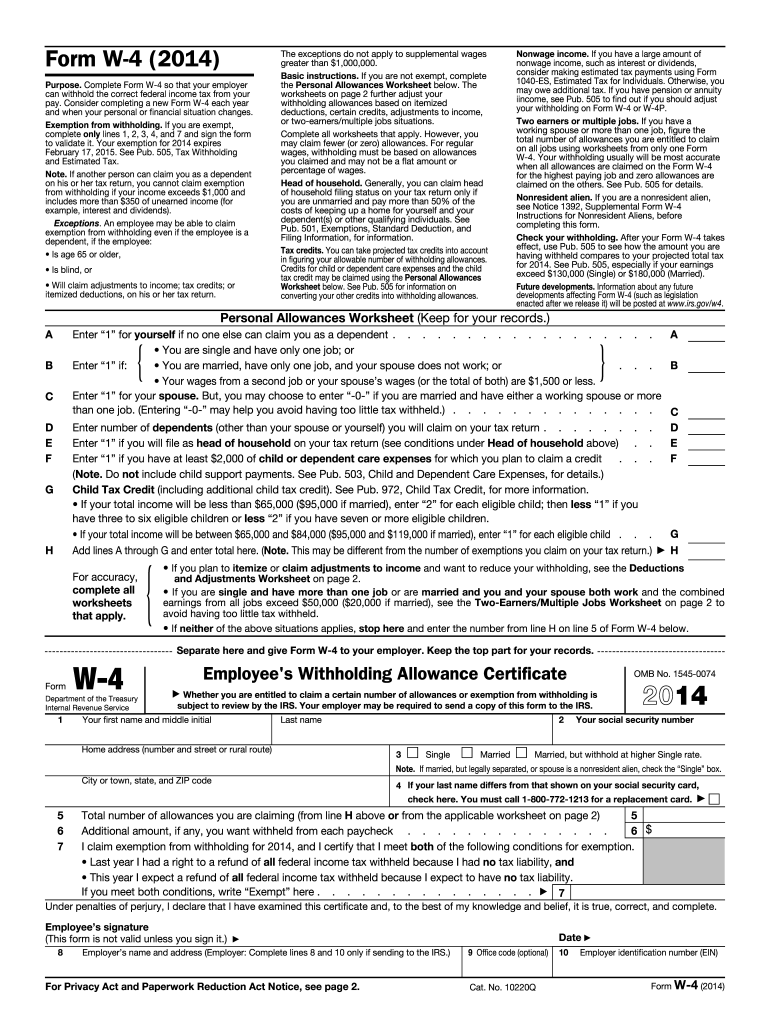
W 4 Form 2014


What is the W-4 Form
The W-4 Form, officially known as the Employee's Withholding Certificate, is a crucial document used by employees in the United States to inform their employer about their tax withholding preferences. This form helps determine the amount of federal income tax that should be withheld from an employee's paycheck. By accurately completing the W-4 Form, employees can ensure that they are not overpaying or underpaying their taxes throughout the year. Understanding the W-4 Form is essential for effective tax planning and compliance.
How to Use the W-4 Form
Using the W-4 Form involves several straightforward steps. First, employees need to obtain the form from their employer or download it from the IRS website. Next, they should fill out the form by providing personal information, including their name, address, Social Security number, and filing status. Employees can also indicate the number of allowances they wish to claim, which affects their withholding amount. After completing the form, it should be submitted to the employer, who will use it to adjust the tax withholding accordingly.
Steps to Complete the W-4 Form
Completing the W-4 Form requires careful attention to detail. Here are the key steps:
- Begin by entering your personal information in the designated fields.
- Select your filing status, which can be single, married filing jointly, married filing separately, or head of household.
- Determine the number of allowances you wish to claim based on your financial situation and dependents.
- If applicable, include any additional amount you want withheld from each paycheck.
- Review the form for accuracy before signing and dating it.
- Submit the completed form to your employer’s payroll department.
Legal Use of the W-4 Form
The W-4 Form is legally binding and must be completed accurately to comply with IRS regulations. Employers are required to withhold the correct amount of federal income tax based on the information provided. Failure to submit a W-4 Form can result in the employer withholding taxes at the highest rate, which may not reflect the employee's actual tax liability. It is important for employees to update their W-4 Form whenever they experience significant life changes, such as marriage, divorce, or the birth of a child, to ensure proper withholding.
IRS Guidelines
The IRS provides specific guidelines regarding the completion and submission of the W-4 Form. Employees should refer to the IRS instructions to understand how to calculate their allowances and withholding amounts. The IRS also updates the W-4 Form periodically, so it is essential to use the most current version. Additionally, the IRS offers a withholding calculator on its website to help employees determine the appropriate amount of tax to withhold based on their individual circumstances.
Form Submission Methods
The W-4 Form can be submitted to an employer through various methods, depending on the company's policies. Common submission methods include:
- In-person delivery to the payroll or human resources department.
- Email submission, if the employer allows electronic forms.
- Mailing a hard copy to the employer's designated address.
Regardless of the method chosen, it is important to ensure that the form is submitted promptly to avoid any delays in tax withholding adjustments.
Quick guide on how to complete w 4 2014 form
Effortlessly prepare W 4 Form on any device
Digital document management has become increasingly popular among businesses and individuals. It offers an ideal eco-friendly substitute for conventional printed and signed documents, allowing you to obtain the necessary form and securely keep it online. airSlate SignNow equips you with all the tools necessary to create, modify, and electronically sign your documents quickly and without delays. Manage W 4 Form on any device using airSlate SignNow's Android or iOS applications and simplify any document-related procedure today.
How to modify and electronically sign W 4 Form with ease
- Find W 4 Form and click on Get Form to begin.
- Utilize the tools we offer to complete your form.
- Highlight essential sections of the documents or obscure sensitive information with tools specifically provided by airSlate SignNow for that purpose.
- Generate your electronic signature using the Sign feature, which takes mere seconds and holds the same legal validity as a traditional handwritten signature.
- Verify all the details and click the Done button to save your changes.
- Select your preferred method for sending your form, whether through email, text message (SMS), an invitation link, or download it to your computer.
Eliminate issues of lost or misplaced files, cumbersome form navigation, or mistakes that require printing fresh document copies. airSlate SignNow fulfills all your document management needs in just a few clicks from your chosen device. Modify and electronically sign W 4 Form to ensure excellent communication throughout your form preparation process with airSlate SignNow.
Create this form in 5 minutes or less
Find and fill out the correct w 4 2014 form
Create this form in 5 minutes!
How to create an eSignature for the w 4 2014 form
The way to generate an eSignature for your PDF document in the online mode
The way to generate an eSignature for your PDF document in Chrome
How to make an electronic signature for putting it on PDFs in Gmail
The way to generate an electronic signature right from your mobile device
The way to create an electronic signature for a PDF document on iOS devices
The way to generate an electronic signature for a PDF on Android devices
People also ask
-
What is a W 4 Form and why is it important?
A W 4 Form is an IRS document that employees fill out to indicate their tax withholding preferences to their employers. This form is crucial as it helps ensure that the correct amount of tax is withheld from your paycheck, avoiding underpayment or overpayment of taxes.
-
How can airSlate SignNow help me manage W 4 Forms?
airSlate SignNow allows you to easily create, send, and eSign W 4 Forms digitally, simplifying the process for both employers and employees. With its user-friendly interface, you can manage multiple forms efficiently, streamlining your payroll process.
-
Is airSlate SignNow a cost-effective solution for handling W 4 Forms?
Yes, airSlate SignNow offers a cost-effective solution for managing W 4 Forms and other important documents. By reducing paperwork and improving efficiency through online signing, you can save both time and money in your administrative processes.
-
What features does airSlate SignNow provide for W 4 Forms?
airSlate SignNow includes features such as templates for W 4 Forms, eSignature capabilities, and secure document storage. These features ensure that your forms are completed accurately and stored safely, helping you maintain compliance without hassle.
-
Can I integrate airSlate SignNow with other applications for W 4 Forms?
Absolutely! airSlate SignNow offers integrations with various applications, allowing you to automate workflows involving W 4 Forms. This means you can easily connect with your HR, payroll, or accounting systems to enhance efficiency and ensure consistency.
-
How secure is the storage of W 4 Forms in airSlate SignNow?
Security is a top priority at airSlate SignNow. W 4 Forms are stored using advanced encryption and comply with industry standards to protect sensitive information. You can rest assured that your data is safe and accessible only to authorized users.
-
Can I track the status of my W 4 Forms with airSlate SignNow?
Yes, airSlate SignNow allows you to track the status of your W 4 Forms in real-time. You will receive notifications when forms are viewed, signed, or completed, keeping you informed and organized throughout the process.
Get more for W 4 Form
Find out other W 4 Form
- Can I Electronic signature Nevada Government Stock Certificate
- Can I Electronic signature Massachusetts Education Quitclaim Deed
- Can I Electronic signature New Jersey Government LLC Operating Agreement
- Electronic signature New Jersey Government Promissory Note Template Online
- Electronic signature Michigan Education LLC Operating Agreement Myself
- How To Electronic signature Massachusetts Finance & Tax Accounting Quitclaim Deed
- Electronic signature Michigan Finance & Tax Accounting RFP Now
- Electronic signature Oklahoma Government RFP Later
- Electronic signature Nebraska Finance & Tax Accounting Business Plan Template Online
- Electronic signature Utah Government Resignation Letter Online
- Electronic signature Nebraska Finance & Tax Accounting Promissory Note Template Online
- Electronic signature Utah Government Quitclaim Deed Online
- Electronic signature Utah Government POA Online
- How To Electronic signature New Jersey Education Permission Slip
- Can I Electronic signature New York Education Medical History
- Electronic signature Oklahoma Finance & Tax Accounting Quitclaim Deed Later
- How To Electronic signature Oklahoma Finance & Tax Accounting Operating Agreement
- Electronic signature Arizona Healthcare / Medical NDA Mobile
- How To Electronic signature Arizona Healthcare / Medical Warranty Deed
- Electronic signature Oregon Finance & Tax Accounting Lease Agreement Online