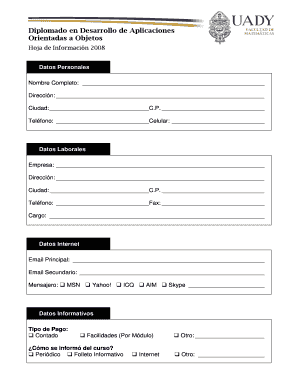
Hoja De Datos Personales Form


What is the Hoja De Datos Personales
The hoja de datos personales is a personal information form commonly used in various contexts, including employment applications, legal documentation, and educational institutions. It typically collects essential data such as name, address, contact information, date of birth, and social security number. This form serves to establish identity and verify the personal details of an individual. Understanding its purpose and structure is crucial for effective completion.
How to Use the Hoja De Datos Personales
Using the hoja de datos personales involves filling out the required fields accurately and completely. Begin by gathering all necessary information, such as identification documents and previous addresses. It is important to ensure that all entries are legible and truthful, as inaccuracies can lead to complications. Once completed, the form can be submitted digitally or printed for in-person submission, depending on the requirements of the requesting entity.
Steps to Complete the Hoja De Datos Personales
Completing the hoja de datos personales effectively requires careful attention to detail. Follow these steps:
- Gather all relevant personal information, including identification numbers and contact details.
- Fill out each section of the form, ensuring that all fields are completed as required.
- Review the information for accuracy and completeness before submission.
- Submit the form according to the specified method, whether online or in person.
Legal Use of the Hoja De Datos Personales
The hoja de datos personales can be legally binding when filled out correctly and submitted to authorized entities. It is essential to comply with relevant laws and regulations, such as data protection and privacy laws. When using digital platforms for submission, ensure that the platform adheres to legal standards for eSignatures and document security. This compliance helps to protect personal information and ensures the form's validity in legal contexts.
Key Elements of the Hoja De Datos Personales
Key elements of the hoja de datos personales include:
- Personal Identification: Full name, date of birth, and social security number.
- Contact Information: Current address, phone number, and email address.
- Emergency Contacts: Names and contact details of individuals to reach in case of emergencies.
- Employment History: Previous employers, job titles, and dates of employment.
Examples of Using the Hoja De Datos Personales
The hoja de datos personales is utilized in various scenarios, such as:
- Job applications where employers require detailed personal information to assess candidates.
- Enrollment forms for educational institutions that need to verify student identities.
- Legal documents where personal data is necessary for compliance with regulations.
Quick guide on how to complete hoja de datos personales
Effortlessly prepare Hoja De Datos Personales on any device
Online document management has gained popularity among businesses and individuals. It offers an ideal eco-friendly alternative to traditional printed and signed documents, as you can access the necessary form and securely store it online. airSlate SignNow provides all the tools required to create, modify, and electronically sign your documents swiftly without delays. Manage Hoja De Datos Personales on any platform with airSlate SignNow Android or iOS apps and enhance any document-based procedure today.
The easiest way to edit and electronically sign Hoja De Datos Personales with ease
- Locate Hoja De Datos Personales and click Get Form to initiate.
- Utilize the tools we offer to fill out your document.
- Highlight essential sections of the documents or obscure sensitive information with tools specifically provided by airSlate SignNow for that purpose.
- Create your signature using the Sign function, which only takes seconds and bears the same legal validity as a traditional wet ink signature.
- Review all details and click on the Done button to save your modifications.
- Choose how you would like to share your form, whether by email, SMS, or invitation link, or download it to your computer.
Say goodbye to lost or misplaced documents, tedious form searching, or errors that necessitate printing new document copies. airSlate SignNow fulfills all your document management needs in just a few clicks from any device of your choice. Modify and electronically sign Hoja De Datos Personales and ensure outstanding communication at any stage of the form preparation process with airSlate SignNow.
Create this form in 5 minutes or less
Create this form in 5 minutes!
How to create an eSignature for the hoja de datos personales
How to create an electronic signature for a PDF online
How to create an electronic signature for a PDF in Google Chrome
How to create an e-signature for signing PDFs in Gmail
How to create an e-signature right from your smartphone
How to create an e-signature for a PDF on iOS
How to create an e-signature for a PDF on Android
People also ask
-
What is a hoja de datos personales in airSlate SignNow?
The hoja de datos personales in airSlate SignNow is a detailed document template that collects essential personal information from users. This template streamlines the data collection process, ensuring that all necessary details are captured efficiently and securely.
-
How can I create a hoja de datos personales using airSlate SignNow?
Creating a hoja de datos personales in airSlate SignNow is simple and user-friendly. Just select the template option, customize it to include all required fields, and you can easily send it out for eSignature to collect personal data effortlessly.
-
Is airSlate SignNow affordable for small businesses needing a hoja de datos personales?
Yes, airSlate SignNow offers a cost-effective solution that suits businesses of all sizes. With flexible pricing plans, small businesses can easily access the necessary features to create and manage a hoja de datos personales without breaking the bank.
-
What features are included when using a hoja de datos personales in airSlate SignNow?
When using a hoja de datos personales in airSlate SignNow, you benefit from features like customizable templates, secure eSignatures, real-time tracking, and status updates. These features enhance document management efficiency while ensuring that personal data is handled securely.
-
Can I integrate airSlate SignNow with other tools for my hoja de datos personales?
Absolutely! airSlate SignNow supports numerous integrations with popular tools and software, allowing you to connect your hoja de datos personales with CRMs, project management tools, and more. This integration enhances your workflow and improves efficiency.
-
What are the security measures for a hoja de datos personales in airSlate SignNow?
Security is a top priority for airSlate SignNow, especially for sensitive documents like a hoja de datos personales. The platform uses advanced encryption and complies with industry standards to protect your data during transmission and storage.
-
How does a hoja de datos personales benefit my organization?
A hoja de datos personales streamlines data collection processes, helping your organization save time and reduce errors. By utilizing airSlate SignNow, you also automate follow-ups, ensuring a seamless experience for both you and your clients.
Get more for Hoja De Datos Personales
- 1 wages salaries tips etc from federal form 1040 or 1040 sr line 1z
- 2022 form ri 2210pt
- Form ri w3 ri division of taxation
- Delaware income taxes and de state tax forms efile
- Ri division of taxation welcome form
- Personal income tax formsri division of taxation rigov
- Packet 752 title 42 possessory lien procedures on vehicles manufactured homes commercial trailers boat and outboard motors 626610869 form
- 2020 form 511 nr oklahoma individual income form for nonresidents and part year residents packet ampamp instructions
Find out other Hoja De Datos Personales
- eSign Nevada Car Dealer Warranty Deed Myself
- How To eSign New Hampshire Car Dealer Purchase Order Template
- eSign New Jersey Car Dealer Arbitration Agreement Myself
- eSign North Carolina Car Dealer Arbitration Agreement Now
- eSign Ohio Car Dealer Business Plan Template Online
- eSign Ohio Car Dealer Bill Of Lading Free
- How To eSign North Dakota Car Dealer Residential Lease Agreement
- How Do I eSign Ohio Car Dealer Last Will And Testament
- Sign North Dakota Courts Lease Agreement Form Free
- eSign Oregon Car Dealer Job Description Template Online
- Sign Ohio Courts LLC Operating Agreement Secure
- Can I eSign Michigan Business Operations POA
- eSign Car Dealer PDF South Dakota Computer
- eSign Car Dealer PDF South Dakota Later
- eSign Rhode Island Car Dealer Moving Checklist Simple
- eSign Tennessee Car Dealer Lease Agreement Form Now
- Sign Pennsylvania Courts Quitclaim Deed Mobile
- eSign Washington Car Dealer Bill Of Lading Mobile
- eSign Wisconsin Car Dealer Resignation Letter Myself
- eSign Wisconsin Car Dealer Warranty Deed Safe