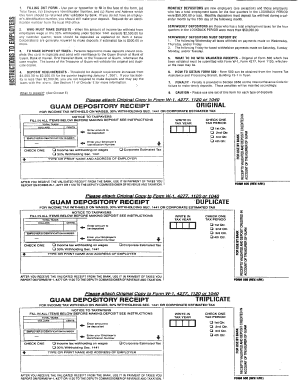
Guam Form 500


What is the Guam Form 500
The Guam Form 500 is a tax document used by individuals and businesses to report income earned in Guam. This form is essential for ensuring compliance with local tax laws and regulations. It is typically required for filing annual income tax returns and is applicable to various taxpayer categories, including residents and non-residents earning income in Guam.
How to use the Guam Form 500
Using the Guam Form 500 involves several steps to ensure accurate completion and submission. Taxpayers must first gather all relevant financial documents, such as W-2s, 1099s, and other income statements. Once the necessary information is collected, individuals can fill out the form, detailing their income, deductions, and credits. After completing the form, it should be reviewed for accuracy before submission to the appropriate tax authority.
Steps to complete the Guam Form 500
Completing the Guam Form 500 requires careful attention to detail. Here are the steps to follow:
- Gather all necessary financial documents, including income statements and receipts for deductions.
- Begin filling out the form by entering personal information, such as name, address, and Social Security number.
- Report all sources of income accurately, including wages, interest, and dividends.
- Calculate allowable deductions and credits to reduce taxable income.
- Review the completed form for errors and ensure all information is accurate.
- Submit the form by the designated deadline, either electronically or by mail.
Legal use of the Guam Form 500
The Guam Form 500 is legally binding when completed and submitted according to local tax laws. It must be filled out truthfully, as providing false information can lead to penalties. Compliance with the Guam tax code ensures that taxpayers fulfill their obligations and avoid legal repercussions. Understanding the legal implications of this form is crucial for all individuals and businesses operating in Guam.
Filing Deadlines / Important Dates
Timely filing of the Guam Form 500 is essential to avoid penalties. The typical deadline for submitting the form is April fifteenth of each year. However, taxpayers should check for any specific extensions or changes that may apply. Being aware of these deadlines helps ensure compliance and prevents unnecessary financial consequences.
Form Submission Methods
The Guam Form 500 can be submitted through various methods, including:
- Online Submission: Taxpayers can file electronically through designated platforms, ensuring quicker processing.
- Mail: The form can be printed and mailed to the appropriate tax authority, although this method may take longer for processing.
- In-Person: Individuals may also choose to submit the form in person at local tax offices for immediate confirmation of receipt.
Who Issues the Form
The Guam Form 500 is issued by the Department of Revenue and Taxation of Guam. This governmental body is responsible for administering tax laws and ensuring compliance among taxpayers. They provide resources and assistance for individuals who need help with the form or have questions regarding their tax obligations.
Quick guide on how to complete guam form 500
Complete Guam Form 500 seamlessly on any gadget
Digital document management has gained traction among businesses and individuals alike. It serves as an ideal environmentally friendly alternative to traditional printed and signed documents, allowing you to access the correct form and securely save it online. airSlate SignNow equips you with all the necessary tools to create, modify, and electronically sign your documents quickly without any holdups. Manage Guam Form 500 on any device using airSlate SignNow's Android or iOS applications and streamline any document-related task today.
The easiest way to modify and electronically sign Guam Form 500 effortlessly
- Locate Guam Form 500 and click on Get Form to begin.
- Utilize the tools available to complete your document.
- Emphasize pertinent sections of the documents or obscure sensitive information with tools that airSlate SignNow offers specifically for that purpose.
- Create your signature using the Sign tool, which takes mere seconds and holds the same legal validity as a conventional ink signature.
- Review all the details and click on the Done button to secure your changes.
- Select your preferred method to send your form, via email, text message (SMS), invitation link, or download it to your computer.
No more worrying about misplaced files, tedious form searches, or mistakes that necessitate printing new document copies. airSlate SignNow meets all your document management requirements in just a few clicks from any device you choose. Modify and electronically sign Guam Form 500 and ensure exceptional communication throughout your form preparation process with airSlate SignNow.
Create this form in 5 minutes or less
Create this form in 5 minutes!
How to create an eSignature for the guam form 500
How to create an electronic signature for a PDF online
How to create an electronic signature for a PDF in Google Chrome
How to create an e-signature for signing PDFs in Gmail
How to create an e-signature right from your smartphone
How to create an e-signature for a PDF on iOS
How to create an e-signature for a PDF on Android
People also ask
-
What is form 500 Guam and why do I need it?
Form 500 Guam is a crucial document used for business tax reporting in Guam. Understanding and properly completing the form 500 Guam is essential for compliance with local laws and to avoid potential penalties. Utilizing the right tools can help streamline this process.
-
How can airSlate SignNow assist me with form 500 Guam?
airSlate SignNow provides a user-friendly platform to eSign and send your form 500 Guam efficiently. Our solution allows you to easily manage and track submissions, ensuring that your business remains compliant with tax regulations in Guam. Plus, you can edit and fill out the form digitally.
-
Is there a cost associated with using airSlate SignNow for form 500 Guam?
Yes, airSlate SignNow offers various pricing plans tailored to meet the needs of businesses of all sizes. These plans provide access to features that facilitate the eSigning and document management process, including features specifically for handling form 500 Guam. You can choose a plan that best fits your budget.
-
What are the key features of airSlate SignNow for managing form 500 Guam?
Key features include the ability to eSign documents securely, real-time collaboration, document storage, and customizable templates. These features simplify the process of completing and submitting form 500 Guam, thereby saving you time and enhancing efficiency.
-
Can I integrate airSlate SignNow with other software?
Absolutely! airSlate SignNow supports integrations with a variety of applications, enhancing your ability to manage documents, including form 500 Guam. Popular integrations include platforms like Google Drive, Dropbox, and Salesforce, allowing for seamless workflows.
-
How does using airSlate SignNow enhance the security of form 500 Guam?
airSlate SignNow employs advanced encryption and secure cloud storage to protect sensitive information related to form 500 Guam. Our platform adheres to industry standards for data privacy and security, ensuring that your information remains confidential and secure.
-
What benefits can I expect from using airSlate SignNow for form 500 Guam?
Using airSlate SignNow for form 500 Guam can signNowly reduce the time spent on document management and enhance accuracy. Additionally, you’ll benefit from improved workflow efficiency and compliance, all while having easy access to your documents anytime and anywhere.
Get more for Guam Form 500
- 2022 state ampamp local tax forms ampamp instructions
- Nj gross income tax declaration of estimated tax efile form
- 2022 employees claim for credit for excess uiwfswf disability insurance andor family leave insurance contributions form nj 2450
- About form 1042 annual withholding tax return for us source income
- 2022 form 8995 a qualified business income deduction
- Cp4 applicationpdf springfield magov form
- 2022 publication 501 dependents standard deduction and filing information
- Connecticut source income of a nonresident nexus ctgov form
Find out other Guam Form 500
- eSign Ohio Legal Moving Checklist Simple
- How To eSign Ohio Non-Profit LLC Operating Agreement
- eSign Oklahoma Non-Profit Cease And Desist Letter Mobile
- eSign Arizona Orthodontists Business Plan Template Simple
- eSign Oklahoma Non-Profit Affidavit Of Heirship Computer
- How Do I eSign Pennsylvania Non-Profit Quitclaim Deed
- eSign Rhode Island Non-Profit Permission Slip Online
- eSign South Carolina Non-Profit Business Plan Template Simple
- How Can I eSign South Dakota Non-Profit LLC Operating Agreement
- eSign Oregon Legal Cease And Desist Letter Free
- eSign Oregon Legal Credit Memo Now
- eSign Oregon Legal Limited Power Of Attorney Now
- eSign Utah Non-Profit LLC Operating Agreement Safe
- eSign Utah Non-Profit Rental Lease Agreement Mobile
- How To eSign Rhode Island Legal Lease Agreement
- How Do I eSign Rhode Island Legal Residential Lease Agreement
- How Can I eSign Wisconsin Non-Profit Stock Certificate
- How Do I eSign Wyoming Non-Profit Quitclaim Deed
- eSign Hawaii Orthodontists Last Will And Testament Fast
- eSign South Dakota Legal Letter Of Intent Free