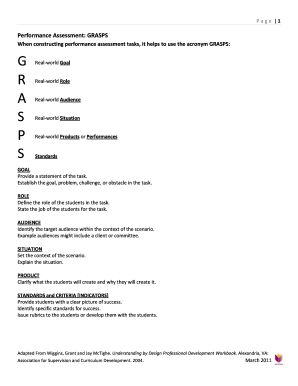
Grasp Template Form


What is the Grasp Template
The grasp template is a structured format designed to facilitate the assessment and evaluation of student performance tasks. It provides educators with a clear framework to outline the essential components of a performance task, ensuring that all necessary elements are included. This template is particularly useful in educational settings, allowing teachers to create tasks that align with learning objectives and assessment criteria.
How to use the Grasp Template
Using the grasp template involves several straightforward steps. First, educators should familiarize themselves with the key components of the template, which typically include goals, roles, audience, situation, performance, and standards. Next, teachers can begin filling out each section by defining the specific objectives of the performance task. It is important to ensure that the tasks are relevant to the students' learning experiences and that they align with curriculum standards. Finally, once the template is completed, it can serve as a guide for both instruction and assessment.
Key elements of the Grasp Template
The grasp template consists of several critical elements that contribute to its effectiveness. These include:
- Goals: Clearly defined learning objectives that the performance task aims to achieve.
- Roles: The specific roles that students will assume during the task, which can enhance engagement and accountability.
- Audience: Identifying who the intended audience is for the performance task, which can help tailor the content and presentation.
- Situation: The context or scenario in which the task takes place, providing relevance to the students' experiences.
- Performance: The specific actions or products that students are expected to produce as part of the task.
- Standards: The criteria by which the performance will be evaluated, ensuring alignment with educational standards.
Steps to complete the Grasp Template
Completing the grasp template involves a systematic approach. Follow these steps:
- Identify the learning objectives you want to address.
- Define the roles that students will take on during the task.
- Determine the target audience for the performance task.
- Outline the situation that provides context for the task.
- Specify the expected performance outcomes.
- Establish the evaluation standards to assess student performance.
Examples of using the Grasp Template
Real-world applications of the grasp template can enhance understanding and engagement. For instance, a science teacher might use the template to design a project where students act as environmental scientists tasked with assessing local ecosystems. In this scenario, students would define their goals, roles, and the audience for their findings, creating a comprehensive performance task that aligns with curriculum standards.
Legal use of the Grasp Template
The grasp template is legally compliant when used within educational frameworks. It is essential for educators to ensure that the tasks created do not infringe on copyright or intellectual property rights, particularly when utilizing external resources. Additionally, adherence to privacy laws, such as FERPA, is crucial when assessing student work and sharing results.
Quick guide on how to complete grasp template
Effortlessly Prepare Grasp Template on Any Device
The management of online documents has become increasingly popular among businesses and individuals. It serves as an ideal eco-friendly alternative to conventional printed and signed documents, allowing you to access the needed form and securely store it online. airSlate SignNow equips you with all the tools required to create, modify, and eSign your documents swiftly and without any delays. Handle Grasp Template across any platform with airSlate SignNow's Android or iOS applications and streamline any document-related process today.
The Easiest Way to Modify and eSign Grasp Template Seamlessly
- Obtain Grasp Template and click on Get Form to initiate the process.
- Utilize the tools we provide to fill out your document.
- Select important sections of the documents or redact confidential information with the tools that airSlate SignNow offers specifically for that purpose.
- Generate your signature using the Sign tool, which takes only seconds and holds the same legal validity as a traditional handwritten signature.
- Review the details and click the Done button to finalize your modifications.
- Decide how you wish to send your form, whether by email, text message (SMS), or invitation link, or download it to your computer.
Eliminate the hassle of lost or misplaced files, tedious form searches, or mistakes that require printing new document copies. airSlate SignNow meets your needs in document management with just a few clicks from any device. Edit and eSign Grasp Template to ensure effective communication at every stage of the form preparation process with airSlate SignNow.
Create this form in 5 minutes or less
Create this form in 5 minutes!
How to create an eSignature for the grasp template
How to create an electronic signature for a PDF online
How to create an electronic signature for a PDF in Google Chrome
How to create an e-signature for signing PDFs in Gmail
How to create an e-signature right from your smartphone
How to create an e-signature for a PDF on iOS
How to create an e-signature for a PDF on Android
People also ask
-
What is the grasps format in relation to airSlate SignNow?
The grasps format involves ensuring that all documents within airSlate SignNow are structured in a way that enhances clarity and understanding. This format facilitates better collaboration during the eSigning process by making key information easily accessible. By using the grasps format, businesses can ensure their documents are not only legally sound but also user-friendly.
-
How does airSlate SignNow's grasps format benefit my business?
The grasps format offered by airSlate SignNow optimizes document clarity, leading to faster eSigning and less confusion. By utilizing this format, users can quickly grasp critical details, improving overall workflow efficiency. This benefit translates into reduced turnaround times and enhanced productivity for your team.
-
Is the grasps format customizable in airSlate SignNow?
Yes, the grasps format can be customized in airSlate SignNow to fit the specific needs of your business. Users can tailor templates and document layouts to enhance readability and engagement. This customization ensures that the eSigning experience aligns perfectly with your organizational requirements.
-
What features of airSlate SignNow support the grasps format?
AirSlate SignNow includes features like drag-and-drop document creation and customizable templates that support the grasps format. This allows users to structure their documents clearly, ensuring that all necessary information is highlighted. Such features enhance the eSigning process by making it straightforward and intuitive.
-
How does airSlate SignNow integrate with other applications while maintaining the grasps format?
AirSlate SignNow seamlessly integrates with numerous applications to maintain the grasps format across different platforms. By using APIs and third-party connectors, users can ensure that their documents retain clarity and structure even when used in various contexts. This flexibility allows for a more cohesive workflow that bolsters efficiency.
-
What are the pricing options for airSlate SignNow that support the grasps format?
AirSlate SignNow offers several pricing plans that accommodate businesses of all sizes while maximizing the benefits of the grasps format. These plans include various features that enhance document structure and signing efficiency. By selecting a plan that best fits your needs, you can ensure that you are fully leveraging the grasps format in your document management.
-
Can I track document changes in airSlate SignNow while using the grasps format?
Yes, airSlate SignNow provides robust tracking capabilities that allow you to monitor document changes while using the grasps format. This feature ensures that all modifications are documented, providing transparency throughout the eSigning process. Users can easily revert to previous versions, ensuring clarity and understanding at all times.
Get more for Grasp Template
- Ca last form fill out ampamp sign online dochub
- State rundown 15 state taxes coming in hot in new year form
- Sc issues tax relief due to hurricane ian encourages filing by form
- Motor vehicle and vessel gift declaration fill online form
- Rd 113 form
- X 0845 4204 2 0 2 1 louisiana department of revenue form
- State of south carolina department of revenue form
- Sc1120 t sc department of revenue form
Find out other Grasp Template
- Can I Sign Iowa Courts Form
- Help Me With eSign Montana Banking Form
- Can I Sign Kentucky Courts Document
- How To eSign New York Banking Word
- Can I eSign South Dakota Banking PPT
- How Can I eSign South Dakota Banking PPT
- How Do I eSign Alaska Car Dealer Form
- How To eSign California Car Dealer Form
- Can I eSign Colorado Car Dealer Document
- How Can I eSign Colorado Car Dealer Document
- Can I eSign Hawaii Car Dealer Word
- How To eSign Hawaii Car Dealer PPT
- How To eSign Hawaii Car Dealer PPT
- How Do I eSign Hawaii Car Dealer PPT
- Help Me With eSign Hawaii Car Dealer PPT
- How Can I eSign Hawaii Car Dealer Presentation
- How Do I eSign Hawaii Business Operations PDF
- How Can I eSign Hawaii Business Operations PDF
- How To eSign Hawaii Business Operations Form
- How Do I eSign Hawaii Business Operations Form