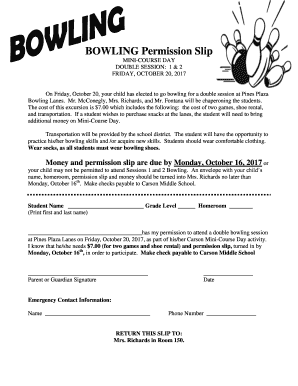
Bowling Permission Slip Form


What is the Bowling Permission Slip
The bowling permission slip is a formal document that allows students to participate in a field trip to a bowling alley. This slip is typically required by schools to ensure that parents or guardians are informed about the trip details and have given their consent for their child to attend. The document outlines essential information, including the date, time, location, and any associated costs. It serves as a protective measure for both the school and the parents, ensuring that all parties are aware of the trip's logistics and potential risks involved.
How to Use the Bowling Permission Slip
Using the bowling permission slip involves several straightforward steps. First, parents or guardians must receive the slip from the school, which can be provided in paper form or electronically. Once received, they should carefully read the details outlined in the document. After reviewing the information, parents need to sign the slip to indicate their consent for their child to participate. If the slip is digital, signing can be done electronically, ensuring a quick and efficient process. Finally, the completed slip should be returned to the school by the specified deadline, either in person or through digital submission.
Steps to Complete the Bowling Permission Slip
Completing the bowling permission slip is a simple process. Follow these steps to ensure everything is filled out correctly:
- Review the information provided on the slip, including trip details and any costs.
- Fill in your child's name and any other required personal information.
- Sign the slip to indicate your consent. If using a digital format, utilize the eSignature feature for a valid signature.
- Provide any additional information requested, such as emergency contact details.
- Submit the completed permission slip by the deadline set by the school.
Legal Use of the Bowling Permission Slip
The legal use of a bowling permission slip is crucial for protecting both the school and the students involved. When properly signed, the slip acts as a binding agreement that confirms parental consent for the child's participation. It is essential that the slip meets the requirements set forth by relevant laws, such as the Family Educational Rights and Privacy Act (FERPA), which governs student information privacy. By utilizing a reliable platform for digital signatures, schools can ensure compliance with eSignature laws like ESIGN and UETA, making the permission slip legally valid.
Key Elements of the Bowling Permission Slip
A well-structured bowling permission slip should include several key elements to ensure clarity and completeness:
- Event Details: Date, time, and location of the bowling trip.
- Cost Information: Any fees associated with the trip, including payment methods.
- Emergency Contact: Space for parents to provide contact information in case of emergencies.
- Medical Information: Any relevant health concerns or allergies that the school should be aware of.
- Signature Line: A designated area for parents or guardians to sign and date the slip.
Digital vs. Paper Version
The choice between a digital and paper version of the bowling permission slip can impact the completion process. Digital slips offer convenience, allowing parents to sign and submit the document from anywhere using electronic devices. This method often speeds up the collection process and reduces paperwork. Conversely, paper slips may be preferred by those who are less comfortable with technology. Regardless of the format, it is essential that the permission slip includes all necessary information and complies with legal standards to ensure its validity.
Quick guide on how to complete bowling permission slip
Manage Bowling Permission Slip effortlessly on any device
Online document management has gained signNow traction among businesses and individuals alike. It presents an ideal environmentally friendly substitute to traditional printed and signed paperwork, as you can easily locate the necessary form and securely store it online. airSlate SignNow provides all the resources you need to create, edit, and electronically sign your documents quickly and efficiently. Handle Bowling Permission Slip on any device with airSlate SignNow's Android or iOS applications and enhance any document-driven process today.
How to modify and electronically sign Bowling Permission Slip with ease
- Locate Bowling Permission Slip and then click Get Form to begin.
- Use the provided tools to fill out your form.
- Emphasize important sections of the documents or conceal sensitive information with tools specifically designed for that purpose by airSlate SignNow.
- Generate your electronic signature with the Sign tool, which takes mere seconds and holds the same legal validity as a conventional wet ink signature.
- Review all the information and then click on the Done button to save your modifications.
- Choose how you wish to deliver your form: via email, text message (SMS), an invitation link, or download it to your computer.
Eliminate concerns about lost or misplaced files, tedious form searches, or errors that necessitate printing new document copies. airSlate SignNow meets all your document management needs in just a few clicks from your preferred device. Revise and electronically sign Bowling Permission Slip while ensuring effective communication at any stage of your form preparation process with airSlate SignNow.
Create this form in 5 minutes or less
Create this form in 5 minutes!
How to create an eSignature for the bowling permission slip
How to create an electronic signature for a PDF online
How to create an electronic signature for a PDF in Google Chrome
How to create an e-signature for signing PDFs in Gmail
How to create an e-signature right from your smartphone
How to create an e-signature for a PDF on iOS
How to create an e-signature for a PDF on Android
People also ask
-
What is a bowling field trip permission slip?
A bowling field trip permission slip is a document that parents or guardians must sign to grant permission for their child to participate in a bowling field trip organized by a school or group. It typically includes details about the trip, such as the date, time, and location. Using airSlate SignNow can streamline the process of collecting these signatures digitally for faster approval.
-
How can airSlate SignNow help with bowling field trip permission slips?
airSlate SignNow simplifies the process of creating and sending bowling field trip permission slips. With its user-friendly interface, you can design custom documents, distribute them electronically, and collect signatures in real-time. This ensures a smooth and efficient permission process for both educators and parents.
-
Are there costs associated with using airSlate SignNow for permission slips?
airSlate SignNow offers a variety of pricing plans, making it accessible for any budget. Users can choose from monthly or annual subscriptions, each designed to accommodate different needs, such as the volume of bowling field trip permission slips to be processed. The cost-effectiveness of this solution helps schools save time and resources.
-
What features does airSlate SignNow provide for managing slips?
Key features of airSlate SignNow include customizable templates for bowling field trip permission slips, real-time tracking of document status, and automated reminders for parents. Additionally, the platform supports integrations with popular software tools, making it easy to manage permissions alongside other administrative tasks.
-
Can I access bowling field trip permission slips on my mobile device?
Yes, airSlate SignNow is designed to be mobile-friendly, allowing you to create, send, and sign bowling field trip permission slips from your smartphone or tablet. This flexibility enables on-the-go management, making it convenient for busy parents and teachers to handle permissions anytime and anywhere.
-
What are the benefits of using electronic permission slips over paper ones?
Using electronic bowling field trip permission slips through airSlate SignNow offers numerous benefits, including faster turnaround times for signatures, reduced paper waste, and the ability to easily track submissions. Additionally, electronic slips minimize the risk of lost paperwork, ensuring that all permissions are accounted for before the trip.
-
Is airSlate SignNow secure for handling permission slips?
Absolutely, airSlate SignNow employs robust security measures to protect sensitive information, including encrypted transactions and secure storage for bowling field trip permission slips. Compliance with industry standards further ensures that both educators and parents can trust the platform with their data.
Get more for Bowling Permission Slip
- Minnesota tax form mwr 2012 manuals and guides in pdf
- M99 form 2017
- 201 x 2016 form
- Ct 3a instructions 2016 form
- Corporations may file missouri mo 1120 corporation income tax returns electronically in conjunction with the irs through form
- Ny ct 3 instructions 2016 form
- Form ct3 instructions 2016
- How and where do i file form it 2663 nonresident real property
Find out other Bowling Permission Slip
- How Do I eSignature Kansas Insurance Word
- How Do I eSignature Washington Insurance Form
- How Do I eSignature Alaska Life Sciences Presentation
- Help Me With eSignature Iowa Life Sciences Presentation
- How Can I eSignature Michigan Life Sciences Word
- Can I eSignature New Jersey Life Sciences Presentation
- How Can I eSignature Louisiana Non-Profit PDF
- Can I eSignature Alaska Orthodontists PDF
- How Do I eSignature New York Non-Profit Form
- How To eSignature Iowa Orthodontists Presentation
- Can I eSignature South Dakota Lawers Document
- Can I eSignature Oklahoma Orthodontists Document
- Can I eSignature Oklahoma Orthodontists Word
- How Can I eSignature Wisconsin Orthodontists Word
- How Do I eSignature Arizona Real Estate PDF
- How To eSignature Arkansas Real Estate Document
- How Do I eSignature Oregon Plumbing PPT
- How Do I eSignature Connecticut Real Estate Presentation
- Can I eSignature Arizona Sports PPT
- How Can I eSignature Wisconsin Plumbing Document