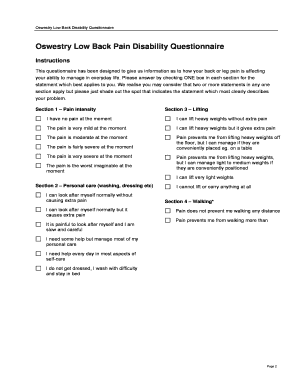
Oswestry Low Back Disability Questionnaire Outcome Measures Form


What is the Oswestry Low Back Disability Questionnaire Outcome Measures
The Oswestry Low Back Disability Questionnaire is a widely used tool designed to assess the degree of disability caused by lower back pain. It focuses on how back pain affects a person's daily activities, providing a score that reflects their level of disability. The questionnaire consists of ten sections, each addressing different aspects of daily life, such as personal care, lifting, walking, sitting, standing, sleeping, social life, and travel. Each section is scored from zero to five, with higher scores indicating greater disability. This scoring system helps healthcare providers gauge the impact of back pain on a patient's quality of life.
How to use the Oswestry Low Back Disability Questionnaire Outcome Measures
Using the Oswestry Low Back Disability Questionnaire involves several straightforward steps. First, the individual should read each section carefully and select the statement that best describes their current condition. It is important to answer honestly to ensure an accurate assessment. Once all sections are completed, the scores from each section are summed to produce a total score, which can range from zero to fifty. This total score can then be interpreted to determine the level of disability, aiding healthcare providers in treatment planning and monitoring progress over time.
Steps to complete the Oswestry Low Back Disability Questionnaire Outcome Measures
Completing the Oswestry Low Back Disability Questionnaire can be done in a few simple steps:
- Obtain a copy of the questionnaire, which can be found in various formats, including printable PDFs.
- Read the instructions carefully to understand how to respond to each section.
- Answer each question based on your current experience with back pain.
- Score each section according to the provided scale, ensuring accuracy in your responses.
- Sum the scores to get a total, which will help in assessing your level of disability.
Legal use of the Oswestry Low Back Disability Questionnaire Outcome Measures
The Oswestry Low Back Disability Questionnaire can be utilized in various legal contexts, particularly in personal injury cases and disability assessments. Its standardized format and scoring system lend credibility to the evaluations made by healthcare professionals. When used in legal settings, it is essential to ensure that the questionnaire is administered and interpreted by qualified individuals to maintain its validity. Proper documentation of the results can support claims for disability benefits or compensation related to back injuries.
Key elements of the Oswestry Low Back Disability Questionnaire Outcome Measures
Several key elements define the Oswestry Low Back Disability Questionnaire. These include:
- Scoring System: The questionnaire uses a scoring system that quantifies disability levels based on responses.
- Comprehensive Coverage: It addresses multiple aspects of daily life affected by back pain.
- Standardization: The tool is standardized, which enhances its reliability and validity in clinical assessments.
- Interpretation Guidelines: Clear guidelines are provided for interpreting the total score, allowing for effective communication between patients and healthcare providers.
Examples of using the Oswestry Low Back Disability Questionnaire Outcome Measures
Examples of the Oswestry Low Back Disability Questionnaire in use include:
- Healthcare providers using it to assess patients before and after treatment to measure improvement.
- Insurance companies requiring the questionnaire as part of the claims process for back-related injuries.
- Researchers utilizing it in studies to evaluate the effectiveness of new treatments for lower back pain.
Quick guide on how to complete oswestry low back disability questionnaire outcome measures
Effortlessly Prepare Oswestry Low Back Disability Questionnaire Outcome Measures on Any Device
Digital document management has become increasingly favored by businesses and individuals alike. It offers an ideal environmentally friendly alternative to conventional printed and signed paperwork, allowing you to obtain the correct form and securely save it online. airSlate SignNow equips you with all the necessary tools to create, modify, and electronically sign your documents promptly without any hold-ups. Manage Oswestry Low Back Disability Questionnaire Outcome Measures on any platform using airSlate SignNow’s Android or iOS applications and enhance any document-related procedure today.
How to Modify and eSign Oswestry Low Back Disability Questionnaire Outcome Measures with Ease
- Obtain Oswestry Low Back Disability Questionnaire Outcome Measures and then click Get Form to begin.
- Make use of the tools we offer to finalize your document.
- Mark important sections of your documents or obscure sensitive information with specialized tools that airSlate SignNow provides for that purpose.
- Generate your eSignature using the Sign feature, which takes mere seconds and holds the same legal authority as a conventional wet ink signature.
- Review the details and click on the Done button to save your changes.
- Choose how you would like to send your form, whether by email, SMS, or invite link, or download it to your computer.
No more lost or misplaced documents, time-consuming form searches, or mistakes that necessitate printing new document copies. airSlate SignNow fulfills all your document management needs with just a few clicks from any device you prefer. Alter and eSign Oswestry Low Back Disability Questionnaire Outcome Measures and ensure outstanding communication at any stage of your form preparation process with airSlate SignNow.
Create this form in 5 minutes or less
Create this form in 5 minutes!
How to create an eSignature for the oswestry low back disability questionnaire outcome measures
How to create an electronic signature for a PDF online
How to create an electronic signature for a PDF in Google Chrome
How to create an e-signature for signing PDFs in Gmail
How to create an e-signature right from your smartphone
How to create an e-signature for a PDF on iOS
How to create an e-signature for a PDF on Android
People also ask
-
What is the modified Oswestry scoring interpretation?
The modified Oswestry scoring interpretation is a widely used tool to assess disability related to lower back pain. It allows healthcare providers to quantify a patient's functional impairment and track progress over time. Understanding this scoring can improve treatment outcomes and enhance patient communication.
-
How can airSlate SignNow facilitate the modified Oswestry scoring interpretation?
airSlate SignNow allows healthcare providers to easily create and distribute forms for the modified Oswestry scoring interpretation. With our eSigning features, practitioners can quickly collect responses digitally, streamlining the process for both themselves and their patients. This creates a more efficient workflow in assessing patient capabilities.
-
Is there a cost associated with using airSlate SignNow for the modified Oswestry scoring interpretation?
Yes, airSlate SignNow offers various pricing options that cater to different business needs. Each plan includes features that facilitate the modified Oswestry scoring interpretation, ensuring you get value for your investment. You can assess which plan suits your requirements by visiting our pricing page.
-
What features does airSlate SignNow offer for better interpretation of modified Oswestry scores?
airSlate SignNow provides customizable templates, real-time analytics, and secure storage, ensuring you can efficiently gather and interpret modified Oswestry scores. These features enhance your ability to manage patient data while promoting faster decision-making. Our user-friendly interface further eases the process of handling sensitive information.
-
Can I integrate airSlate SignNow with other software for improved modified Oswestry scoring interpretation?
Absolutely! airSlate SignNow integrates seamlessly with various health management software, enabling enhanced data flow for modified Oswestry scoring interpretation. This integration allows healthcare professionals to maintain a cohesive workflow, reducing errors and improving patient care overall.
-
How does using airSlate SignNow improve patient experience with modified Oswestry scoring?
By using airSlate SignNow, healthcare providers can offer patients a quicker, more streamlined process for completing the modified Oswestry scoring forms. The digital format allows for easy completion from any device, thereby enhancing patient convenience. This leads to increased satisfaction and better compliance with assessment processes.
-
What can I expect from the support team regarding the modified Oswestry scoring interpretation?
Our dedicated support team is well-equipped to assist you with any questions related to the modified Oswestry scoring interpretation. They can provide guidance on how to effectively utilize airSlate SignNow's features for this purpose. With responsive and knowledgeable help, you can confidently navigate your assessment needs.
Get more for Oswestry Low Back Disability Questionnaire Outcome Measures
- Affidavit of affixation form 5312 missouri department of revenue dor mo
- Affidavit mo 2018 2019 form
- R 1096 sales tax exemption certificate certcapture form
- Tax alaska 6967165 form
- Instructions for the 2017 alaska salmon production report form
- 4572 electronic filing trading partner agreement tpa form
- Tax alaska 6967199 form
- Tax alaska 6967299 form
Find out other Oswestry Low Back Disability Questionnaire Outcome Measures
- Sign Connecticut Lawers Limited Power Of Attorney Online
- Sign Hawaii Lawers Cease And Desist Letter Easy
- Sign Kansas Insurance Rental Lease Agreement Mobile
- Sign Kansas Insurance Rental Lease Agreement Free
- Sign Kansas Insurance Rental Lease Agreement Fast
- Sign Kansas Insurance Rental Lease Agreement Safe
- How To Sign Kansas Insurance Rental Lease Agreement
- How Can I Sign Kansas Lawers Promissory Note Template
- Sign Kentucky Lawers Living Will Free
- Sign Kentucky Lawers LLC Operating Agreement Mobile
- Sign Louisiana Lawers Quitclaim Deed Now
- Sign Massachusetts Lawers Quitclaim Deed Later
- Sign Michigan Lawers Rental Application Easy
- Sign Maine Insurance Quitclaim Deed Free
- Sign Montana Lawers LLC Operating Agreement Free
- Sign Montana Lawers LLC Operating Agreement Fast
- Can I Sign Nevada Lawers Letter Of Intent
- Sign Minnesota Insurance Residential Lease Agreement Fast
- How Do I Sign Ohio Lawers LLC Operating Agreement
- Sign Oregon Lawers Limited Power Of Attorney Simple