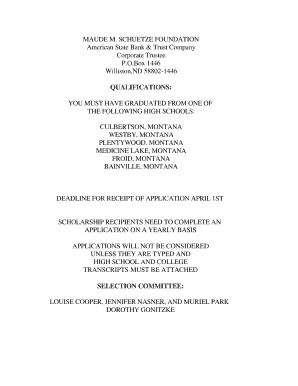
Maude Schutze Scholarship Application Form


What is the Maude Schutze Scholarship Application
The Maude Schutze Scholarship Application is a formal document used by students seeking financial assistance for their educational pursuits. This scholarship is designed to support individuals who demonstrate academic excellence and a commitment to their community. The application typically requires personal information, academic records, and essays that reflect the applicant's goals and aspirations. Understanding the purpose and requirements of this application is essential for prospective applicants to enhance their chances of receiving funding.
Steps to complete the Maude Schutze Scholarship Application
Completing the Maude Schutze Scholarship Application involves several key steps to ensure that all necessary information is accurately provided. Here is a structured approach:
- Gather required documents: Collect transcripts, letters of recommendation, and any other necessary materials.
- Fill out personal information: Provide your name, contact details, and educational background.
- Write personal essays: Articulate your goals, achievements, and reasons for applying for the scholarship.
- Review and edit: Ensure all information is complete and free of errors before submission.
- Submit the application: Follow the specified submission method, whether online or by mail.
Eligibility Criteria
To qualify for the Maude Schutze Scholarship, applicants must meet specific eligibility criteria. Generally, this includes being a resident of the United States, maintaining a minimum GPA, and demonstrating financial need. Additionally, applicants may need to showcase involvement in community service or extracurricular activities. Reviewing these criteria thoroughly before applying can help candidates determine their suitability for the scholarship.
Required Documents
Applicants must prepare a set of required documents to accompany the Maude Schutze Scholarship Application. Commonly required documents include:
- Academic transcripts: Proof of academic performance from high school or college.
- Letters of recommendation: Endorsements from teachers, mentors, or community leaders.
- Personal statement: An essay outlining the applicant's goals and motivations.
- Proof of residency: Documentation confirming the applicant's residence in the United States.
Application Process & Approval Time
The application process for the Maude Schutze Scholarship involves several stages, from submission to approval. After submitting the application, it typically undergoes a review process by a committee. This review assesses the applicant's qualifications and adherence to the scholarship's criteria. Approval times can vary, but applicants should expect to receive notifications within a few weeks to a couple of months after the submission deadline. Staying informed about the timeline can help applicants manage their expectations effectively.
Form Submission Methods
The Maude Schutze Scholarship Application can usually be submitted through various methods, including:
- Online submission: Many organizations offer a digital platform for applicants to fill out and submit their applications securely.
- Mail: Applicants may also choose to print the application and send it via postal service.
- In-person submission: Some institutions allow applicants to deliver their applications directly to designated offices.
Quick guide on how to complete maude schutze scholarship application
Effortlessly prepare maude schutze scholarship application on any device
Digital document management has gained traction among companies and individuals alike. It serves as an optimal eco-friendly alternative to conventional printed and signed paperwork, enabling you to find the necessary form and securely store it online. airSlate SignNow equips you with all the resources required to create, modify, and eSign your documents quickly and without complications. Handle maude schutze scholarship application on any device using airSlate SignNow's Android or iOS applications and simplify any document-related workflow today.
The simplest way to alter and eSign maude schutze scholarship application with ease
- Find maude schutze scholarship application and then click Get Form to begin.
- Utilize the tools we offer to complete your document.
- Emphasize relevant sections of the documents or obscure sensitive information with tools specifically provided by airSlate SignNow for that purpose.
- Create your eSignature with the Sign tool, which takes mere seconds and carries the same legal validity as a conventional wet ink signature.
- Review all the details and then click the Done button to save your modifications.
- Select how you wish to send your form, whether by email, SMS, invite link, or download it to your computer.
Say goodbye to misplaced or lost files, tedious document searching, or mistakes that necessitate printing new copies. airSlate SignNow addresses all your document management requirements in just a few clicks from your device of choice. Alter and eSign maude schutze scholarship application while ensuring excellent communication at every stage of your form preparation process with airSlate SignNow.
Create this form in 5 minutes or less
Create this form in 5 minutes!
How to create an eSignature for the maude schutze scholarship application
How to create an electronic signature for a PDF online
How to create an electronic signature for a PDF in Google Chrome
How to create an e-signature for signing PDFs in Gmail
How to create an e-signature right from your smartphone
How to create an e-signature for a PDF on iOS
How to create an e-signature for a PDF on Android
People also ask maude schutze scholarship application
-
What is the Maude Schutze scholarship application process?
The Maude Schutze scholarship application process involves filling out an online form, submitting necessary documentation, and meeting specific eligibility criteria. Applicants should ensure that all sections of the form are completed accurately to avoid any delays. Once submitted, the application will be reviewed by the scholarship committee.
-
How can I prepare for the Maude Schutze scholarship application?
To prepare for the Maude Schutze scholarship application, gather all required documents like transcripts, recommendation letters, and personal statements. It’s also beneficial to review the guidelines carefully and plan your answers to potential essay questions in advance. This preparation will help you create a compelling application.
-
What are the eligibility criteria for the Maude Schutze scholarship application?
Eligibility criteria for the Maude Schutze scholarship application typically include being a current student or aspiring student in a relevant field. Applicants may also need to demonstrate financial need and submit strong academic records. Check the official guidelines for exact details, as these may vary annually.
-
Is there a fee for the Maude Schutze scholarship application?
The Maude Schutze scholarship application does not usually entail any application fees, making it accessible for all eligible candidates. However, applicants should verify any potential changes or specific requirements on the official website. This ensures you have the most accurate and current information.
-
What are the benefits of receiving the Maude Schutze scholarship?
Receiving the Maude Schutze scholarship can signNowly ease financial burdens related to education, as it provides essential funding. This scholarship not only supports tuition fees but can also cover other educational expenses. Furthermore, it enhances your resume and may open doors for additional opportunities.
-
When is the deadline for the Maude Schutze scholarship application?
The deadline for the Maude Schutze scholarship application varies each year, commonly falling in early spring. Applicants are encouraged to check the official scholarship website regularly for updates on deadlines. Ensuring timely submission can be crucial for a successful application.
-
Will I receive confirmation after submitting the Maude Schutze scholarship application?
Yes, applicants will typically receive a confirmation email after submitting the Maude Schutze scholarship application. This confirmation will include details regarding the next steps in the selection process. It's important to keep this email for your records and follow up if you do not receive it.
Get more for maude schutze scholarship application
- Alabama mechanics lien form
- California lien file form
- Florida commercial contractor package form
- Illinois change minor form
- Ky corporation form
- Minnesota minnesota construction or mechanics lien package individual form
- Mississippi mechanics form
- North carolina north carolina construction or mechanics lien package individual form
Find out other maude schutze scholarship application
- eSign West Virginia Police Lease Agreement Online
- eSign Wyoming Sports Residential Lease Agreement Online
- How Do I eSign West Virginia Police Quitclaim Deed
- eSignature Arizona Banking Moving Checklist Secure
- eSignature California Banking Warranty Deed Later
- eSignature Alabama Business Operations Cease And Desist Letter Now
- How To eSignature Iowa Banking Quitclaim Deed
- How To eSignature Michigan Banking Job Description Template
- eSignature Missouri Banking IOU Simple
- eSignature Banking PDF New Hampshire Secure
- How Do I eSignature Alabama Car Dealer Quitclaim Deed
- eSignature Delaware Business Operations Forbearance Agreement Fast
- How To eSignature Ohio Banking Business Plan Template
- eSignature Georgia Business Operations Limited Power Of Attorney Online
- Help Me With eSignature South Carolina Banking Job Offer
- eSignature Tennessee Banking Affidavit Of Heirship Online
- eSignature Florida Car Dealer Business Plan Template Myself
- Can I eSignature Vermont Banking Rental Application
- eSignature West Virginia Banking Limited Power Of Attorney Fast
- eSignature West Virginia Banking Limited Power Of Attorney Easy