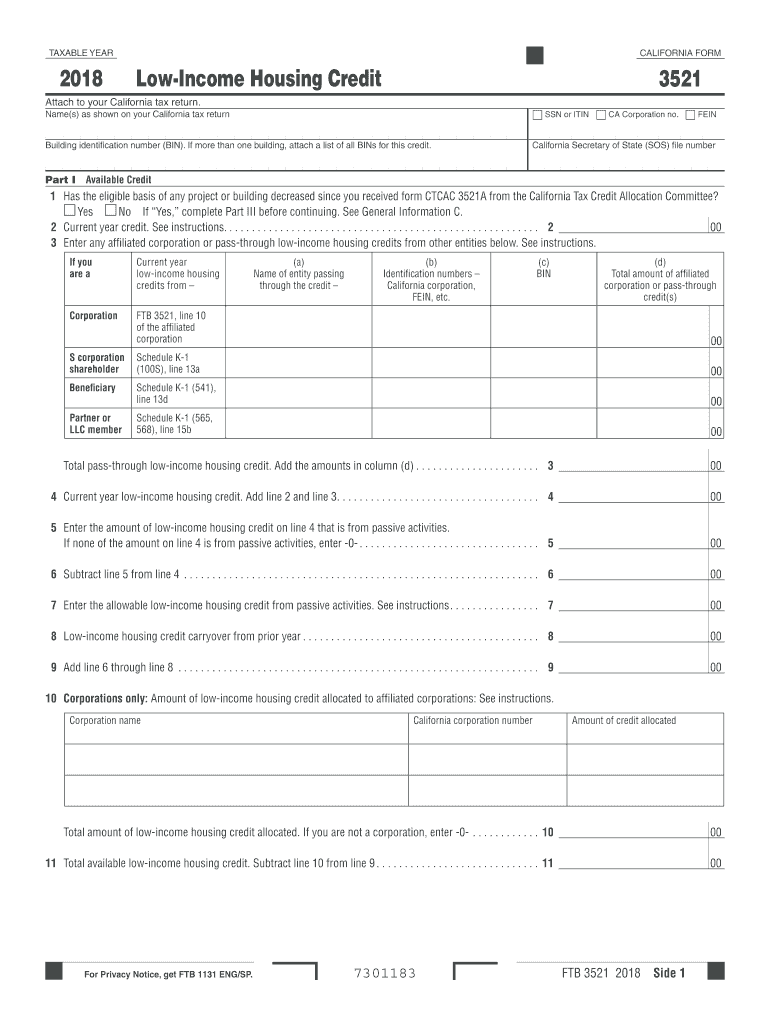
Woodland Ca Low Income Form for Utilities 2018


What is the Woodland Ca Low Income Form For Utilities
The Woodland Ca low income form for utilities is a specific document designed to assist eligible residents in accessing reduced utility rates. This form is typically used by individuals or families who meet certain income criteria, allowing them to receive financial relief on their utility bills. By submitting this form, applicants can demonstrate their need for assistance, ensuring that essential services remain affordable.
How to use the Woodland Ca Low Income Form For Utilities
Using the Woodland Ca low income form for utilities involves several straightforward steps. First, download the form from the appropriate municipal website or obtain a physical copy from a local government office. Next, fill out the required fields, including personal information, household income, and any supporting documentation that verifies eligibility. Once completed, the form can be submitted either online, by mail, or in person, depending on the local guidelines.
Steps to complete the Woodland Ca Low Income Form For Utilities
Completing the Woodland Ca low income form for utilities requires careful attention to detail. Follow these steps:
- Gather necessary documents, such as proof of income, identification, and any other supporting materials.
- Fill out the form accurately, ensuring that all personal information is correct.
- Review the form for completeness and accuracy before submission.
- Submit the form according to the specified method, ensuring it reaches the appropriate utility department.
Eligibility Criteria
To qualify for the Woodland Ca low income form for utilities, applicants must meet specific eligibility criteria. Generally, this includes demonstrating a household income that falls below a certain threshold, which may vary based on family size and local guidelines. Additionally, applicants may need to provide documentation that verifies their income and residency status within Woodland.
Required Documents
When applying for assistance through the Woodland Ca low income form for utilities, certain documents are typically required. These may include:
- Proof of income, such as pay stubs, tax returns, or Social Security statements.
- Identification documents, like a driver’s license or state ID.
- Proof of residency, such as a utility bill or lease agreement.
Form Submission Methods
The Woodland Ca low income form for utilities can be submitted through various methods to accommodate different preferences. Applicants may choose to submit the form online via a designated portal, mail it to the appropriate utility office, or deliver it in person. Each method has specific instructions, so it is important to follow the guidelines provided with the form to ensure successful processing.
Quick guide on how to complete woodland ca low income form for utilities
Effortlessly complete Woodland Ca Low Income Form For Utilities on any device
Managing documents online has gained popularity among businesses and individuals. It serves as an ideal eco-friendly alternative to conventional printed and signed documents, enabling you to obtain the correct form and securely archive it online. airSlate SignNow provides all the essential tools to swiftly create, modify, and electronically sign your documents without delays. Handle Woodland Ca Low Income Form For Utilities on any platform with airSlate SignNow's Android or iOS applications and enhance any document-centric workflow today.
The easiest method to adjust and electronically sign Woodland Ca Low Income Form For Utilities with ease
- Locate Woodland Ca Low Income Form For Utilities and then click Get Form to begin.
- Utilize the tools we offer to finalize your document.
- Mark important sections of the documents or obscure sensitive information with tools specifically provided by airSlate SignNow for that task.
- Generate your eSignature using the Sign feature, which only takes seconds and holds the same legal validity as a conventional wet ink signature.
- Review all the details and then click on the Done button to save your modifications.
- Select your preferred method of sending your form, whether by email, text message (SMS), invitation link, or download it to your PC.
Say goodbye to lost or misplaced documents, tedious form searching, or errors that necessitate printing new document copies. airSlate SignNow addresses all your document management needs in just a few clicks from your chosen device. Edit and electronically sign Woodland Ca Low Income Form For Utilities to guarantee effective communication at every stage of the form preparation process with airSlate SignNow.
Create this form in 5 minutes or less
Find and fill out the correct woodland ca low income form for utilities
Create this form in 5 minutes!
How to create an eSignature for the woodland ca low income form for utilities
How to generate an eSignature for a PDF online
How to generate an eSignature for a PDF in Google Chrome
How to create an eSignature for signing PDFs in Gmail
The way to make an eSignature right from your smartphone
The best way to create an eSignature for a PDF on iOS
The way to make an eSignature for a PDF on Android
People also ask
-
What is the woodland ca low income form for utilities?
The woodland ca low income form for utilities is a crucial application designed to assist eligible residents in Woodland, CA, in receiving utility bill discounts. By completing this form, applicants can access discounts that alleviate their financial burden from utility costs. It is essential for low-income households to stay informed about this opportunity.
-
How can airSlate SignNow help with the woodland ca low income form for utilities?
airSlate SignNow streamlines the process of filling out the woodland ca low income form for utilities by providing an easy-to-use eSignature platform. Users can quickly complete and sign their forms online, ensuring they meet the submission deadlines. This platform enhances efficiency and saves time compared to traditional methods.
-
Are there any costs associated with the woodland ca low income form for utilities?
The woodland ca low income form for utilities itself is free to complete and submit. However, using airSlate SignNow for eSigning might involve a subscription fee depending on the chosen plan. This investment allows for signNow time savings and improved organization when managing important documents.
-
What features does airSlate SignNow offer for the woodland ca low income form for utilities?
airSlate SignNow provides features such as customizable templates, secure storage, and easy document sharing, all beneficial when handling the woodland ca low income form for utilities. Users can initiate signatures from anywhere and track their documents' status, making it easier to manage submissions effectively.
-
How secure is airSlate SignNow for submitting the woodland ca low income form for utilities?
airSlate SignNow prioritizes security, ensuring that all documents, including the woodland ca low income form for utilities, are encrypted and securely stored. The platform complies with industry standards for data protection to safeguard users' sensitive information. You can confidently submit your forms knowing they are protected.
-
Can I integrate airSlate SignNow with other applications for the woodland ca low income form for utilities?
Yes, airSlate SignNow offers integrations with various applications that can enhance the management of the woodland ca low income form for utilities. You can connect it with tools such as Google Drive, Dropbox, and CRM systems. This flexibility helps users streamline their workflows and keep their documents organized.
-
What benefits does eSigning the woodland ca low income form for utilities provide?
ESigning the woodland ca low income form for utilities using airSlate SignNow saves time and eliminates the need for printing and mailing. It simplifies the submission process, allowing applicants to send forms instantly from any device. This convenience helps ensure that your application is processed more quickly.
Get more for Woodland Ca Low Income Form For Utilities
- Agreement contractor form sample
- Agreement self employed 497337083 form
- Marketing personnel agreement self employed independent contractor form
- Engineering agreement 497337085 form
- Courier services contract self employed form
- Paralegal independent form
- Self employed independent contractor agreement 497337088 form
- Brokerage contract sample form
Find out other Woodland Ca Low Income Form For Utilities
- Electronic signature Wisconsin Education POA Free
- Electronic signature Wyoming Education Moving Checklist Secure
- Electronic signature North Carolina Insurance Profit And Loss Statement Secure
- Help Me With Electronic signature Oklahoma Insurance Contract
- Electronic signature Pennsylvania Insurance Letter Of Intent Later
- Electronic signature Pennsylvania Insurance Quitclaim Deed Now
- Electronic signature Maine High Tech Living Will Later
- Electronic signature Maine High Tech Quitclaim Deed Online
- Can I Electronic signature Maryland High Tech RFP
- Electronic signature Vermont Insurance Arbitration Agreement Safe
- Electronic signature Massachusetts High Tech Quitclaim Deed Fast
- Electronic signature Vermont Insurance Limited Power Of Attorney Easy
- Electronic signature Washington Insurance Last Will And Testament Later
- Electronic signature Washington Insurance Last Will And Testament Secure
- Electronic signature Wyoming Insurance LLC Operating Agreement Computer
- How To Electronic signature Missouri High Tech Lease Termination Letter
- Electronic signature Montana High Tech Warranty Deed Mobile
- Electronic signature Florida Lawers Cease And Desist Letter Fast
- Electronic signature Lawers Form Idaho Fast
- Electronic signature Georgia Lawers Rental Lease Agreement Online