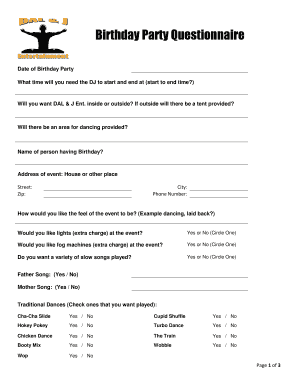
Birthday Party Planning Questionnaire Form


What is the birthday party planning questionnaire?
The birthday party planning questionnaire is a structured form designed to gather essential information about an upcoming birthday celebration in a workplace setting. This tool helps ensure that the event is tailored to the preferences and needs of the employees involved. It typically includes questions about preferred dates, themes, food preferences, and any special requests, allowing organizers to create a memorable experience for everyone.
How to use the birthday party planning questionnaire
To effectively use the birthday party planning questionnaire, start by distributing it to all employees or team members. Encourage them to fill it out thoughtfully, providing insights into their preferences. Once collected, analyze the responses to identify common themes and preferences. This information will guide the planning process, helping to select suitable venues, catering options, and activities that resonate with the group.
Steps to complete the birthday party planning questionnaire
Completing the birthday party planning questionnaire involves several straightforward steps:
- Distribute the questionnaire to all relevant participants.
- Set a deadline for responses to ensure timely planning.
- Review the completed questionnaires for insights into preferences.
- Compile the data to identify popular choices for the event.
- Use the gathered information to finalize details such as date, location, and catering.
Key elements of the birthday party planning questionnaire
The key elements of the birthday party planning questionnaire typically include:
- Name: The participant's name for identification.
- Preferred date: Options for when the celebration should take place.
- Theme preferences: Ideas for themes that resonate with the group.
- Food and beverage choices: Dietary restrictions and preferred menu items.
- Activities or entertainment: Suggestions for games or entertainment options.
Legal use of the birthday party planning questionnaire
When utilizing the birthday party planning questionnaire, it is essential to ensure compliance with workplace policies and privacy regulations. Collecting personal information should be done with care, ensuring that data is stored securely and used solely for the intended purpose of event planning. Additionally, obtaining consent from participants may be necessary, especially if the information will be shared with third parties, such as catering services or event planners.
Examples of using the birthday party planning questionnaire
Examples of how the birthday party planning questionnaire can be used include:
- Gathering input for a monthly birthday celebration for employees.
- Planning a special event for a milestone birthday, such as a 50th anniversary.
- Organizing themed parties, like a costume party or a summer barbecue.
Quick guide on how to complete birthday party planning questionnaire
Complete Birthday Party Planning Questionnaire seamlessly on any device
Digital document management has become increasingly favored by businesses and individuals. It offers an ideal eco-friendly alternative to conventional printed and signed documents, as you can access the right form and securely store it online. airSlate SignNow equips you with all the tools necessary to create, edit, and eSign your documents swiftly without delays. Manage Birthday Party Planning Questionnaire on any platform using airSlate SignNow’s Android or iOS applications and enhance any document-centric process today.
The simplest way to modify and eSign Birthday Party Planning Questionnaire effortlessly
- Obtain Birthday Party Planning Questionnaire and click Get Form to begin.
- Utilize the tools we offer to complete your document.
- Highlight important sections of the documents or redact sensitive information with tools that airSlate SignNow provides specifically for that purpose.
- Create your signature using the Sign tool, which takes seconds and holds the same legal significance as a conventional wet ink signature.
- Verify all the details and select the Done button to save your modifications.
- Choose how you wish to share your form, via email, text message (SMS), or invitation link, or download it to your computer.
Say goodbye to lost or misfiled documents, tedious form searches, or mistakes that require printing new document copies. airSlate SignNow caters to your document management needs in just a few clicks from any device of your preference. Modify and eSign Birthday Party Planning Questionnaire and ensure excellent communication at every stage of your form preparation process with airSlate SignNow.
Create this form in 5 minutes or less
Create this form in 5 minutes!
How to create an eSignature for the birthday party planning questionnaire
How to create an electronic signature for a PDF online
How to create an electronic signature for a PDF in Google Chrome
How to create an e-signature for signing PDFs in Gmail
How to create an e-signature right from your smartphone
How to create an e-signature for a PDF on iOS
How to create an e-signature for a PDF on Android
People also ask
-
What is a birthday questionnaire for work?
A birthday questionnaire for work is a fun and engaging tool designed to collect information about employees' preferences and interests related to their birthdays. This can enhance workplace culture and promote team bonding by allowing colleagues to celebrate each other. Utilizing airSlate SignNow simplifies the process of sending and collecting these questionnaires digitally.
-
Why should I use a birthday questionnaire for work?
Using a birthday questionnaire for work encourages a more personal and inclusive atmosphere in the workplace. It shows employees that their preferences are valued, strengthening team relationships. Additionally, airSlate SignNow ensures that the process is efficient and secure, allowing for seamless completion and data collection.
-
How can I create a birthday questionnaire for work using airSlate SignNow?
Creating a birthday questionnaire for work with airSlate SignNow is straightforward. You can start by designing a custom template that includes questions about favorite foods, hobbies, and preferred celebration styles. Once your questionnaire is ready, you can easily distribute it to your team for completion, all through our secure and user-friendly platform.
-
What features does airSlate SignNow offer for birthday questionnaires?
AirSlate SignNow provides various features to enhance your birthday questionnaire for work, including easy-to-use templates, customizable questions, and e-signature capabilities. You can track responses and manage data effortlessly, ensuring that you keep everything organized and accessible. Additionally, our platform supports various file formats to accommodate different needs.
-
Is there a cost associated with using airSlate SignNow for birthday questionnaires?
Yes, there is a cost associated with using airSlate SignNow, but it is designed to be cost-effective for businesses of all sizes. Various pricing plans are available to meet your needs, allowing you to choose the best option for managing tools like the birthday questionnaire for work. Costs often depend on the number of users and features selected.
-
Can I integrate airSlate SignNow with other tools for my birthday questionnaire for work?
Absolutely! AirSlate SignNow supports integrations with various applications that you might already be using for HR or team management. This makes it easy to incorporate your birthday questionnaire for work seamlessly into existing workflows, enhancing efficiency and data management.
-
How will my team benefit from completing a birthday questionnaire for work?
Completing a birthday questionnaire for work allows team members to share their interests and preferences, which fosters a sense of community. It can lead to more personalized celebrations, making employees feel appreciated and recognized. Also, using airSlate SignNow means that the process is easy and quick, enhancing overall engagement.
Get more for Birthday Party Planning Questionnaire
Find out other Birthday Party Planning Questionnaire
- Help Me With eSign Iowa Insurance Living Will
- eSign North Dakota Lawers Quitclaim Deed Easy
- eSign Ohio Lawers Agreement Computer
- eSign North Dakota Lawers Separation Agreement Online
- How To eSign North Dakota Lawers Separation Agreement
- eSign Kansas Insurance Moving Checklist Free
- eSign Louisiana Insurance Promissory Note Template Simple
- eSign Texas Lawers Contract Fast
- eSign Texas Lawers Lease Agreement Free
- eSign Maine Insurance Rental Application Free
- How Can I eSign Maryland Insurance IOU
- eSign Washington Lawers Limited Power Of Attorney Computer
- eSign Wisconsin Lawers LLC Operating Agreement Free
- eSign Alabama Legal Quitclaim Deed Online
- eSign Alaska Legal Contract Safe
- How To eSign Alaska Legal Warranty Deed
- eSign Alaska Legal Cease And Desist Letter Simple
- eSign Arkansas Legal LLC Operating Agreement Simple
- eSign Alabama Life Sciences Residential Lease Agreement Fast
- How To eSign Arkansas Legal Residential Lease Agreement