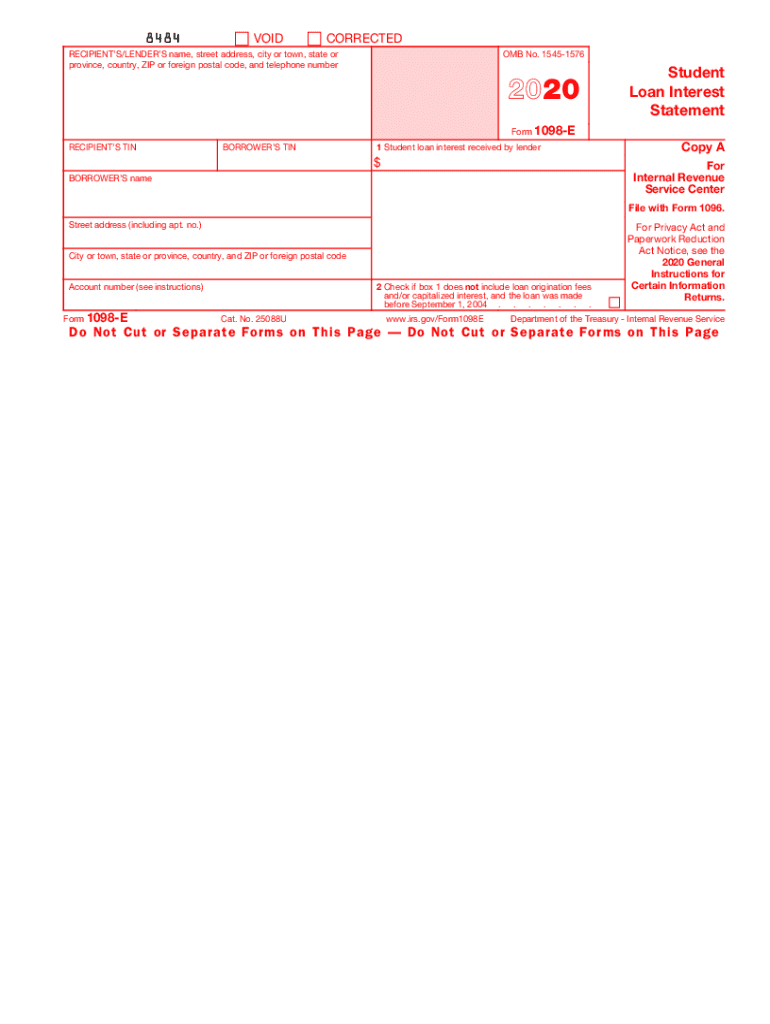
Form 1098 E Student Loan Interest Statement 2020


What is the Form 1098 E Student Loan Interest Statement
The Form 1098 E is a tax document used to report the amount of interest paid on student loans during the tax year. This form is essential for individuals who have taken out student loans and wish to claim a deduction for the interest paid on those loans. The information reported on the 1098 E can help taxpayers reduce their taxable income, potentially leading to a lower tax bill. It is typically issued by the loan servicer or lender and is sent to borrowers who have paid more than $600 in interest during the year.
How to use the Form 1098 E Student Loan Interest Statement
To effectively use the Form 1098 E, taxpayers should first ensure they receive this document from their loan servicer. Once obtained, the borrower should review the form for accuracy, including the total interest paid and personal information. This information is then entered on the appropriate line of the IRS tax return, specifically on Schedule 1 of Form 1040. By including this deduction, taxpayers may lower their overall taxable income, which can result in tax savings. It is important to keep the form for personal records in case of an audit.
Steps to complete the Form 1098 E Student Loan Interest Statement
Completing the Form 1098 E involves several steps:
- Gather all relevant information regarding your student loans, including the names of the lenders and the total interest paid.
- Fill out your personal information, such as your name, address, and Social Security number.
- Report the total interest paid as indicated on the form.
- Double-check the information for accuracy before submitting.
- File the form with your tax return by the appropriate deadline.
Key elements of the Form 1098 E Student Loan Interest Statement
The Form 1098 E contains several key elements that are important for taxpayers:
- Borrower's Information: This includes the name, address, and Social Security number of the borrower.
- Lender's Information: The name and contact information of the loan servicer or lender.
- Total Interest Paid: The total amount of interest paid on the student loans during the tax year.
- Loan Account Number: This number helps identify the specific loan associated with the interest reported.
Filing Deadlines / Important Dates
Taxpayers should be aware of important deadlines related to the Form 1098 E. The form must be provided to borrowers by January 31 of the year following the tax year in which the interest was paid. Taxpayers should file their tax returns by the April 15 deadline, unless they file for an extension. It is advisable to keep track of these dates to ensure timely filing and avoid penalties.
Who Issues the Form
The Form 1098 E is issued by the loan servicer or lender to the borrower. This entity is responsible for reporting the interest paid on the student loans. Borrowers should expect to receive this form in the mail or electronically if they have opted for digital delivery. It is important for borrowers to verify that they receive this form, as it is necessary for claiming the student loan interest deduction on their tax returns.
Quick guide on how to complete 2020 form 1098 e student loan interest statement
Easily Prepare Form 1098 E Student Loan Interest Statement on Any Device
Managing documents online has gained popularity among businesses and individuals. It offers an ideal eco-friendly substitute for conventional printed and signed documents, allowing you to access the correct format and securely store it online. airSlate SignNow provides you with all the necessary tools to create, modify, and eSign your documents rapidly without delays. Handle Form 1098 E Student Loan Interest Statement on any platform with airSlate SignNow's Android or iOS applications and enhance any document-focused process today.
How to Edit and eSign Form 1098 E Student Loan Interest Statement Effortlessly
- Locate Form 1098 E Student Loan Interest Statement and click on Get Form to commence.
- Utilize the tools we provide to complete your document.
- Emphasize important sections of the documents or obscure sensitive data using the tools that airSlate SignNow specifically offers for that purpose.
- Create your eSignature with the Sign tool, which takes only seconds and holds the same legal validity as a traditional wet ink signature.
- Review all the information carefully and click on the Done button to save your edits.
- Select your preferred method to send your form, whether by email, SMS, or invitation link, or download it to your computer.
Eliminate concerns about lost or mislaid documents, tedious form searching, or mistakes that necessitate reprinting. airSlate SignNow addresses all your document management needs in just a few clicks from any device you prefer. Modify and eSign Form 1098 E Student Loan Interest Statement and ensure excellent communication at every stage of your form preparation process with airSlate SignNow.
Create this form in 5 minutes or less
Find and fill out the correct 2020 form 1098 e student loan interest statement
Create this form in 5 minutes!
How to create an eSignature for the 2020 form 1098 e student loan interest statement
The best way to make an eSignature for your PDF file online
The best way to make an eSignature for your PDF file in Google Chrome
The way to make an eSignature for signing PDFs in Gmail
The best way to generate an electronic signature from your mobile device
How to make an electronic signature for a PDF file on iOS
The best way to generate an electronic signature for a PDF file on Android devices
People also ask
-
What is IRS Form 1098 and why do I need it?
IRS Form 1098 is a document used to report mortgage interest and certain other types of interest payments to the IRS. If you're a property owner who paid interest of $600 or more during the tax year, you'll need to file this form. This ensures that you can claim tax deductions accurately, making the process easier with airSlate SignNow.
-
How can airSlate SignNow help me manage my IRS Form 1098?
AirSlate SignNow allows you to easily eSign and send your IRS Form 1098 documents securely. With our user-friendly interface, you can streamline the process of preparing and filing your forms, saving time and reducing errors. Plus, you can access signed documents anytime, anywhere.
-
What features does airSlate SignNow offer for IRS Form 1098?
AirSlate SignNow offers features like eSigning, document templates, and secure document storage that help you manage your IRS Form 1098 efficiently. Our platform also provides tracking and notifications, so you can stay on top of who has signed your forms. This ensures a smooth and efficient filing process.
-
Is there a cost associated with using airSlate SignNow for IRS Form 1098?
Yes, airSlate SignNow offers flexible pricing plans tailored to fit your business needs. You can access bulk signing options at competitive rates, which can be especially beneficial if you need to manage multiple IRS Form 1098 filings. Check our pricing page for more details.
-
Can I integrate airSlate SignNow with other software for IRS Form 1098?
Absolutely! AirSlate SignNow integrates seamlessly with various third-party applications, including accounting and tax software. This makes it easier to automatically populate and manage your IRS Form 1098 with the information already stored in your existing tools, enhancing efficiency.
-
What benefits can I expect from using airSlate SignNow for IRS Form 1098?
Using airSlate SignNow for your IRS Form 1098 filings provides signNow benefits, including reduced paperwork, faster processing times, and enhanced security features. Our platform ensures that you comply with IRS regulations while also saving you time to focus on your business. Plus, you can manage your documents from any device.
-
How secure is airSlate SignNow when handling IRS Form 1098?
AirSlate SignNow prioritizes your data security with end-to-end encryption and compliance with industry standards. When you handle IRS Form 1098 documents, you can trust that your personal and financial information is protected. Regular security audits and updates further enhance our commitment to security.
Get more for Form 1098 E Student Loan Interest Statement
- Washington renunciation form
- Notice to real property lender individual washington form
- Quitclaim deed from individual to llc washington form
- Warranty deed from individual to llc washington form
- Law enforcement sheet form
- Wpf uh 020100 motion for waiver of fees mt washington form
- Wpf uh 020110 order to proceed without payment of fees oralff washington form
- Petition order protection form
Find out other Form 1098 E Student Loan Interest Statement
- Electronic signature Wisconsin Charity Lease Agreement Mobile
- Can I Electronic signature Wisconsin Charity Lease Agreement
- Electronic signature Utah Business Operations LLC Operating Agreement Later
- How To Electronic signature Michigan Construction Cease And Desist Letter
- Electronic signature Wisconsin Business Operations LLC Operating Agreement Myself
- Electronic signature Colorado Doctors Emergency Contact Form Secure
- How Do I Electronic signature Georgia Doctors Purchase Order Template
- Electronic signature Doctors PDF Louisiana Now
- How To Electronic signature Massachusetts Doctors Quitclaim Deed
- Electronic signature Minnesota Doctors Last Will And Testament Later
- How To Electronic signature Michigan Doctors LLC Operating Agreement
- How Do I Electronic signature Oregon Construction Business Plan Template
- How Do I Electronic signature Oregon Construction Living Will
- How Can I Electronic signature Oregon Construction LLC Operating Agreement
- How To Electronic signature Oregon Construction Limited Power Of Attorney
- Electronic signature Montana Doctors Last Will And Testament Safe
- Electronic signature New York Doctors Permission Slip Free
- Electronic signature South Dakota Construction Quitclaim Deed Easy
- Electronic signature Texas Construction Claim Safe
- Electronic signature Texas Construction Promissory Note Template Online