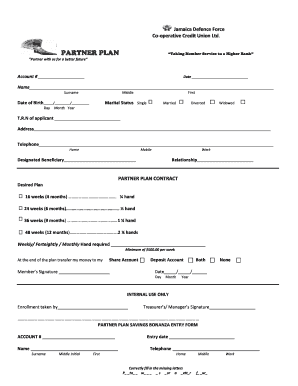
Cok Partner Plan Form


What is the Cok Partner Plan
The Cok Partner Plan is designed to provide individuals and businesses with a structured approach to managing their financial needs through credit union services. This plan enables members to access various financial products, including savings accounts, loans, and investment opportunities. By participating in the Cok Partner Plan, members can benefit from competitive interest rates, personalized service, and a commitment to community-oriented banking.
How to Use the Cok Partner Plan
Utilizing the Cok Partner Plan involves several key steps. First, individuals should assess their financial goals and determine how the plan aligns with their needs. Next, they can visit their local credit union or access the online platform to explore available products and services. Members can then complete the necessary forms, such as the Cok Partner Plan form, to enroll in the program. Once enrolled, users can manage their accounts, track their progress, and take advantage of additional resources offered through the plan.
Steps to Complete the Cok Partner Plan
Completing the Cok Partner Plan requires careful attention to detail. Here are the essential steps:
- Gather required documents, including identification and financial statements.
- Fill out the Cok application form accurately, ensuring all information is current.
- Submit the application either online or in person at your local credit union.
- Await confirmation of enrollment and review the terms of the plan.
- Begin utilizing the benefits of the plan as outlined in the agreement.
Legal Use of the Cok Partner Plan
The legal validity of the Cok Partner Plan is supported by compliance with various regulations governing financial transactions. It is essential for members to understand that electronic signatures and documents are recognized legally when they meet specific criteria. By using a secure platform like signNow, members can ensure that their documentation is legally binding and compliant with the ESIGN Act and UETA. This compliance is crucial for protecting both the member's interests and the integrity of the credit union's operations.
Eligibility Criteria
To participate in the Cok Partner Plan, individuals must meet certain eligibility criteria. Typically, this includes being a member of the credit union and meeting age and residency requirements. Additionally, applicants may need to demonstrate a stable income or creditworthiness to qualify for specific financial products offered under the plan. It is advisable for potential members to consult with their credit union to clarify any specific requirements that may apply.
Application Process & Approval Time
The application process for the Cok Partner Plan is straightforward. After gathering the necessary documents and completing the application form, members can submit their applications online or at a branch. Approval times may vary based on the complexity of the application and the volume of submissions. Generally, applicants can expect to receive feedback within a few business days. Prompt communication from the credit union will help ensure a smooth onboarding experience.
Quick guide on how to complete cok partner plan calculator
Complete cok partner plan calculator seamlessly on any device
Digital document management has become increasingly popular among businesses and individuals. It offers an ideal eco-friendly alternative to conventional printed and signed documents, allowing you to access the right form and securely save it online. airSlate SignNow equips you with all the necessary tools to create, modify, and eSign your documents quickly without delays. Manage cok partner plan on any platform with airSlate SignNow Android or iOS applications and enhance any document-oriented workflow today.
The easiest way to edit and eSign cok savings account effortlessly
- Locate credit union partner plan requirements and click on Get Form to begin.
- Utilize the tools we offer to fill out your form.
- Emphasize important sections of your documents or redact sensitive information with features that airSlate SignNow provides specifically for this purpose.
- Generate your eSignature with the Sign tool, which takes just seconds and holds the same legal validity as a traditional handwritten signature.
- Review all the details and click on the Done button to save your changes.
- Choose how you want to send your form, via email, SMS, or invitation link, or download it to your computer.
Say goodbye to lost or misplaced documents, tedious form hunting, or errors that necessitate printing new copies. airSlate SignNow meets your document management needs in just a few clicks from any device of your choice. Edit and eSign cok credit union partner plan and ensure outstanding communication throughout the document preparation process with airSlate SignNow.
Create this form in 5 minutes or less
Related searches to cok partner plans
Create this form in 5 minutes!
How to create an eSignature for the cok partner plan form
How to create an electronic signature for a PDF online
How to create an electronic signature for a PDF in Google Chrome
How to create an e-signature for signing PDFs in Gmail
How to create an e-signature right from your smartphone
How to create an e-signature for a PDF on iOS
How to create an e-signature for a PDF on Android
People also ask cok partner plan
-
What is the cok partner plan offered by airSlate SignNow?
The cok partner plan is designed to empower businesses with advanced eSignature capabilities that seamlessly integrate with existing workflows. This plan provides partners with access to exclusive features, customizable solutions, and dedicated support to enhance their document management processes.
-
How much does the cok partner plan cost?
Pricing for the cok partner plan varies based on the features and level of service required. Companies can contact airSlate SignNow directly to receive a personalized quote tailored to their specific needs and volume of usage.
-
What are the key features of the cok partner plan?
The cok partner plan includes essential features such as electronic signatures, document templates, real-time tracking, and API access for integrations. Additionally, partners enjoy enhanced security measures and compliance with industry standards, ensuring trust and reliability.
-
How does the cok partner plan benefit businesses?
With the cok partner plan, businesses can signNowly enhance efficiency by reducing document turnaround times and improving collaboration. Partners also benefit from increased customer satisfaction owing to a streamlined signing process and robust digital document management capabilities.
-
Can I integrate the cok partner plan with other software?
Yes, the cok partner plan is designed to easily integrate with a wide range of third-party applications and software systems. This enables businesses to create a cohesive workflow, optimizing their document processes and enhancing overall productivity.
-
Is customer support included in the cok partner plan?
Absolutely! The cok partner plan comes with dedicated customer support to assist with any questions or issues that may arise. Our team is committed to ensuring that partners have the resources and assistance needed for a successful experience.
-
Are there any limits on document signing with the cok partner plan?
The cok partner plan offers flexible document signing limits, tailored to suit your business needs. Depending on your plan, you can handle a high volume of documents without worrying about restrictions, making it ideal for growing businesses.
Get more for cok savings account
Find out other credit union partner plan requirements
- Can I Sign North Carolina Orthodontists Presentation
- How Do I Sign Rhode Island Real Estate Form
- Can I Sign Vermont Real Estate Document
- How To Sign Wyoming Orthodontists Document
- Help Me With Sign Alabama Courts Form
- Help Me With Sign Virginia Police PPT
- How To Sign Colorado Courts Document
- Can I eSign Alabama Banking PPT
- How Can I eSign California Banking PDF
- How To eSign Hawaii Banking PDF
- How Can I eSign Hawaii Banking Document
- How Do I eSign Hawaii Banking Document
- How Do I eSign Hawaii Banking Document
- Help Me With eSign Hawaii Banking Document
- How To eSign Hawaii Banking Document
- Can I eSign Hawaii Banking Presentation
- Can I Sign Iowa Courts Form
- Help Me With eSign Montana Banking Form
- Can I Sign Kentucky Courts Document
- How To eSign New York Banking Word