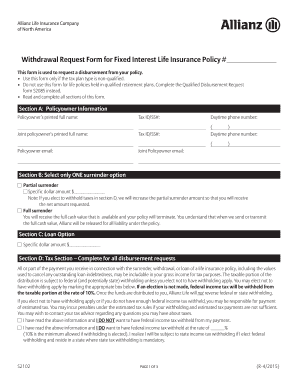
Allianz Withdrawal Request Form


What is the Allianz Withdrawal Request Form
The Allianz withdrawal request form is a crucial document used by policyholders to initiate the process of withdrawing funds from their Allianz insurance or investment products. This form is specifically designed to ensure that all necessary information is collected to process the withdrawal efficiently. It typically includes personal identification details, policy numbers, and the amount requested for withdrawal. Understanding this form is essential for anyone looking to manage their Allianz investments effectively.
How to use the Allianz Withdrawal Request Form
Using the Allianz withdrawal request form involves several straightforward steps. First, ensure you have the correct version of the form, which can be obtained from the Allianz website or through customer service. Next, fill out the form with accurate information, including your personal details and policy information. After completing the form, review it thoroughly to avoid errors. Finally, submit the form according to the provided instructions, whether online, by mail, or in person, to ensure timely processing of your request.
Steps to complete the Allianz Withdrawal Request Form
Completing the Allianz withdrawal request form requires attention to detail. Start by entering your full name, address, and contact information at the top of the form. Next, provide your policy number and specify the amount you wish to withdraw. It is also important to indicate how you would like to receive the funds, whether by check or direct deposit. After filling out all required fields, sign and date the form to validate your request. Double-check all entries for accuracy before submission.
Legal use of the Allianz Withdrawal Request Form
The Allianz withdrawal request form is legally binding once completed and submitted according to the guidelines set by Allianz. To ensure its legal validity, the form must be signed by the policyholder and should include all necessary information as required by the company. Compliance with relevant laws and regulations, such as those governing eSignatures, is essential for the form to be accepted by Allianz and recognized in any legal context.
Key elements of the Allianz Withdrawal Request Form
Several key elements must be included in the Allianz withdrawal request form to ensure it is processed correctly. These elements typically include:
- Policyholder Information: Full name, address, and contact details.
- Policy Number: The specific number associated with your Allianz policy.
- Withdrawal Amount: The precise amount you wish to withdraw.
- Payment Method: How you prefer to receive the funds, such as by check or direct deposit.
- Signature: The policyholder's signature to authorize the transaction.
Form Submission Methods
The Allianz withdrawal request form can be submitted through various methods, depending on your preference and the options provided by Allianz. Common submission methods include:
- Online Submission: Many policyholders choose to submit their forms electronically through the Allianz website for faster processing.
- Mail: You can print the completed form and send it to the designated address provided by Allianz.
- In-Person: Some individuals may prefer to deliver the form directly to an Allianz office for immediate assistance.
Quick guide on how to complete allianz withdrawal request form 53189780
Prepare Allianz Withdrawal Request Form effortlessly on any device
Digital document management has gained traction among businesses and individuals. It offers a fantastic eco-friendly substitute for traditional printed and signed documents, allowing you to access the necessary form and securely save it online. airSlate SignNow provides you with all the resources you need to create, modify, and electronically sign your documents quickly and without delays. Manage Allianz Withdrawal Request Form on any device using the airSlate SignNow applications for Android or iOS, and enhance any document-driven process today.
How to change and electronically sign Allianz Withdrawal Request Form with ease
- Locate Allianz Withdrawal Request Form and click Get Form to begin.
- Utilize the tools we provide to complete your document.
- Mark relevant sections of your documents or conceal sensitive information with specialized tools that airSlate SignNow offers for this purpose.
- Create your electronic signature using the Sign tool, which takes mere seconds and carries the same legal validity as a conventional handwritten signature.
- Verify all the details and click the Done button to save your modifications.
- Select your preferred method to share your form, whether by email, text message (SMS), invitation link, or download it to your computer.
Eliminate concerns about lost or misplaced documents, tiring form searches, or errors that require printing new document copies. airSlate SignNow fulfills your document management needs in just a few clicks from any device you choose. Modify and electronically sign Allianz Withdrawal Request Form to ensure outstanding communication throughout your entire form preparation process with airSlate SignNow.
Create this form in 5 minutes or less
Create this form in 5 minutes!
How to create an eSignature for the allianz withdrawal request form 53189780
How to create an electronic signature for a PDF online
How to create an electronic signature for a PDF in Google Chrome
How to create an e-signature for signing PDFs in Gmail
How to create an e-signature right from your smartphone
How to create an e-signature for a PDF on iOS
How to create an e-signature for a PDF on Android
People also ask
-
What is the allianz withdrawal request form and how can I use it?
The allianz withdrawal request form is a document designed for clients to formally request the withdrawal of funds from their Allianz accounts. Using this form ensures that your request is processed efficiently and accurately. You can easily fill it out and submit it via airSlate SignNow, allowing for a smooth and complete electronic signing experience.
-
How much does it cost to use the allianz withdrawal request form with airSlate SignNow?
Using the allianz withdrawal request form with airSlate SignNow is part of our cost-effective pricing plans. We offer various subscription options tailored to your business needs, ensuring that you only pay for the features you use. This makes it an affordable solution for effectively managing your withdrawal requests.
-
What features does airSlate SignNow offer for the allianz withdrawal request form?
airSlate SignNow includes a range of features for the allianz withdrawal request form, such as customizable templates, secure eSigning, and real-time tracking. These features enhance your document management process by streamlining the way you handle withdrawal requests. Additionally, our user-friendly interface simplifies the completion and sending of forms.
-
Is the allianz withdrawal request form secure when submitted through airSlate SignNow?
Yes, the allianz withdrawal request form is secure when submitted through airSlate SignNow. We implement advanced encryption and security measures to ensure that your sensitive information is protected. You can have peace of mind knowing that your withdrawal requests are handled with utmost security.
-
Can I integrate airSlate SignNow with other applications for the allianz withdrawal request form?
Absolutely! airSlate SignNow can be integrated with various applications such as CRMs, cloud storage, and project management tools to enhance the usage of the allianz withdrawal request form. This seamless integration allows you to optimize your workflow and manage documents more efficiently across different platforms.
-
How do I track the status of my allianz withdrawal request form?
Once you've submitted the allianz withdrawal request form via airSlate SignNow, you can easily track its status in real-time. Our platform provides notifications and updates regarding the progress of your request, ensuring that you are always informed. This feature helps you stay on top of your financial transactions.
-
Can I edit the allianz withdrawal request form after sending it?
Once the allianz withdrawal request form is sent, it cannot be edited. However, airSlate SignNow provides the option to resend a new version of the form if any changes are necessary. This allows you to make corrections quickly and efficiently while maintaining the integrity of your request sequence.
Get more for Allianz Withdrawal Request Form
- Baccalaureate degree nursing program application for spring 2020 form
- Family educational rights and privacy actferpaoffice of form
- Authorization agreement for automatic deposits ecu form
- Preceptorsschool of nursingthe university of texas at austin form
- Forms4indd
- This form is not an application to be admitted to la sierra university or pacific union college
- Accident claim form clemson university
- Immunization waiver for new non degree student less than 6 credits immunization waiver form for new students first semester
Find out other Allianz Withdrawal Request Form
- Help Me With eSignature Kentucky Charity Form
- How Do I eSignature Michigan Charity Presentation
- How Do I eSignature Pennsylvania Car Dealer Document
- How To eSignature Pennsylvania Charity Presentation
- Can I eSignature Utah Charity Document
- How Do I eSignature Utah Car Dealer Presentation
- Help Me With eSignature Wyoming Charity Presentation
- How To eSignature Wyoming Car Dealer PPT
- How To eSignature Colorado Construction PPT
- How To eSignature New Jersey Construction PDF
- How To eSignature New York Construction Presentation
- How To eSignature Wisconsin Construction Document
- Help Me With eSignature Arkansas Education Form
- Can I eSignature Louisiana Education Document
- Can I eSignature Massachusetts Education Document
- Help Me With eSignature Montana Education Word
- How To eSignature Maryland Doctors Word
- Help Me With eSignature South Dakota Education Form
- How Can I eSignature Virginia Education PDF
- How To eSignature Massachusetts Government Form