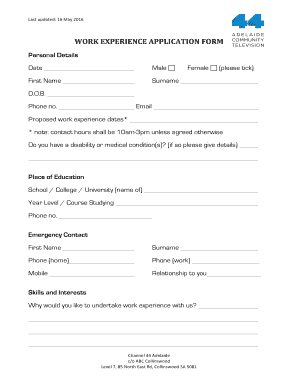
Work Experience Form Template


What is the Work Experience Form Template
The work experience form template is a structured document designed to collect essential information about an individual's work history and experience. This template typically includes sections for personal details, previous employment, skills, and references. It serves as a crucial tool for students, job seekers, or individuals applying for internships, enabling them to present their qualifications in a clear and organized manner. By utilizing this template, users can ensure they provide all necessary information to potential employers or educational institutions.
How to Use the Work Experience Form Template
Using the work experience form template involves several straightforward steps. First, download the template in a suitable format, such as PDF or Word. Next, fill in your personal information, including your name, contact details, and educational background. After that, list your previous work experiences, detailing your roles, responsibilities, and the duration of each position. Be sure to highlight any relevant skills or achievements that may enhance your application. Finally, review the completed form for accuracy before submitting it to the intended recipient.
Key Elements of the Work Experience Form Template
The work experience form template includes several key elements that are essential for effectively communicating your professional background. These elements typically consist of:
- Personal Information: Name, address, phone number, and email.
- Education: Schools attended, degrees earned, and graduation dates.
- Work History: Previous employers, job titles, dates of employment, and descriptions of duties.
- Skills: Relevant skills that align with the job or opportunity being pursued.
- References: Contact information for individuals who can vouch for your qualifications.
Steps to Complete the Work Experience Form Template
Completing the work experience form template requires careful attention to detail. Follow these steps for a thorough completion:
- Download the template from a reliable source.
- Fill in your personal information accurately.
- Detail your educational background, including institutions and degrees.
- List your work experiences chronologically, starting with the most recent.
- Include specific responsibilities and achievements for each position.
- Highlight relevant skills that pertain to the job you are applying for.
- Provide references, ensuring you have their permission to list them.
- Review the entire form for any errors or omissions before submission.
Legal Use of the Work Experience Form Template
The legal use of the work experience form template is essential for ensuring that the information provided is accurate and truthful. Misrepresentation of work experience can lead to serious consequences, including withdrawal of job offers or termination of employment. It is important to adhere to any relevant laws and regulations regarding employment applications, particularly in relation to privacy and data protection. By using a legally compliant template, individuals can safeguard their interests while presenting their qualifications effectively.
Examples of Using the Work Experience Form Template
There are various scenarios in which the work experience form template can be utilized effectively. For instance:
- A student applying for an internship can use the template to showcase relevant coursework and volunteer experiences.
- A job seeker transitioning to a new industry may highlight transferable skills and relevant past roles.
- An individual re-entering the workforce can document previous employment to demonstrate their experience and reliability.
These examples illustrate how the template can be tailored to meet specific needs, enhancing the chances of securing desired opportunities.
Quick guide on how to complete work experience form template
Effortlessly Prepare Work Experience Form Template on Any Device
Digital document management has become increasingly favored by businesses and individuals alike. It offers an ideal environmentally friendly substitute for conventional printed and signed documents, as you can acquire the necessary form and securely store it online. airSlate SignNow equips you with all the resources required to create, modify, and eSign your documents swiftly without any delays. Manage Work Experience Form Template on any device using the airSlate SignNow applications for Android or iOS, and simplify any document-related workflow today.
The easiest method to alter and eSign Work Experience Form Template seamlessly
- Locate Work Experience Form Template and click Get Form to begin.
- Utilize the tools we offer to complete your form.
- Emphasize pertinent sections of your documents or redact sensitive information with tools that airSlate SignNow specifically provides for this purpose.
- Create your eSignature with the Sign tool, which takes only seconds and holds the same legal validity as a traditional ink signature.
- Review all the details and click on the Done button to save your modifications.
- Select your preferred method of delivering your form, whether by email, text message (SMS), invitation link, or downloading it to your computer.
Eliminate concerns about lost or misplaced documents, tedious form searches, or errors that necessitate reprinting new copies. airSlate SignNow addresses all your document management needs in just a few clicks from any device you prefer. Edit and eSign Work Experience Form Template while ensuring excellent communication at every phase of the form preparation process with airSlate SignNow.
Create this form in 5 minutes or less
Create this form in 5 minutes!
How to create an eSignature for the work experience form template
How to create an electronic signature for a PDF online
How to create an electronic signature for a PDF in Google Chrome
How to create an e-signature for signing PDFs in Gmail
How to create an e-signature right from your smartphone
How to create an e-signature for a PDF on iOS
How to create an e-signature for a PDF on Android
People also ask
-
What is a work experience form template?
A work experience form template is a customizable document that helps organizations evaluate and document the professional experiences of their employees or interns. This template can streamline the onboarding process and ensure that all important information is collected efficiently.
-
How can I benefit from using a work experience form template?
Utilizing a work experience form template can save time and reduce paperwork for your HR team. It allows for consistent data collection, making it easier to assess candidate qualifications and overall performance throughout their experience.
-
Are there any costs associated with using the work experience form template?
airSlate SignNow offers competitive pricing plans that include access to the work experience form template. You can choose a plan that best fits your organization’s needs, ensuring you get value without overspending.
-
Can I customize the work experience form template?
Absolutely! The work experience form template is fully customizable, allowing you to add your branding and specific questions relevant to your organization. This ensures that the template meets your unique needs and fits seamlessly into your existing processes.
-
What features does the work experience form template offer?
The work experience form template includes features such as eSignature integration, cloud storage, and real-time tracking. These features enhance the usability of the template and help simplify the document management process for your team.
-
Is the work experience form template compatible with other software?
Yes, the work experience form template integrates smoothly with several third-party applications like CRM systems and project management tools. This compatibility allows for seamless data transfer and enhances your overall workflow.
-
How does the work experience form template improve my hiring process?
By using a work experience form template, you can standardize the information you gather from candidates, making your hiring process more efficient. This consistency allows for easier comparisons between applicants and better-informed hiring decisions.
Get more for Work Experience Form Template
Find out other Work Experience Form Template
- How To Integrate Sign in Banking
- How To Use Sign in Banking
- Help Me With Use Sign in Banking
- Can I Use Sign in Banking
- How Do I Install Sign in Banking
- How To Add Sign in Banking
- How Do I Add Sign in Banking
- How Can I Add Sign in Banking
- Can I Add Sign in Banking
- Help Me With Set Up Sign in Government
- How To Integrate eSign in Banking
- How To Use eSign in Banking
- How To Install eSign in Banking
- How To Add eSign in Banking
- How To Set Up eSign in Banking
- How To Save eSign in Banking
- How To Implement eSign in Banking
- How To Set Up eSign in Construction
- How To Integrate eSign in Doctors
- How To Use eSign in Doctors