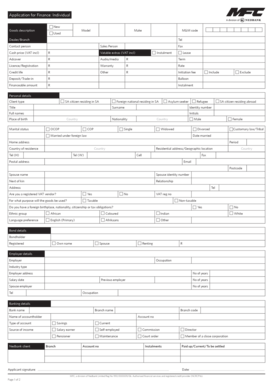
D Application Form MFC Bank


What is the MFC Application Form?
The MFC application form is a crucial document used by businesses and individuals to apply for financing through the MFC Bank. This form collects essential information about the applicant, including personal details, financial history, and the purpose of the loan. Understanding the purpose and structure of this form is vital for ensuring a smooth application process.
How to Obtain the MFC Application Form
To obtain the MFC application form, you can visit the official MFC Bank website or contact their customer service. The form is typically available in a PDF format, allowing for easy download and printing. Ensure that you have the latest version of the form to avoid any potential issues during submission.
Steps to Complete the MFC Application Form
Completing the MFC application form involves several key steps:
- Gather necessary documents, such as identification and financial statements.
- Fill out personal information accurately, including your name, address, and contact details.
- Provide financial information, detailing your income, expenses, and any existing debts.
- Clearly state the purpose of the loan and the amount requested.
- Review the completed form for accuracy before submission.
Legal Use of the MFC Application Form
The MFC application form is legally binding once completed and signed. It is essential to ensure that all information provided is truthful and accurate, as any discrepancies may lead to legal consequences or denial of the application. The use of digital signatures is accepted, provided they comply with relevant eSignature laws.
Key Elements of the MFC Application Form
Key elements of the MFC application form include:
- Personal Information: Name, address, and contact details.
- Financial Information: Income, expenses, and existing debts.
- Loan Details: Purpose of the loan and requested amount.
- Signature Section: Required for legal validation.
Form Submission Methods
The MFC application form can typically be submitted through various methods, including:
- Online Submission: Many banks offer online portals for direct submission.
- Mail: You can print the completed form and send it via postal service.
- In-Person: Visit a local branch of MFC Bank to submit the form directly.
Quick guide on how to complete d application form mfc bank
Complete D Application Form MFC Bank effortlessly on any device
Online document management has gained traction among businesses and individuals. It offers an ideal eco-friendly substitute for traditional printed and signed documents, allowing you to locate the correct form and securely save it online. airSlate SignNow equips you with all the tools necessary to create, modify, and eSign your documents swiftly without delays. Manage D Application Form MFC Bank on any device using airSlate SignNow Android or iOS applications and enhance any document-centric operation today.
The simplest way to adjust and eSign D Application Form MFC Bank without stress
- Locate D Application Form MFC Bank and click Get Form to begin.
- Use the tools we offer to fill out your form.
- Highlight pertinent sections of the documents or black out sensitive information with tools that airSlate SignNow provides specifically for that purpose.
- Create your signature using the Sign feature, which takes mere seconds and carries the same legal validity as a conventional wet ink signature.
- Review all the details and then click the Done button to save your modifications.
- Choose how you wish to send your form, whether by email, text message (SMS), or invitation link, or download it to your computer.
Forget about lost or misplaced documents, tedious form searches, or errors that require printing new copies. airSlate SignNow meets your document management needs in just a few clicks from any device of your preference. Modify and eSign D Application Form MFC Bank and ensure excellent communication at every stage of the form preparation process with airSlate SignNow.
Create this form in 5 minutes or less
Create this form in 5 minutes!
How to create an eSignature for the d application form mfc bank
How to create an electronic signature for a PDF online
How to create an electronic signature for a PDF in Google Chrome
How to create an e-signature for signing PDFs in Gmail
How to create an e-signature right from your smartphone
How to create an e-signature for a PDF on iOS
How to create an e-signature for a PDF on Android
People also ask
-
What is an MFC application form?
An MFC application form is a standardized document used for various applications within the context of the airSlate SignNow platform. It simplifies the process of submitting necessary information and ensures that all required fields are completed accurately. With airSlate SignNow, you can create, send, and eSign MFC application forms with ease.
-
How does airSlate SignNow help in managing MFC application forms?
airSlate SignNow provides tools that enable users to efficiently create, share, and manage MFC application forms. You can customize templates, track submissions, and receive notifications when forms are signed. This streamlines your workflow and improves the overall efficiency of processing applications.
-
Is there a cost associated with using airSlate SignNow for MFC application forms?
Yes, airSlate SignNow offers various pricing plans that cater to different business needs, allowing you to choose the right solution for managing MFC application forms. Our competitive pricing ensures that you get a cost-effective way to eSign and manage documents without compromising on features. Visit our pricing page for more details.
-
What features does airSlate SignNow offer for MFC application forms?
airSlate SignNow offers a range of features for MFC application forms, including customizable templates, automatic reminders, and secure eSign functionality. Additionally, users benefit from document status tracking and integration with other platforms, making it easier to keep all application processes organized.
-
Can airSlate SignNow integrate with other applications for MFC application forms?
Absolutely! airSlate SignNow supports integration with numerous applications, allowing you to automate workflows involving MFC application forms. Whether you need to connect with CRM systems, cloud storage solutions, or other productivity tools, our platform can streamline your processes to enhance productivity.
-
What are the benefits of using airSlate SignNow for MFC application forms?
Using airSlate SignNow for MFC application forms offers numerous benefits, such as increased efficiency, reduced paperwork, and faster turnaround times. The platform’s user-friendly interface ensures that users can quickly adapt to the system, making it easier to handle applications and improve overall business operations.
-
Is it secure to use airSlate SignNow for MFC application forms?
Yes, security is a top priority at airSlate SignNow. Our platform employs advanced encryption and compliance measures to protect your MFC application forms and sensitive information. This ensures that your documents remain secure throughout the eSigning process.
Get more for D Application Form MFC Bank
- Kansas temporary order form
- Request and service instruction form kansas judicial council kansasjudicialcouncil
- Petition for protection from abuse order et seq any one kansasjudicialcouncil form
- Kansas summons form
- In the district court of county kansas plaintiff vs case kansasjudicialcouncil form
- Board of county commissioners agenda thursday shawnee county kansasjudicialcouncil form
- Final order of protection from abuse kansas judicial council kansasjudicialcouncil form
- Extension of protection from abuse order for one additional year kansasjudicialcouncil form
Find out other D Application Form MFC Bank
- eSignature Kansas Car Dealer Contract Now
- eSignature Iowa Car Dealer Limited Power Of Attorney Easy
- How Do I eSignature Iowa Car Dealer Limited Power Of Attorney
- eSignature Maine Business Operations Living Will Online
- eSignature Louisiana Car Dealer Profit And Loss Statement Easy
- How To eSignature Maryland Business Operations Business Letter Template
- How Do I eSignature Arizona Charity Rental Application
- How To eSignature Minnesota Car Dealer Bill Of Lading
- eSignature Delaware Charity Quitclaim Deed Computer
- eSignature Colorado Charity LLC Operating Agreement Now
- eSignature Missouri Car Dealer Purchase Order Template Easy
- eSignature Indiana Charity Residential Lease Agreement Simple
- How Can I eSignature Maine Charity Quitclaim Deed
- How Do I eSignature Michigan Charity LLC Operating Agreement
- eSignature North Carolina Car Dealer NDA Now
- eSignature Missouri Charity Living Will Mobile
- eSignature New Jersey Business Operations Memorandum Of Understanding Computer
- eSignature North Dakota Car Dealer Lease Agreement Safe
- eSignature Oklahoma Car Dealer Warranty Deed Easy
- eSignature Oregon Car Dealer Rental Lease Agreement Safe