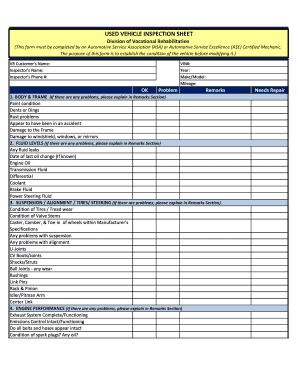
USED VEHICLE INSPECTION SHEET Form


What is the vehicle check sheet?
The vehicle check sheet is a crucial document used primarily in the automotive industry to assess the condition of a vehicle before purchase or sale. This form outlines various aspects of the vehicle, including its mechanical, electrical, and safety features. Typically, it includes sections for checking the engine, brakes, tires, lights, and other essential components. By providing a structured way to evaluate a vehicle's condition, the check sheet serves as a reliable reference for both buyers and sellers, ensuring transparency in the transaction process.
How to use the vehicle check sheet
Using the vehicle check sheet involves a systematic approach to inspecting a vehicle. Begin by gathering the necessary tools, such as a flashlight, tire pressure gauge, and any other equipment required for a thorough inspection. Next, follow the sections outlined in the check sheet, starting with the exterior of the vehicle. Check for any visible damages, rust, or wear. Proceed to the interior, assessing the functionality of controls and the condition of upholstery. Finally, evaluate the mechanical components, ensuring everything operates as intended. Document any issues or concerns directly on the sheet for future reference.
Key elements of the vehicle check sheet
The vehicle check sheet typically includes several key elements that are essential for a comprehensive inspection. These elements often consist of:
- Exterior condition: Assessment of bodywork, paint, and glass.
- Interior features: Evaluation of seats, dashboard, and controls.
- Mechanical systems: Inspection of the engine, transmission, and brakes.
- Safety equipment: Verification of airbags, seat belts, and lights.
- Tires: Checking tread depth, pressure, and overall condition.
These elements ensure that all critical aspects of the vehicle are examined, providing a clear picture of its overall condition.
Steps to complete the vehicle check sheet
Completing the vehicle check sheet involves several straightforward steps. First, ensure you have a blank check sheet ready for use. Next, begin the inspection by checking the exterior of the vehicle, noting any damages or irregularities. Move on to the interior, testing all controls and assessing comfort. After that, inspect the mechanical systems, ensuring all components function correctly. Finally, review the safety equipment and tires, documenting your findings on the sheet. By following these steps, you can create a comprehensive record of the vehicle's condition.
Legal use of the vehicle check sheet
The vehicle check sheet can serve as a legally binding document in certain circumstances. For instance, if a buyer and seller agree upon the findings of the inspection, this document can be used to support claims in case of disputes. It is important to ensure that both parties sign the completed check sheet to validate its contents. Additionally, compliance with local regulations regarding vehicle sales may require the use of such documentation to protect both the buyer and seller legally.
State-specific rules for the vehicle check sheet
Different states may have specific regulations regarding the use of vehicle check sheets. Some states may require that a vehicle inspection is performed by a certified mechanic, while others may allow private individuals to conduct inspections. It is essential to familiarize yourself with the rules in your state to ensure that the check sheet meets all legal requirements. This knowledge will help you avoid potential issues during the sale or purchase of a vehicle.
Quick guide on how to complete used vehicle inspection sheet
Effortlessly Prepare USED VEHICLE INSPECTION SHEET on Any Device
Digital document management has become increasingly favored by businesses and individuals. It offers an ideal eco-friendly alternative to traditional printed and signed documents, allowing you to find the correct form and securely store it online. airSlate SignNow equips you with all the resources necessary to create, edit, and electronically sign your documents quickly and efficiently. Manage USED VEHICLE INSPECTION SHEET on any device using airSlate SignNow's Android or iOS applications and streamline your document-related processes today.
The Easiest Way to Edit and Electronically Sign USED VEHICLE INSPECTION SHEET
- Find USED VEHICLE INSPECTION SHEET and click Get Form to begin.
- Utilize the tools we provide to complete your form.
- Emphasize important sections of your documents or redact sensitive information using the tools offered by airSlate SignNow specifically for this purpose.
- Create your electronic signature with the Sign feature, which takes mere seconds and holds the same legal standing as a traditional handwritten signature.
- Review all details and click on the Done button to save your changes.
- Select how you wish to submit your form, through email, text message (SMS), invite link, or download it to your computer.
Eliminate concerns about lost or misplaced documents, tedious form searching, or errors that require printing new copies. airSlate SignNow fulfills all your document management requirements in just a few clicks from any device of your choice. Edit and electronically sign USED VEHICLE INSPECTION SHEET to ensure excellent communication at every stage of the document preparation process with airSlate SignNow.
Create this form in 5 minutes or less
Create this form in 5 minutes!
How to create an eSignature for the used vehicle inspection sheet
How to create an electronic signature for a PDF online
How to create an electronic signature for a PDF in Google Chrome
How to create an e-signature for signing PDFs in Gmail
How to create an e-signature right from your smartphone
How to create an e-signature for a PDF on iOS
How to create an e-signature for a PDF on Android
People also ask
-
What is a vehicle check sheet?
A vehicle check sheet is a comprehensive document used to record the condition and performance of a vehicle. It helps fleet managers ensure that maintenance tasks are completed and compliance standards are met. By utilizing a vehicle check sheet, businesses can streamline their vehicle inspection process and maintain optimal fleet performance.
-
How can airSlate SignNow help with creating a vehicle check sheet?
airSlate SignNow provides an easy-to-use platform for creating customizable vehicle check sheets. Users can design their own templates, ensuring that all necessary information is included for vehicle inspections. This streamlines data collection and enhances the efficiency of fleet management operations.
-
Is there a cost associated with using airSlate SignNow for vehicle check sheets?
Yes, airSlate SignNow offers various pricing plans that cater to different business needs. These plans are designed to be cost-effective, providing excellent value for managing vehicle check sheets and other document workflows. Choose a plan that best suits your organization's size and requirements.
-
What features does airSlate SignNow offer for vehicle check sheets?
airSlate SignNow includes features like customizable templates, eSignature capabilities, and automated workflows for vehicle check sheets. These features enhance the way businesses manage vehicle inspections, allowing for quicker approvals and streamlined communication. You can also easily share completed check sheets with your team or clients.
-
Can vehicle check sheets be integrated with other software?
Absolutely! airSlate SignNow allows seamless integrations with various software tools to enhance your vehicle check sheet processes. This means you can connect with your existing fleet management systems or CRM platforms, ensuring that all your vehicle inspection data is centralized and easily accessible.
-
What are the benefits of using digital vehicle check sheets?
Utilizing digital vehicle check sheets through airSlate SignNow eliminates paperwork, reducing errors and saving time. Digital forms can be filled out on mobile devices, allowing for real-time updates and easier collaboration. This leads to improved tracking of vehicle maintenance and increases overall fleet safety.
-
How do I get started with airSlate SignNow for vehicle check sheets?
To get started, simply sign up for an account on the airSlate SignNow website. Once you're onboard, you can create your first vehicle check sheet using the user-friendly template design tools. Our support resources and tutorials will help you get the most out of your vehicle check sheet and streamline your workflow.
Get more for USED VEHICLE INSPECTION SHEET
- Caption summons to kansas judicial council kansasjudicialcouncil form
- Instructions for conservators kansas judicial council kansasjudicialcouncil form
- Fd applicationcross application to modify a court order kansasjudicialcouncil form
- Instructions for name change adult kansas judicial council kansasjudicialcouncil form
- Name kansas judicial council kansasjudicialcouncil form
- Protection from abuse confidential address form kansasjudicialcouncil
- Kansas petition divorce form
- Ks appearance form
Find out other USED VEHICLE INSPECTION SHEET
- How Can I Sign Nebraska Legal Document
- How To Sign Nevada Legal Document
- Can I Sign Nevada Legal Form
- How Do I Sign New Jersey Legal Word
- Help Me With Sign New York Legal Document
- How Do I Sign Texas Insurance Document
- How Do I Sign Oregon Legal PDF
- How To Sign Pennsylvania Legal Word
- How Do I Sign Wisconsin Legal Form
- Help Me With Sign Massachusetts Life Sciences Presentation
- How To Sign Georgia Non-Profit Presentation
- Can I Sign Nevada Life Sciences PPT
- Help Me With Sign New Hampshire Non-Profit Presentation
- How To Sign Alaska Orthodontists Presentation
- Can I Sign South Dakota Non-Profit Word
- Can I Sign South Dakota Non-Profit Form
- How To Sign Delaware Orthodontists PPT
- How Can I Sign Massachusetts Plumbing Document
- How To Sign New Hampshire Plumbing PPT
- Can I Sign New Mexico Plumbing PDF