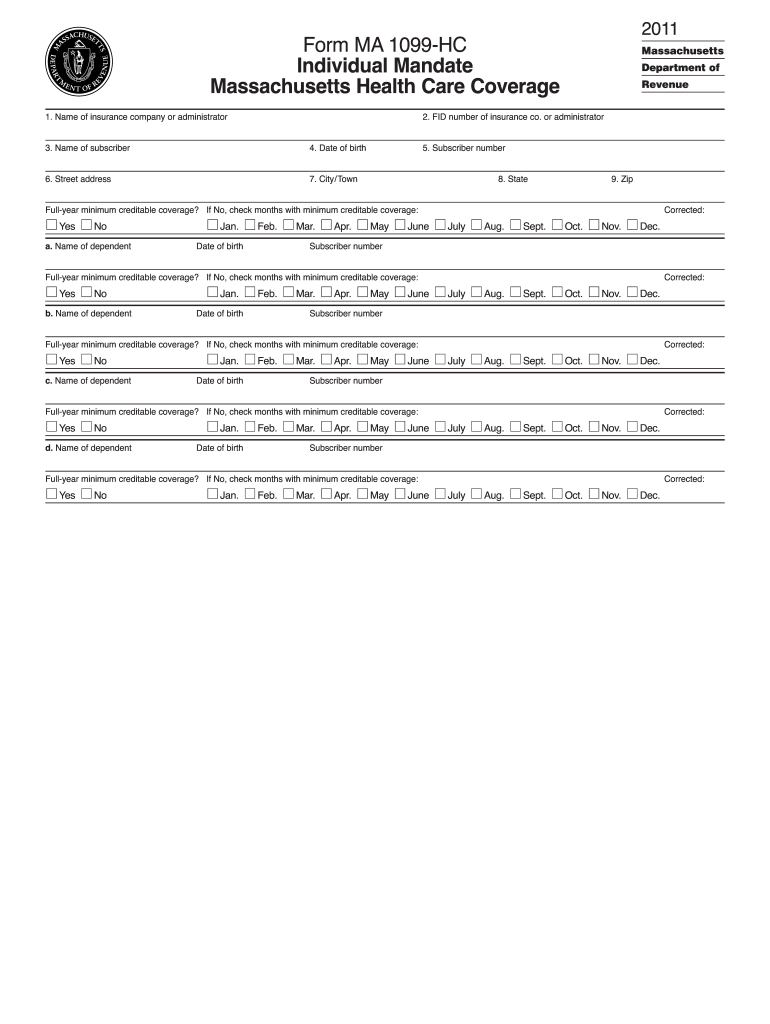
Form Ma 1099 Hc 2019


What is the Form MA 1099 HC
The Form MA 1099 HC is a tax document used in Massachusetts to report health insurance coverage for individuals. This form is essential for taxpayers who need to demonstrate that they had health insurance during the tax year, as it is a requirement under Massachusetts law. The form provides information about the type of health insurance coverage an individual had, including details about the coverage provider and the duration of coverage.
How to use the Form MA 1099 HC
Using the Form MA 1099 HC involves several steps. First, individuals must receive the form from their health insurance provider, which is typically sent out by January 31 of each year. Once received, taxpayers should review the information for accuracy. If the details are correct, the form can be used to complete the Massachusetts state tax return. It is important to keep a copy of the form for personal records as well.
Steps to complete the Form MA 1099 HC
Completing the Form MA 1099 HC requires careful attention to detail. Follow these steps:
- Obtain the form from your health insurance provider.
- Verify your personal information, including name and address.
- Check the coverage details, ensuring they accurately reflect your health insurance status.
- Fill in any required fields, if applicable, based on your coverage.
- Sign and date the form if required.
Legal use of the Form MA 1099 HC
The legal use of the Form MA 1099 HC is crucial for compliance with Massachusetts health insurance laws. This form serves as proof of coverage, which is necessary for filing state taxes. Failing to provide accurate information on this form can lead to penalties. Therefore, it is essential to ensure that all information is complete and truthful to avoid any legal repercussions.
Filing Deadlines / Important Dates
Filing deadlines for the Form MA 1099 HC are aligned with the Massachusetts tax filing schedule. Typically, the form must be submitted by the tax filing deadline, which is usually April 15 of each year. However, it is advisable to check for any specific updates or changes to deadlines each tax year to ensure compliance.
Who Issues the Form
The Form MA 1099 HC is issued by health insurance providers in Massachusetts. This includes both private insurers and public programs such as MassHealth. Individuals should expect to receive this form from their provider by the end of January each year, allowing sufficient time to prepare their tax returns.
Quick guide on how to complete form ma 1099 hc 2011
Complete Form Ma 1099 Hc effortlessly on any device
Online document management has gained popularity among businesses and individuals. It offers an ideal eco-friendly substitute for traditional printed and signed papers, as you can find the necessary form and securely store it online. airSlate SignNow provides all the tools you need to create, edit, and eSign your documents quickly without delays. Manage Form Ma 1099 Hc on any device with airSlate SignNow Android or iOS applications and enhance any document-based process today.
How to edit and eSign Form Ma 1099 Hc seamlessly
- Find Form Ma 1099 Hc and click Get Form to begin.
- Utilize the tools we provide to complete your form.
- Emphasize important sections of the documents or obscure sensitive information with tools that airSlate SignNow offers specifically for this purpose.
- Generate your eSignature using the Sign tool, which takes moments and holds the same legal validity as a traditional wet ink signature.
- Review all the information and click on the Done button to save your modifications.
- Select how you wish to send your form, whether by email, text message (SMS), or an invite link, or download it to your computer.
Forget about lost or misplaced documents, tedious form searching, or mistakes that necessitate printing new document copies. airSlate SignNow fulfills all your needs in document management in just a few clicks from any device you choose. Edit and eSign Form Ma 1099 Hc and ensure outstanding communication at every stage of the form preparation process with airSlate SignNow.
Create this form in 5 minutes or less
Find and fill out the correct form ma 1099 hc 2011
Create this form in 5 minutes!
How to create an eSignature for the form ma 1099 hc 2011
The best way to make an electronic signature for your PDF file online
The best way to make an electronic signature for your PDF file in Google Chrome
The best way to make an eSignature for signing PDFs in Gmail
The best way to generate an eSignature right from your mobile device
How to generate an electronic signature for a PDF file on iOS
The best way to generate an eSignature for a PDF on Android devices
People also ask
-
What is Form Ma 1099 Hc, and why is it important?
Form Ma 1099 Hc is a tax form used in Massachusetts to provide proof of health insurance coverage, required under state law. It is important for individuals to receive this form to ensure compliance with health coverage mandates and to file their taxes accurately.
-
How can airSlate SignNow help with sending Form Ma 1099 Hc?
airSlate SignNow offers an easy-to-use platform for businesses to send Form Ma 1099 Hc securely. With electronic signatures and document tracking, you can streamline the process and ensure that your forms are delivered and signed efficiently.
-
Is airSlate SignNow cost-effective for managing Form Ma 1099 Hc?
Yes, airSlate SignNow provides a cost-effective solution for managing Form Ma 1099 Hc. With various pricing plans, you can choose one that fits your business size and needs, ensuring you only pay for the features you require.
-
What features does airSlate SignNow offer for handling Form Ma 1099 Hc?
airSlate SignNow includes features such as customizable templates, secure document storage, and audit trails, which are essential for managing Form Ma 1099 Hc efficiently. These tools help enhance accuracy and improve workflow for your tax documentation.
-
Can I integrate airSlate SignNow with other software to manage Form Ma 1099 Hc?
Absolutely! airSlate SignNow integrates with a variety of software and applications, making it easy to manage Form Ma 1099 Hc alongside your existing systems. This helps ensure a smooth workflow and reduces duplication of effort.
-
How does airSlate SignNow enhance the security of Form Ma 1099 Hc?
airSlate SignNow prioritizes the security of your documents, including Form Ma 1099 Hc, by using encryption and secure access protocols. This ensures that sensitive information is protected throughout the eSigning process.
-
What benefits do businesses gain by using airSlate SignNow for Form Ma 1099 Hc?
Businesses using airSlate SignNow for Form Ma 1099 Hc gain efficiency and speed in document management. The platform reduces paperwork, minimizes errors through automated data entry, and allows for quicker turnaround times.
Get more for Form Ma 1099 Hc
Find out other Form Ma 1099 Hc
- Can I eSignature Louisiana Courts Document
- How To Electronic signature Arkansas Banking Document
- How Do I Electronic signature California Banking Form
- How Do I eSignature Michigan Courts Document
- Can I eSignature Missouri Courts Document
- How Can I Electronic signature Delaware Banking PDF
- Can I Electronic signature Hawaii Banking Document
- Can I eSignature North Carolina Courts Presentation
- Can I eSignature Oklahoma Courts Word
- How To Electronic signature Alabama Business Operations Form
- Help Me With Electronic signature Alabama Car Dealer Presentation
- How Can I Electronic signature California Car Dealer PDF
- How Can I Electronic signature California Car Dealer Document
- How Can I Electronic signature Colorado Car Dealer Form
- How To Electronic signature Florida Car Dealer Word
- How Do I Electronic signature Florida Car Dealer Document
- Help Me With Electronic signature Florida Car Dealer Presentation
- Can I Electronic signature Georgia Car Dealer PDF
- How Do I Electronic signature Georgia Car Dealer Document
- Can I Electronic signature Georgia Car Dealer Form