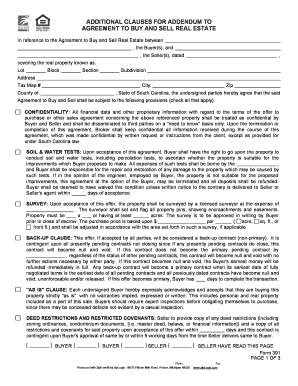
Additional Signature Addendum California Form


What is the Additional Signature Addendum California
The additional signature addendum in California is a legal document that allows for the inclusion of extra signatures on a primary contract or agreement. This addendum serves to formalize the consent of additional parties who are not originally included in the main document. It is particularly useful in situations where multiple stakeholders need to acknowledge or agree to the terms outlined in the primary document, ensuring that all relevant parties are legally bound by the agreement.
How to use the Additional Signature Addendum California
To effectively use the additional signature addendum in California, one must first identify the primary document that requires additional signatures. Once the primary document is established, the addendum should clearly state the names and roles of the additional signers. Each signer must review the primary document and the addendum to ensure understanding and agreement. After all parties have signed the addendum, it should be attached to the primary document to maintain a complete record of all agreements.
Steps to complete the Additional Signature Addendum California
Completing the additional signature addendum involves several key steps:
- Identify the primary document that requires additional signatures.
- Draft the additional signature addendum, including the names and roles of the new signers.
- Ensure that all parties review both the primary document and the addendum.
- Obtain signatures from all additional signers on the addendum.
- Attach the completed addendum to the primary document for record-keeping.
Legal use of the Additional Signature Addendum California
The legal use of the additional signature addendum in California is governed by contract law. For the addendum to be enforceable, it must meet certain legal requirements, such as mutual consent and consideration. Additionally, the addendum should be executed in accordance with California laws regarding signatures, including electronic signatures, which are recognized under the ESIGN and UETA acts. This ensures that the addendum holds legal weight in any disputes that may arise.
Key elements of the Additional Signature Addendum California
Key elements of the additional signature addendum include:
- Identification of Parties: Clearly state the names and roles of all parties involved.
- Reference to Primary Document: Include a reference to the primary document to which the addendum pertains.
- Signatures: Provide space for the additional signers to append their signatures.
- Date of Signing: Include the date when the addendum is signed to establish a timeline.
Examples of using the Additional Signature Addendum California
Examples of situations where the additional signature addendum may be used include:
- In real estate transactions, where multiple buyers or sellers need to sign an agreement.
- In partnership agreements, where new partners are added after the initial contract is signed.
- In corporate settings, where board members may need to approve changes to existing contracts.
Quick guide on how to complete additional signature addendum california
Complete Additional Signature Addendum California seamlessly on any device
Online document management has gained traction among businesses and individuals. It offers an ideal eco-friendly substitute for conventional printed and signed documents, as you can easily locate the appropriate form and securely store it online. airSlate SignNow equips you with all the necessary tools to create, edit, and eSign your documents swiftly without interruptions. Manage Additional Signature Addendum California on any device with airSlate SignNow's Android or iOS applications and simplify any document-centered task today.
The most efficient way to edit and eSign Additional Signature Addendum California effortlessly
- Locate Additional Signature Addendum California and click on Get Form to begin.
- Make use of the tools available to complete your form.
- Emphasize important sections of your documents or obscure sensitive information with tools specifically provided by airSlate SignNow for that purpose.
- Generate your signature using the Sign feature, which takes only seconds and carries the same legal validity as a conventional wet ink signature.
- Verify all the details and click on the Done button to save your modifications.
- Choose how you wish to send your form, via email, SMS, invitation link, or download it to your computer.
Eliminate concerns about lost or misplaced documents, tedious form searches, or errors requiring new document copies. airSlate SignNow addresses your document management needs in just a few clicks from any device of your choice. Edit and eSign Additional Signature Addendum California and guarantee excellent communication at every phase of your form preparation process with airSlate SignNow.
Create this form in 5 minutes or less
Create this form in 5 minutes!
How to create an eSignature for the additional signature addendum california
How to create an electronic signature for a PDF online
How to create an electronic signature for a PDF in Google Chrome
How to create an e-signature for signing PDFs in Gmail
How to create an e-signature right from your smartphone
How to create an e-signature for a PDF on iOS
How to create an e-signature for a PDF on Android
People also ask
-
What is an additional signature addendum?
An additional signature addendum is a supplementary document added to an existing agreement that requires extra signatures. It is essential for capturing additional approvals or agreements from parties not included in the original contract. Using airSlate SignNow makes it easy to create and send additional signature addendums efficiently.
-
How can I create an additional signature addendum using airSlate SignNow?
To create an additional signature addendum with airSlate SignNow, simply upload your existing document and designate where the additional signatures are needed. The platform provides intuitive tools to customize the addendum and specify the new signatories. This process ensures that you maintain compliance and clarity in your agreements.
-
Is there an additional cost for using additional signature addendums?
AirSlate SignNow offers affordable pricing plans that cover the creation of additional signature addendums. Depending on your chosen plan, there may be no extra cost for adding these documents. Contact our sales team for detailed pricing information that best fits your needs.
-
What are the benefits of using an additional signature addendum?
The benefits of using an additional signature addendum include maintaining clarity in agreements and facilitating quick approvals from additional parties. This can streamline the contract process and avoid any potential misunderstandings. AirSlate SignNow's efficient addendum feature enhances your workflow and saves time.
-
Can I track the status of an additional signature addendum?
Yes, airSlate SignNow provides real-time tracking for additional signature addendums. You can monitor who has signed, who still needs to sign, and receive notifications for any completed signatures. This visibility ensures your paperwork is always up to date, enhancing your operational efficiency.
-
Are additional signature addendums legally binding?
Yes, additional signature addendums created with airSlate SignNow are legally binding, provided they meet the necessary legal standards. All parties must review and sign the addendum to ensure its validity. AirSlate SignNow ensures compliance with electronic signature regulations to reinforce your document's legitimacy.
-
What integrations does airSlate SignNow offer for additional signature addendums?
AirSlate SignNow integrates seamlessly with various tools that can enhance the management of additional signature addendums. Integrations with platforms like Zapier, Google Drive, and Dropbox allow you to streamline your workflows. This connectivity ensures that your documents are accessible and manageable across different systems.
Get more for Additional Signature Addendum California
Find out other Additional Signature Addendum California
- How To Electronic signature Utah Landlord lease agreement
- Electronic signature Wyoming Landlord lease agreement Safe
- Electronic signature Illinois Landlord tenant lease agreement Mobile
- Electronic signature Hawaii lease agreement Mobile
- How To Electronic signature Kansas lease agreement
- Electronic signature Michigan Landlord tenant lease agreement Now
- How Can I Electronic signature North Carolina Landlord tenant lease agreement
- Can I Electronic signature Vermont lease agreement
- Can I Electronic signature Michigan Lease agreement for house
- How To Electronic signature Wisconsin Landlord tenant lease agreement
- Can I Electronic signature Nebraska Lease agreement for house
- eSignature Nebraska Limited Power of Attorney Free
- eSignature Indiana Unlimited Power of Attorney Safe
- Electronic signature Maine Lease agreement template Later
- Electronic signature Arizona Month to month lease agreement Easy
- Can I Electronic signature Hawaii Loan agreement
- Electronic signature Idaho Loan agreement Now
- Electronic signature South Carolina Loan agreement Online
- Electronic signature Colorado Non disclosure agreement sample Computer
- Can I Electronic signature Illinois Non disclosure agreement sample