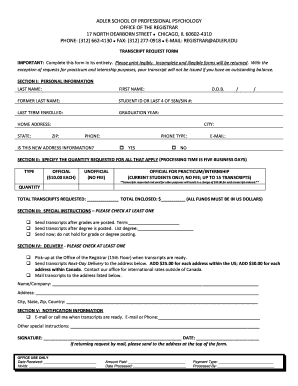
Professional Hours Request Form


What is the Professional Hours Request Form
The Professional Hours Request Form is a document used by professionals to formally request the acknowledgment of hours worked, typically in fields such as education, healthcare, or consulting. This form serves as a record for both the individual and the organization, ensuring that the time spent on specific tasks or projects is documented and validated. It is essential for maintaining transparency and accountability in professional settings.
How to use the Professional Hours Request Form
Using the Professional Hours Request Form involves several straightforward steps. First, gather all relevant information, including the specific hours worked, the nature of the work performed, and any necessary supporting documentation. Next, fill out the form accurately, ensuring that all required fields are completed. Once the form is filled out, submit it according to your organization's guidelines, which may include online submission, email, or physical delivery. Ensuring that the form is submitted in a timely manner is crucial for proper record-keeping and payment processing.
Steps to complete the Professional Hours Request Form
Completing the Professional Hours Request Form requires careful attention to detail. Here are the steps to follow:
- Obtain the form from your organization or download it from a trusted source.
- Fill in your personal information, including your name, position, and contact details.
- Detail the hours worked, specifying the dates and the nature of the work performed.
- Attach any necessary documentation that supports your request, such as timesheets or project reports.
- Review the form for accuracy and completeness before submission.
- Submit the form as per your organization's submission guidelines.
Legal use of the Professional Hours Request Form
The legal use of the Professional Hours Request Form is governed by various regulations that ensure the document is recognized as valid and enforceable. To be legally binding, the form must include accurate information and be signed by the appropriate parties. Compliance with federal and state laws regarding record-keeping and employment practices is essential. Utilizing a reliable digital platform for submission can further enhance the legal standing of the form, as it may provide features like digital signatures and secure storage.
Key elements of the Professional Hours Request Form
Several key elements are essential for the Professional Hours Request Form to be effective and legally valid:
- Personal Information: Name, position, and contact details of the individual submitting the form.
- Hours Worked: A detailed account of the hours worked, including dates and descriptions of tasks.
- Supporting Documentation: Any relevant documents that validate the hours claimed, such as timesheets or project summaries.
- Signatures: Required signatures from the individual and any approving authorities to confirm the accuracy of the information.
Form Submission Methods
The Professional Hours Request Form can typically be submitted through various methods, depending on organizational preferences. Common submission methods include:
- Online Submission: Many organizations allow for digital submission via their internal systems or secure platforms.
- Email: The form can often be completed and sent as an attachment via email.
- Physical Delivery: In some cases, a printed version of the form may need to be submitted in person or mailed to the appropriate department.
Quick guide on how to complete professional hours request form
Complete [SKS] effortlessly on any device
Managing documents online has gained signNow traction among businesses and individuals. It offers an excellent environmentally friendly substitute to traditional printed and signed documents, allowing you to access the appropriate form and securely store it in the cloud. airSlate SignNow equips you with all the necessary tools to create, modify, and electronically sign your documents swiftly without any delays. Process [SKS] on any device with airSlate SignNow's Android or iOS applications and simplify any document-driven procedure today.
How to modify and eSign [SKS] with ease
- Locate [SKS] and click Get Form to begin.
- Utilize the tools we offer to complete your document.
- Emphasize important sections of your documents or redact sensitive information using the tools that airSlate SignNow provides specifically for that purpose.
- Create your eSignature with the Sign tool, which takes mere seconds and carries the same legal significance as a conventional wet ink signature.
- Review all details and click the Done button to save your modifications.
- Choose your preferred method for sending your form, whether by email, SMS, or invite link, or download it directly to your computer.
Eliminate worries about lost or misplaced files, tedious form searches, or errors that necessitate printing new document copies. airSlate SignNow addresses your document management needs in just a few clicks from any device of your liking. Modify and eSign [SKS] while ensuring effective communication at every step of the form preparation process with airSlate SignNow.
Create this form in 5 minutes or less
Related searches to Professional Hours Request Form
Create this form in 5 minutes!
How to create an eSignature for the professional hours request form
How to create an electronic signature for a PDF online
How to create an electronic signature for a PDF in Google Chrome
How to create an e-signature for signing PDFs in Gmail
How to create an e-signature right from your smartphone
How to create an e-signature for a PDF on iOS
How to create an e-signature for a PDF on Android
People also ask
-
What is the Professional Hours Request Form?
The Professional Hours Request Form is a customizable document designed to help businesses streamline the process of requesting and approving professional hours. With airSlate SignNow, you can easily create, send, and eSign this form to enhance efficiency and accountability within your organization.
-
How much does the Professional Hours Request Form cost?
The cost of using the Professional Hours Request Form through airSlate SignNow depends on the subscription plan you choose. Our pricing is competitive and offers various tiers that accommodate businesses of all sizes, ensuring you get the best value for your needs.
-
What features are included with the Professional Hours Request Form?
The Professional Hours Request Form includes features like customizable templates, eSignature capabilities, real-time tracking, and document management. These features help simplify the workflow and enhance collaboration among team members, making it a powerful tool for managing professional hours.
-
Can I integrate the Professional Hours Request Form with other applications?
Yes, the Professional Hours Request Form can be easily integrated with various applications, including project management tools and HR software. airSlate SignNow supports a wide range of integrations, allowing you to connect your existing workflows seamlessly.
-
What are the benefits of using the Professional Hours Request Form?
Using the Professional Hours Request Form helps reduce paperwork, speeds up the approval process, and ensures that all requests are documented efficiently. This can lead to better resource management and increased productivity within your team.
-
Is the Professional Hours Request Form secure?
Absolutely! Security is a priority for airSlate SignNow, and the Professional Hours Request Form features advanced encryption and compliance with legal standards. You can be assured that your documents and sensitive information are protected.
-
How can I customize the Professional Hours Request Form?
Customizing the Professional Hours Request Form is simple with airSlate SignNow's intuitive interface. You can easily add your branding, modify fields, and adjust settings to fit your specific business requirements, making it a perfect fit for your organization's needs.
Get more for Professional Hours Request Form
- This agreement made and entered into this date and between form
- Public buildings servicegsa form
- Incident time report us forest service form
- Agreement must appear on all documents relating to this form
- Subcontracting report for individual contracts gsa form
- Medicare parts a and b coverage and prior cmsgov form
- About us volunteergov form
- Warrant officer intermediate level education woileus form
Find out other Professional Hours Request Form
- How To Integrate Sign in Banking
- How To Use Sign in Banking
- Help Me With Use Sign in Banking
- Can I Use Sign in Banking
- How Do I Install Sign in Banking
- How To Add Sign in Banking
- How Do I Add Sign in Banking
- How Can I Add Sign in Banking
- Can I Add Sign in Banking
- Help Me With Set Up Sign in Government
- How To Integrate eSign in Banking
- How To Use eSign in Banking
- How To Install eSign in Banking
- How To Add eSign in Banking
- How To Set Up eSign in Banking
- How To Save eSign in Banking
- How To Implement eSign in Banking
- How To Set Up eSign in Construction
- How To Integrate eSign in Doctors
- How To Use eSign in Doctors