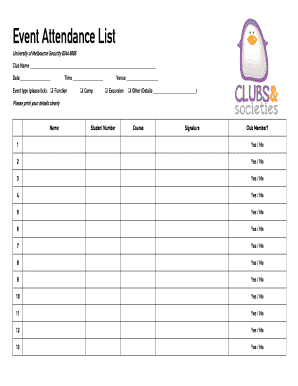
Event Attendance List Form


What is the event attendance list?
The event attendance list is a formal document used to record the individuals present at a specific event. This list serves various purposes, including tracking participation, ensuring compliance with safety regulations, and providing a record for future reference. It can be utilized for corporate meetings, conferences, workshops, or any gathering where attendance is essential. By maintaining an accurate attendance list, organizations can enhance accountability and streamline follow-up processes.
Key elements of the event attendance list
An effective event attendance list typically includes several key elements to ensure it serves its intended purpose. These elements may include:
- Event Name: The title of the event being held.
- Date and Time: When the event occurs, providing context for attendance.
- Location: The venue where the event takes place, which is essential for in-person gatherings.
- Attendee Information: Names, contact details, and any relevant affiliations of participants.
- Signature Line: A space for attendees to sign, confirming their presence.
Including these elements helps ensure that the list is comprehensive and meets any legal or organizational requirements.
How to use the event attendance list
Legal use of the event attendance list
Steps to complete the event attendance list
- Prepare the Template: Create a structured format that includes all key elements.
- Distribute the List: Make the attendance list available at the event entrance or through digital means.
- Gather Information: Encourage attendees to fill out their details, ensuring clarity and legibility.
- Verify Completeness: Check that all required fields are filled out before concluding the event.
- Store Securely: Keep the completed list in a secure location, whether digitally or physically, to protect personal information.
By following these steps, organizations can create a reliable and useful attendance record.
Examples of using the event attendance list
- Corporate meetings where attendance is crucial for accountability.
- Workshops that require participant feedback and follow-up.
- Conferences needing to track attendance for certification purposes.
- Social events where maintaining a record of attendees aids in planning future gatherings.
Quick guide on how to complete event attendance list
Effortlessly Prepare Event Attendance List on Any Device
Managing documents online has become increasingly common for businesses and individuals alike. It offers an ideal eco-friendly alternative to traditional printed and signed paperwork, allowing you to access the correct form and securely store it in the cloud. airSlate SignNow equips you with all the tools necessary to create, edit, and eSign your documents quickly, without delays. Handle Event Attendance List on any device using the airSlate SignNow apps for Android or iOS and simplify any document-related process today.
How to Edit and eSign Event Attendance List with Ease
- Find Event Attendance List and click on Get Form to begin.
- Utilize the tools we provide to complete your form.
- Emphasize signNow sections of your documents or redact sensitive information using tools specifically designed for this purpose by airSlate SignNow.
- Generate your signature with the Sign tool, which takes mere seconds and holds the same legal validity as a handwritten signature.
- Review the details and click on the Done button to save your modifications.
- Choose your preferred method of sending your form: via email, SMS, invitation link, or download it to your computer.
Say goodbye to lost or mislaid documents, cumbersome form navigation, or errors that necessitate printing new copies. airSlate SignNow addresses all your document management requirements in just a few clicks from any device you prefer. Edit and eSign Event Attendance List to ensure excellent communication throughout the form preparation journey with airSlate SignNow.
Create this form in 5 minutes or less
Create this form in 5 minutes!
How to create an eSignature for the event attendance list
How to create an electronic signature for a PDF online
How to create an electronic signature for a PDF in Google Chrome
How to create an e-signature for signing PDFs in Gmail
How to create an e-signature right from your smartphone
How to create an e-signature for a PDF on iOS
How to create an e-signature for a PDF on Android
People also ask
-
What is an event attendance list and why is it important?
An event attendance list is a record of participants who have registered for an event. It is crucial for organizers to track attendees, manage guest access, and enhance the networking opportunities during events. With airSlate SignNow, you can easily create, manage, and share your event attendance list efficiently.
-
How does airSlate SignNow help in creating an event attendance list?
airSlate SignNow offers features that simplify the creation of an event attendance list, allowing you to add attendees seamlessly. You can collect e-signatures and confirmations within documents, ensuring a streamlined process. Our easy-to-use platform guarantees quick access to updated lists at any time.
-
Is there a cost associated with using airSlate SignNow to manage an event attendance list?
Yes, airSlate SignNow offers various pricing plans tailored to meet your business needs, ensuring an affordable solution for managing an event attendance list. You can select a plan that best fits your usage frequency and required features. Each plan provides access to powerful tools for document management and e-signatures.
-
Can I customize my event attendance list with airSlate SignNow?
Absolutely! airSlate SignNow allows you to customize your event attendance list by adding fields, changing layouts, and including branding elements. This flexibility helps ensure that the list meets your specific requirements and aligns with your event's theme or branding.
-
What are the benefits of using airSlate SignNow for my event attendance list?
Using airSlate SignNow for your event attendance list provides numerous benefits, including increased efficiency, reduced paperwork, and enhanced security with e-signatures. You can automate the tracking of attendance, streamline guest registration, and ensure that all data is stored safely and accessed easily.
-
Does airSlate SignNow integrate with other tools for managing event attendance lists?
Yes, airSlate SignNow seamlessly integrates with various CRM and event management tools, making it easy to manage your event attendance list. This allows for improved data flow across systems and simplifies the process of tracking registrations. Connect your favorite applications to enhance your event organization efforts.
-
What security measures does airSlate SignNow offer for my event attendance list?
airSlate SignNow employs top-notch security measures to protect your event attendance list, including data encryption and compliance with industry standards. Rest assured that your attendees' information is secure, allowing you to focus on managing your event without concerns about data bsignNowes. Our platform prioritizes the confidentiality and integrity of your documents.
Get more for Event Attendance List
Find out other Event Attendance List
- Help Me With eSign California Credit Memo
- eSign Hawaii Credit Memo Online
- Help Me With eSign Hawaii Credit Memo
- How Can I eSign Hawaii Credit Memo
- eSign Utah Outsourcing Services Contract Computer
- How Do I eSign Maryland Interview Non-Disclosure (NDA)
- Help Me With eSign North Dakota Leave of Absence Agreement
- How To eSign Hawaii Acknowledgement of Resignation
- How Can I eSign New Jersey Resignation Letter
- How Do I eSign Ohio Resignation Letter
- eSign Arkansas Military Leave Policy Myself
- How To eSign Hawaii Time Off Policy
- How Do I eSign Hawaii Time Off Policy
- Help Me With eSign Hawaii Time Off Policy
- How To eSign Hawaii Addressing Harassement
- How To eSign Arkansas Company Bonus Letter
- eSign Hawaii Promotion Announcement Secure
- eSign Alaska Worksheet Strengths and Weaknesses Myself
- How To eSign Rhode Island Overtime Authorization Form
- eSign Florida Payroll Deduction Authorization Safe