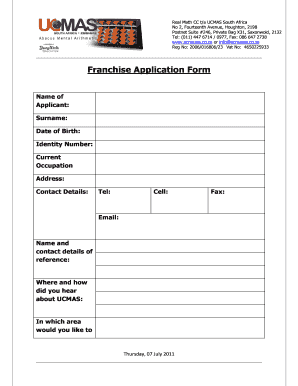
Franchise Enquiry Form


What is the franchise enquiry form
The franchise enquiry form is a crucial document for individuals or businesses interested in exploring franchise opportunities. This form serves as a formal request for information about a specific franchise, allowing potential franchisees to express their interest and gather necessary details. Typically, it includes sections for personal information, business background, and specific questions regarding the franchise system. By filling out this form, applicants can initiate the process of becoming a franchisee and receive pertinent information from the franchisor.
How to use the franchise enquiry form
Using the franchise enquiry form involves several straightforward steps. First, gather all necessary personal and business information, including your contact details and any relevant experience in the industry. Next, carefully read the form to understand what information is required. Fill out each section accurately, ensuring that all questions are answered to the best of your ability. Once completed, submit the form according to the instructions provided, which may include online submission or mailing a hard copy. This process will initiate your inquiry into the franchise opportunity.
Steps to complete the franchise enquiry form
Completing the franchise enquiry form can be simplified by following these steps:
- Review the form: Familiarize yourself with the structure and requirements of the form.
- Gather information: Collect necessary details, including personal identification and business history.
- Fill out the form: Complete each section with accurate and honest information.
- Double-check your entries: Ensure all fields are filled correctly and that there are no errors.
- Submit the form: Follow the provided submission guidelines to send your enquiry.
Legal use of the franchise enquiry form
The franchise enquiry form must be completed in compliance with applicable laws and regulations. In the United States, it is essential to ensure that the information provided is truthful and accurate, as misrepresentation can lead to legal consequences. Additionally, the form may be subject to various state-specific regulations regarding franchise disclosures. Understanding these legal requirements is crucial for both the franchisor and potential franchisee to maintain transparency and uphold the integrity of the franchise process.
Key elements of the franchise enquiry form
Several key elements are typically included in a franchise enquiry form. These may consist of:
- Personal information: Name, address, phone number, and email of the applicant.
- Business background: Previous experience in business or franchising.
- Financial information: Questions regarding available capital and financial readiness.
- Franchise interest: Specific franchises of interest and reasons for inquiry.
- Questions for the franchisor: Any specific queries the applicant may have about the franchise opportunity.
Form submission methods
Submitting the franchise enquiry form can be done through various methods, depending on the franchisor's preferences. Common submission methods include:
- Online submission: Many franchisors provide a digital platform for applicants to fill out and submit the form electronically.
- Mail: Applicants may also print the completed form and send it via postal service to the franchisor's address.
- In-person submission: In some cases, applicants can deliver the form directly to the franchisor during scheduled meetings or events.
Quick guide on how to complete franchise enquiry form 15829703
Effortlessly Prepare Franchise Enquiry Form on Any Device
Digital document management has gained traction among businesses and individuals alike. It offers an ideal eco-friendly substitute for conventional printed and signed papers, allowing you to obtain the necessary format and securely keep it online. airSlate SignNow equips you with all the features required to create, modify, and electronically sign your documents quickly and efficiently. Handle Franchise Enquiry Form on any device with airSlate SignNow's Android or iOS applications and streamline any document-related process today.
The easiest method to modify and eSign Franchise Enquiry Form with ease
- Obtain Franchise Enquiry Form and then click Get Form to begin.
- Utilize the tools available to finalize your document.
- Emphasize pertinent sections of the documents or obscure sensitive information using resources that airSlate SignNow offers specifically for that purpose.
- Generate your signature with the Sign feature, which takes mere seconds and carries the same legal validity as a traditional handwritten signature.
- Review the details and then click the Done button to store your modifications.
- Select your preferred method of sharing your form, whether by email, text message (SMS), or invite link, or download it to your computer.
Eliminate the hassle of lost or misplaced documents, tedious form searching, or errors that necessitate reprinting new document copies. airSlate SignNow meets your document management needs in just a few clicks from any chosen device. Modify and eSign Franchise Enquiry Form to ensure smooth communication at every stage of the form preparation process with airSlate SignNow.
Create this form in 5 minutes or less
Create this form in 5 minutes!
How to create an eSignature for the franchise enquiry form 15829703
How to create an electronic signature for a PDF online
How to create an electronic signature for a PDF in Google Chrome
How to create an e-signature for signing PDFs in Gmail
How to create an e-signature right from your smartphone
How to create an e-signature for a PDF on iOS
How to create an e-signature for a PDF on Android
People also ask
-
What is a franchise application form?
A franchise application form is a document used by prospective franchisees to apply for a franchise opportunity. It typically collects key information about the applicant and their business experience. Using an efficient tool like airSlate SignNow can streamline this process, allowing for quick eSigning and submission.
-
How does airSlate SignNow simplify the franchise application form process?
airSlate SignNow simplifies the franchise application form process by providing users with an intuitive platform for creating, sending, and eSigning documents. Users can easily customize their forms, ensuring all necessary information is included. This saves time and minimizes paperwork, making franchise applications more efficient.
-
What are the pricing options for using airSlate SignNow with franchise application forms?
AirSlate SignNow offers various pricing plans designed to accommodate different business needs and sizes. Depending on the features and support level you require, you can choose a plan that is cost-effective for managing your franchise application form process. Visit our pricing page for detailed information on each plan.
-
Can I integrate airSlate SignNow with other applications while managing franchise application forms?
Yes, airSlate SignNow offers seamless integrations with various popular applications, enhancing your workflow while managing franchise application forms. This allows you to connect with CRM systems, document storage services, and more, streamlining the entire application process.
-
What features does airSlate SignNow offer for handling franchise application forms?
AirSlate SignNow provides several features to efficiently handle franchise application forms, including eSignature capabilities, customizable templates, and automated document workflows. These features ensure that your application process is smooth, secure, and compliant with legal standards.
-
What are the benefits of using airSlate SignNow for franchise applications?
The benefits of using airSlate SignNow for franchise applications include increased efficiency, reduced processing time, and enhanced document security. By automating the eSigning and document management process, businesses can focus on attracting the right franchisee and growing their brand.
-
Is airSlate SignNow secure for franchise application forms?
Absolutely, airSlate SignNow employs advanced security measures to protect your documents, including franchise application forms. With encrypted data transmission and secure storage practices, you can rest assured that your sensitive information remains confidential and safe from unauthorized access.
Get more for Franchise Enquiry Form
Find out other Franchise Enquiry Form
- Electronic signature Iowa Overtime Authorization Form Online
- Electronic signature Illinois Employee Appraisal Form Simple
- Electronic signature West Virginia Business Ethics and Conduct Disclosure Statement Free
- Electronic signature Alabama Disclosure Notice Simple
- Electronic signature Massachusetts Disclosure Notice Free
- Electronic signature Delaware Drug Testing Consent Agreement Easy
- Electronic signature North Dakota Disclosure Notice Simple
- Electronic signature California Car Lease Agreement Template Free
- How Can I Electronic signature Florida Car Lease Agreement Template
- Electronic signature Kentucky Car Lease Agreement Template Myself
- Electronic signature Texas Car Lease Agreement Template Easy
- Electronic signature New Mexico Articles of Incorporation Template Free
- Electronic signature New Mexico Articles of Incorporation Template Easy
- Electronic signature Oregon Articles of Incorporation Template Simple
- eSignature Montana Direct Deposit Enrollment Form Easy
- How To Electronic signature Nevada Acknowledgement Letter
- Electronic signature New Jersey Acknowledgement Letter Free
- Can I eSignature Oregon Direct Deposit Enrollment Form
- Electronic signature Colorado Attorney Approval Later
- How To Electronic signature Alabama Unlimited Power of Attorney