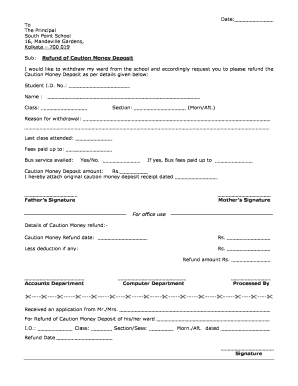
Caution Deposit Form


What is the Caution Deposit
A caution deposit is a sum of money that a tenant or student pays to a landlord or educational institution as a form of security against potential damages or unpaid fees. This deposit serves as a safeguard, ensuring that the landlord or institution has financial protection in case of any issues that may arise during the tenancy or enrollment period. Typically, the amount of the caution deposit varies depending on the property or institution and is often equivalent to one or two months' rent or a predetermined fee set by the school.
How to Use the Caution Deposit
The caution deposit can be used to cover various costs, including damages to property, unpaid rent, or outstanding fees. In the case of a rental agreement, if the property is returned in good condition, the deposit is usually refunded to the tenant at the end of the lease term. For students, the caution deposit may be applied toward any unpaid tuition or fees, or it may be refunded if all financial obligations are met. Understanding the terms of use for the caution deposit is crucial for both parties involved.
Steps to Complete the Caution Deposit
Completing the process for a caution deposit involves several key steps. First, ensure that you understand the amount required and the conditions under which it will be refunded. Next, prepare the necessary documentation, which may include a rental agreement or enrollment form. When submitting the deposit, ensure that you do so through the specified method, whether it be electronically or via a physical check. Finally, keep a record of the transaction and any agreements related to the deposit for future reference.
Legal Use of the Caution Deposit
The legal use of a caution deposit is governed by state laws and regulations. In many states, landlords and educational institutions are required to provide a written agreement outlining the terms of the deposit, including how it will be used and the conditions for its return. It is important for both parties to understand their rights and obligations regarding the caution deposit to avoid disputes. Familiarizing oneself with local laws can provide clarity on the legal implications of the deposit.
Eligibility Criteria
Eligibility for a caution deposit typically depends on the policies set by the landlord or educational institution. For tenants, eligibility may require a completed rental application and a satisfactory credit check. For students, eligibility may involve enrollment in a specific program or meeting certain financial criteria. Understanding these criteria is essential for ensuring that the deposit process goes smoothly and that all necessary requirements are met.
Application Process & Approval Time
The application process for a caution deposit usually involves submitting relevant documentation and, in some cases, a formal application. This may include providing identification, proof of income, or enrollment verification. The approval time can vary based on the institution or landlord's policies, ranging from a few days to several weeks. It is advisable to inquire about the expected timeline during the application process to manage expectations effectively.
Quick guide on how to complete caution deposit
Complete Caution Deposit effortlessly on any device
Online document management has gained signNow traction with businesses and individuals alike. It serves as an excellent eco-friendly alternative to conventional printed and signed documents, allowing you to obtain the right form and securely store it online. airSlate SignNow provides all the necessary tools to create, modify, and electronically sign your documents quickly and efficiently. Manage Caution Deposit on any platform using airSlate SignNow's Android or iOS applications and simplify any document-related tasks today.
How to modify and electronically sign Caution Deposit with ease
- Acquire Caution Deposit and click Get Form to begin.
- Utilize the tools we offer to fill out your form.
- Emphasize pertinent parts of the documents or obscure sensitive information with tools that airSlate SignNow specifically provides for that purpose.
- Create your signature using the Sign tool, which takes mere seconds and has the same legal validity as a traditional handwritten signature.
- Review all the details and click on the Done button to save your changes.
- Choose your preferred method of delivering your form: by email, SMS, invite link, or download it to your computer.
Say goodbye to lost or misfiled documents, tedious form searches, and mistakes that necessitate printing new copies. airSlate SignNow addresses all your document management needs with just a few clicks from your selected device. Modify and electronically sign Caution Deposit while ensuring outstanding communication at every stage of the form preparation process with airSlate SignNow.
Create this form in 5 minutes or less
Create this form in 5 minutes!
How to create an eSignature for the caution deposit
How to create an electronic signature for a PDF online
How to create an electronic signature for a PDF in Google Chrome
How to create an e-signature for signing PDFs in Gmail
How to create an e-signature right from your smartphone
How to create an e-signature for a PDF on iOS
How to create an e-signature for a PDF on Android
People also ask
-
What is the caution deposit meaning in a business context?
The caution deposit meaning refers to a sum of money that a tenant or customer pays to a landlord or service provider as a security against potential damages or unpaid dues. This deposit ensures that obligations are met, and if everything goes well, it is usually refundable at the end of the contract period.
-
How does airSlate SignNow simplify the handling of caution deposits?
AirSlate SignNow simplifies the process of managing caution deposits by providing an easy-to-use eSigning solution that enables businesses to securely send, sign, and store documents related to deposits. With automated workflows, users can quickly execute agreements and track deposit transactions, helping to streamline operations.
-
What are the pricing options for using airSlate SignNow?
AirSlate SignNow offers various pricing plans tailored to meet the needs of different businesses. Each plan includes features that simplify document management and eSigning, making it affordable for startups and large enterprises alike. Potential users should review the options to find the best fit for their business requirements related to managing caution deposits.
-
Are there any features specifically beneficial for managing caution deposits with airSlate SignNow?
Yes, airSlate SignNow includes features such as customizable templates and automated reminders that specifically assist in managing caution deposits. These features allow users to create standard agreements quickly and ensure timely communication regarding deposit return or disputes, enhancing the overall efficiency of the process.
-
What benefits can businesses expect from using airSlate SignNow for caution deposit agreements?
Businesses using airSlate SignNow for caution deposit agreements can expect reduced paperwork, faster turnaround times, and improved security in document handling. The solution minimizes the risks associated with traditional signatures and manual processes, ultimately saving time and resources while ensuring legal compliance.
-
Can airSlate SignNow integrate with other software systems?
Yes, airSlate SignNow offers integrations with various third-party applications, enhancing its functionality. This seamless integration allows businesses to use existing platforms for managing caution deposits, further streamlining the workflow and improving overall productivity.
-
Is airSlate SignNow suitable for small businesses dealing with caution deposits?
Absolutely! AirSlate SignNow is designed to cater to businesses of all sizes, including small businesses handling caution deposits. Its user-friendly interface and affordable pricing make it an ideal choice for small enterprises looking to simplify their document signing processes.
Get more for Caution Deposit
Find out other Caution Deposit
- eSignature Indiana Charity Residential Lease Agreement Simple
- How Can I eSignature Maine Charity Quitclaim Deed
- How Do I eSignature Michigan Charity LLC Operating Agreement
- eSignature North Carolina Car Dealer NDA Now
- eSignature Missouri Charity Living Will Mobile
- eSignature New Jersey Business Operations Memorandum Of Understanding Computer
- eSignature North Dakota Car Dealer Lease Agreement Safe
- eSignature Oklahoma Car Dealer Warranty Deed Easy
- eSignature Oregon Car Dealer Rental Lease Agreement Safe
- eSignature South Carolina Charity Confidentiality Agreement Easy
- Can I eSignature Tennessee Car Dealer Limited Power Of Attorney
- eSignature Utah Car Dealer Cease And Desist Letter Secure
- eSignature Virginia Car Dealer Cease And Desist Letter Online
- eSignature Virginia Car Dealer Lease Termination Letter Easy
- eSignature Alabama Construction NDA Easy
- How To eSignature Wisconsin Car Dealer Quitclaim Deed
- eSignature California Construction Contract Secure
- eSignature Tennessee Business Operations Moving Checklist Easy
- eSignature Georgia Construction Residential Lease Agreement Easy
- eSignature Kentucky Construction Letter Of Intent Free