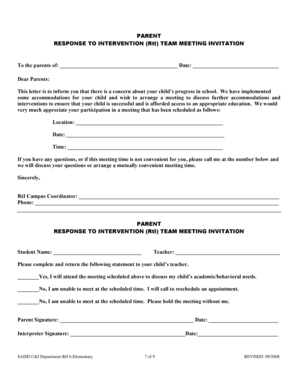
Rti Letter to Parents Form


What is the RTI Letter to Parents
The RTI letter to parents is a formal communication from educators to parents or guardians, informing them about their child's progress in response to intervention (RTI) strategies. This letter typically outlines the specific interventions being implemented, the child's response to these interventions, and any recommendations for further support. It serves as a crucial tool for fostering collaboration between schools and families, ensuring that parents are actively involved in their child's educational journey.
Key Elements of the RTI Letter to Parents
An effective RTI letter to parents should include several key elements to ensure clarity and comprehensiveness. These elements typically consist of:
- Student Information: Name, grade, and any relevant identification numbers.
- Intervention Details: Description of the interventions being used, including frequency and duration.
- Progress Monitoring: Data or observations that indicate how the child is responding to the interventions.
- Next Steps: Recommendations for further action, including potential meetings or assessments.
- Contact Information: Details for the parents to reach out for questions or concerns.
Steps to Complete the RTI Letter to Parents
Completing the RTI letter to parents involves a structured approach to ensure all necessary information is conveyed. The steps include:
- Gather Student Data: Collect relevant information regarding the child's academic performance and previous interventions.
- Outline Interventions: Clearly define the interventions being implemented and their intended outcomes.
- Document Progress: Include data that reflects the child's progress, such as test scores or behavioral observations.
- Draft the Letter: Write the letter using clear and accessible language, ensuring it is informative yet concise.
- Review and Edit: Check the letter for accuracy and clarity, making necessary revisions before finalizing.
- Send the Letter: Distribute the letter to the parents through the preferred communication method, whether electronically or in print.
Legal Use of the RTI Letter to Parents
The RTI letter to parents holds legal significance as it documents the school's efforts to provide appropriate interventions for students. It is essential for compliance with educational laws, such as the Individuals with Disabilities Education Act (IDEA) and the Every Student Succeeds Act (ESSA). These laws mandate that parents be informed about their child's educational progress and any interventions being implemented. Proper documentation through the RTI letter can protect the school and ensure that parents are fully aware of their child's educational needs.
How to Obtain the RTI Letter to Parents
Obtaining the RTI letter to parents typically involves collaboration with school staff. Parents can request a copy of the RTI letter by:
- Contacting the Teacher: Reach out to the child's teacher to inquire about the RTI process and request any relevant documentation.
- Meeting with School Staff: Schedule a meeting with school personnel, such as the school psychologist or special education coordinator, to discuss the child's interventions.
- Reviewing School Policies: Check the school's website or handbook for information on the RTI process and how communication is handled.
Examples of Using the RTI Letter to Parents
Examples of the RTI letter to parents can vary based on the specific interventions and the child's needs. Common scenarios include:
- Academic Support: A letter detailing reading interventions for a student struggling with literacy skills.
- Behavioral Interventions: A letter outlining strategies implemented to address behavioral challenges in the classroom.
- Special Education Referrals: A letter informing parents of the need for further evaluation for special education services based on RTI data.
Quick guide on how to complete rti letter to parents
Easily Prepare Rti Letter To Parents on Any Device
Managing documents online has gained traction among businesses and individuals. It serves as an ideal sustainable alternative to traditional printed and signed documents, allowing you to obtain the necessary form and securely save it online. airSlate SignNow equips you with all the tools needed to create, modify, and eSign your documents swiftly without any delays. Handle Rti Letter To Parents on any device with the airSlate SignNow apps for Android or iOS and enhance any document-related process today.
Effortlessly Modify and eSign Rti Letter To Parents
- Obtain Rti Letter To Parents and click on Get Form to begin.
- Utilize the tools we provide to complete your form.
- Emphasize key sections of your documents or redact sensitive information with tools that airSlate SignNow offers specifically for this purpose.
- Create your signature using the Sign tool, which takes mere seconds and holds the same legal validity as a conventional wet ink signature.
- Review all the details and click on the Done button to save your modifications.
- Choose how you wish to send your form, via email, text message (SMS), or invitation link, or download it to your computer.
Eliminate concerns about lost or misplaced documents, laborious form searching, or mistakes that necessitate printing new copies. airSlate SignNow meets all your document management needs in just a few clicks from your preferred device. Edit and eSign Rti Letter To Parents and ensure clear communication at every stage of the form preparation process with airSlate SignNow.
Create this form in 5 minutes or less
Create this form in 5 minutes!
How to create an eSignature for the rti letter to parents
How to create an electronic signature for a PDF online
How to create an electronic signature for a PDF in Google Chrome
How to create an e-signature for signing PDFs in Gmail
How to create an e-signature right from your smartphone
How to create an e-signature for a PDF on iOS
How to create an e-signature for a PDF on Android
People also ask
-
What is an RTI letter to parents, and why is it important?
An RTI letter to parents is a formal document that informs them about the Response to Intervention (RTI) process for their child. It is important because it ensures parents are aware of the support their child is receiving and involves them in the educational process.
-
How can airSlate SignNow help with sending RTI letters to parents?
airSlate SignNow simplifies the process of sending RTI letters to parents by allowing educators to create, send, and eSign documents quickly. This efficient solution saves time while ensuring that all communications are securely documented.
-
What features does airSlate SignNow offer for managing RTI letters to parents?
The platform offers features such as customizable templates for RTI letters, tracking for document status, and the ability to collect eSignatures. These features make it easier for educators to communicate effectively with parents and streamline the RTI process.
-
Is airSlate SignNow a cost-effective solution for sending RTI letters to parents?
Yes, airSlate SignNow is a cost-effective solution for sending RTI letters to parents, offering various pricing plans suitable for schools and educational institutions. The service eliminates printing and postage costs, making it a budget-friendly choice.
-
Can airSlate SignNow integrate with other tools used in schools?
Absolutely! airSlate SignNow integrates seamlessly with various school management systems and educational tools, allowing for a smooth workflow when sending RTI letters to parents. This integration ensures that all data is synchronized and easily accessible.
-
What benefits does using airSlate SignNow for RTI letters offer to educators?
Using airSlate SignNow for RTI letters to parents offers numerous benefits, including the ability to track when letters are viewed and signed, increased parental engagement, and more efficient communication. This enhances the overall educational experience for both students and educators.
-
Can I customize my RTI letter to parents using airSlate SignNow?
Yes, you can customize your RTI letter to parents using airSlate SignNow’s user-friendly template editor. This allows you to tailor the message to fit your school's specific needs and ensures clear communication with parents regarding their child's RTI process.
Get more for Rti Letter To Parents
- Filing a vermont property tax credit claim on a homestead form
- For faster processing file and pay sales and use tax online at myvtax form
- Tax year 2020 personal income tax forms department of
- Form n 196 rev 2020 annual summary and hawaiigov
- Form n 884 rev 2020 credit for employment of hawaiigov
- Form cm 2b rev 2020 statement of financial hawaiigov
- Form n 323 rev 2020 carryover of tax credits hawaiigov
- Form n 311 rev 2020 refundable foodexcise tax credit forms 2020 fillable
Find out other Rti Letter To Parents
- eSign New Hampshire Lawers Promissory Note Template Computer
- Help Me With eSign Iowa Insurance Living Will
- eSign North Dakota Lawers Quitclaim Deed Easy
- eSign Ohio Lawers Agreement Computer
- eSign North Dakota Lawers Separation Agreement Online
- How To eSign North Dakota Lawers Separation Agreement
- eSign Kansas Insurance Moving Checklist Free
- eSign Louisiana Insurance Promissory Note Template Simple
- eSign Texas Lawers Contract Fast
- eSign Texas Lawers Lease Agreement Free
- eSign Maine Insurance Rental Application Free
- How Can I eSign Maryland Insurance IOU
- eSign Washington Lawers Limited Power Of Attorney Computer
- eSign Wisconsin Lawers LLC Operating Agreement Free
- eSign Alabama Legal Quitclaim Deed Online
- eSign Alaska Legal Contract Safe
- How To eSign Alaska Legal Warranty Deed
- eSign Alaska Legal Cease And Desist Letter Simple
- eSign Arkansas Legal LLC Operating Agreement Simple
- eSign Alabama Life Sciences Residential Lease Agreement Fast