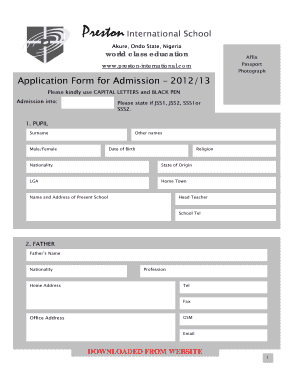
Admission Letter into Jss1 Form


What is the Admission Letter Into Jss1
The admission letter into JSS1 serves as an official document that confirms a student's acceptance into Junior Secondary School Year One. This letter is typically issued by the school after the completion of the application process. It outlines essential details such as the student's name, the school's name, and the academic year for which the admission is granted. The admission letter is crucial for both the student and the institution, as it formalizes the enrollment and provides a record for future reference.
How to Obtain the Admission Letter Into Jss1
To obtain the admission letter into JSS1, parents or guardians must first complete the application process set by the school. This often involves submitting an application form along with any required documents, such as birth certificates and previous academic records. After the school reviews the application, they will notify the applicant of the admission decision. If accepted, the admission letter will be issued either electronically or in paper form, depending on the school's policies.
Key Elements of the Admission Letter Into Jss1
An admission letter into JSS1 typically includes several key elements that validate the document. These elements often feature:
- Student's Full Name: The name of the student being admitted.
- School's Name: The name of the institution granting admission.
- Admission Date: The date on which the admission is effective.
- Grade Level: Specification that the student is being admitted to JSS1.
- Signature: An authorized signature from school officials to validate the document.
Steps to Complete the Admission Letter Into Jss1
Completing the admission letter into JSS1 involves several straightforward steps. First, ensure that all necessary information is accurately filled out on the application form. After submission, wait for the school's response regarding the admission decision. If accepted, review the admission letter for accuracy, ensuring that all details are correct. Finally, retain a copy of the letter for your records, as it may be required for future school-related processes.
Legal Use of the Admission Letter Into Jss1
The admission letter into JSS1 is legally binding once issued by the school. It serves as proof of enrollment and may be required for various administrative purposes, such as applying for scholarships or transferring to another school. It is essential to keep this document secure, as it contains sensitive information about the student and their educational status.
Digital vs. Paper Version of the Admission Letter Into Jss1
Both digital and paper versions of the admission letter into JSS1 are valid, but each has its advantages. A digital version can be easily stored, shared, and accessed from multiple devices, making it convenient for parents and guardians. On the other hand, a paper version may be required for certain formalities, such as in-person school meetings or events. Schools may offer both options, allowing families to choose based on their preferences.
Quick guide on how to complete admission letter into jss1
Complete Admission Letter Into Jss1 effortlessly on any device
Digital document management has become increasingly popular among businesses and individuals. It offers an ideal eco-friendly alternative to conventional printed and signed paperwork, allowing you to locate the correct form and securely store it online. airSlate SignNow supplies all the resources necessary to create, modify, and eSign your documents promptly without hindrances. Manage Admission Letter Into Jss1 on any platform using airSlate SignNow Android or iOS applications and enhance any document-related task today.
The easiest method to modify and eSign Admission Letter Into Jss1 effortlessly
- Obtain Admission Letter Into Jss1 and then click Get Form to initiate.
- Utilize the tools we offer to send your document.
- Emphasize important sections of your documents or obscure sensitive information with tools that airSlate SignNow provides specifically for that purpose.
- Create your signature using the Sign feature, which takes mere seconds and holds the same legal significance as a traditional wet ink signature.
- Review the details and then click on the Done button to save your changes.
- Choose how you wish to share your form: via email, SMS, an invite link, or download it to your computer.
No need to worry about lost or misplaced files, tedious form searches, or mistakes that require printing new document copies. airSlate SignNow meets all your document management needs in just a few clicks from any device you prefer. Modify and eSign Admission Letter Into Jss1 while ensuring excellent communication at any stage of your form preparation process with airSlate SignNow.
Create this form in 5 minutes or less
Create this form in 5 minutes!
How to create an eSignature for the admission letter into jss1
How to create an electronic signature for a PDF online
How to create an electronic signature for a PDF in Google Chrome
How to create an e-signature for signing PDFs in Gmail
How to create an e-signature right from your smartphone
How to create an e-signature for a PDF on iOS
How to create an e-signature for a PDF on Android
People also ask
-
What is an admission letter into jss1?
An admission letter into jss1 is a formal document issued by an educational institution confirming that a student has been accepted for enrollment in Junior Secondary School Grade 1. This letter typically outlines the necessary details for registration, including the start date and any required documents.
-
How does airSlate SignNow facilitate the process of obtaining an admission letter into jss1?
airSlate SignNow allows schools to efficiently create, send, and eSign admission letters into jss1, streamlining the entire admission process. With its user-friendly interface, multiple stakeholders can easily interact and finalize documents without delays, making enrollment much smoother.
-
What features does airSlate SignNow offer for managing admission letters into jss1?
The platform offers features like customizable templates, automated workflows, and eSignature capabilities specifically designed to manage admission letters into jss1. These features ensure that all necessary approvers can sign off quickly, reducing administrative tasks and expediting the enrollment process.
-
Is there a cost associated with using airSlate SignNow for admission letters into jss1?
Yes, airSlate SignNow is a cost-effective solution with pricing plans that cater to various organizational needs. You can choose a plan that suits your school’s budget while ensuring that the process to send and eSign admission letters into jss1 remains affordable and efficient.
-
What are the benefits of using airSlate SignNow for admission letters into jss1?
By using airSlate SignNow for admission letters into jss1, schools can enhance their efficiency, reduce paperwork, and ensure faster document processing. The ability to track document statuses in real-time also helps in keeping both parents and administration updated throughout the admission process.
-
Does airSlate SignNow integrate with existing school management systems for admission letters into jss1?
Absolutely! airSlate SignNow integrates seamlessly with various school management systems, allowing for smooth data flow while handling admission letters into jss1. This integration minimizes the need for duplicate data entry and ensures consistency across documents and records.
-
How can I customize my admission letter into jss1 using airSlate SignNow?
airSlate SignNow provides customizable templates that allow schools to modify admission letters into jss1 based on their specific requirements. You can easily add your school’s branding, modify text, and include specific admission criteria to tailor each letter appropriately.
Get more for Admission Letter Into Jss1
Find out other Admission Letter Into Jss1
- Sign Missouri Legal Last Will And Testament Online
- Sign Montana Legal Resignation Letter Easy
- How Do I Sign Montana Legal IOU
- How Do I Sign Montana Legal Quitclaim Deed
- Sign Missouri Legal Separation Agreement Myself
- How Do I Sign Nevada Legal Contract
- Sign New Jersey Legal Memorandum Of Understanding Online
- How To Sign New Jersey Legal Stock Certificate
- Sign New Mexico Legal Cease And Desist Letter Mobile
- Sign Texas Insurance Business Plan Template Later
- Sign Ohio Legal Last Will And Testament Mobile
- Sign Ohio Legal LLC Operating Agreement Mobile
- Sign Oklahoma Legal Cease And Desist Letter Fast
- Sign Oregon Legal LLC Operating Agreement Computer
- Sign Pennsylvania Legal Moving Checklist Easy
- Sign Pennsylvania Legal Affidavit Of Heirship Computer
- Sign Connecticut Life Sciences Rental Lease Agreement Online
- Sign Connecticut Life Sciences Affidavit Of Heirship Easy
- Sign Tennessee Legal LLC Operating Agreement Online
- How To Sign Tennessee Legal Cease And Desist Letter