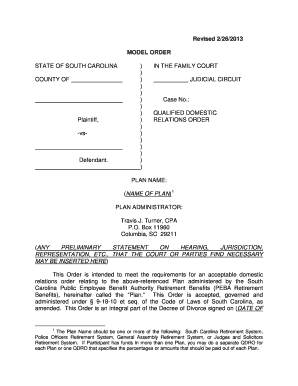
Prudential Qdro Form


What is the Prudential Qdro
The Prudential Qualified Domestic Relations Order (QDRO) is a legal document that allows for the division of retirement assets, such as a 401(k), between divorcing spouses. This order is essential in ensuring that the non-employee spouse receives their fair share of the retirement benefits accrued during the marriage. The Prudential QDRO is specifically tailored to meet the requirements set forth by Prudential for its retirement plans, ensuring compliance with both state and federal laws.
How to use the Prudential Qdro
Using the Prudential QDRO involves several steps to ensure that the document is correctly executed and recognized by the court. First, both parties should agree on the terms of the asset division. Next, the QDRO must be drafted, often with the assistance of legal counsel, to ensure it meets Prudential's specific requirements. Once the order is finalized, it must be submitted to the court for approval. After the court signs the order, it should be sent to Prudential for processing to facilitate the division of assets.
Steps to complete the Prudential Qdro
Completing the Prudential QDRO involves a systematic approach:
- Gather necessary information, including details about the retirement plan and the parties involved.
- Draft the QDRO, ensuring it complies with Prudential's guidelines.
- Review the document with legal counsel to confirm accuracy and compliance.
- File the QDRO with the appropriate court.
- Obtain the court's signature on the order.
- Submit the signed QDRO to Prudential for implementation.
Key elements of the Prudential Qdro
Several key elements must be included in the Prudential QDRO for it to be valid:
- The names and addresses of both parties.
- The name of the retirement plan and its identification number.
- A clear description of the benefits to be assigned to the non-employee spouse.
- The percentage or dollar amount to be transferred.
- Any specific terms regarding the distribution of benefits.
Legal use of the Prudential Qdro
The legal use of the Prudential QDRO is governed by both federal and state laws. It must comply with the Employee Retirement Income Security Act (ERISA) and must be recognized by the court to be enforceable. Proper execution ensures that the division of retirement assets is handled fairly and legally, protecting the rights of both parties involved in the divorce.
Required Documents
To complete the Prudential QDRO, several documents are typically required:
- Marriage certificate to establish the relationship.
- Divorce decree detailing the terms of asset division.
- Information about the retirement plan, including plan documents.
- Any additional documentation required by Prudential.
Quick guide on how to complete prudential qdro
Complete Prudential Qdro seamlessly on any device
Online document handling has become increasingly favored by organizations and individuals. It offers a perfect environmentally-friendly substitute for traditional printed and signed papers, as you can access the appropriate form and securely store it online. airSlate SignNow equips you with all the tools necessary to create, modify, and electronically sign your documents quickly without delays. Manage Prudential Qdro on any device using airSlate SignNow Android or iOS applications and enhance any document-related task today.
How to edit and electronically sign Prudential Qdro effortlessly
- Find Prudential Qdro and then click Get Form to begin.
- Use the tools we offer to fill out your document.
- Emphasize pertinent sections of the documents or redact sensitive information with tools that airSlate SignNow provides specifically for that purpose.
- Generate your eSignature with the Sign tool, which takes mere seconds and carries the same legal validity as a traditional handwritten signature.
- Review all the details and then click on the Done button to save your modifications.
- Select how you wish to send your form, via email, text message (SMS), or invitation link, or download it to your computer.
Forget about lost or misplaced documents, tedious form searching, or errors that necessitate printing new document copies. airSlate SignNow caters to your document management needs with just a few clicks from any device you prefer. Edit and electronically sign Prudential Qdro and guarantee excellent communication at any stage of your form preparation process with airSlate SignNow.
Create this form in 5 minutes or less
Create this form in 5 minutes!
How to create an eSignature for the prudential qdro
How to create an electronic signature for a PDF online
How to create an electronic signature for a PDF in Google Chrome
How to create an e-signature for signing PDFs in Gmail
How to create an e-signature right from your smartphone
How to create an e-signature for a PDF on iOS
How to create an e-signature for a PDF on Android
People also ask
-
What is a QDRO and how does it work with airSlate SignNow?
A Qualified Domestic Relations Order (QDRO) is a legal order used to divide retirement plans during a divorce. With airSlate SignNow, you can easily create, send, and eSign QDRO documents, ensuring that all information is securely handled. Our platform provides templates that streamline the process, making it efficient and compliant.
-
How does airSlate SignNow ensure the security of my QDRO documents?
Security is a top priority at airSlate SignNow. Our platform uses advanced encryption protocols to protect your QDRO documents during transmission and storage. Additionally, we offer features like password protection and audit trails to help you monitor access and enhance the security of sensitive information.
-
Is airSlate SignNow cost-effective for managing QDRO documentation?
Yes, airSlate SignNow offers a cost-effective solution for managing QDRO documentation. With flexible pricing plans, you can choose the option that best fits your business needs without breaking the bank. Our platform simplifies workflow, potentially saving you time and money on legal fees.
-
Can I integrate airSlate SignNow with other tools for QDRO processing?
Absolutely! airSlate SignNow seamlessly integrates with various applications, including CRM systems and cloud storage solutions. This feature allows you to centralize your QDRO processing, making collaboration and document management easier across your team.
-
What are the benefits of using airSlate SignNow for QDROs?
Using airSlate SignNow for QDROs provides numerous benefits, including increased efficiency and reduced paperwork. The easy-to-use interface allows users to draft, send, and eSign documents quickly. Moreover, access to real-time updates ensures you never miss critical deadlines during the QDRO process.
-
Can I track the status of my QDRO documents with airSlate SignNow?
Yes, airSlate SignNow offers tracking features that allow you to monitor the status of your QDRO documents in real-time. You will receive notifications when your documents are viewed, signed, or completed, ensuring full transparency throughout the process.
-
Is there customer support available for QDRO-related inquiries?
Yes, airSlate SignNow provides robust customer support to assist you with any questions or issues related to QDRO processing. Our dedicated support team is available through various channels, ensuring you get the help you need when navigating the complexities of QDRO documentation.
Get more for Prudential Qdro
- Form ssa 2 information you need to apply for social security
- Fillable online business unr any form of cheating in
- Safety and healthdepartment of labor form
- Include area codedsn form
- 2018 2021 form sba 1919 fill online printable fillable
- Dd form 293 ampquotapplication for the review of dischargefrom the armed forces of the united statesampquot
- Pdf dd form 2642 champus claim patients request for medical
- Report of medical exam dd form 2808pdf
Find out other Prudential Qdro
- How Do I eSign Montana Non-Profit POA
- eSign Legal Form New York Online
- Can I eSign Nevada Non-Profit LLC Operating Agreement
- eSign Legal Presentation New York Online
- eSign Ohio Legal Moving Checklist Simple
- How To eSign Ohio Non-Profit LLC Operating Agreement
- eSign Oklahoma Non-Profit Cease And Desist Letter Mobile
- eSign Arizona Orthodontists Business Plan Template Simple
- eSign Oklahoma Non-Profit Affidavit Of Heirship Computer
- How Do I eSign Pennsylvania Non-Profit Quitclaim Deed
- eSign Rhode Island Non-Profit Permission Slip Online
- eSign South Carolina Non-Profit Business Plan Template Simple
- How Can I eSign South Dakota Non-Profit LLC Operating Agreement
- eSign Oregon Legal Cease And Desist Letter Free
- eSign Oregon Legal Credit Memo Now
- eSign Oregon Legal Limited Power Of Attorney Now
- eSign Utah Non-Profit LLC Operating Agreement Safe
- eSign Utah Non-Profit Rental Lease Agreement Mobile
- How To eSign Rhode Island Legal Lease Agreement
- How Do I eSign Rhode Island Legal Residential Lease Agreement