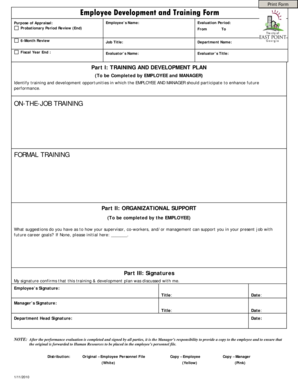
Employee Development Form


What is the Employee Development Form
The employee development form is a structured document designed to facilitate the assessment and planning of employee skills, training needs, and career progression within an organization. This form typically includes sections for personal information, job role, current skills, desired skills, and training opportunities. By utilizing this form, employers can better understand their workforce's development needs and align training initiatives with organizational goals.
How to use the Employee Development Form
To effectively use the employee development form, start by gathering relevant information about the employee's current role, skills, and career aspirations. Employees should complete the form by reflecting on their strengths and areas for improvement. Once filled out, the form should be reviewed in a one-on-one meeting between the employee and their manager to discuss development plans and set actionable goals. This collaborative approach ensures that both parties are aligned on the employee's growth trajectory.
Steps to complete the Employee Development Form
Completing the employee development form involves several key steps:
- Gather Information: Collect relevant data about the employee's current job performance and skills.
- Self-Assessment: Encourage the employee to evaluate their skills and identify areas for growth.
- Set Goals: Establish clear, achievable development goals that align with the employee's career aspirations.
- Manager Review: Schedule a meeting for the employee and manager to discuss the completed form and finalize development plans.
- Follow-Up: Regularly check in on progress towards the goals set in the form to ensure ongoing development.
Legal use of the Employee Development Form
The employee development form must comply with applicable employment laws and regulations to ensure its legal validity. This includes adherence to privacy laws regarding the handling of personal information and ensuring that the form does not contain discriminatory practices. By maintaining compliance with legal standards, organizations can protect themselves from potential liabilities while fostering a supportive environment for employee growth.
Key elements of the Employee Development Form
Essential components of the employee development form typically include:
- Employee Information: Basic details such as name, position, and department.
- Current Skills: A list of the employee's existing skills and competencies.
- Development Goals: Specific objectives the employee aims to achieve through training or experience.
- Training Opportunities: Suggested programs or resources to support skill enhancement.
- Timeline: A timeframe for achieving the set goals and completing training.
Examples of using the Employee Development Form
Organizations can utilize the employee development form in various scenarios, such as:
- Performance Reviews: Integrating the form into annual performance evaluations to track employee growth.
- Onboarding: Providing new hires with the form to outline their development path from the start.
- Succession Planning: Identifying potential leaders within the organization and mapping out their development needs.
Quick guide on how to complete employee development form
Prepare Employee Development Form effortlessly on any device
Online document management has become increasingly popular among businesses and individuals. It offers an ideal eco-friendly substitute for traditional printed and signed papers, as you can easily find the right template and securely store it online. airSlate SignNow equips you with all the necessary tools to create, modify, and electronically sign your documents quickly and without delays. Manage Employee Development Form on any device using airSlate SignNow's Android or iOS applications and enhance your document-centered procedures today.
How to modify and eSign Employee Development Form with ease
- Find Employee Development Form and click Get Form to begin.
- Utilize the tools provided to fill out your document.
- Select important sections of your documents or obscure sensitive information with tools provided by airSlate SignNow specifically for this purpose.
- Create your signature using the Sign tool, which takes seconds and has the same legal validity as a traditional wet ink signature.
- Review all the information and click on the Done button to save your changes.
- Decide how you wish to send your document, via email, SMS, or invitation link, or download it to your computer.
Say goodbye to lost or misplaced documents, tedious searches for forms, or mistakes that necessitate printing new copies. airSlate SignNow fulfills all your document management needs in just a few clicks from any device you choose. Modify and eSign Employee Development Form and ensure effective communication at every step of your document preparation process with airSlate SignNow.
Create this form in 5 minutes or less
Create this form in 5 minutes!
How to create an eSignature for the employee development form
How to create an electronic signature for a PDF online
How to create an electronic signature for a PDF in Google Chrome
How to create an e-signature for signing PDFs in Gmail
How to create an e-signature right from your smartphone
How to create an e-signature for a PDF on iOS
How to create an e-signature for a PDF on Android
People also ask
-
What is an employee development form?
An employee development form is a document used by organizations to outline and track professional growth opportunities for employees. This form facilitates discussions between employees and managers to identify strengths, weaknesses, and potential areas for career advancement.
-
How can airSlate SignNow help with employee development forms?
airSlate SignNow provides an efficient platform to create, send, and eSign employee development forms. With our user-friendly interface, businesses can streamline the process of gathering feedback and developing personalized growth plans for their team members.
-
What features does airSlate SignNow offer for employee development forms?
Our platform includes customizable templates for employee development forms, real-time collaboration, and secure eSigning capabilities. Additionally, you can integrate these forms with existing HR tools to ensure a cohesive process for employee growth and development.
-
Is there a free trial available for airSlate SignNow?
Yes, airSlate SignNow offers a free trial that allows you to explore our solution and its features, including the employee development form process. This trial is an excellent opportunity to assess how our platform can meet your organization's needs before committing to a paid plan.
-
How does using an employee development form benefit my organization?
Utilizing an employee development form helps organizations systematically nurture talent and build employee engagement. This form not only aids in performance reviews but also encourages open communication, facilitating a culture of continuous improvement and development.
-
What pricing plans are available for airSlate SignNow?
airSlate SignNow provides various pricing plans tailored to different business sizes and needs. Regardless of the plan, users can enjoy features like document creation, eSignatures, and efficient management of employee development forms at competitive prices.
-
Can airSlate SignNow's employee development forms be integrated with other platforms?
Absolutely! airSlate SignNow allows seamless integrations with popular HR systems and productivity applications. This means you can easily manage employee development forms alongside other workflows in your organization, enhancing overall efficiency.
Get more for Employee Development Form
Find out other Employee Development Form
- eSignature Oklahoma Plumbing Rental Application Secure
- How Can I eSignature Connecticut Real Estate Quitclaim Deed
- eSignature Pennsylvania Plumbing Business Plan Template Safe
- eSignature Florida Real Estate Quitclaim Deed Online
- eSignature Arizona Sports Moving Checklist Now
- eSignature South Dakota Plumbing Emergency Contact Form Mobile
- eSignature South Dakota Plumbing Emergency Contact Form Safe
- Can I eSignature South Dakota Plumbing Emergency Contact Form
- eSignature Georgia Real Estate Affidavit Of Heirship Later
- eSignature Hawaii Real Estate Operating Agreement Online
- eSignature Idaho Real Estate Cease And Desist Letter Online
- eSignature Idaho Real Estate Cease And Desist Letter Simple
- eSignature Wyoming Plumbing Quitclaim Deed Myself
- eSignature Colorado Sports Living Will Mobile
- eSignature Iowa Real Estate Moving Checklist Simple
- eSignature Iowa Real Estate Quitclaim Deed Easy
- eSignature Real Estate Form Louisiana Simple
- eSignature Louisiana Real Estate LLC Operating Agreement Myself
- Can I eSignature Louisiana Real Estate Quitclaim Deed
- eSignature Hawaii Sports Living Will Safe