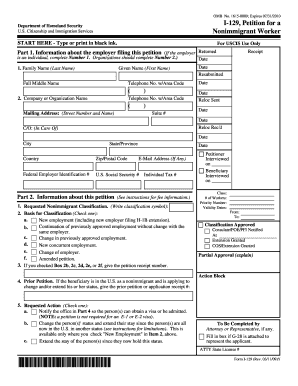
I129 Form


What is the I-129?
The I-129, officially known as the Petition for a Nonimmigrant Worker, is a form used by U.S. employers to petition for foreign nationals to work in the United States. This form is crucial for various visa categories, including H-1B, L-1, O-1, and others. The I-129 allows employers to demonstrate that they have a legitimate need for a foreign worker and that the worker meets the necessary qualifications for the specific visa category.
How to Use the I-129
To use the I-129 form, employers must complete it accurately and submit it to the U.S. Citizenship and Immigration Services (USCIS). The form requires detailed information about the employer, the foreign worker, and the job position. Employers must also gather supporting documents, such as proof of the job offer, the worker's qualifications, and any applicable fees. It is essential to follow the instructions carefully to avoid delays or rejections in the petition process.
Steps to Complete the I-129
Completing the I-129 involves several key steps:
- Gather necessary information about the employer and the foreign worker.
- Fill out the I-129 form, ensuring all sections are completed accurately.
- Attach required supporting documents, including job descriptions and evidence of the worker's qualifications.
- Pay the applicable filing fees, which vary depending on the visa category.
- Submit the completed form and documents to USCIS, either online or by mail.
Legal Use of the I-129
The I-129 must be used in accordance with U.S. immigration laws. Employers are responsible for ensuring that they meet all legal requirements when petitioning for a foreign worker. This includes providing truthful information and maintaining compliance with labor laws. Misuse of the I-129 can lead to penalties, including fines and restrictions on future petitions.
Required Documents
When submitting the I-129, employers must include several required documents to support their petition. These typically include:
- A signed job offer letter detailing the position and terms of employment.
- Evidence of the worker's qualifications, such as diplomas and resumes.
- Proof of the employer's business operations, like tax returns or business licenses.
- Any additional documents specific to the visa category being requested.
Form Submission Methods
The I-129 can be submitted to USCIS through various methods. Employers may choose to file the form online through the USCIS website or submit a paper application by mail. The method of submission may depend on the specific visa category and the employer's preference. It is important to check for any updates or changes in submission procedures to ensure compliance.
Quick guide on how to complete i129 5711998
Complete I129 easily on any device
Digital document management has gained traction among organizations and individuals. It serves as an ideal eco-friendly alternative to traditional printed and signed papers, allowing you to locate the appropriate form and securely save it online. airSlate SignNow provides all the tools necessary to create, modify, and eSign your documents quickly and efficiently. Manage I129 on any device with airSlate SignNow's Android or iOS applications and enhance any document-related process today.
The simplest way to modify and eSign I129 with ease
- Locate I129 and click on Get Form to begin.
- Use the tools we offer to complete your document.
- Emphasize important sections of the documents or redact sensitive information with tools that airSlate SignNow provides specifically for this purpose.
- Create your signature using the Sign tool, which takes mere seconds and holds the same legal validity as a conventional wet ink signature.
- Review all the details and click on the Done button to save your adjustments.
- Select your preferred method to share your form, via email, text message (SMS), or invitation link, or download it to your computer.
Say goodbye to lost or misfiled documents, tedious form searching, or errors that require printing additional copies. airSlate SignNow addresses all your document management needs with just a few clicks from any device of your choice. Modify and eSign I129 and ensure excellent communication throughout the form preparation process with airSlate SignNow.
Create this form in 5 minutes or less
Create this form in 5 minutes!
How to create an eSignature for the i129 5711998
How to create an electronic signature for a PDF online
How to create an electronic signature for a PDF in Google Chrome
How to create an e-signature for signing PDFs in Gmail
How to create an e-signature right from your smartphone
How to create an e-signature for a PDF on iOS
How to create an e-signature for a PDF on Android
People also ask
-
What is i129 and why is it important for businesses?
What is i129? It refers to a form used by U.S. employers to petition for a nonimmigrant worker. Understanding what is i129 is crucial for businesses looking to hire foreign employees, as it ensures compliance with immigration laws.
-
How does airSlate SignNow simplify the i129 form submission process?
AirSlate SignNow streamlines the signing and submission of documents like the i129 form. By providing an intuitive platform, it helps businesses efficiently manage paperwork, allowing for electronic signatures and quicker processing times.
-
What features does airSlate SignNow offer for managing i129 forms?
When considering what is i129, it's important to note that airSlate SignNow offers features such as templates, automated workflows, and real-time tracking. These tools help organizations handle i129 forms diligently and reduce administrative burdens.
-
Are there any costs associated with using airSlate SignNow for i129 forms?
AirSlate SignNow offers competitive and flexible pricing plans for businesses using it to manage their i129 forms. Interested users can start with a free trial to understand the platform's value before committing to a subscription.
-
How can airSlate SignNow help ensure compliance with i129 requirements?
By leveraging airSlate SignNow, businesses can maintain compliance with i129 requirements through built-in compliance checks and document management features. The platform allows users to securely store and access critical documentation, reducing the risk of errors.
-
What are the benefits of using airSlate SignNow for i129 documentation?
Utilizing airSlate SignNow for i129 documentation offers numerous advantages, including increased efficiency, reduced processing time, and improved accuracy. These benefits contribute to a smoother hiring process for businesses aiming to comply with immigration regulations.
-
Can I integrate airSlate SignNow with other tools while handling i129 forms?
Yes, airSlate SignNow offers seamless integrations with various third-party applications to enhance your workflow while managing i129 forms. This interoperability allows businesses to centralize information and improve productivity.
Get more for I129
- Psers application form
- Public utility commission peco bill form
- Pennsylvania participate death blank form
- Civ 709 form
- Teaching kids about courts form
- Ca ignition interlock verification form
- Jv531 form
- Jv 456 twenty four month postpermanency attachment child reunified welf amp inst code 36625 judicial council forms courts ca
Find out other I129
- Can I eSign New Jersey Education Form
- How Can I eSign Oregon Construction Word
- How Do I eSign Rhode Island Construction PPT
- How Do I eSign Idaho Finance & Tax Accounting Form
- Can I eSign Illinois Finance & Tax Accounting Presentation
- How To eSign Wisconsin Education PDF
- Help Me With eSign Nebraska Finance & Tax Accounting PDF
- How To eSign North Carolina Finance & Tax Accounting Presentation
- How To eSign North Dakota Finance & Tax Accounting Presentation
- Help Me With eSign Alabama Healthcare / Medical PDF
- How To eSign Hawaii Government Word
- Can I eSign Hawaii Government Word
- How To eSign Hawaii Government Document
- How To eSign Hawaii Government Document
- How Can I eSign Hawaii Government Document
- Can I eSign Hawaii Government Document
- How Can I eSign Hawaii Government Document
- How To eSign Hawaii Government Document
- How To eSign Hawaii Government Form
- How Can I eSign Hawaii Government Form