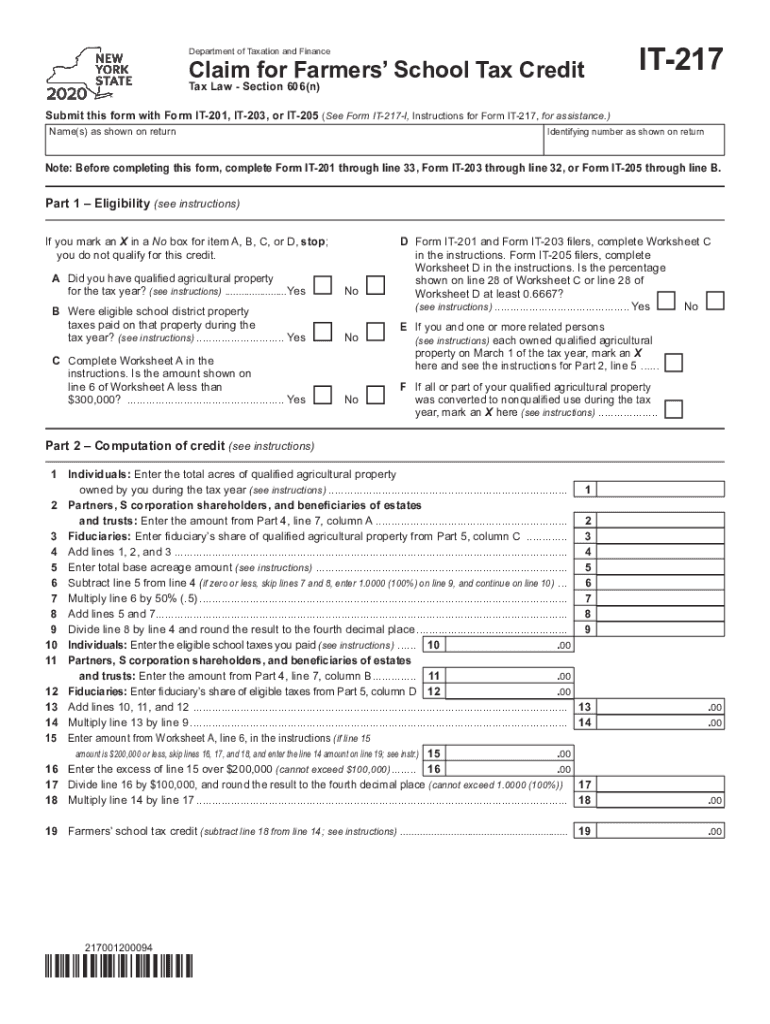
Department of Taxation and Finance Claim for Farmers School 2020


What is the IT217 Form?
The IT217 form, also known as the Department of Taxation and Finance Claim for Farmers School, is a specific document used by farmers in the United States to claim certain educational benefits. This form is essential for those who are eligible for financial assistance related to agricultural education programs. It allows farmers to formally request funding or reimbursement for expenses incurred in educational activities that enhance their farming practices.
Steps to Complete the IT217 Form
Completing the IT217 form involves several important steps to ensure accuracy and compliance. First, gather all necessary documentation, including proof of eligibility and any relevant receipts. Next, fill out the form with accurate personal and business information, ensuring that all fields are completed. It is crucial to review the form for any errors before submission. Once completed, the form can be submitted electronically through a secure platform or mailed to the appropriate department.
Legal Use of the IT217 Form
The IT217 form is legally binding when completed and submitted according to the guidelines set forth by the Department of Taxation and Finance. To ensure its legal standing, it must be signed electronically or physically, depending on the submission method. Compliance with eSignature laws, such as the ESIGN Act and UETA, is essential for the form to be recognized as valid in legal contexts.
Eligibility Criteria for the IT217 Form
To qualify for the IT217 form, applicants must meet specific eligibility criteria. Generally, this includes being a registered farmer in the United States and having incurred expenses related to agricultural education. Additionally, applicants may need to demonstrate that the educational activities directly contribute to improving their farming operations. It is advisable to review the detailed eligibility requirements outlined by the Department of Taxation and Finance before applying.
Form Submission Methods
The IT217 form can be submitted through various methods to accommodate different preferences. Farmers can choose to submit the form online via a secure eSignature platform, ensuring a quick and efficient process. Alternatively, the form can be mailed to the designated office or submitted in person at a local tax office. Each method has its own advantages, so it is important to select the one that best suits your needs.
Required Documents for the IT217 Form
When submitting the IT217 form, certain documents are required to support your claim. These may include proof of eligibility, such as farming licenses or registration documents, and receipts for educational expenses. Additionally, any documentation that verifies the nature of the educational activities should be included. Having all necessary documents ready will streamline the submission process and enhance the chances of a successful claim.
Quick guide on how to complete department of taxation and finance claim for farmers school
Complete Department Of Taxation And Finance Claim For Farmers School effortlessly on any device
Web-based document management has become increasingly popular among businesses and individuals. It serves as an ideal eco-conscious alternative to conventional printed and signed documents, allowing you to locate the appropriate form and securely keep it online. airSlate SignNow offers you all the resources you need to create, alter, and electronically sign your documents rapidly without delays. Manage Department Of Taxation And Finance Claim For Farmers School on any device with airSlate SignNow's Android or iOS applications and enhance any document-centric operation today.
The easiest way to alter and eSign Department Of Taxation And Finance Claim For Farmers School without any hassle
- Locate Department Of Taxation And Finance Claim For Farmers School and click Get Form to begin.
- Utilize the tools we offer to fill out your form.
- Emphasize important sections of the documents or obscure sensitive information with tools specifically provided by airSlate SignNow for that purpose.
- Create your signature using the Sign feature, which takes mere seconds and carries the same legal validity as a traditional wet ink signature.
- Review all your details and then click the Done button to save your changes.
- Choose how you wish to send your form, via email, SMS, or invitation link, or download it to your computer.
Eliminate concerns about lost or misplaced documents, tedious form searches, or mistakes that necessitate printing new copies. airSlate SignNow addresses all your document management needs in just a few clicks from any device you prefer. Modify and eSign Department Of Taxation And Finance Claim For Farmers School and ensure clear communication at every stage of your form preparation process with airSlate SignNow.
Create this form in 5 minutes or less
Find and fill out the correct department of taxation and finance claim for farmers school
Create this form in 5 minutes!
How to create an eSignature for the department of taxation and finance claim for farmers school
The way to create an electronic signature for your PDF online
The way to create an electronic signature for your PDF in Google Chrome
How to generate an electronic signature for signing PDFs in Gmail
The way to make an eSignature straight from your smartphone
The best way to create an electronic signature for a PDF on iOS
The way to make an eSignature for a PDF document on Android
People also ask
-
What is airSlate SignNow and how does it relate to it217?
airSlate SignNow is a powerful e-signature platform that empowers businesses to send and sign documents securely and efficiently. By integrating the it217 functionality, users can streamline their document workflows, ensuring fast and convenient electronic signature processes.
-
How much does airSlate SignNow cost for users interested in it217?
airSlate SignNow offers competitive pricing plans tailored to various business needs. For those interested in the it217 features, there are flexible subscription options available that can help you optimize document management without exceeding your budget.
-
What features does airSlate SignNow include for it217 users?
For users leveraging it217, airSlate SignNow includes features such as customizable templates, advanced security protocols, and real-time tracking of document status. These functionalities are designed to enhance productivity and streamline the e-signing process for businesses.
-
Can airSlate SignNow integrate with other software for it217 management?
Yes, airSlate SignNow seamlessly integrates with numerous applications, making it perfect for it217 management. Whether you're using CRM tools, project management software, or cloud storage solutions, airSlate SignNow ensures a smooth workflow across platforms.
-
What are the benefits of using airSlate SignNow for my business's it217 needs?
By using airSlate SignNow for your it217 needs, you benefit from faster transaction times, increased accuracy, and reduced paper usage. These advantages not only enhance operational efficiency but also contribute to a more eco-friendly business approach.
-
Is airSlate SignNow user-friendly for it217 functionalities?
Absolutely! airSlate SignNow is designed with user experience in mind, making it exceptionally user-friendly for it217 functionalities. Even those with little technical knowledge can easily navigate the platform to send, sign, and manage documents effortlessly.
-
What types of businesses can benefit from airSlate SignNow's it217 capabilities?
airSlate SignNow's it217 capabilities cater to a wide variety of businesses, from startups to large enterprises. Industries such as real estate, education, and healthcare can all find value in our solution by simplifying their document signing processes.
Get more for Department Of Taxation And Finance Claim For Farmers School
- In re change of name of whilde 298 neb 510courtlistenercom form
- State compendium of election worker laws and statutes us form
- Nebraska revocable living trust form eforms
- Nebraska state court form dc 693 decree of name change
- In the district court of county nebraska eforms
- Legal notice for name change of a minor child dc 6 form
- Dc 6 11 3doc form
- Dc 611 form
Find out other Department Of Taxation And Finance Claim For Farmers School
- Sign Mississippi Charity Affidavit Of Heirship Now
- Can I Sign Nevada Charity Bill Of Lading
- How Do I Sign Nebraska Charity Limited Power Of Attorney
- Sign New Hampshire Charity Residential Lease Agreement Online
- Sign New Jersey Charity Promissory Note Template Secure
- How Do I Sign North Carolina Charity Lease Agreement Form
- How To Sign Oregon Charity Living Will
- Sign South Dakota Charity Residential Lease Agreement Simple
- Sign Vermont Charity Business Plan Template Later
- Sign Arkansas Construction Executive Summary Template Secure
- How To Sign Arkansas Construction Work Order
- Sign Colorado Construction Rental Lease Agreement Mobile
- Sign Maine Construction Business Letter Template Secure
- Can I Sign Louisiana Construction Letter Of Intent
- How Can I Sign Maryland Construction Business Plan Template
- Can I Sign Maryland Construction Quitclaim Deed
- Sign Minnesota Construction Business Plan Template Mobile
- Sign Construction PPT Mississippi Myself
- Sign North Carolina Construction Affidavit Of Heirship Later
- Sign Oregon Construction Emergency Contact Form Easy