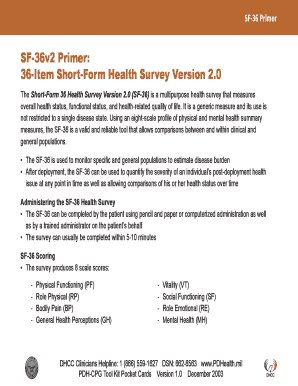
Blank Sf 36 Form to Print


What is the Blank SF-36 Form to Print
The Blank SF-36 Form is a standardized survey instrument used to measure health-related quality of life. It consists of thirty-six questions that assess various aspects of physical and mental health, including physical functioning, bodily pain, general health perceptions, and emotional well-being. This form is commonly utilized in clinical settings, research, and health assessments to gather valuable data about an individual's health status and quality of life.
How to Use the Blank SF-36 Form to Print
Using the Blank SF-36 Form involves several straightforward steps. First, ensure you have a clear understanding of the questions, which are designed to capture your health experiences over the past month. After printing the form, take your time to answer each question honestly and accurately. Once completed, the form can be submitted to healthcare providers or researchers for analysis. It is important to maintain the confidentiality of your responses, as the data collected may be used for various health studies.
Steps to Complete the Blank SF-36 Form to Print
Completing the Blank SF-36 Form requires careful attention to detail. Follow these steps for accurate completion:
- Print the form from a reliable source.
- Read the instructions carefully to understand how to respond to each question.
- Answer all questions honestly, marking your responses clearly.
- Review your answers to ensure completeness and accuracy.
- Submit the completed form to the designated healthcare provider or research team.
Legal Use of the Blank SF-36 Form to Print
The Blank SF-36 Form is considered a legal document when used in healthcare and research settings. Its results can influence treatment plans, health assessments, and research outcomes. To ensure its legal validity, it is important to complete the form accurately and submit it to authorized personnel. Additionally, maintaining the confidentiality of the data is crucial, as it may contain sensitive health information.
Key Elements of the Blank SF-36 Form to Print
The key elements of the Blank SF-36 Form include:
- Physical Functioning: Assesses the individual's ability to perform physical activities.
- Bodily Pain: Evaluates the intensity of pain and its impact on daily activities.
- General Health: Captures overall health perceptions.
- Mental Health: Measures emotional well-being and psychological distress.
- Social Functioning: Examines the impact of physical or emotional problems on social activities.
How to Obtain the Blank SF-36 Form to Print
The Blank SF-36 Form can be obtained through various channels. It is typically available on healthcare provider websites, research institutions, and public health organizations. Additionally, many medical offices may provide copies upon request. Ensure that you are accessing the most current version of the form to guarantee accurate data collection.
Quick guide on how to complete blank sf 36 form to print
Effortlessly Prepare Blank Sf 36 Form To Print on Any Device
The management of online documents has gained increased popularity among businesses and individuals. It offers an excellent environmentally friendly alternative to traditional printed and signed documents, allowing users to easily find the correct form and securely store it online. airSlate SignNow provides all the necessary tools to swiftly create, modify, and eSign your documents without delays. Handle Blank Sf 36 Form To Print on any device using the airSlate SignNow apps for Android or iOS, and streamline any document-related tasks today.
How to Modify and eSign Blank Sf 36 Form To Print with Ease
- Find Blank Sf 36 Form To Print and click on Get Form to begin.
- Use the tools available to fill out your document.
- Emphasize relevant sections of the documents or obscure sensitive information with tools specifically offered by airSlate SignNow for that purpose.
- Create your eSignature using the Sign feature, which takes mere seconds and holds the same legal validity as a traditional handwritten signature.
- Review all the information and click on the Done button to save your edits.
- Select your preferred method for sending your form, whether by email, SMS, or invite link, or download it to your computer.
Eliminate the hassle of lost or misplaced files, tedious form searching, or errors that necessitate printing new document copies. airSlate SignNow meets your document management needs in just a few clicks from your chosen device. Modify and eSign Blank Sf 36 Form To Print while ensuring excellent communication at every step of your form preparation with airSlate SignNow.
Create this form in 5 minutes or less
Create this form in 5 minutes!
How to create an eSignature for the blank sf 36 form to print
How to create an electronic signature for a PDF online
How to create an electronic signature for a PDF in Google Chrome
How to create an e-signature for signing PDFs in Gmail
How to create an e-signature right from your smartphone
How to create an e-signature for a PDF on iOS
How to create an e-signature for a PDF on Android
People also ask
-
What is the Blank SF 36 Form To Print?
The Blank SF 36 Form To Print is a standardized health survey tool that allows individuals to assess their health status. It consists of various questions about physical and mental health, enabling companies and healthcare providers to obtain valuable insights.
-
How can I obtain the Blank SF 36 Form To Print?
You can easily obtain the Blank SF 36 Form To Print directly from our airSlate SignNow platform. Simply navigate to the forms section, find the SF 36 form, and print it out for your use, ensuring you have easy access to this important health assessment tool.
-
Is there a cost associated with the Blank SF 36 Form To Print?
At airSlate SignNow, we provide the Blank SF 36 Form To Print at no additional cost. Our platform is designed to be budget-friendly, enabling businesses to access essential documents without incurring high expenses.
-
What features does airSlate SignNow offer for the Blank SF 36 Form To Print?
With airSlate SignNow, the Blank SF 36 Form To Print comes with customizable options, allowing you to tailor the form to meet specific needs. Additionally, it supports electronic signatures, making the process more efficient and secure for all users.
-
Can I integrate the Blank SF 36 Form To Print with other tools?
Yes, airSlate SignNow offers seamless integrations with various third-party applications. This means you can easily incorporate the Blank SF 36 Form To Print into your existing workflows, enhancing productivity and streamlining your document management.
-
What are the benefits of using the Blank SF 36 Form To Print?
The benefits of using the Blank SF 36 Form To Print include obtaining a comprehensive view of health-related quality of life. It empowers healthcare providers to make informed decisions and facilitates better patient engagement, all while being easy to access and distribute.
-
How is data from the Blank SF 36 Form To Print securely handled?
AirSlate SignNow prioritizes data security and privacy. When using the Blank SF 36 Form To Print, you can trust that all information is encrypted and stored securely, ensuring compliance with relevant regulations and safeguarding sensitive data.
Get more for Blank Sf 36 Form To Print
- Dance class waiver template form
- Brilliant public school sitamarhi worksheets class 10 maths form
- Omb approval no 3245 0188 form
- Employee declaration form in word
- Construction proposal and agreement projects under 50000 form
- Dc estate tax return form
- Smartlabel returns form
- Nissan patrol y62 owners manual pdf form
Find out other Blank Sf 36 Form To Print
- How Can I eSign Maine Construction Quitclaim Deed
- eSign Colorado Education Promissory Note Template Easy
- eSign North Dakota Doctors Affidavit Of Heirship Now
- eSign Oklahoma Doctors Arbitration Agreement Online
- eSign Oklahoma Doctors Forbearance Agreement Online
- eSign Oregon Doctors LLC Operating Agreement Mobile
- eSign Hawaii Education Claim Myself
- eSign Hawaii Education Claim Simple
- eSign Hawaii Education Contract Simple
- eSign Hawaii Education NDA Later
- How To eSign Hawaii Education NDA
- How Do I eSign Hawaii Education NDA
- eSign Hawaii Education Arbitration Agreement Fast
- eSign Minnesota Construction Purchase Order Template Safe
- Can I eSign South Dakota Doctors Contract
- eSign Mississippi Construction Rental Application Mobile
- How To eSign Missouri Construction Contract
- eSign Missouri Construction Rental Lease Agreement Easy
- How To eSign Washington Doctors Confidentiality Agreement
- Help Me With eSign Kansas Education LLC Operating Agreement