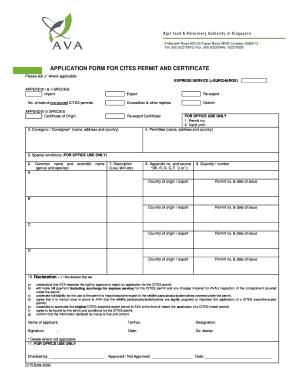
Cites Permit Form


What is the Cites Permit
The Cites permit, or Convention on International Trade in Endangered Species of Wild Fauna and Flora permit, is a legal document required for the international trade of certain species of plants and animals. This permit ensures that trade does not threaten the survival of these species in the wild. The Cites permit is essential for compliance with international regulations aimed at protecting endangered species.
How to Obtain the Cites Permit
Obtaining a Cites permit involves several steps. First, you must identify whether the species in question requires a permit under Cites regulations. Next, you need to contact the appropriate authority in your country, often the U.S. Fish and Wildlife Service for U.S. residents. They will provide guidance on the application process, which may include submitting specific documentation and paying a fee. It is crucial to ensure that all required information is accurate and complete to avoid delays.
Steps to Complete the Cites Permit
Completing the Cites permit involves a series of steps:
- Gather necessary information about the species, including its scientific name and conservation status.
- Complete the application form provided by the relevant authority.
- Attach any required supporting documents, such as proof of ownership or breeding records.
- Submit the application along with the applicable fee.
- Await confirmation and any additional requests for information from the issuing authority.
Legal Use of the Cites Permit
The legal use of the Cites permit is critical to ensure compliance with both national and international laws. The permit must accompany any trade involving species listed under Cites. Failure to present a valid Cites permit can result in penalties, including fines and confiscation of the species involved. It is important to keep the permit updated and to renew it as required, especially for ongoing trade activities.
Key Elements of the Cites Permit
Key elements of the Cites permit include:
- The scientific and common names of the species.
- The purpose of the trade (e.g., commercial, personal, educational).
- The quantity of specimens involved.
- The source of the specimens (e.g., captive-bred, wild-caught).
- Details of the exporter and importer, including their addresses.
Required Documents
To successfully apply for a Cites permit, several documents are typically required:
- Completed Cites application form.
- Proof of ownership or legal acquisition of the species.
- Any relevant breeding or conservation documentation.
- Payment receipt for the application fee.
Penalties for Non-Compliance
Non-compliance with Cites regulations can lead to severe penalties. These may include hefty fines, confiscation of specimens, and potential legal action. Additionally, individuals or businesses found in violation may be barred from future trade activities involving endangered species. It is essential to adhere strictly to all Cites requirements to avoid such consequences.
Quick guide on how to complete singapore cites
Complete singapore cites effortlessly on any device
Digital document management has become increasingly popular among organizations and individuals. It offers an ideal eco-conscious alternative to standard printed and signed paperwork, as you can obtain the correct form and securely store it online. airSlate SignNow provides you with all the tools necessary to create, modify, and eSign your documents quickly without delays. Manage cites permit singapore on any device using airSlate SignNow Android or iOS applications and enhance any document-centric process today.
How to modify and eSign cites singapore effortlessly
- Find cites in singapore and then click Get Form to begin.
- Utilize the tools we offer to complete your document.
- Emphasize important sections of your documents or redact sensitive information with tools that airSlate SignNow provides specifically for that purpose.
- Create your eSignature using the Sign tool, which takes seconds and holds the same legal validity as a traditional wet ink signature.
- Review the details and then click on the Done button to save your changes.
- Choose how you would like to share your form, via email, text message (SMS), or invite link, or download it to your computer.
Eliminate the hassle of lost or misplaced documents, tedious form searching, or mistakes that require printing new document copies. airSlate SignNow addresses your document management needs in just a few clicks from any device of your choice. Modify and eSign cites permit and ensure effective communication throughout your form preparation process with airSlate SignNow.
Create this form in 5 minutes or less
Related searches to cites singapore
Create this form in 5 minutes!
How to create an eSignature for the cites in singapore
How to create an electronic signature for a PDF online
How to create an electronic signature for a PDF in Google Chrome
How to create an e-signature for signing PDFs in Gmail
How to create an e-signature right from your smartphone
How to create an e-signature for a PDF on iOS
How to create an e-signature for a PDF on Android
People also ask singapore cites
-
What are Singapore cites and how do they relate to document management?
Singapore cites refer to the digital references and documentation standards used in Singapore for legal and formal submissions. With airSlate SignNow, you can easily create, sign, and manage these documents, ensuring compliance with local regulations while simplifying your workflow.
-
How does airSlate SignNow help with electronic signatures in Singapore cites?
AirSlate SignNow provides a secure and legally-binding way to eSign documents that comply with Singapore cites. Our platform ensures that all signatures meet the stringent legal requirements for electronic documentation in Singapore, allowing businesses to operate efficiently and confidently.
-
What pricing options are available for using airSlate SignNow in Singapore?
AirSlate SignNow offers flexible pricing plans to accommodate businesses of all sizes in Singapore. We provide a free trial option, and our subscription plans are competitively priced, ensuring you get the features and support you need while adhering to Singapore cites.
-
What features does airSlate SignNow offer for compliance with Singapore cites?
Our platform features advanced security measures, customizable templates, and tracking options specifically tailored to meet Singapore cites. With automated workflows and easy integrations, airSlate SignNow streamlines the process of preparing and signing documents in accordance with local laws.
-
Can I integrate airSlate SignNow with other tools used in Singapore?
Yes, airSlate SignNow integrates seamlessly with many popular tools and applications used in Singapore, including CRM systems and cloud storage services. This interoperability enhances productivity by allowing users to manage their documents efficiently while complying with Singapore cites.
-
What are the benefits of using airSlate SignNow for my business in Singapore?
Using airSlate SignNow enables businesses in Singapore to reduce turnaround time on document processing, boost productivity, and decrease operational costs. Our user-friendly interface and robust feature set ensure that you can navigate Singapore cites effortlessly and enhance your business operations.
-
Is airSlate SignNow suitable for both small and large businesses in Singapore?
Absolutely! AirSlate SignNow is designed to cater to the needs of businesses of all sizes in Singapore. Whether you're a small startup or a large corporation, our platform provides customizable solutions that scale with your requirements while supporting compliance with Singapore cites.
Get more for cites permit usa
Find out other cites certificate
- How To Integrate Sign in Banking
- How To Use Sign in Banking
- Help Me With Use Sign in Banking
- Can I Use Sign in Banking
- How Do I Install Sign in Banking
- How To Add Sign in Banking
- How Do I Add Sign in Banking
- How Can I Add Sign in Banking
- Can I Add Sign in Banking
- Help Me With Set Up Sign in Government
- How To Integrate eSign in Banking
- How To Use eSign in Banking
- How To Install eSign in Banking
- How To Add eSign in Banking
- How To Set Up eSign in Banking
- How To Save eSign in Banking
- How To Implement eSign in Banking
- How To Set Up eSign in Construction
- How To Integrate eSign in Doctors
- How To Use eSign in Doctors