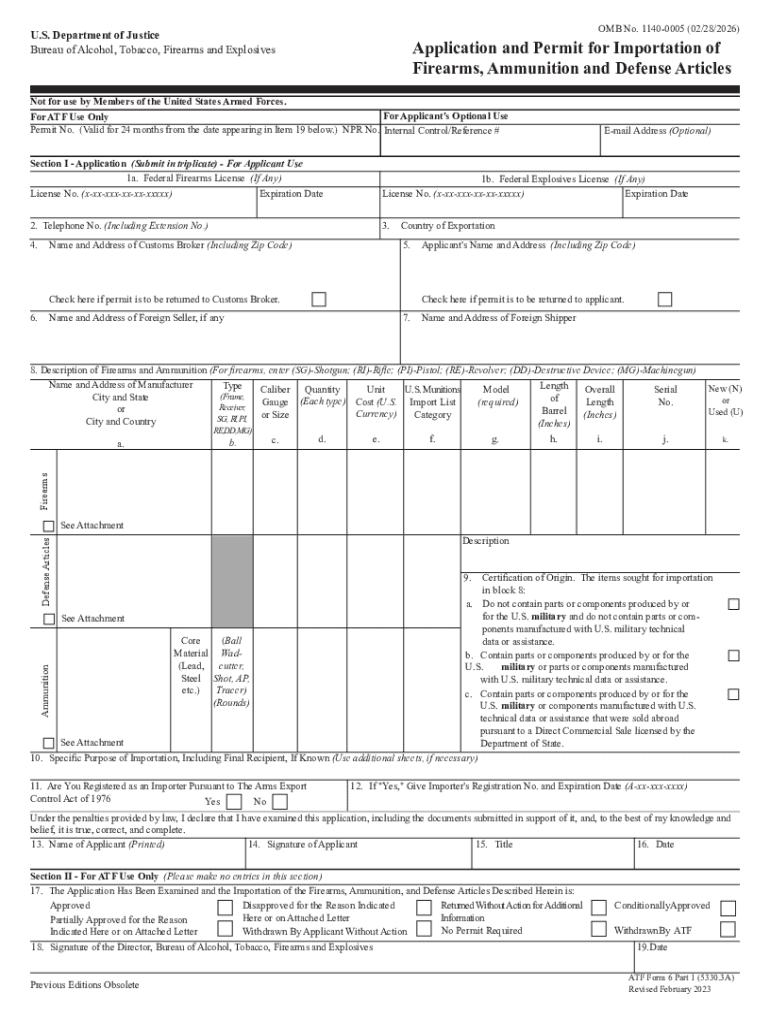
DEPARTMENT of JUSTICE OMB Number 1140 0005 2023-2026


Understanding the ATF Form 6
The ATF Form 6 is a crucial document used for the importation of firearms and ammunition into the United States. This form is essential for individuals and businesses looking to legally bring firearms into the country. It is governed by the Bureau of Alcohol, Tobacco, Firearms and Explosives (ATF) and is part of the regulatory framework that ensures compliance with federal laws regarding firearms. The form provides necessary information about the importer, the type of firearms being imported, and the intended use of these items.
Steps to Complete the ATF Form 6
Filling out the ATF Form 6 requires careful attention to detail. Here are the key steps to ensure proper completion:
- Begin by providing your personal information, including name, address, and contact details.
- Clearly describe the firearms and ammunition you intend to import, including make, model, and serial numbers.
- Indicate the purpose of the importation, whether for personal use, resale, or other specified reasons.
- Ensure all signatures are included where required, as this validates the form.
- Review the completed form for accuracy before submission.
Legal Use of the ATF Form 6
The ATF Form 6 serves as a legal instrument that permits the importation of firearms into the United States. It is vital to understand that submitting this form does not guarantee approval; it must be reviewed and authorized by the ATF. Compliance with all relevant laws and regulations is necessary to avoid legal repercussions. Improper use of the form or failure to comply with federal regulations can lead to significant penalties, including fines and criminal charges.
Required Documents for ATF Form 6 Submission
When submitting the ATF Form 6, certain accompanying documents may be required to support your application. These documents can include:
- Proof of identity, such as a government-issued ID.
- Documentation that verifies the legitimacy of the firearms, like invoices or receipts.
- Any additional permits or licenses that may be required based on your state or local laws.
Form Submission Methods
The ATF Form 6 can be submitted through various methods, ensuring flexibility for applicants. The available submission methods include:
- Online submission via the ATF eForms system, allowing for faster processing.
- Mailing a physical copy of the form to the appropriate ATF office.
- In-person submission at designated ATF locations, which may provide immediate feedback.
Penalties for Non-Compliance
Failing to comply with the regulations surrounding the ATF Form 6 can result in serious consequences. Potential penalties include:
- Fines that can escalate based on the severity of the violation.
- Criminal charges for illegal importation of firearms.
- Revocation of any existing firearm licenses or permits.
Examples of Using the ATF Form 6
Understanding practical applications of the ATF Form 6 can help clarify its importance. Common scenarios include:
- Importing firearms for personal use while traveling abroad.
- Businesses seeking to import firearms for resale or distribution.
- Collectors acquiring rare or antique firearms from international sources.
Quick guide on how to complete department of justice omb number 1140 0005
Effortlessly Prepare DEPARTMENT OF JUSTICE OMB Number 1140 0005 on Any Device
Managing documents online has become increasingly popular among companies and individuals alike. It offers an ideal eco-friendly alternative to conventional printed and signed paperwork, allowing you to access the necessary form and securely store it online. airSlate SignNow provides all the tools required to create, modify, and electronically sign your documents quickly without delays. Handle DEPARTMENT OF JUSTICE OMB Number 1140 0005 on any platform using the airSlate SignNow Android or iOS applications and enhance any document-related process today.
The Easiest Way to Alter and Electronically Sign DEPARTMENT OF JUSTICE OMB Number 1140 0005 Effortlessly
- Find DEPARTMENT OF JUSTICE OMB Number 1140 0005 and press Get Form to begin.
- Make use of the tools we offer to fill out your form.
- Mark pertinent sections of the documents or obscure sensitive information with the tools provided by airSlate SignNow designed specifically for this purpose.
- Generate your electronic signature using the Sign tool, which takes mere seconds and holds the same legal validity as a traditional handwritten signature.
- Review all the details and click on the Done button to finalize your changes.
- Choose how you wish to send your form, via email, SMS, or invitation link, or download it to your computer.
Say goodbye to lost or misplaced documents, tedious form searches, or mistakes that necessitate printing new document copies. airSlate SignNow fulfills all your document management needs in just a few clicks from any device of your choice. Modify and electronically sign DEPARTMENT OF JUSTICE OMB Number 1140 0005 and ensure excellent communication at every stage of your form preparation process with airSlate SignNow.
Create this form in 5 minutes or less
Find and fill out the correct department of justice omb number 1140 0005
Create this form in 5 minutes!
How to create an eSignature for the department of justice omb number 1140 0005
How to create an electronic signature for a PDF online
How to create an electronic signature for a PDF in Google Chrome
How to create an e-signature for signing PDFs in Gmail
How to create an e-signature right from your smartphone
How to create an e-signature for a PDF on iOS
How to create an e-signature for a PDF on Android
People also ask
-
What is an ATF Form 6 and why is it important?
The ATF Form 6 is a crucial document used for the importation of firearms and ammunition. It ensures compliance with federal regulations and is necessary for anyone looking to legally import these items. Understanding how to fill out the ATF Form 6 correctly can help avoid legal pitfalls and ensure a smooth import process.
-
How can airSlate SignNow assist with ATF Form 6 submissions?
AirSlate SignNow offers an intuitive platform that streamlines the eSigning and sending of documents, including the ATF Form 6. With our service, you can easily fill out, sign, and share the form electronically, which accelerates the submission process and enhances compliance with regulations.
-
Is there a cost associated with using airSlate SignNow for ATF Form 6?
Yes, airSlate SignNow offers various pricing plans that cater to different business needs. Our cost-effective solutions allow you to efficiently manage the eSigning process for ATF Form 6 and other documents without breaking the bank. Pricing details are available on our website for transparency.
-
What features does airSlate SignNow provide for handling ATF Form 6?
AirSlate SignNow provides features like electronic signatures, document templates, and seamless sharing options tailored for ATF Form 6. Our platform also offers secure storage and tracking for all your documents, ensuring compliance and peace of mind in the signing process.
-
Can I integrate airSlate SignNow with other tools for ATF Form 6 management?
Absolutely! airSlate SignNow offers integrations with numerous applications, making it easier to manage your ATF Form 6 alongside your other business tools. This ensures a streamlined workflow and maximizes efficiency whether you’re using CRM systems, cloud storage, or email services.
-
What are the benefits of using airSlate SignNow for ATF Form 6 over traditional methods?
Using airSlate SignNow for the ATF Form 6 offers several benefits over traditional paper-based methods, including faster processing times, reduced errors, and easy access from any device. The digital format not only enhances convenience but also supports a more environmentally friendly approach by minimizing paper use.
-
How secure is the data when using airSlate SignNow for ATF Form 6?
Security is a top priority at airSlate SignNow. We employ advanced encryption protocols and comply with regulatory standards to protect all data, including your ATF Form 6 submissions. You can trust that your sensitive information will remain confidential and secure throughout the entire signing process.
Get more for DEPARTMENT OF JUSTICE OMB Number 1140 0005
- Idaho full registration online form
- Notice of motor vehicle tow form
- Acknowledged before me this date form
- Department of revenue division of motor coloradogov form
- Change of financial institution address andor fein change form
- X cdlps yes no ctgov form
- 8 15 13 villager combo by weekly register call issuu form
- Information and instructions for prequalification of bidders
Find out other DEPARTMENT OF JUSTICE OMB Number 1140 0005
- eSign Minnesota Affidavit of Identity Now
- eSign North Dakota Affidavit of Identity Free
- Help Me With eSign Illinois Affidavit of Service
- eSign North Dakota Affidavit of Identity Simple
- eSign Maryland Affidavit of Service Now
- How To eSign Hawaii Affidavit of Title
- How Do I eSign New Mexico Affidavit of Service
- How To eSign Texas Affidavit of Title
- How Do I eSign Texas Affidavit of Service
- eSign California Cease and Desist Letter Online
- eSign Colorado Cease and Desist Letter Free
- How Do I eSign Alabama Hold Harmless (Indemnity) Agreement
- eSign Connecticut Hold Harmless (Indemnity) Agreement Mobile
- eSign Hawaii Hold Harmless (Indemnity) Agreement Mobile
- Help Me With eSign Hawaii Hold Harmless (Indemnity) Agreement
- How To eSign Louisiana Hold Harmless (Indemnity) Agreement
- eSign Nevada Hold Harmless (Indemnity) Agreement Easy
- eSign Utah Hold Harmless (Indemnity) Agreement Myself
- eSign Wyoming Toll Manufacturing Agreement Later
- eSign Texas Photo Licensing Agreement Online