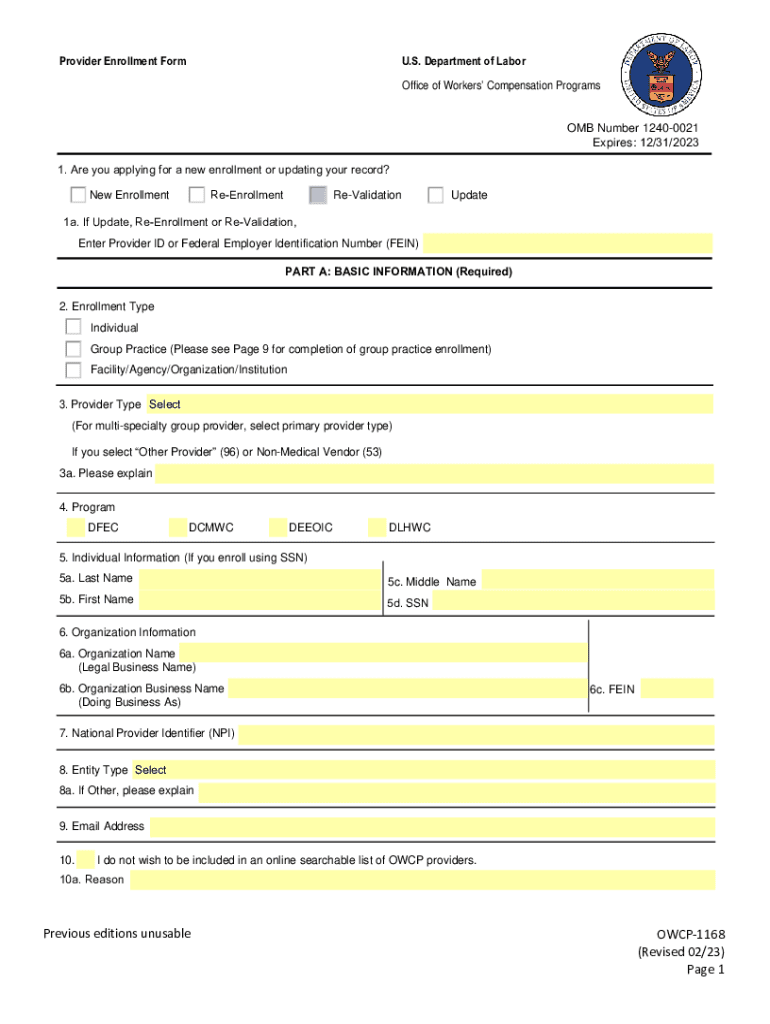
Provider Enrollment Form OWCP 1168 2023-2026


What is the Provider Enrollment Form OWCP 1168
The Provider Enrollment Form OWCP 1168 is a crucial document used by healthcare providers seeking to participate in the Office of Workers' Compensation Programs (OWCP) network. This form is essential for providers who wish to offer services to federal employees injured on the job and need to be reimbursed for their medical services. By completing this form, providers can ensure that they are recognized by the OWCP and can bill for their services appropriately.
How to Use the Provider Enrollment Form OWCP 1168
To effectively use the Provider Enrollment Form OWCP 1168, providers should begin by gathering all necessary information, including their National Provider Identifier (NPI) and tax identification details. The form requires specific information about the provider's practice, including contact details and services offered. After filling out the form, providers must submit it to the appropriate OWCP office for processing. It is advisable to keep a copy of the submitted form for reference.
Steps to Complete the Provider Enrollment Form OWCP 1168
Completing the Provider Enrollment Form OWCP 1168 involves several key steps:
- Gather necessary documents, including your NPI and tax identification number.
- Fill out the form with accurate information regarding your practice and services.
- Review the form for any errors or omissions.
- Submit the completed form to the designated OWCP office.
- Retain a copy of the submitted form for your records.
Legal Use of the Provider Enrollment Form OWCP 1168
The legal use of the Provider Enrollment Form OWCP 1168 is governed by regulations set forth by the OWCP. This form must be completed accurately to ensure compliance with federal requirements. Providers should be aware that submitting false information can lead to penalties, including denial of enrollment or legal repercussions. It is essential to understand the implications of the information provided on this form to maintain legal standing within the OWCP system.
Key Elements of the Provider Enrollment Form OWCP 1168
Several key elements are vital to the Provider Enrollment Form OWCP 1168:
- Provider Information: This section includes the provider's name, NPI, and contact details.
- Practice Details: Providers must outline the services they offer and any specialties.
- Tax Information: Accurate tax identification information is required for billing purposes.
- Signature: The form must be signed to validate the information provided.
Form Submission Methods
The Provider Enrollment Form OWCP 1168 can be submitted through various methods:
- Online: Many providers choose to submit the form electronically through the OWCP portal.
- Mail: Providers may also opt to send a physical copy of the form to the designated OWCP office.
- In-Person: Some providers may prefer to deliver the form in person for immediate confirmation.
Quick guide on how to complete provider enrollment form owcp 1168
Prepare Provider Enrollment Form OWCP 1168 effortlessly on any device
Managing documents online has gained increased popularity among businesses and individuals. It offers a perfect eco-friendly substitute for conventional printed and signed papers, allowing you to obtain the right form and securely store it online. airSlate SignNow equips you with all the necessary tools to create, modify, and eSign your documents swiftly and without issues. Handle Provider Enrollment Form OWCP 1168 on any device using the airSlate SignNow Android or iOS applications and streamline any document-centric process today.
The easiest way to edit and eSign Provider Enrollment Form OWCP 1168 with ease
- Locate Provider Enrollment Form OWCP 1168 and click Get Form to begin.
- Utilize the tools we provide to fill out your document.
- Highlight important sections of your documents or redact sensitive information with tools specifically offered by airSlate SignNow for this purpose.
- Create your signature using the Sign tool, which takes seconds and holds the same legal authority as a traditional wet ink signature.
- Review the details and click on the Done button to save your modifications.
- Choose how you would like to send your form, whether by email, SMS, invitation link, or download it to your computer.
Eliminate the stress of lost or misplaced files, tedious form navigation, or mistakes that necessitate printing new document copies. airSlate SignNow fulfills all your document management needs in just a few clicks from your preferred device. Modify and eSign Provider Enrollment Form OWCP 1168 while ensuring excellent communication at any stage of your form preparation process with airSlate SignNow.
Create this form in 5 minutes or less
Find and fill out the correct provider enrollment form owcp 1168
Create this form in 5 minutes!
How to create an eSignature for the provider enrollment form owcp 1168
How to create an electronic signature for a PDF online
How to create an electronic signature for a PDF in Google Chrome
How to create an e-signature for signing PDFs in Gmail
How to create an e-signature right from your smartphone
How to create an e-signature for a PDF on iOS
How to create an e-signature for a PDF on Android
People also ask
-
What is OWCP and how can airSlate SignNow help with it?
OWCP stands for the Office of Workers' Compensation Programs, which oversees the benefits for workers injured on the job. airSlate SignNow provides a streamlined solution to manage and eSign OWCP-related documents efficiently, ensuring compliance and quicker processing for claims.
-
Is airSlate SignNow suitable for managing OWCP documents?
Yes, airSlate SignNow is specifically designed to handle a variety of documents, including those related to OWCP. With its intuitive interface and secure eSignature features, businesses can simplify the workflow around OWCP documentation.
-
What are the pricing options for airSlate SignNow related to OWCP services?
airSlate SignNow offers various pricing plans tailored to different business needs. These plans include features ideal for managing OWCP documents, such as unlimited eSignatures and customizable templates, ensuring cost-effective solutions for your organization.
-
Can airSlate SignNow be integrated with other software for OWCP processes?
Absolutely! airSlate SignNow seamlessly integrates with popular applications like Google Drive and Dropbox, facilitating better document management for OWCP processes. This integration enhances collaboration and ensures all relevant files are easily accessible.
-
What benefits does airSlate SignNow provide for managing OWCP claims?
With airSlate SignNow, businesses can enhance efficiency when handling OWCP claims. The platform's electronic signature feature speeds up document turnaround times, while its tracking capabilities provide visibility on the status of OWCP submissions.
-
Is there a mobile app for airSlate SignNow to manage OWCP documents on the go?
Yes, airSlate SignNow offers a mobile app that allows users to manage OWCP documents from anywhere. The mobile app makes it easy to eSign and share documents, helping to ensure that OWCP-related tasks can be completed quickly and conveniently.
-
How does airSlate SignNow ensure the security of OWCP documents?
airSlate SignNow prioritizes the security of all documents, including those related to OWCP. It employs top-notch encryption and compliance with industry standards to protect sensitive information, ensuring that all OWCP submissions are secure.
Get more for Provider Enrollment Form OWCP 1168
Find out other Provider Enrollment Form OWCP 1168
- eSign Louisiana Promissory Note Template Mobile
- Can I eSign Michigan Promissory Note Template
- eSign Hawaii Football Registration Form Secure
- eSign Hawaii Football Registration Form Fast
- eSignature Hawaii Affidavit of Domicile Fast
- Can I eSignature West Virginia Affidavit of Domicile
- eSignature Wyoming Affidavit of Domicile Online
- eSign Montana Safety Contract Safe
- How To eSign Arizona Course Evaluation Form
- How To eSign California Course Evaluation Form
- How To eSign Florida Course Evaluation Form
- How To eSign Hawaii Course Evaluation Form
- How To eSign Illinois Course Evaluation Form
- eSign Hawaii Application for University Free
- eSign Hawaii Application for University Secure
- eSign Hawaii Medical Power of Attorney Template Free
- eSign Washington Nanny Contract Template Free
- eSignature Ohio Guaranty Agreement Myself
- eSignature California Bank Loan Proposal Template Now
- Can I eSign Indiana Medical History