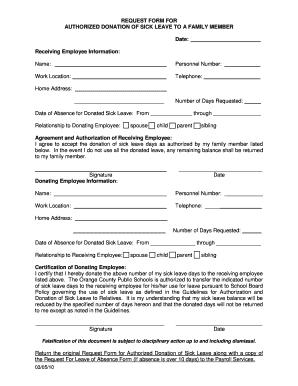
AUTHORIZATION and DONATION of SICK LEAVE to an EMPLOYEE RELATIVE Ocps Form


What is the AUTHORIZATION AND DONATION OF SICK LEAVE TO AN EMPLOYEE RELATIVE Ocps
The AUTHORIZATION AND DONATION OF SICK LEAVE TO AN EMPLOYEE RELATIVE Ocps form is a crucial document that allows employees to transfer their accrued sick leave to a family member who may be facing a medical emergency. This form is particularly relevant in workplaces that recognize the importance of supporting employees during difficult times. By enabling the donation of sick leave, organizations foster a culture of compassion and community among their staff.
This form typically includes essential details such as the names of the donor and recipient, the amount of sick leave being donated, and any necessary signatures to validate the transaction. It is important to ensure that the form is filled out accurately to comply with company policies and legal requirements.
Steps to complete the AUTHORIZATION AND DONATION OF SICK LEAVE TO AN EMPLOYEE RELATIVE Ocps
Completing the AUTHORIZATION AND DONATION OF SICK LEAVE TO AN EMPLOYEE RELATIVE Ocps form involves several key steps to ensure accuracy and compliance. Follow these steps to complete the process smoothly:
- Gather necessary information about the donor and recipient, including their full names, employee identification numbers, and contact information.
- Determine the amount of sick leave the donor wishes to transfer. This should be in accordance with company policies regarding sick leave donations.
- Fill out the form, ensuring all required fields are completed. Double-check for accuracy to avoid delays.
- Obtain signatures from both the donor and the recipient, as well as any required witnesses or supervisors.
- Submit the completed form to the appropriate human resources department or designated authority within the organization.
Legal use of the AUTHORIZATION AND DONATION OF SICK LEAVE TO AN EMPLOYEE RELATIVE Ocps
The legal use of the AUTHORIZATION AND DONATION OF SICK LEAVE TO AN EMPLOYEE RELATIVE Ocps form is governed by both company policies and state laws. It is essential for employees to understand their rights and responsibilities when using this form. The donation of sick leave must comply with applicable labor laws, which may vary by state.
Employers are encouraged to establish clear guidelines regarding sick leave donations, including eligibility criteria, limits on the amount of leave that can be donated, and the process for requesting a transfer. This helps ensure that the process is fair and transparent for all employees involved.
Key elements of the AUTHORIZATION AND DONATION OF SICK LEAVE TO AN EMPLOYEE RELATIVE Ocps
Understanding the key elements of the AUTHORIZATION AND DONATION OF SICK LEAVE TO AN EMPLOYEE RELATIVE Ocps form is vital for effective completion. The primary components typically include:
- Donor Information: Details about the employee donating their sick leave, including name and employee ID.
- Recipient Information: Information about the family member receiving the sick leave.
- Amount of Leave: The specific number of sick leave hours being donated.
- Signatures: Required signatures from both the donor and recipient, along with any necessary approvals from management.
- Date: The date on which the form is completed and submitted.
How to obtain the AUTHORIZATION AND DONATION OF SICK LEAVE TO AN EMPLOYEE RELATIVE Ocps
Obtaining the AUTHORIZATION AND DONATION OF SICK LEAVE TO AN EMPLOYEE RELATIVE Ocps form can typically be done through the human resources department of an organization. Many companies provide this form as part of their employee benefits documentation. Employees may also find it available on the company’s internal portal or employee handbook.
If the form is not readily accessible, employees are encouraged to reach out to their HR representative for assistance. It is important to ensure that the most current version of the form is used to avoid any compliance issues.
Eligibility Criteria
Eligibility criteria for using the AUTHORIZATION AND DONATION OF SICK LEAVE TO AN EMPLOYEE RELATIVE Ocps form can vary by organization. Generally, the following conditions must be met:
- The donor must have accrued sick leave available for donation.
- The recipient must be a direct family member, as defined by the organization's policy.
- Both parties must be active employees of the organization at the time of the donation.
- The donation must comply with any applicable state laws or company policies regarding sick leave transfers.
Quick guide on how to complete authorization and donation of sick leave to an employee relative ocps
Effortlessly Manage AUTHORIZATION AND DONATION OF SICK LEAVE TO AN EMPLOYEE RELATIVE Ocps on Any Device
Digital document management has gained traction among businesses and individuals alike. It serves as an ideal environmentally friendly alternative to conventional printed and signed documents, allowing you to obtain the appropriate form and securely store it online. airSlate SignNow equips you with all the necessary tools to create, modify, and electronically sign your documents quickly and without complications. Handle AUTHORIZATION AND DONATION OF SICK LEAVE TO AN EMPLOYEE RELATIVE Ocps on any platform using the airSlate SignNow Android or iOS applications and simplify your document-based processes today.
Easily Modify and eSign AUTHORIZATION AND DONATION OF SICK LEAVE TO AN EMPLOYEE RELATIVE Ocps
- Obtain AUTHORIZATION AND DONATION OF SICK LEAVE TO AN EMPLOYEE RELATIVE Ocps and click on Get Form to begin.
- Use the tools we provide to complete your document.
- Highlight crucial sections of the documents or redact sensitive details with tools that airSlate SignNow offers specifically for that purpose.
- Create your eSignature using the Sign tool, which is quick and holds the same legal validity as a traditional handwritten signature.
- Review all the information and click on the Done button to save your changes.
- Select how you wish to send your form, whether by email, text message (SMS), invitation link, or download it to your computer.
Eliminate concerns about lost or wrongly filed documents, tedious form searches, or errors that necessitate printing new document copies. airSlate SignNow addresses all your document management needs in just a few clicks from any device you prefer. Modify and eSign AUTHORIZATION AND DONATION OF SICK LEAVE TO AN EMPLOYEE RELATIVE Ocps to ensure excellent communication at every stage of the form preparation process with airSlate SignNow.
Create this form in 5 minutes or less
Create this form in 5 minutes!
How to create an eSignature for the authorization and donation of sick leave to an employee relative ocps
How to create an electronic signature for a PDF online
How to create an electronic signature for a PDF in Google Chrome
How to create an e-signature for signing PDFs in Gmail
How to create an e-signature right from your smartphone
How to create an e-signature for a PDF on iOS
How to create an e-signature for a PDF on Android
People also ask
-
What is the process for AUTHORIZATION AND DONATION OF SICK LEAVE TO AN EMPLOYEE RELATIVE Ocps?
The process for AUTHORIZATION AND DONATION OF SICK LEAVE TO AN EMPLOYEE RELATIVE Ocps involves submitting a formal request along with the necessary documentation to your HR department. Utilizing airSlate SignNow, you can easily eSign these documents, streamlining the approval process and ensuring that everything is official and tracked.
-
How can airSlate SignNow help with AUTHORIZATION AND DONATION OF SICK LEAVE TO AN EMPLOYEE RELATIVE Ocps?
AirSlate SignNow provides an intuitive platform for drafting and eSigning requests for AUTHORIZATION AND DONATION OF SICK LEAVE TO AN EMPLOYEE RELATIVE Ocps. Our solution simplifies the documentation process, enhances communication between employees and HR, and reduces the potential for errors during submission.
-
Is there a cost associated with implementing AUTHORIZATION AND DONATION OF SICK LEAVE TO AN EMPLOYEE RELATIVE Ocps through airSlate SignNow?
The cost for implementing AUTHORIZATION AND DONATION OF SICK LEAVE TO AN EMPLOYEE RELATIVE Ocps with airSlate SignNow varies depending on your selected plan. We offer different pricing tiers to fit businesses of all sizes, ensuring that our solution remains cost-effective while providing all necessary features for your document management needs.
-
Can I track the status of AUTHORIZATION AND DONATION OF SICK LEAVE TO AN EMPLOYEE RELATIVE Ocps requests in airSlate SignNow?
Yes, airSlate SignNow allows users to track the status of AUTHORIZATION AND DONATION OF SICK LEAVE TO AN EMPLOYEE RELATIVE Ocps requests in real-time. You can check when a document is sent, opened, and signed, which helps keep all parties informed throughout the process.
-
What features does airSlate SignNow offer for AUTHORIZATION AND DONATION OF SICK LEAVE TO AN EMPLOYEE RELATIVE Ocps?
AirSlate SignNow offers features such as customizable templates, easy eSigning, document sharing, and secure storage for AUTHORIZATION AND DONATION OF SICK LEAVE TO AN EMPLOYEE RELATIVE Ocps. These features ensure compliance and efficiency in document processing while providing a streamlined experience for users.
-
How does airSlate SignNow integrate with other tools for managing AUTHORIZATION AND DONATION OF SICK LEAVE TO AN EMPLOYEE RELATIVE Ocps?
AirSlate SignNow seamlessly integrates with various tools such as HR software and productivity platforms to enhance the management of AUTHORIZATION AND DONATION OF SICK LEAVE TO AN EMPLOYEE RELATIVE Ocps. This integration enables users to automate workflows and consolidate their documentation needs within a single solution.
-
What are the benefits of using airSlate SignNow for AUTHORIZATION AND DONATION OF SICK LEAVE TO AN EMPLOYEE RELATIVE Ocps?
Utilizing airSlate SignNow for AUTHORIZATION AND DONATION OF SICK LEAVE TO AN EMPLOYEE RELATIVE Ocps brings numerous benefits, including enhanced efficiency, reduced paperwork, and improved accuracy. Our platform ensures that your leave donation processes are managed swiftly and correctly, ultimately benefiting both the employer and employee.
Get more for AUTHORIZATION AND DONATION OF SICK LEAVE TO AN EMPLOYEE RELATIVE Ocps
- 0921 michigan department of licensing and regulatory form
- Va llc1011 2020 2021 fill and sign printable template onlineus legal forms
- 921 michigan department of licensing and regulatory form
- Wwwsignnowcomfill and sign pdf form99743form csclcd 800 ampampampquotapplication to register a limited
- Csclcd 762 rev 0921 michigan department of licensing form
- Wwwpdffillercom538517124 note in order tofillable online note in order to fill and save this form
- Get the free instructions to form scc544 articles of
- Bra 25 two year report for domestic foreign filing entity form
Find out other AUTHORIZATION AND DONATION OF SICK LEAVE TO AN EMPLOYEE RELATIVE Ocps
- Electronic signature Utah Mobile App Design Proposal Template Fast
- Electronic signature Nevada Software Development Agreement Template Free
- Electronic signature New York Operating Agreement Safe
- How To eSignature Indiana Reseller Agreement
- Electronic signature Delaware Joint Venture Agreement Template Free
- Electronic signature Hawaii Joint Venture Agreement Template Simple
- Electronic signature Idaho Web Hosting Agreement Easy
- Electronic signature Illinois Web Hosting Agreement Secure
- Electronic signature Texas Joint Venture Agreement Template Easy
- How To Electronic signature Maryland Web Hosting Agreement
- Can I Electronic signature Maryland Web Hosting Agreement
- Electronic signature Michigan Web Hosting Agreement Simple
- Electronic signature Missouri Web Hosting Agreement Simple
- Can I eSignature New York Bulk Sale Agreement
- How Do I Electronic signature Tennessee Web Hosting Agreement
- Help Me With Electronic signature Hawaii Debt Settlement Agreement Template
- Electronic signature Oregon Stock Purchase Agreement Template Later
- Electronic signature Mississippi Debt Settlement Agreement Template Later
- Electronic signature Vermont Stock Purchase Agreement Template Safe
- Electronic signature California Stock Transfer Form Template Mobile