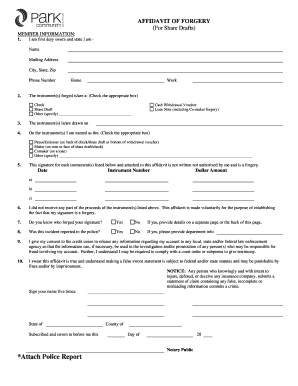
Affidavit of Forgery Template Form


What is the affidavit of forgery template
The affidavit of forgery template is a legal document used to declare that a signature or document has been forged. This form serves as a formal statement, allowing individuals to assert that they did not authorize a signature or transaction that has been falsely attributed to them. It is essential in situations where someone has been a victim of identity theft or fraud, providing a means to rectify the situation legally.
How to use the affidavit of forgery template
To effectively use the affidavit of forgery template, begin by filling in your personal information, including your name, address, and contact details. Clearly identify the document or signature in question, specifying the nature of the forgery. It is important to provide a detailed account of the circumstances surrounding the forgery, including dates and any relevant evidence. Once completed, the form should be signed in the presence of a notary public to ensure its legal validity.
Steps to complete the affidavit of forgery template
Completing the affidavit of forgery template involves several key steps:
- Gather necessary information, including personal details and specifics about the forgery.
- Fill out the template accurately, ensuring all fields are completed.
- Provide a detailed description of the forgery, including how you discovered it.
- Sign the document in front of a notary public to authenticate your identity.
- Make copies of the signed affidavit for your records and for submission to relevant parties.
Legal use of the affidavit of forgery template
The affidavit of forgery template is legally binding when executed correctly. It provides a formal declaration that can be used in legal proceedings or to inform financial institutions about fraudulent activities. To ensure its legal standing, it must comply with state laws regarding notarization and submission. Utilizing a trustworthy eSignature platform can enhance the document's validity by providing a digital certificate and ensuring compliance with relevant eSignature laws.
Key elements of the affidavit of forgery template
Several key elements must be included in the affidavit of forgery template to ensure its effectiveness:
- Affiant Information: The name and contact information of the person making the affidavit.
- Description of Forgery: A clear explanation of the forged document or signature.
- Details of the Incident: Specifics about when and how the forgery occurred.
- Signature and Notarization: The affiant's signature, along with a notary's seal for validation.
State-specific rules for the affidavit of forgery template
Each state in the U.S. may have specific rules and requirements regarding the affidavit of forgery template. It is important to check local laws to ensure compliance. Some states may require additional documentation or specific language in the affidavit. Familiarizing yourself with these regulations can help ensure that the affidavit is accepted by courts or financial institutions in your jurisdiction.
Quick guide on how to complete affidavit of forgery template
Complete Affidavit Of Forgery Template effortlessly on any device
Online document management has become widely embraced by organizations and individuals alike. It offers a perfect eco-friendly alternative to traditional printed and signed papers, as you can acquire the necessary form and securely store it online. airSlate SignNow provides you with all the tools required to create, modify, and eSign your documents promptly without delays. Manage Affidavit Of Forgery Template on any platform using airSlate SignNow Android or iOS applications and streamline any document-focused process today.
The easiest way to alter and eSign Affidavit Of Forgery Template without effort
- Locate Affidavit Of Forgery Template and click on Get Form to begin.
- Utilize the tools we offer to complete your form.
- Emphasize pertinent sections of your documents or black out sensitive information with tools that airSlate SignNow provides specifically for that purpose.
- Create your eSignature using the Sign tool, which takes mere seconds and carries the same legal authority as a traditional wet ink signature.
- Verify the details and click on the Done button to preserve your changes.
- Decide how you wish to send your form, via email, SMS, or invitation link, or download it to your PC.
Say goodbye to lost or misplaced documents, tedious form searching, or errors that require printing new document copies. airSlate SignNow meets all your document management needs in just a few clicks from any device of your choice. Edit and eSign Affidavit Of Forgery Template and guarantee effective communication at every stage of your form preparation process with airSlate SignNow.
Create this form in 5 minutes or less
Create this form in 5 minutes!
How to create an eSignature for the affidavit of forgery template
How to create an electronic signature for a PDF online
How to create an electronic signature for a PDF in Google Chrome
How to create an e-signature for signing PDFs in Gmail
How to create an e-signature right from your smartphone
How to create an e-signature for a PDF on iOS
How to create an e-signature for a PDF on Android
People also ask
-
What is an affidavit of forgery template?
An affidavit of forgery template is a legal document designed to help individuals assert that a signature was forged on a particular document. This template streamlines the process of gathering necessary information and presenting it clearly. Using an affidavit of forgery template can ensure that you meet legal standards while providing a strong case.
-
How can I access the affidavit of forgery template on airSlate SignNow?
To access the affidavit of forgery template, simply sign up for an account on airSlate SignNow. Once logged in, you can navigate to our template library, where you will find a dedicated section for legal documents, including the affidavit of forgery template. You can then customize and download it to suit your needs.
-
Is the affidavit of forgery template customizable?
Yes, the affidavit of forgery template available on airSlate SignNow is fully customizable. You can easily modify sections to include specific details relevant to your case, ensuring the document meets your requirements. This flexibility allows users to create a personalized affidavit of forgery template tailored to unique situations.
-
What are the benefits of using an affidavit of forgery template?
Using an affidavit of forgery template simplifies the legal process by providing a clear structure for your claims. This helps ensure all necessary details are included, reducing potential legal complications. Moreover, it saves time and effort compared to drafting a document from scratch, allowing you to focus on resolving the issue at hand.
-
Can I eSign the affidavit of forgery template through airSlate SignNow?
Absolutely! airSlate SignNow allows you to electronically sign the affidavit of forgery template with ease. This feature enhances the efficiency of the document signing process and provides legally binding signatures, making it simple to finalize and share your affidavit securely.
-
Are there any costs associated with using the affidavit of forgery template?
While airSlate SignNow offers a variety of templates, including the affidavit of forgery template, accessing some features may require a subscription. However, the platform provides various pricing options that cater to different budgets, ensuring you can benefit from our solutions without overspending.
-
Does airSlate SignNow integrate with other applications for managing the affidavit of forgery template?
Yes, airSlate SignNow offers integrations with numerous popular applications, which can enhance how you manage the affidavit of forgery template. These integrations allow for seamless document sharing and communication, making it easier to include the affidavit in your existing workflows and processes.
Get more for Affidavit Of Forgery Template
Find out other Affidavit Of Forgery Template
- eSign New Jersey Web Hosting Agreement Now
- eSign Texas Deposit Receipt Template Online
- Help Me With eSign Nebraska Budget Proposal Template
- eSign New Mexico Budget Proposal Template Now
- eSign New York Budget Proposal Template Easy
- eSign Indiana Debt Settlement Agreement Template Later
- eSign New York Financial Funding Proposal Template Now
- eSign Maine Debt Settlement Agreement Template Computer
- eSign Mississippi Debt Settlement Agreement Template Free
- eSign Missouri Debt Settlement Agreement Template Online
- How Do I eSign Montana Debt Settlement Agreement Template
- Help Me With eSign New Mexico Debt Settlement Agreement Template
- eSign North Dakota Debt Settlement Agreement Template Easy
- eSign Utah Share Transfer Agreement Template Fast
- How To eSign California Stock Transfer Form Template
- How Can I eSign Colorado Stock Transfer Form Template
- Help Me With eSignature Wisconsin Pet Custody Agreement
- eSign Virginia Stock Transfer Form Template Easy
- How To eSign Colorado Payment Agreement Template
- eSign Louisiana Promissory Note Template Mobile