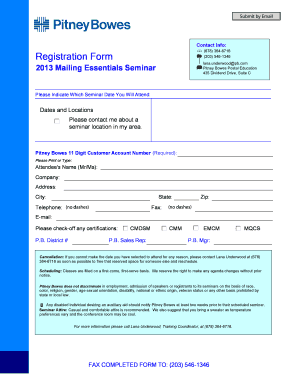
Online Test for Ielts Form


What is the Online Test for IELTS
The Online Test for IELTS is a standardized assessment designed to evaluate the English language proficiency of non-native speakers. This test is essential for individuals seeking to study or work in English-speaking countries. It measures four key skills: listening, reading, writing, and speaking. The test format is similar to the traditional IELTS, ensuring that candidates can prepare effectively. With the rise of digital solutions, the online version allows for greater flexibility and accessibility, enabling test-takers to complete their assessments from the comfort of their homes.
How to Use the Online Test for IELTS
Using the Online Test for IELTS is straightforward. Candidates must first register on the official IELTS website or an authorized testing center. After registration, users can select a test date and pay the required fee. Once registered, candidates will receive instructions on how to access the online platform. It is important to familiarize oneself with the test interface, including the navigation and tools available for each section. Practicing with sample tests can also enhance readiness and confidence.
Steps to Complete the Online Test for IELTS
Completing the Online Test for IELTS involves several key steps:
- Registration: Sign up through the official IELTS website or an authorized center.
- Payment: Pay the test fee to secure your spot.
- Preparation: Review the test format and practice with sample questions.
- Test Day: Log in to the testing platform at the scheduled time, ensuring a stable internet connection.
- Completion: Follow the instructions for each section and submit your answers as required.
Legal Use of the Online Test for IELTS
The Online Test for IELTS is legally recognized as a valid measure of English proficiency. This recognition is crucial for individuals applying for visas, educational programs, or employment in English-speaking countries. To ensure its legal validity, candidates must complete the test through authorized channels that comply with relevant regulations. The results are typically accompanied by a certification that can be submitted to institutions or employers as proof of language skills.
Key Elements of the Online Test for IELTS
Several key elements define the Online Test for IELTS:
- Test Format: The test includes listening, reading, writing, and speaking components.
- Scoring System: Each section is scored on a band scale from one to nine, reflecting proficiency levels.
- Duration: The total test time is approximately two hours and forty-five minutes, with each section having specific time limits.
- Accessibility: The online format allows candidates to take the test from various locations, enhancing convenience.
Examples of Using the Online Test for IELTS
Individuals may utilize the Online Test for IELTS for various purposes, including:
- University Admissions: Many universities require IELTS scores for admission into English-language programs.
- Employment Opportunities: Employers may request IELTS results to assess candidates' communication skills.
- Visa Applications: Government agencies often mandate proof of English proficiency for visa eligibility.
Quick guide on how to complete online test for ielts
Complete Online Test For Ielts effortlessly on any device
Digital document management has gained traction among businesses and individuals. It offers an ideal eco-friendly substitute for conventional printed and signed documents, as you can easily locate the suitable form and securely store it online. airSlate SignNow equips you with all the necessary tools to create, modify, and electronically sign your documents swiftly and without issues. Handle Online Test For Ielts on any platform using airSlate SignNow's Android or iOS applications and streamline any document-related activity today.
How to modify and electronically sign Online Test For Ielts effortlessly
- Find Online Test For Ielts and click Get Form to initiate the process.
- Utilize the tools we offer to complete your form.
- Emphasize relevant portions of the documents or redact sensitive details using tools specifically designed for that purpose by airSlate SignNow.
- Create your signature with the Sign tool, which takes seconds and carries the same legal standing as a traditional handwritten signature.
- Review all the details and click on the Done button to save your changes.
- Select your preferred method for delivering your form, whether by email, SMS, invitation link, or download it to your computer.
Eliminate concerns about lost or misfiled documents, tedious form searches, or mistakes that necessitate reprinting new document versions. airSlate SignNow fulfills your document management needs in just a few clicks from your device of choice. Edit and electronically sign Online Test For Ielts and ensure exceptional communication at every stage of the form preparation process with airSlate SignNow.
Create this form in 5 minutes or less
Create this form in 5 minutes!
How to create an eSignature for the online test for ielts
How to create an electronic signature for a PDF online
How to create an electronic signature for a PDF in Google Chrome
How to create an e-signature for signing PDFs in Gmail
How to create an e-signature right from your smartphone
How to create an e-signature for a PDF on iOS
How to create an e-signature for a PDF on Android
People also ask
-
What is an IELTS mock test?
An IELTS mock test is a practice exam that simulates the actual IELTS test environment. It helps you familiarize yourself with the test format and types of questions, which ultimately boosts your confidence. Taking an IELTS mock test is essential for effective preparation.
-
How can an IELTS mock test benefit my preparation?
An IELTS mock test provides you with a realistic experience of the exam, helping to identify your strengths and weaknesses. This allows you to focus your study efforts in areas where you need improvement. Ultimately, it can increase your chances of achieving a higher score in the actual test.
-
Are IELTS mock tests available for free?
While some IELTS mock tests are available for free, comprehensive and high-quality tests usually come at a cost. Investing in a paid IELTS mock test can provide you with better resources, detailed feedback, and a more accurate assessment of your readiness. Check various platforms for affordable options.
-
What features should I look for in an IELTS mock test?
When selecting an IELTS mock test, look for features such as timed sections, detailed performance analysis, and access to practice questions in all four test areas: Listening, Reading, Writing, and Speaking. Additionally, reputable platforms often provide video explanations and tips. These features can enhance your study experience.
-
Can I take IELTS mock tests online?
Yes, there are many platforms that offer IELTS mock tests online. Taking these tests online allows you the flexibility to practice at your own pace and convenience. Moreover, online mock tests often mirror the real testing environment, providing a more immersive preparation experience.
-
How often should I take IELTS mock tests?
It's advisable to take IELTS mock tests regularly as you prepare for the actual exam. A good strategy is to start with one test every few weeks and gradually increase the frequency as the test date approaches. This will help you track your progress and make necessary adjustments to your study plan.
-
Do IELTS mock tests provide a score?
Yes, most IELTS mock tests provide a score that reflects your performance in each section of the exam. You will often receive detailed feedback, including areas for improvement. This scoring helps you gauge your readiness for the actual IELTS test and adjust your study strategies accordingly.
Get more for Online Test For Ielts
- Peoples bank online banking application form
- Raymond james ach form
- Gage vs gauge whats the difference writing explained form
- Les schwab credit form
- 260 w form
- Individual life insurance application for reinstatement with evidence of insurability virgin islands form
- Amount requested form
- Cimb bank certificate form
Find out other Online Test For Ielts
- Electronic signature Pennsylvania Business Operations Promissory Note Template Later
- Help Me With Electronic signature North Dakota Charity Resignation Letter
- Electronic signature Indiana Construction Business Plan Template Simple
- Electronic signature Wisconsin Charity Lease Agreement Mobile
- Can I Electronic signature Wisconsin Charity Lease Agreement
- Electronic signature Utah Business Operations LLC Operating Agreement Later
- How To Electronic signature Michigan Construction Cease And Desist Letter
- Electronic signature Wisconsin Business Operations LLC Operating Agreement Myself
- Electronic signature Colorado Doctors Emergency Contact Form Secure
- How Do I Electronic signature Georgia Doctors Purchase Order Template
- Electronic signature Doctors PDF Louisiana Now
- How To Electronic signature Massachusetts Doctors Quitclaim Deed
- Electronic signature Minnesota Doctors Last Will And Testament Later
- How To Electronic signature Michigan Doctors LLC Operating Agreement
- How Do I Electronic signature Oregon Construction Business Plan Template
- How Do I Electronic signature Oregon Construction Living Will
- How Can I Electronic signature Oregon Construction LLC Operating Agreement
- How To Electronic signature Oregon Construction Limited Power Of Attorney
- Electronic signature Montana Doctors Last Will And Testament Safe
- Electronic signature New York Doctors Permission Slip Free