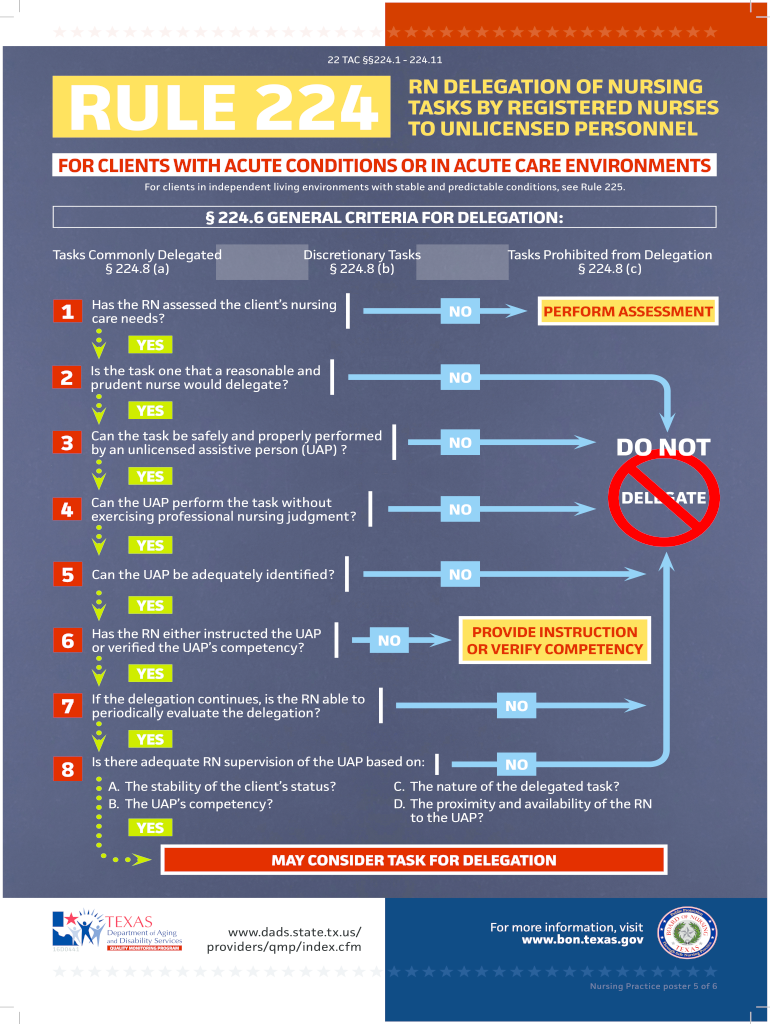
Nursing Delegation Flow Chart Form


What is the Nursing Delegation Flow Chart
The nursing delegation flow chart is a visual tool designed to assist nurses in determining the appropriate delegation of tasks within healthcare settings. This chart outlines the decision-making process for delegating responsibilities, ensuring that nurses adhere to established guidelines and legal requirements. It is particularly useful for enhancing patient safety and optimizing care delivery by clarifying which tasks can be delegated to other healthcare personnel.
How to use the Nursing Delegation Flow Chart
Using the nursing delegation flow chart involves several steps that guide nurses through the delegation process. First, assess the patient's needs and the complexity of the task. Next, consider the qualifications and competencies of the staff available for delegation. The flow chart provides a series of questions that help determine if a task is appropriate for delegation based on factors such as the stability of the patient and the potential risks involved. Following this structured approach ensures compliance with nursing regulations and promotes effective teamwork.
Legal use of the Nursing Delegation Flow Chart
The legal use of the nursing delegation flow chart is essential for maintaining compliance with state regulations and nursing standards. Each state may have specific laws governing delegation, often outlined in statutes such as Rule 224. Understanding these legal frameworks helps nurses make informed decisions about task delegation while protecting themselves and their patients from potential liability. Proper documentation of the delegation process, including the rationale for decisions made, is crucial for legal protection.
Key elements of the Nursing Delegation Flow Chart
Key elements of the nursing delegation flow chart include the criteria for delegation, the roles and responsibilities of the nurse and the delegatee, and the evaluation process. The chart typically outlines specific tasks that can be delegated, the necessary competencies required for those tasks, and the conditions under which delegation is appropriate. Additionally, it emphasizes the importance of ongoing supervision and assessment to ensure that delegated tasks are performed safely and effectively.
Steps to complete the Nursing Delegation Flow Chart
Completing the nursing delegation flow chart involves a systematic approach. Start by identifying the task to be delegated and the patient’s condition. Next, evaluate the qualifications of the staff member to whom the task will be assigned. Use the flow chart to answer key questions regarding the appropriateness of the delegation. Document the decision, including any instructions provided to the delegatee. Finally, monitor the execution of the task and reassess as necessary to ensure patient safety and quality of care.
State-specific rules for the Nursing Delegation Flow Chart
State-specific rules for the nursing delegation flow chart can vary significantly across the United States. Each state has its own regulations that govern nursing practice, including delegation. It is essential for nurses to familiarize themselves with their state’s nursing board guidelines and any relevant statutes. These rules often dictate what tasks can be delegated, the qualifications required for delegatees, and the necessary supervision levels, ensuring that nurses practice within legal boundaries.
Quick guide on how to complete nursing delegation flow chart
Effortlessly prepare Nursing Delegation Flow Chart on any device
Managing documents online has become increasingly popular among businesses and individuals. It offers an ideal eco-friendly substitute for traditional printed and signed documents, as you can easily find the necessary form and securely store it online. airSlate SignNow equips you with all the essential tools to create, modify, and electronically sign your documents quickly without delays. Handle Nursing Delegation Flow Chart on any platform using airSlate SignNow's Android or iOS applications and streamline your document-related tasks today.
The simplest way to modify and electronically sign Nursing Delegation Flow Chart effortlessly
- Find Nursing Delegation Flow Chart and click Get Form to begin.
- Utilize the tools provided to fill out your form.
- Emphasize relevant sections of the documents or mask sensitive information using tools that airSlate SignNow specifically offers for that purpose.
- Create your signature with the Sign tool, which takes seconds and carries the same legal validity as a traditional ink signature.
- Review the information and click on the Done button to save your modifications.
- Choose your preferred method to submit your form—via email, SMS, or invite link, or download it to your computer.
Forget about lost or misplaced documents, tedious form searching, or errors that necessitate printing new copies. airSlate SignNow caters to your document management needs with just a few clicks from any device you prefer. Edit and electronically sign Nursing Delegation Flow Chart to ensure seamless communication at every stage of the form preparation process with airSlate SignNow.
Create this form in 5 minutes or less
Create this form in 5 minutes!
How to create an eSignature for the nursing delegation flow chart
How to create an electronic signature for a PDF online
How to create an electronic signature for a PDF in Google Chrome
How to create an e-signature for signing PDFs in Gmail
How to create an e-signature right from your smartphone
How to create an e-signature for a PDF on iOS
How to create an e-signature for a PDF on Android
People also ask
-
What is Rule 224 in the context of document signing?
Rule 224 refers to the regulations governing electronic signatures and their legal validity. With airSlate SignNow, you can ensure that your eSignatures comply with Rule 224, allowing you to conduct business efficiently while maintaining legal standards.
-
How does airSlate SignNow help with compliance to Rule 224?
airSlate SignNow provides robust features that ensure all electronic signatures are legally binding under Rule 224. By using advanced encryption and authentication measures, our platform helps you meet compliance requirements while streamlining your document signing processes.
-
What are the pricing options for using airSlate SignNow?
airSlate SignNow offers flexible pricing plans tailored to businesses of all sizes. Our plans are designed to provide great value while incorporating features that ensure compliance with Rule 224, making it a cost-effective solution for your eSigning needs.
-
Can I integrate airSlate SignNow with other software?
Yes, airSlate SignNow seamlessly integrates with various applications, including CRM and document management systems. This capability enhances your workflow while ensuring that all signatures adhere to Rule 224, optimizing your document handling and signing processes.
-
What features does airSlate SignNow offer for document management?
airSlate SignNow offers comprehensive document management features, including template creation, automated workflows, and secure storage. These functionalities not only enhance user experience but also ensure that all document signing processes align with Rule 224 for legal validity.
-
How does airSlate SignNow enhance security for eSignature transactions?
Security is a top priority for airSlate SignNow, which employs multiple layers of protection, including encryption and multifactor authentication. These security measures ensure compliance with Rule 224, safeguarding your documents and sensitive information throughout the signing process.
-
What are the benefits of using airSlate SignNow for large teams?
Using airSlate SignNow for large teams offers scalability, allowing multiple users to manage and sign documents efficiently. By complying with Rule 224, businesses can increase productivity and ensure that all electronic agreements are legally binding, making collaboration seamless.
Get more for Nursing Delegation Flow Chart
Find out other Nursing Delegation Flow Chart
- eSign Hawaii Life Sciences Letter Of Intent Easy
- Help Me With eSign Hawaii Life Sciences Cease And Desist Letter
- eSign Hawaii Life Sciences Lease Termination Letter Mobile
- eSign Hawaii Life Sciences Permission Slip Free
- eSign Florida Legal Warranty Deed Safe
- Help Me With eSign North Dakota Insurance Residential Lease Agreement
- eSign Life Sciences Word Kansas Fast
- eSign Georgia Legal Last Will And Testament Fast
- eSign Oklahoma Insurance Business Associate Agreement Mobile
- eSign Louisiana Life Sciences Month To Month Lease Online
- eSign Legal Form Hawaii Secure
- eSign Hawaii Legal RFP Mobile
- How To eSign Hawaii Legal Agreement
- How Can I eSign Hawaii Legal Moving Checklist
- eSign Hawaii Legal Profit And Loss Statement Online
- eSign Hawaii Legal Profit And Loss Statement Computer
- eSign Hawaii Legal Profit And Loss Statement Now
- How Can I eSign Hawaii Legal Profit And Loss Statement
- Can I eSign Hawaii Legal Profit And Loss Statement
- How To eSign Idaho Legal Rental Application