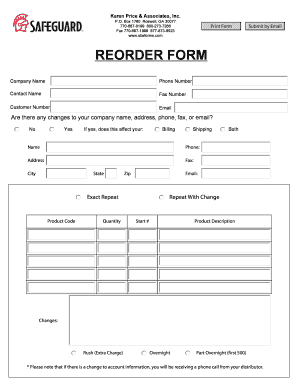
Safeguard Checks Reorder Form


What is the Safeguard Checks Reorder
The Safeguard Checks Reorder is a specialized form used by businesses to request additional supplies of safeguard checks. These checks are designed to provide enhanced security features that help prevent fraud and unauthorized use. They are often utilized by organizations that require a reliable method for issuing payments while maintaining strict control over their financial transactions. The reorder process ensures that businesses can continue to operate smoothly without interruptions in their check supply.
How to Use the Safeguard Checks Reorder
Using the Safeguard Checks Reorder involves a straightforward process. First, businesses need to access the reorder form, which can typically be found on the provider's website. After filling out the necessary information, such as the quantity of checks needed and any specific customization requests, the form should be submitted electronically. This digital method not only streamlines the process but also ensures that the order is processed quickly and efficiently.
Steps to Complete the Safeguard Checks Reorder
Completing the Safeguard Checks Reorder involves several key steps:
- Access the reorder form on the provider's website.
- Fill in the required details, including your business name, address, and the number of checks needed.
- Review the form for accuracy to avoid any delays in processing.
- Submit the form electronically.
- Receive confirmation of your order via email, which may include an estimated delivery date.
Legal Use of the Safeguard Checks Reorder
The Safeguard Checks Reorder is legally recognized as a valid method for obtaining business checks. To ensure compliance, businesses must adhere to relevant regulations regarding the issuance and handling of checks. This includes maintaining accurate records of transactions and ensuring that checks are used solely for legitimate business purposes. Utilizing a secure platform for the reorder process further enhances the legal standing of the checks issued.
Key Elements of the Safeguard Checks Reorder
Several key elements contribute to the effectiveness of the Safeguard Checks Reorder:
- Security Features: Safeguard checks often include advanced security elements such as watermarks, microprinting, and special inks.
- Customization Options: Businesses can often customize checks with their logo and other branding elements.
- Tracking and Confirmation: The reorder process typically includes tracking options to monitor the status of the order.
Who Issues the Form
The Safeguard Checks Reorder form is typically issued by financial institutions or check printing companies that specialize in secure check solutions. These organizations are responsible for ensuring that the checks meet industry standards for security and compliance. Businesses should choose a reputable provider to guarantee the quality and reliability of their safeguard checks.
Quick guide on how to complete safeguard checks reorder
Complete Safeguard Checks Reorder seamlessly on any device
Digital document management has gained traction among businesses and individuals alike. It serves as an ideal eco-friendly alternative to conventional printed and signed documents, allowing you to locate the necessary form and securely store it online. airSlate SignNow equips you with all the resources needed to create, modify, and eSign your documents quickly and efficiently. Manage Safeguard Checks Reorder on any platform using airSlate SignNow's Android or iOS applications and simplify your document-driven workflows today.
How to modify and eSign Safeguard Checks Reorder effortlessly
- Locate Safeguard Checks Reorder and click Get Form to begin.
- Utilize the tools we provide to complete your document.
- Emphasize important sections of the documents or obscure sensitive information with tools specifically designed for that purpose by airSlate SignNow.
- Generate your eSignature using the Sign feature, which takes mere moments and carries the same legal validity as a conventional wet ink signature.
- Review all details and click the Done button to apply your changes.
- Choose your preferred method to share your form—via email, SMS, or invitation link—or download it to your PC.
Say goodbye to lost or missing files, tedious form searches, or errors that necessitate reprinting new document copies. airSlate SignNow meets your document management needs with just a few clicks from any device you prefer. Modify and eSign Safeguard Checks Reorder to ensure effective communication throughout the document preparation process with airSlate SignNow.
Create this form in 5 minutes or less
Create this form in 5 minutes!
How to create an eSignature for the safeguard checks reorder
How to create an electronic signature for a PDF online
How to create an electronic signature for a PDF in Google Chrome
How to create an e-signature for signing PDFs in Gmail
How to create an e-signature right from your smartphone
How to create an e-signature for a PDF on iOS
How to create an e-signature for a PDF on Android
People also ask
-
What are safeguard checks reorder and how do they work?
Safeguard checks reorder is a feature that allows businesses to easily reorder checks while ensuring each transaction is secure and compliant. With airSlate SignNow, you can streamline the reorder process through a simple interface, minimizing errors and saving time.
-
How much does it cost to use the safeguard checks reorder feature?
The pricing for using the safeguard checks reorder feature varies based on your chosen plan with airSlate SignNow. Our cost-effective solutions are designed to fit businesses of all sizes, ensuring you can manage your check reordering needs without straining your budget.
-
What are the key benefits of using safeguard checks reorder?
Using safeguard checks reorder helps enhance operational efficiency by simplifying the check ordering process. This feature also provides added security for financial transactions, reduces the risk of fraud, and ensures timely processing of your orders.
-
Can I integrate safeguard checks reorder with other software?
Yes, safeguard checks reorder can be integrated with various software solutions to enhance your business operations. airSlate SignNow offers robust APIs and allows for seamless integration with accounting and ERP systems, ensuring smooth workflows.
-
Is the safeguard checks reorder feature user-friendly?
Absolutely! The safeguard checks reorder feature is designed to be intuitive and easy to use, making it simple for anyone to reorder checks quickly. With a straightforward interface, you can complete tasks efficiently without extensive training.
-
How does airSlate SignNow ensure the security of safeguard checks reorder?
AirSlate SignNow prioritizes security with features like encryption and secure document storage for safeguard checks reorder. Our platform adheres to rigorous compliance standards to protect your financial information and ensure safe transactions.
-
Are there any limitations with the safeguard checks reorder feature?
While safeguard checks reorder is a robust solution, it’s important to review your plan’s specifications for any usage limits. AirSlate SignNow offers flexible plans that can accommodate most business needs, ensuring you have the features you require.
Get more for Safeguard Checks Reorder
- Ciee program participant contract and forum and methodology for form
- Next generation sequencing for clinical diagnostics five year form
- Request for waiver of campus parking fee form
- Detroit mercy photographic consent and release form photographic release
- Adults model release form
- Foreign student advisor form oasorg
- Pens form
- Name of emergency zippostal phone communications district form
Find out other Safeguard Checks Reorder
- Can I eSignature Wyoming Amendment to an LLC Operating Agreement
- eSign Massachusetts Personal loan contract template Simple
- How Do I eSign Massachusetts Personal loan contract template
- How To eSign Mississippi Personal loan contract template
- How Do I eSign Oklahoma Personal loan contract template
- eSign Oklahoma Managed services contract template Easy
- Can I eSign South Carolina Real estate contracts
- eSign Texas Renter's contract Mobile
- How Do I eSign Texas Renter's contract
- eSign Hawaii Sales contract template Myself
- How Can I eSign Washington Real estate sales contract template
- How To eSignature California Stock Certificate
- How Can I eSignature Texas Stock Certificate
- Help Me With eSign Florida New employee checklist
- How To eSign Illinois Rental application
- How To eSignature Maryland Affidavit of Identity
- eSignature New York Affidavit of Service Easy
- How To eSignature Idaho Affidavit of Title
- eSign Wisconsin Real estate forms Secure
- How To eSign California Real estate investment proposal template