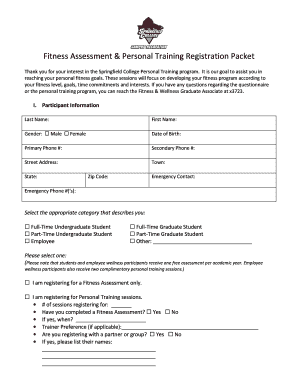
Fitness Assessment & Personal Training Registration Packet Spfldcol Form


Understanding the Fitness Assessment & Personal Training Registration Packet
The Fitness Assessment & Personal Training Registration Packet is a comprehensive document designed for individuals seeking to engage in personal training programs. This packet typically includes essential information about the assessment process, personal training options, and any required disclosures. It serves as a formal introduction to the services provided by fitness professionals and ensures that clients are aware of their responsibilities and the expectations of the training program.
Steps to Complete the Fitness Assessment & Personal Training Registration Packet
Completing the Fitness Assessment & Personal Training Registration Packet involves several key steps to ensure accuracy and compliance. First, gather all necessary personal information, including contact details and medical history. Next, carefully read through the terms and conditions outlined in the packet. Fill out the assessment forms with honest and accurate information about your fitness level and goals. Once completed, review the packet for any errors before submitting it. This thorough approach helps ensure that the personal trainer can tailor a program that meets your specific needs.
Legal Use of the Fitness Assessment & Personal Training Registration Packet
The legal validity of the Fitness Assessment & Personal Training Registration Packet hinges on compliance with eSignature laws and regulations in the United States. To ensure the document is legally binding, it must include a clear signature from the client, which can be obtained electronically through secure platforms. Additionally, the packet should adhere to privacy standards, ensuring that personal information is protected. This legal framework provides assurance to both clients and trainers that the document is recognized in a court of law if necessary.
Key Elements of the Fitness Assessment & Personal Training Registration Packet
Several key elements are essential to the Fitness Assessment & Personal Training Registration Packet. These include:
- Personal Information: Basic details such as name, address, and contact information.
- Health History: A section for clients to disclose any medical conditions or concerns that may affect their training.
- Fitness Goals: Clients should outline their specific fitness objectives to help trainers design a tailored program.
- Terms and Conditions: Clear guidelines regarding the training program, including cancellation policies and liability waivers.
How to Obtain the Fitness Assessment & Personal Training Registration Packet
The Fitness Assessment & Personal Training Registration Packet can typically be obtained directly from the fitness facility or personal trainer's website. Many trainers offer downloadable versions of the packet for convenience. Alternatively, clients may request a physical copy during their initial consultation. Ensuring access to this packet is crucial for a smooth onboarding process into a personal training program.
Examples of Using the Fitness Assessment & Personal Training Registration Packet
The Fitness Assessment & Personal Training Registration Packet is utilized in various scenarios. For instance, a new client may fill out the packet during their first visit to a gym, establishing a baseline for their fitness journey. Additionally, trainers may use the information gathered to assess the client's readiness for specific exercises or programs. This packet not only facilitates the initial assessment but also serves as a reference point throughout the training process, allowing for adjustments based on progress and feedback.
Quick guide on how to complete fitness assessment amp personal training registration packet spfldcol
Effortlessly Prepare Fitness Assessment & Personal Training Registration Packet Spfldcol on Any Device
Digital document management has gained traction among businesses and individuals. It serves as an ideal eco-friendly alternative to conventional printed and signed paperwork, allowing you to access the necessary forms and securely store them online. airSlate SignNow equips you with all the tools required to create, modify, and eSign your documents swiftly without delays. Handle Fitness Assessment & Personal Training Registration Packet Spfldcol on any device with the airSlate SignNow Android or iOS applications and enhance any document-centric operation today.
How to adjust and eSign Fitness Assessment & Personal Training Registration Packet Spfldcol with ease
- Obtain Fitness Assessment & Personal Training Registration Packet Spfldcol and then click Get Form to begin.
- Use the tools we provide to complete your document.
- Highlight important sections of your documents or redact sensitive information with tools specifically designed for that purpose by airSlate SignNow.
- Create your eSignature using the Sign tool, which takes just seconds and holds the same legal authority as a conventional ink signature.
- Verify the details and then click the Done button to save your changes.
- Choose how you wish to send your form: via email, SMS, invite link, or download it to your computer.
Say goodbye to lost or misplaced files, tiring form searches, or corrections that necessitate printing new document copies. airSlate SignNow meets your document management needs with just a few clicks from any device you prefer. Modify and eSign Fitness Assessment & Personal Training Registration Packet Spfldcol while ensuring seamless communication at every stage of the form preparation journey with airSlate SignNow.
Create this form in 5 minutes or less
Create this form in 5 minutes!
How to create an eSignature for the fitness assessment amp personal training registration packet spfldcol
How to create an electronic signature for a PDF online
How to create an electronic signature for a PDF in Google Chrome
How to create an e-signature for signing PDFs in Gmail
How to create an e-signature right from your smartphone
How to create an e-signature for a PDF on iOS
How to create an e-signature for a PDF on Android
People also ask
-
What is an assessment personal packet form?
An assessment personal packet form is a document used to collect important personal information from individuals for various assessment purposes. This form standardizes data collection and ensures that all crucial details are captured effectively. By utilizing an electronic version via airSlate SignNow, businesses can streamline the process and improve accuracy.
-
How can airSlate SignNow help with assessment personal packet forms?
airSlate SignNow provides a user-friendly platform for creating, sending, and electronically signing assessment personal packet forms. With customizable templates and real-time tracking, you can enhance efficiency and ensure that your forms are completed accurately and promptly. This simplifies the management of vital documents for your organization.
-
What are the pricing options for using airSlate SignNow?
airSlate SignNow offers flexible pricing plans to accommodate businesses of all sizes. Whether you need basic features for a small team or advanced capabilities for a large organization, there's a plan that includes support for assessment personal packet forms. Visit our pricing page for detailed information on each plan.
-
Are there any benefits to using an electronic assessment personal packet form?
Using an electronic assessment personal packet form offers numerous benefits, including increased efficiency, reduced paper waste, and improved data security. Electronic forms can be filled out and signed remotely, streamlining workflows and enhancing the user experience. Additionally, these forms can be easily stored and retrieved, making management simpler.
-
Can I integrate airSlate SignNow with other tools or software?
Yes, airSlate SignNow seamlessly integrates with a variety of popular applications, allowing you to enhance your workflow when using assessment personal packet forms. Integrations with CRM systems, cloud storage solutions, and other software help to centralize your data and improve overall efficiency. Explore our integration options to find the best solutions for your needs.
-
Is it easy to customize my assessment personal packet form with airSlate SignNow?
Absolutely! airSlate SignNow provides a simple drag-and-drop interface that allows you to customize your assessment personal packet form easily. You can add fields, modify layouts, and include branding elements to ensure that the form meets your organization's requirements and reflects your brand identity.
-
What kind of security features does airSlate SignNow offer?
Security is a priority at airSlate SignNow, especially when it comes to handling sensitive documents like assessment personal packet forms. We utilize advanced encryption methods, secure cloud storage, and two-factor authentication to protect your data. This ensures that all your information remains confidential and secure throughout the entire process.
Get more for Fitness Assessment & Personal Training Registration Packet Spfldcol
- Medical incident report form
- Jysk credit card form
- Please completed your application form and return it to us by
- Authorization release medical records form
- Medical release assignment of benefits quicktalker form
- Companion life appointment form
- Debra wards phone number email address public records form
- Fillable online debra wards phone number email address form
Find out other Fitness Assessment & Personal Training Registration Packet Spfldcol
- How To eSign New Mexico Education Promissory Note Template
- eSign New Mexico Education Affidavit Of Heirship Online
- eSign California Finance & Tax Accounting IOU Free
- How To eSign North Dakota Education Rental Application
- How To eSign South Dakota Construction Promissory Note Template
- eSign Education Word Oregon Secure
- How Do I eSign Hawaii Finance & Tax Accounting NDA
- eSign Georgia Finance & Tax Accounting POA Fast
- eSign Georgia Finance & Tax Accounting POA Simple
- How To eSign Oregon Education LLC Operating Agreement
- eSign Illinois Finance & Tax Accounting Resignation Letter Now
- eSign Texas Construction POA Mobile
- eSign Kansas Finance & Tax Accounting Stock Certificate Now
- eSign Tennessee Education Warranty Deed Online
- eSign Tennessee Education Warranty Deed Now
- eSign Texas Education LLC Operating Agreement Fast
- eSign Utah Education Warranty Deed Online
- eSign Utah Education Warranty Deed Later
- eSign West Virginia Construction Lease Agreement Online
- How To eSign West Virginia Construction Job Offer