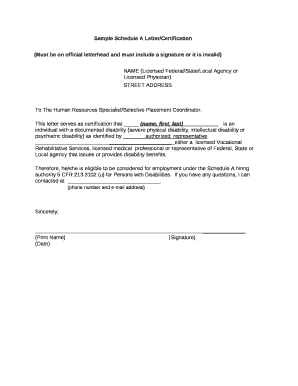
Schedule a Letter Form


What is the Schedule A Letter
The Schedule A letter is a formal document used primarily in the context of disability claims. It serves as a means for individuals to provide necessary information regarding their medical conditions and the impact of those conditions on their daily lives. This letter is often required by various organizations, including insurance companies and government agencies, to assess eligibility for benefits or accommodations. The Schedule A letter typically includes details about the individual's diagnosis, treatment history, and any limitations resulting from the condition.
How to obtain the Schedule A Letter
Obtaining a Schedule A letter involves a few key steps. First, individuals should consult with their healthcare provider, who can assess their medical condition and determine if a Schedule A letter is appropriate. Once the decision is made, the healthcare provider will draft the letter, ensuring it includes all relevant medical information. It is important to communicate clearly with the provider about the specific requirements needed for the letter, as different organizations may have varying criteria.
Steps to complete the Schedule A Letter
Completing a Schedule A letter requires careful attention to detail. Here are the essential steps:
- Gather medical information: Collect all relevant medical records, including diagnoses, treatment plans, and any supporting documentation.
- Consult your healthcare provider: Discuss the purpose of the letter and ensure that your provider understands what information needs to be included.
- Draft the letter: Your provider should write the letter, detailing your medical condition, treatment history, and how it affects your daily life.
- Review the letter: Before submission, review the letter for accuracy and completeness to ensure it meets the requirements of the requesting organization.
- Submit the letter: Send the completed Schedule A letter to the appropriate organization, adhering to any specified submission guidelines.
Legal use of the Schedule A Letter
The Schedule A letter holds legal significance, particularly in the context of disability claims and benefits. For it to be considered valid, the letter must be signed by a licensed medical professional, such as a physician or psychologist. Additionally, it should comply with relevant laws and regulations governing disability documentation. Organizations may rely on the information provided in the Schedule A letter to make informed decisions regarding eligibility for benefits, making accuracy and authenticity crucial.
Key elements of the Schedule A Letter
A well-structured Schedule A letter should contain several key elements to ensure it serves its intended purpose effectively:
- Patient information: Full name, date of birth, and contact information of the individual.
- Provider information: Name, title, and contact details of the healthcare provider issuing the letter.
- Diagnosis: A clear statement of the medical condition affecting the individual.
- Treatment history: Details about the treatments received and their outcomes.
- Impact on daily life: An explanation of how the condition limits the individual's activities and functions.
Examples of using the Schedule A Letter
Schedule A letters can be utilized in various scenarios, including:
- Disability claims: Individuals may submit a Schedule A letter to support their application for disability benefits.
- Employment accommodations: Employers may request a Schedule A letter to understand the needs of employees with disabilities and provide appropriate workplace adjustments.
- Insurance claims: Insurance companies may require a Schedule A letter to assess claims related to medical conditions.
Quick guide on how to complete schedule a letter 426841275
Effortlessly Prepare Schedule A Letter on Any Device
The management of documents online has become increasingly popular among businesses and individuals alike. It serves as an ideal environmentally friendly alternative to traditional printed and signed papers, allowing you to access the required form and securely store it online. airSlate SignNow provides all the tools necessary to create, modify, and electronically sign your documents quickly and without delays. Handle Schedule A Letter on any platform using airSlate SignNow's Android or iOS applications and enhance any document-centric operation today.
How to Modify and Electronically Sign Schedule A Letter with Ease
- Locate Schedule A Letter and click on Get Form to begin.
- Make use of the tools we offer to complete your document.
- Emphasize pertinent sections of your documents or obscure sensitive information with tools that airSlate SignNow specifically provides for this purpose.
- Create your signature using the Sign tool, which takes mere seconds and carries the same legal validity as a conventional wet ink signature.
- Review all the details and click on the Done button to save your changes.
- Select your preferred method of delivering your form, whether by email, SMS, invitation link, or download it to your computer.
Eliminate the hassle of missing or lost documents, tedious form hunting, or errors that require the printing of new document copies. airSlate SignNow meets your document management needs with just a few clicks from your device of choice. Modify and electronically sign Schedule A Letter and ensure excellent communication at every stage of your form preparation process with airSlate SignNow.
Create this form in 5 minutes or less
Create this form in 5 minutes!
How to create an eSignature for the schedule a letter 426841275
How to create an electronic signature for a PDF online
How to create an electronic signature for a PDF in Google Chrome
How to create an e-signature for signing PDFs in Gmail
How to create an e-signature right from your smartphone
How to create an e-signature for a PDF on iOS
How to create an e-signature for a PDF on Android
People also ask
-
What features does airSlate SignNow offer to help schedule a letter?
airSlate SignNow provides a user-friendly platform to schedule a letter for signing. You can create templates, customize content, and set up reminders, ensuring timely execution of each document. This functionality streamlines your workflow and enhances efficiency.
-
How can I schedule a letter for my business needs?
To schedule a letter with airSlate SignNow, simply create an account and upload your document. Use the scheduling tool to set a specific date for signing, and you'll be able to send it out seamlessly to your recipients. This process ensures that all parties are informed and ready to eSign.
-
Is there a cost associated with using airSlate SignNow to schedule a letter?
Yes, airSlate SignNow offers various pricing plans depending on your business needs. You can choose a plan that fits your budget, with options for additional features, such as enhanced integrations and higher document limits. Scheduling a letter remains affordable and delivers great value.
-
Can I integrate airSlate SignNow with other applications to schedule a letter?
Absolutely! airSlate SignNow integrates seamlessly with a variety of applications, including Google Drive, Dropbox, and more. This allows you to schedule a letter directly from your preferred tools, enhancing productivity and collaboration in your workflow.
-
What are the benefits of using airSlate SignNow to schedule a letter?
Using airSlate SignNow to schedule a letter simplifies the document signing process, making it more efficient and less time-consuming. You benefit from automated reminders, tracking, and a secure signing process, ensuring that your letters are executed promptly and reliably.
-
How secure is airSlate SignNow when I schedule a letter?
airSlate SignNow prioritizes security and compliance, using robust encryption to protect your documents. When you schedule a letter, you can rest assured that all data is secure and confidential, meeting industry standards for eSignature solutions.
-
Can I access my scheduled letters from multiple devices?
Yes, airSlate SignNow is cloud-based, allowing you to access scheduled letters from any device with internet connectivity. Whether you’re using a mobile phone, tablet, or computer, you can easily manage your documents and their signing status on the go.
Get more for Schedule A Letter
- Health care scholarship application squarespace form
- Contact us portland oregon kuether brain ampampamp spine form
- 2019 2020 volunteer information sheet ja inspire
- Academic summary template form
- Electric service application single family residential 100e form
- Field trip checklist form
- Navy saar form
- Newport high school job in bellevue wa schoolspring form
Find out other Schedule A Letter
- How Do I eSignature Arkansas Medical Records Release
- How Do I eSignature Iowa Medical Records Release
- Electronic signature Texas Internship Contract Safe
- Electronic signature North Carolina Day Care Contract Later
- Electronic signature Tennessee Medical Power of Attorney Template Simple
- Electronic signature California Medical Services Proposal Mobile
- How To Electronic signature West Virginia Pharmacy Services Agreement
- How Can I eSignature Kentucky Co-Branding Agreement
- How Can I Electronic signature Alabama Declaration of Trust Template
- How Do I Electronic signature Illinois Declaration of Trust Template
- Electronic signature Maryland Declaration of Trust Template Later
- How Can I Electronic signature Oklahoma Declaration of Trust Template
- Electronic signature Nevada Shareholder Agreement Template Easy
- Electronic signature Texas Shareholder Agreement Template Free
- Electronic signature Mississippi Redemption Agreement Online
- eSignature West Virginia Distribution Agreement Safe
- Electronic signature Nevada Equipment Rental Agreement Template Myself
- Can I Electronic signature Louisiana Construction Contract Template
- Can I eSignature Washington Engineering Proposal Template
- eSignature California Proforma Invoice Template Simple