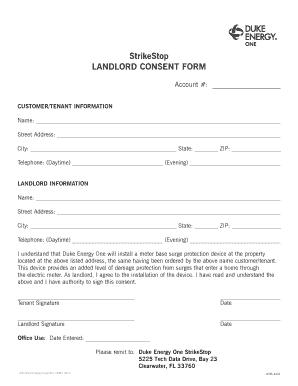
Landlord Consent Form


What is the landlord consent form?
The landlord consent form is a legal document that allows a landlord to grant permission for specific actions related to their property. This form is often necessary when tenants wish to make changes that require the landlord's approval, such as subletting, having pets, or making renovations. The form serves to protect both the landlord's interests and the tenant's rights by clearly outlining the terms and conditions under which consent is granted.
How to use the landlord consent form
Using the landlord consent form involves several key steps. First, tenants should clearly identify the specific request they are making, whether it is for pet ownership, subletting, or other modifications. Next, they should fill out the form with accurate details, including their name, the property address, and specifics about the request. Once completed, the form must be submitted to the landlord for review. The landlord will then evaluate the request and provide their consent or denial, often requiring a signature to formalize the agreement.
Key elements of the landlord consent form
A well-structured landlord consent form includes several essential elements. These typically consist of:
- Tenant Information: Name, contact details, and lease information.
- Property Details: Address and description of the rental unit.
- Specific Request: A clear statement of what the tenant is seeking consent for.
- Landlord Response: Space for the landlord to indicate their decision and any conditions.
- Signatures: Both tenant and landlord signatures to validate the agreement.
Steps to complete the landlord consent form
Completing the landlord consent form requires careful attention to detail. Here are the steps:
- Gather necessary information, including lease agreements and property details.
- Clearly state the request you are making on the form.
- Fill in all required fields accurately.
- Review the form for completeness and clarity.
- Submit the form to the landlord, ensuring to keep a copy for your records.
Legal use of the landlord consent form
The landlord consent form is legally binding when executed properly. For it to be enforceable, it must comply with local and state laws, which may vary. Both parties should ensure that the form includes all necessary details and signatures. Additionally, using a digital solution for signing can enhance security and maintain compliance with eSignature laws, ensuring that the document holds legal weight in case of disputes.
State-specific rules for the landlord consent form
Different states may have specific regulations governing the use of landlord consent forms. It is important for both landlords and tenants to familiarize themselves with local laws, as these can dictate the requirements for consent, the rights of tenants, and the obligations of landlords. Consulting with a legal professional or local housing authority can provide clarity on any state-specific rules that may apply.
Quick guide on how to complete landlord consent form 24451647
Prepare Landlord Consent Form effortlessly on any gadget
Web-based document management has gained traction among companies and individuals. It offers an excellent eco-friendly substitute to conventional printed and signed paperwork, as you can locate the appropriate form and safely store it online. airSlate SignNow provides you with all the resources necessary to generate, modify, and eSign your documents swiftly without interruptions. Manage Landlord Consent Form on any gadget with airSlate SignNow Android or iOS applications and enhance any document-related process today.
How to modify and eSign Landlord Consent Form without any hassle
- Locate Landlord Consent Form and then click Get Form to begin.
- Utilize the tools we offer to complete your document.
- Emphasize pertinent sections of the documents or obscure sensitive information with tools that airSlate SignNow provides specifically for that purpose.
- Generate your signature using the Sign tool, which takes mere seconds and carries the same legal authority as a conventional wet ink signature.
- Verify the information and then click the Done button to store your modifications.
- Choose how you would like to distribute your form, by email, text message (SMS), or invite link, or download it to your computer.
Forget about lost or misplaced documents, tiresome form searching, or errors that require printing new document copies. airSlate SignNow meets your document management needs in just a few clicks from any device of your choice. Modify and eSign Landlord Consent Form and ensure excellent communication at any point of the form preparation process with airSlate SignNow.
Create this form in 5 minutes or less
Create this form in 5 minutes!
How to create an eSignature for the landlord consent form 24451647
How to create an electronic signature for a PDF online
How to create an electronic signature for a PDF in Google Chrome
How to create an e-signature for signing PDFs in Gmail
How to create an e-signature right from your smartphone
How to create an e-signature for a PDF on iOS
How to create an e-signature for a PDF on Android
People also ask
-
What is a landlord consent form and why is it important?
A landlord consent form is a legal document that grants approval from a landlord for a tenant to engage in specific activities, such as subleasing or making structural changes. It is important because it protects both the landlord's interests and the tenant's rights, ensuring that any modifications are documented and agreed upon.
-
How can airSlate SignNow help with my landlord consent form?
airSlate SignNow makes it easy to create, send, and eSign a landlord consent form quickly. With our user-friendly features, you can customize the document to include all necessary details and receive electronic signatures securely, expediting the approval process.
-
Is there a cost associated with using airSlate SignNow for my landlord consent form?
Yes, airSlate SignNow offers various pricing plans that cater to different business needs. You can choose a plan that includes features for creating and managing your landlord consent form, making it a cost-effective solution for your documentation needs.
-
What features does airSlate SignNow provide for landlord consent forms?
airSlate SignNow provides a range of features for landlord consent forms, including customizable templates, multi-party eSigning, and document tracking. Additionally, you can integrate our platform with other applications to streamline your workflow and enhance efficiency.
-
Can I integrate airSlate SignNow with other apps for managing my landlord consent form?
Absolutely! airSlate SignNow seamlessly integrates with numerous applications, enabling you to manage your landlord consent form alongside your other business tools. This integration simplifies document management and enhances productivity by keeping everything in one place.
-
What are the benefits of using airSlate SignNow for landlord consent forms?
Using airSlate SignNow for your landlord consent form provides numerous benefits, including faster approvals, reduced paperwork, and enhanced security. Our platform allows you to track the status of your documents and ensures they are signed securely, which gives you peace of mind.
-
How secure is my landlord consent form with airSlate SignNow?
AirSlate SignNow prioritizes security with advanced encryption protocols to protect your landlord consent form and any sensitive information. Our platform complies with major security standards, ensuring that your documents are safe from unauthorized access.
Get more for Landlord Consent Form
- Hardship waiver of tuition and fees policy fletcher form
- Radiologic technology associate degree application packet form
- Releasehold harmless agreement form clevelandstatecc
- Clinical laboratory scientist sdsu college of sciences form
- Vfd parent signature page twu form
- Release assumption risk waiver form template
- Benefit request ampamp change formsapply for benefitsoffice
- Las positas college request form
Find out other Landlord Consent Form
- eSignature North Carolina Legal Cease And Desist Letter Safe
- How Can I eSignature Ohio Legal Stock Certificate
- How To eSignature Pennsylvania Legal Cease And Desist Letter
- eSignature Oregon Legal Lease Agreement Template Later
- Can I eSignature Oregon Legal Limited Power Of Attorney
- eSignature South Dakota Legal Limited Power Of Attorney Now
- eSignature Texas Legal Affidavit Of Heirship Easy
- eSignature Utah Legal Promissory Note Template Free
- eSignature Louisiana Lawers Living Will Free
- eSignature Louisiana Lawers Last Will And Testament Now
- How To eSignature West Virginia Legal Quitclaim Deed
- eSignature West Virginia Legal Lease Agreement Template Online
- eSignature West Virginia Legal Medical History Online
- eSignature Maine Lawers Last Will And Testament Free
- eSignature Alabama Non-Profit Living Will Free
- eSignature Wyoming Legal Executive Summary Template Myself
- eSignature Alabama Non-Profit Lease Agreement Template Computer
- eSignature Arkansas Life Sciences LLC Operating Agreement Mobile
- eSignature California Life Sciences Contract Safe
- eSignature California Non-Profit LLC Operating Agreement Fast