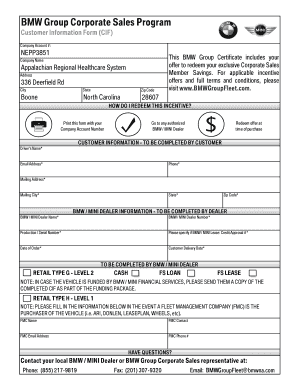
Bmw Cif Form


What is the BMW CIF
The BMW CIF, or Customer Information Form, is a crucial document used in the automotive industry, particularly by BMW dealerships and service centers. This form collects essential information from customers, enabling dealerships to provide tailored services and maintain accurate records. It typically includes personal details such as name, address, contact information, and vehicle information. Understanding the purpose of the BMW CIF helps customers navigate their interactions with the dealership more effectively.
How to Use the BMW CIF
Using the BMW CIF involves filling out the form with accurate and comprehensive information. Customers can typically obtain the form at their local dealership or download it from the BMW website. Once completed, the form should be submitted to the dealership, either in person or electronically, depending on the available options. Providing complete and correct information ensures that the dealership can offer the best possible service and support.
Steps to Complete the BMW CIF
Completing the BMW CIF involves several straightforward steps:
- Gather necessary information, including personal and vehicle details.
- Access the form via the dealership or online resources.
- Fill out the form carefully, ensuring all sections are completed accurately.
- Review the information for any errors or omissions.
- Submit the completed form to the dealership through the preferred method.
Legal Use of the BMW CIF
The BMW CIF is legally recognized as a valid document for collecting customer information. It is essential for compliance with various regulations, including privacy laws that protect personal data. Proper handling of the information provided in the form ensures that dealerships adhere to legal standards, safeguarding customer privacy and maintaining trust.
Key Elements of the BMW CIF
Several key elements are typically included in the BMW CIF, which ensure that the form serves its purpose effectively:
- Customer Information: Name, address, and contact details.
- Vehicle Information: Make, model, year, and VIN (Vehicle Identification Number).
- Service History: Records of previous services or repairs.
- Consent Section: Customer agreement to terms and conditions.
Examples of Using the BMW CIF
The BMW CIF can be utilized in various scenarios, such as:
- When purchasing a new vehicle to ensure all customer details are captured.
- During routine maintenance appointments to update service records.
- For warranty claims, where accurate customer and vehicle information is essential.
Quick guide on how to complete bmw cif
Effortlessly Prepare Bmw Cif on Any Device
Digital document management has gained popularity among both organizations and individuals. It offers an ideal eco-friendly substitute for traditional printed and signed documents, enabling you to access the right form and securely store it online. airSlate SignNow equips you with all the necessary tools to create, edit, and electronically sign your documents swiftly without any delays. Manage Bmw Cif on any device using airSlate SignNow’s Android or iOS applications and enhance any document-related task today.
The Easiest Way to Edit and Electronically Sign Bmw Cif
- Locate Bmw Cif and click on Get Form to begin.
- Make use of the tools we provide to fill out your document.
- Emphasize important sections of the documents or redact sensitive information with tools specifically designed for that purpose by airSlate SignNow.
- Generate your signature using the Sign tool, which takes mere seconds and holds the same legal validity as a traditional handwritten signature.
- Review all information carefully and click on the Done button to save your modifications.
- Select your preferred method to share your form, via email, text message (SMS), or invite link, or download it to your computer.
Eliminate the hassle of lost or misplaced files, tedious document searches, or mistakes that require printing out new copies. airSlate SignNow fulfills all your document management needs with just a few clicks from any device of your choosing. Edit and electronically sign Bmw Cif to ensure outstanding communication at every stage of your document preparation process with airSlate SignNow.
Create this form in 5 minutes or less
Create this form in 5 minutes!
How to create an eSignature for the bmw cif
How to create an electronic signature for a PDF online
How to create an electronic signature for a PDF in Google Chrome
How to create an e-signature for signing PDFs in Gmail
How to create an e-signature right from your smartphone
How to create an e-signature for a PDF on iOS
How to create an e-signature for a PDF on Android
People also ask
-
What is bmw cif in relation to airSlate SignNow?
The term bmw cif relates to a specific integration within airSlate SignNow that enhances document signing capabilities for automotive businesses. By utilizing bmw cif, users can streamline their document processes, ensuring faster and more efficient transactions.
-
How does airSlate SignNow support bmw cif for document management?
airSlate SignNow provides robust support for bmw cif, allowing businesses to integrate seamlessly with customer information files. This feature enhances the overall document management system, facilitating quicker access to necessary documentation and improving workflow efficiency.
-
What are the pricing options for using bmw cif with airSlate SignNow?
airSlate SignNow offers flexible pricing plans that accommodate the needs of businesses using bmw cif. Depending on the scale and specific features required, users can choose from various subscription levels, ensuring a cost-effective solution tailored to their budget.
-
What are the key features of bmw cif integration?
The bmw cif integration in airSlate SignNow includes features like automated document routing, real-time tracking of signers, and enhanced security measures. These features make the document signing process more efficient and safeguard sensitive information throughout transactions.
-
What benefits does bmw cif provide to businesses using airSlate SignNow?
By leveraging bmw cif with airSlate SignNow, businesses can achieve faster document turnaround times and improved customer satisfaction. This integration reduces paperwork and manual errors, allowing companies to focus on core operations while enhancing client interactions.
-
Can bmw cif work with other software applications?
Yes, bmw cif is designed to integrate seamlessly with various software applications, enhancing the overall productivity of airSlate SignNow users. This interoperability helps businesses create a smooth workflow, connecting their existing tools with electronic signatures.
-
How secure is my data when using bmw cif with airSlate SignNow?
AirSlate SignNow takes data security seriously, and the bmw cif integration adheres to top security protocols. Users can trust that their sensitive information is protected with end-to-end encryption and compliance with industry standards, ensuring safe document transactions.
Get more for Bmw Cif
- To verify that you provided correct information the office of financial aid will compare your fafsa with the information on
- Request for off campus trips form
- What need to knowhttpswwwstueduportalslawdocsregistrarconsentforreleaseofpersonalinformationpdf
- Personal training client information packet
- 2018 2019 dependent verification worksheet uscb form
- Fillable online umaine service and assistance animal form
- Olli identification emergency information and liability releasewaiver form
- Potty training lords little army preschool form
Find out other Bmw Cif
- How To Integrate Sign in Banking
- How To Use Sign in Banking
- Help Me With Use Sign in Banking
- Can I Use Sign in Banking
- How Do I Install Sign in Banking
- How To Add Sign in Banking
- How Do I Add Sign in Banking
- How Can I Add Sign in Banking
- Can I Add Sign in Banking
- Help Me With Set Up Sign in Government
- How To Integrate eSign in Banking
- How To Use eSign in Banking
- How To Install eSign in Banking
- How To Add eSign in Banking
- How To Set Up eSign in Banking
- How To Save eSign in Banking
- How To Implement eSign in Banking
- How To Set Up eSign in Construction
- How To Integrate eSign in Doctors
- How To Use eSign in Doctors