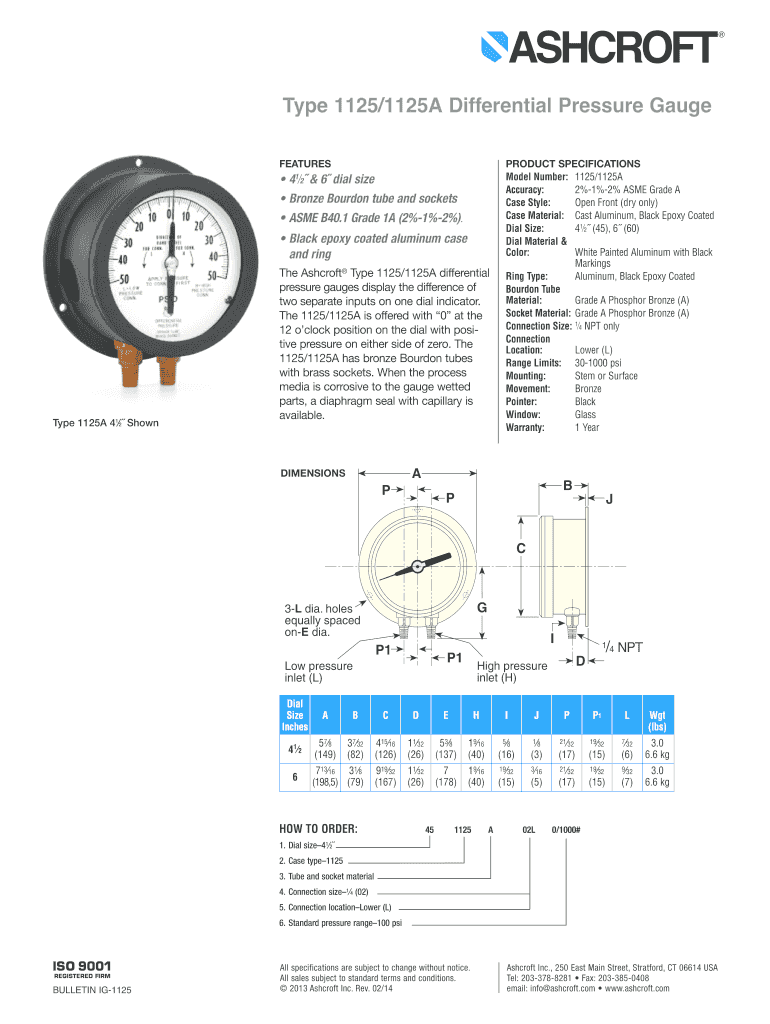
Form 1125 a December Internal Revenue Service 2014


What is the Form 1125 A December Internal Revenue Service
The Form 1125 A is a document required by the Internal Revenue Service (IRS) for reporting certain types of income and expenses related to the production of goods. This form is primarily used by businesses to disclose the cost of goods sold (COGS) and is essential for accurate tax reporting. It helps the IRS assess the financial activities of businesses, ensuring compliance with federal tax laws. Understanding the purpose and requirements of Form 1125 A is crucial for business owners to maintain transparency and avoid potential penalties.
Steps to complete the Form 1125 A December Internal Revenue Service
Completing Form 1125 A involves several key steps to ensure accuracy and compliance. First, gather all necessary financial documents, including sales records and inventory data. Next, fill out the form by entering the total sales, beginning and ending inventory, and the cost of purchases. It is important to calculate the cost of goods sold accurately as this directly impacts taxable income. Review the completed form for any errors before submission, as inaccuracies can lead to audits or penalties. Finally, submit the form along with your tax return by the designated deadline.
How to obtain the Form 1125 A December Internal Revenue Service
The Form 1125 A can be obtained directly from the IRS website. It is available for download in PDF format, allowing business owners to print and fill it out manually. Alternatively, many tax preparation software programs include this form, making it easier to complete electronically. Ensure you are using the most current version of the form to comply with IRS regulations. If you prefer, you can also request a paper copy from the IRS by contacting their office directly.
Legal use of the Form 1125 A December Internal Revenue Service
The legal use of Form 1125 A is essential for businesses to accurately report their financial activities to the IRS. This form must be completed in accordance with IRS guidelines to ensure that all reported figures are correct and substantiated by proper documentation. Failing to use the form correctly can result in legal repercussions, including audits and fines. Businesses should keep detailed records that support the information provided on the form, as these may be required in case of an IRS inquiry.
Filing Deadlines / Important Dates
Filing deadlines for Form 1125 A align with the general deadlines for business tax returns. Typically, businesses must submit their tax returns, along with Form 1125 A, by March fifteenth for corporations and April fifteenth for sole proprietors and partnerships. It is essential to keep track of these dates to avoid late filing penalties. Extensions may be available, but businesses should be aware that any taxes owed are still due by the original deadline to avoid interest and penalties.
Examples of using the Form 1125 A December Internal Revenue Service
Form 1125 A is commonly used by various types of businesses, including manufacturers and retailers. For instance, a manufacturer may use the form to report the costs associated with producing goods, such as raw materials and labor. A retailer might use it to calculate the cost of goods sold based on inventory purchases and sales. These examples illustrate how different business models utilize Form 1125 A to ensure accurate tax reporting and compliance with IRS regulations.
Quick guide on how to complete form 1125 a december 2012 internal revenue service
Discover how to effortlessly navigate the Form 1125 A December Internal Revenue Service procedure with this simple guide
Submitting and signNowing documents online is becoming more prevalent and is the preferred method for numerous users. It offers several benefits over traditional printed forms, including convenience, time savings, enhanced precision, and security.
Using tools like airSlate SignNow, you can find, edit, sign, enhance, and send your Form 1125 A December Internal Revenue Service without the hassle of endless printing and scanning. Follow this concise guide to get started and complete your form.
Utilize these instructions to obtain and complete Form 1125 A December Internal Revenue Service
- Begin by selecting the Get Form button to launch your form in our editor.
- Refer to the green label on the left that indicates mandatory fields to ensure you don’t skip any.
- Employ our advanced features to annotate, modify, sign, secure, and enhance your form.
- Secure your document or convert it into a fillable form using the appropriate tab functions.
- Review the form and check for any mistakes or inconsistencies.
- Click DONE to complete your editing.
- Rename your form or keep it as is.
- Select the storage service you wish to use for keeping your form, send it via USPS, or click the Download Now button to save your form.
If Form 1125 A December Internal Revenue Service isn’t what you were looking for, you can explore our comprehensive collection of pre-imported templates that you can fill out with ease. Visit our platform today!
Create this form in 5 minutes or less
Find and fill out the correct form 1125 a december 2012 internal revenue service
FAQs
-
Internal Revenue Service (IRS): How do you attach a W2 form to your tax return?
A number of answers — including one from a supposed IRS employee — say not to physically attach them, but just to include the W-2 in the envelope.In fact, the 1040 instructions say to “attach” the W-2 to the front of the return, and the Form 1040 itself —around midway down the left-hand side — says to “attach” Form W-2 here; throwing it in the envelope is not “attaching.” Anything but a staple risks having the forms become separated, just like connecting the multiple pages of the return, scheduled, etc.
-
Internal Revenue Service (IRS): How many W-2s were issued in 2012? How many Forms 1099-MISC?
I don't have an answer as I was also unable to find this statistic anywhere. I can tell you that the Social Security Administration actually processes W2's and forwards the information to the IRS. 1099's however are processed by the IRS directly.The closest statistic I can find is that in 2010 there were 117,820,074 tax returns processed that showed salaries and wages (W2 income) on them. That does not allow for returns where the taxpayers have multiple W2's nor does it allow for people who received a W2 and did not file a tax return, so all I can say is the number of W2's is something larger than 117M.
-
How can I fill out Google's intern host matching form to optimize my chances of receiving a match?
I was selected for a summer internship 2016.I tried to be very open while filling the preference form: I choose many products as my favorite products and I said I'm open about the team I want to join.I even was very open in the location and start date to get host matching interviews (I negotiated the start date in the interview until both me and my host were happy.) You could ask your recruiter to review your form (there are very cool and could help you a lot since they have a bigger experience).Do a search on the potential team.Before the interviews, try to find smart question that you are going to ask for the potential host (do a search on the team to find nice and deep questions to impress your host). Prepare well your resume.You are very likely not going to get algorithm/data structure questions like in the first round. It's going to be just some friendly chat if you are lucky. If your potential team is working on something like machine learning, expect that they are going to ask you questions about machine learning, courses related to machine learning you have and relevant experience (projects, internship). Of course you have to study that before the interview. Take as long time as you need if you feel rusty. It takes some time to get ready for the host matching (it's less than the technical interview) but it's worth it of course.
-
Which Internal Revenue Service forms do I need to fill (salaried employee) for tax filing when my visa status changed from F1 OPT to H1B during 2015?
You can use the IRS page for residency test: Substantial Presence TestIf you live in a state that does not have income tax, you can use IRS tool: Free File: Do Your Federal Taxes for Free or any other free online software. TaxAct is one such.If not and if you are filing for the first time, it might be worth spending few dollars on a tax consultant. You can claim the fee in your return.
-
There is curfew in my area and Internet service is blocked, how can I fill my exam form as today is the last day to fill it out?
Spend less time using your blocked Internet to ask questions on Quora, andTravel back in time to when there was no curfew and you were playing Super Mario Kart, and instead, fill out your exam form.
-
Need to fill out Form 10C and Form 19. Where can I get a 1 rupee revenue stamp in Bangalore?
I believe you are trying to withdraw PF. If that is correct, then I think its not a mandatory thing as I was able to submit these forms to my ex-employer without the stamp. I did receive the PF!
-
Is there a service that will allow me to create a fillable form on a webpage, and then email a PDF copy of each form filled out?
You can use Fill which is has a free forever plan.You can use Fill to turn your PDF document into an online document which can be completed, signed and saved as a PDF, online.You will end up with a online fillable PDF like this:w9 || FillWhich can be embedded in your website should you wish.InstructionsStep 1: Open an account at Fill and clickStep 2: Check that all the form fields are mapped correctly, if not drag on the text fields.Step 3: Save it as a templateStep 4: Goto your templates and find the correct form. Then click on the embed settings to grab your form URL.
-
When and how are the assignments for IGNOU CHR to be submitted for the December 2018 TEE? How and when to fill out the examination form? Where do I look for the datasheet?
First download the assignments from IGNOU - The People's University website and write them with A4 size paper then submitted it in your study center.check the above website you will find a link that TEE from fill up for dec 2018 after got the link you will fill your tee from online.Remember while filling your TEE you should put tick mark on the box like this;Are you submitted assignments: yes[ ] No[ ]
Create this form in 5 minutes!
How to create an eSignature for the form 1125 a december 2012 internal revenue service
How to create an eSignature for the Form 1125 A December 2012 Internal Revenue Service in the online mode
How to create an eSignature for the Form 1125 A December 2012 Internal Revenue Service in Chrome
How to make an electronic signature for putting it on the Form 1125 A December 2012 Internal Revenue Service in Gmail
How to generate an electronic signature for the Form 1125 A December 2012 Internal Revenue Service straight from your smartphone
How to generate an electronic signature for the Form 1125 A December 2012 Internal Revenue Service on iOS devices
How to generate an eSignature for the Form 1125 A December 2012 Internal Revenue Service on Android OS
People also ask
-
What is Form 1125 A December Internal Revenue Service?
Form 1125 A December Internal Revenue Service is used by certain entities to report the cost of goods sold. Understanding this form is crucial for businesses to comply with tax reporting requirements effectively. It ensures that your financial statements reflect accurate and compliant information.
-
How can airSlate SignNow help with Form 1125 A December Internal Revenue Service?
airSlate SignNow simplifies the process of signing and sending Form 1125 A December Internal Revenue Service. Our platform allows you to quickly get this document eSigned and shared with ease, ensuring compliance and timely submission. This can enhance your operational efficiency signNowly.
-
What features does airSlate SignNow offer for managing Form 1125 A December Internal Revenue Service?
With airSlate SignNow, you can manage Form 1125 A December Internal Revenue Service effortlessly. Key features include seamless eSigning, document templates, and automated workflow capabilities. These tools streamline document management for tax purposes, ensuring your team stays organized and focused.
-
Is airSlate SignNow cost-effective for small businesses needing Form 1125 A December Internal Revenue Service?
Yes, airSlate SignNow offers competitive pricing options that cater to small businesses, ensuring accessibility for all users needing Form 1125 A December Internal Revenue Service. Our pricing is designed to provide value while offering robust functionality. This ensures you get the best return on your investment.
-
What are the benefits of using airSlate SignNow for tax documentation like Form 1125 A December Internal Revenue Service?
Using airSlate SignNow for Form 1125 A December Internal Revenue Service provides several benefits, such as improved efficiency, enhanced security, and easy access to documents. Additionally, our platform is user-friendly, making it easy for anyone to adopt and use effectively. This reduces the risk of errors in tax documentation.
-
Can airSlate SignNow integrate with other software for filing Form 1125 A December Internal Revenue Service?
Absolutely! airSlate SignNow offers integrations with popular accounting and tax software, making it easy to file Form 1125 A December Internal Revenue Service directly from your existing tools. This streamlines your workflow and minimizes the risk of data duplication. Integration capabilities support a smooth finance management experience.
-
How secure is airSlate SignNow for handling Form 1125 A December Internal Revenue Service?
Security is a top priority for airSlate SignNow, especially when handling sensitive documents like Form 1125 A December Internal Revenue Service. We employ advanced encryption and authentication measures to protect your data. Users can rest assured that their tax documents are handled securely throughout the eSigning process.
Get more for Form 1125 A December Internal Revenue Service
Find out other Form 1125 A December Internal Revenue Service
- Can I Electronic signature New York Education Medical History
- Electronic signature Oklahoma Finance & Tax Accounting Quitclaim Deed Later
- How To Electronic signature Oklahoma Finance & Tax Accounting Operating Agreement
- Electronic signature Arizona Healthcare / Medical NDA Mobile
- How To Electronic signature Arizona Healthcare / Medical Warranty Deed
- Electronic signature Oregon Finance & Tax Accounting Lease Agreement Online
- Electronic signature Delaware Healthcare / Medical Limited Power Of Attorney Free
- Electronic signature Finance & Tax Accounting Word South Carolina Later
- How Do I Electronic signature Illinois Healthcare / Medical Purchase Order Template
- Electronic signature Louisiana Healthcare / Medical Quitclaim Deed Online
- Electronic signature Louisiana Healthcare / Medical Quitclaim Deed Computer
- How Do I Electronic signature Louisiana Healthcare / Medical Limited Power Of Attorney
- Electronic signature Maine Healthcare / Medical Letter Of Intent Fast
- How To Electronic signature Mississippi Healthcare / Medical Month To Month Lease
- Electronic signature Nebraska Healthcare / Medical RFP Secure
- Electronic signature Nevada Healthcare / Medical Emergency Contact Form Later
- Electronic signature New Hampshire Healthcare / Medical Credit Memo Easy
- Electronic signature New Hampshire Healthcare / Medical Lease Agreement Form Free
- Electronic signature North Dakota Healthcare / Medical Notice To Quit Secure
- Help Me With Electronic signature Ohio Healthcare / Medical Moving Checklist