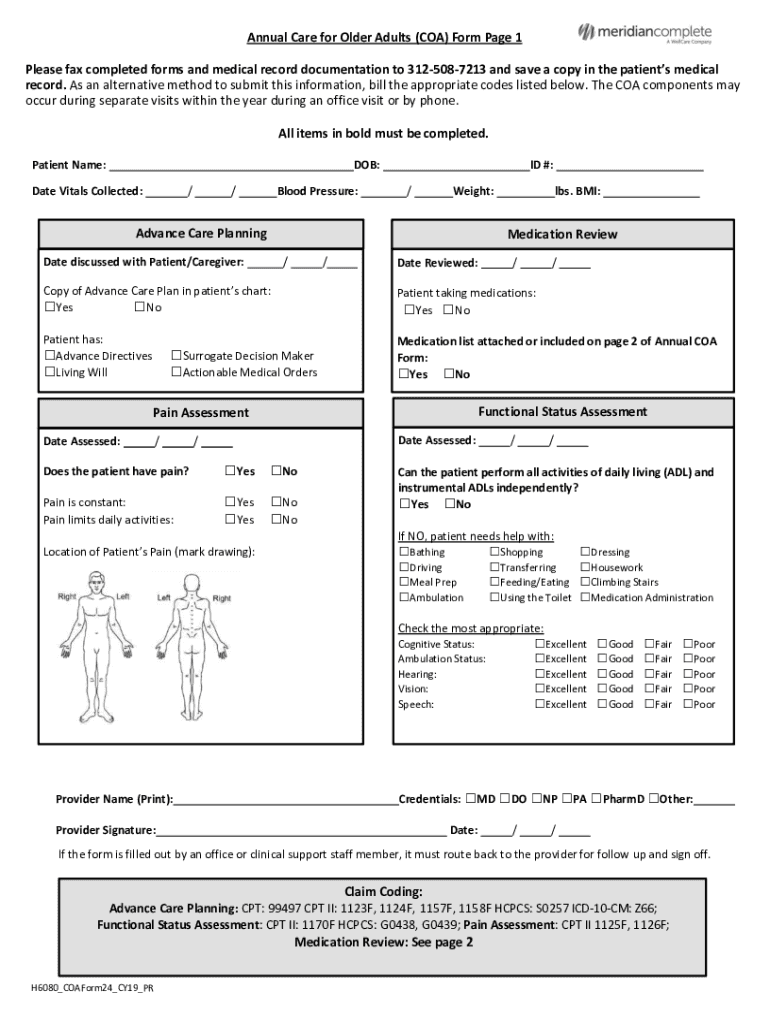
Annual Care for Older Adults COA Form Page 1 Ple 2019-2026


Understanding the COA Form
The COA form, or Care for Older Adults form, is essential for documenting the care and services provided to older adults. This form is primarily used by healthcare providers and caregivers to ensure that the needs of elderly patients are met effectively. It helps in tracking the care provided, assessing the ongoing needs of the individual, and facilitating communication among healthcare professionals. Understanding the purpose and function of this form is crucial for anyone involved in elder care.
Steps to Complete the COA Form
Completing the COA form involves several key steps to ensure accuracy and compliance. Begin by gathering all necessary information about the individual receiving care, including personal details, medical history, and any specific needs or preferences. Next, fill out each section of the form clearly and thoroughly, ensuring that all required fields are completed. It is important to review the form for any errors or omissions before submission. Finally, submit the form through the appropriate channels, whether online, by mail, or in person, as specified by the governing body or organization.
Obtaining the COA Form
The COA form can typically be obtained from healthcare providers, community organizations, or government agencies that focus on elder care. Many organizations also provide the form in a downloadable PDF format, making it accessible for those who prefer to fill it out digitally. It is advisable to check with local health departments or elder care services to ensure you have the most current version of the form, as updates may occur periodically.
Legal Use of the COA Form
The COA form serves a legal purpose by documenting the care provided to older adults. It can be used in various legal contexts, such as verifying eligibility for services, providing evidence of care in case of disputes, or fulfilling regulatory requirements. Understanding the legal implications of this form is essential for caregivers and healthcare providers to ensure compliance with state and federal regulations.
Key Elements of the COA Form
Key elements of the COA form include personal information about the individual receiving care, details about the caregiver or healthcare provider, and a comprehensive assessment of the individual's needs. The form may also include sections for documenting specific services provided, any medications prescribed, and follow-up care plans. Each of these elements plays a vital role in ensuring that the care provided is tailored to the individual’s unique circumstances.
Eligibility Criteria for the COA Form
Eligibility to use the COA form typically depends on the individual's age, health status, and specific care needs. Generally, older adults who require assistance with daily activities or have chronic health conditions are eligible for services documented through this form. Caregivers and healthcare providers should verify eligibility requirements with the relevant authorities to ensure compliance and access to necessary resources.
Quick guide on how to complete annual care for older adults coa form page 1 ple
Complete Annual Care For Older Adults COA Form Page 1 Ple effortlessly on any device
Digital document management has gained popularity among organizations and individuals. It offers an excellent eco-friendly substitute for traditional printed and signed documents, as you can locate the correct form and securely keep it online. airSlate SignNow provides you with all the tools necessary to create, modify, and eSign your documents quickly without delays. Manage Annual Care For Older Adults COA Form Page 1 Ple on any platform using airSlate SignNow’s Android or iOS applications and enhance any document-based workflow today.
The easiest way to modify and eSign Annual Care For Older Adults COA Form Page 1 Ple without hassle
- Obtain Annual Care For Older Adults COA Form Page 1 Ple and click Get Form to begin.
- Utilize the tools we offer to complete your document.
- Emphasize relevant sections of the documents or cover sensitive information with tools that airSlate SignNow provides specifically for that purpose.
- Create your eSignature using the Sign tool, which takes just seconds and carries the same legal validity as a conventional wet ink signature.
- Review all the information and click the Done button to save your changes.
- Choose your preferred method of sending your form, via email, SMS, or invite link, or download it to your computer.
Say goodbye to lost or misplaced documents, tedious form searches, or errors that necessitate printing new copies. airSlate SignNow meets all your document management needs in just a few clicks from any device you choose. Edit and eSign Annual Care For Older Adults COA Form Page 1 Ple to ensure excellent communication at every stage of the form preparation process with airSlate SignNow.
Create this form in 5 minutes or less
Find and fill out the correct annual care for older adults coa form page 1 ple
Create this form in 5 minutes!
How to create an eSignature for the annual care for older adults coa form page 1 ple
How to create an electronic signature for a PDF online
How to create an electronic signature for a PDF in Google Chrome
How to create an e-signature for signing PDFs in Gmail
How to create an e-signature right from your smartphone
How to create an e-signature for a PDF on iOS
How to create an e-signature for a PDF on Android
People also ask
-
What is a COA form and why is it important?
A COA form, or Certificate of Authenticity form, is essential for verifying the legitimacy of documents and transactions. It ensures that the information provided is accurate and trustworthy, which is crucial for businesses that rely on secure documentation.
-
How can airSlate SignNow help with COA forms?
airSlate SignNow simplifies the process of creating, sending, and eSigning COA forms. Our platform provides an intuitive interface that allows users to manage their documents efficiently, ensuring that COA forms are completed quickly and securely.
-
What are the pricing options for using airSlate SignNow for COA forms?
airSlate SignNow offers flexible pricing plans tailored to meet the needs of different businesses. Whether you are a small startup or a large enterprise, you can find a plan that allows you to manage COA forms effectively without breaking the bank.
-
Are there any features specifically designed for COA forms?
Yes, airSlate SignNow includes features that enhance the management of COA forms, such as customizable templates, automated workflows, and secure eSigning capabilities. These features streamline the process and ensure compliance with industry standards.
-
Can I integrate airSlate SignNow with other tools for COA forms?
Absolutely! airSlate SignNow offers seamless integrations with various applications, allowing you to connect your existing tools for managing COA forms. This ensures a smooth workflow and enhances productivity across your organization.
-
What benefits does airSlate SignNow provide for COA forms?
Using airSlate SignNow for COA forms provides numerous benefits, including increased efficiency, reduced turnaround time, and enhanced security. Our platform ensures that your documents are handled with care, giving you peace of mind.
-
Is it easy to track the status of COA forms with airSlate SignNow?
Yes, airSlate SignNow allows you to easily track the status of your COA forms in real-time. You can see who has viewed, signed, or completed the document, ensuring that you stay informed throughout the process.
Get more for Annual Care For Older Adults COA Form Page 1 Ple
- Annual electronic filing requirement for small exempt irs tax forms
- Split interest trust annual return form 5227internal revenue service
- 2022 form 8689 allocation of individual income tax to the us virgin islands
- Interesesinternal revenue service irs tax forms
- Wwwirsgovpubirs pdf2022 form w 3pr internal revenue service
- Form 8915 d 624654109
- Inst 1040 schedule c form
- Form 13614 nr nonresident alien intake and interview sheet formupack
Find out other Annual Care For Older Adults COA Form Page 1 Ple
- Sign Oklahoma General Partnership Agreement Online
- Sign Tennessee Non-Compete Agreement Computer
- Sign Tennessee Non-Compete Agreement Mobile
- Sign Utah Non-Compete Agreement Secure
- Sign Texas General Partnership Agreement Easy
- Sign Alabama LLC Operating Agreement Online
- Sign Colorado LLC Operating Agreement Myself
- Sign Colorado LLC Operating Agreement Easy
- Can I Sign Colorado LLC Operating Agreement
- Sign Kentucky LLC Operating Agreement Later
- Sign Louisiana LLC Operating Agreement Computer
- How Do I Sign Massachusetts LLC Operating Agreement
- Sign Michigan LLC Operating Agreement Later
- Sign Oklahoma LLC Operating Agreement Safe
- Sign Rhode Island LLC Operating Agreement Mobile
- Sign Wisconsin LLC Operating Agreement Mobile
- Can I Sign Wyoming LLC Operating Agreement
- Sign Hawaii Rental Invoice Template Simple
- Sign California Commercial Lease Agreement Template Free
- Sign New Jersey Rental Invoice Template Online