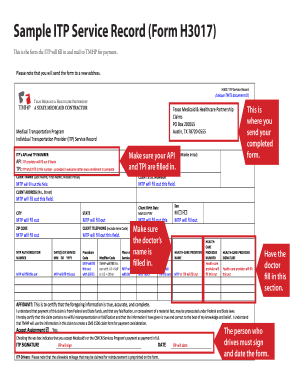
Itp Claim Form


What is the Saferide Claim Form
The Saferide claim form is a document used to request reimbursement for transportation expenses incurred while using a Saferide service. This form is essential for individuals who have utilized Saferide for medical appointments, work-related travel, or other approved purposes. By submitting this form, users can ensure they receive the appropriate compensation for their transportation costs.
How to Use the Saferide Claim Form
To effectively use the Saferide claim form, follow these steps:
- Gather all necessary documentation, including receipts for transportation services.
- Fill out the form with accurate personal and trip details, ensuring all required fields are completed.
- Attach any supporting documents, such as proof of payment and appointment confirmations.
- Review the completed form for accuracy before submission.
- Submit the form via the designated method, which may include online submission, mail, or in-person delivery.
Steps to Complete the Saferide Claim Form
Completing the Saferide claim form involves several key steps:
- Begin by entering your personal information, including your name, address, and contact details.
- Provide specific information about the trip, such as the date, purpose, and distance traveled.
- List the total amount of expenses incurred, ensuring to include all relevant receipts.
- Sign and date the form to certify that the information provided is accurate and complete.
Legal Use of the Saferide Claim Form
The Saferide claim form is legally binding when filled out and submitted correctly. It is crucial to adhere to all guidelines and requirements set forth by the issuing authority. This ensures that the claim is processed efficiently and reduces the risk of delays or rejections. Additionally, providing false information on the form can lead to penalties or legal repercussions.
Required Documents
When submitting the Saferide claim form, you must include specific documents to support your claim. These typically include:
- Receipts for all transportation expenses.
- Proof of appointment or event that necessitated the use of Saferide.
- Any additional documentation required by your specific Saferide program.
Form Submission Methods
The Saferide claim form can be submitted through various methods, depending on the program's guidelines. Common submission methods include:
- Online submission through the designated portal.
- Mailing the completed form to the specified address.
- Delivering the form in person to a designated office or representative.
Quick guide on how to complete itp claim form
Effortlessly prepare Itp Claim Form on any device
Online document management has become increasingly popular among businesses and individuals. It offers an ideal environmentally-friendly alternative to traditional printed and signed paperwork, enabling you to locate the appropriate form and securely store it online. airSlate SignNow equips you with all the tools necessary to create, modify, and eSign your documents swiftly and without any delays. Manage Itp Claim Form on any platform with airSlate SignNow's Android or iOS applications and streamline any document-centric process today.
How to modify and eSign Itp Claim Form with ease
- Locate Itp Claim Form and click Get Form to begin.
- Utilize the tools we provide to fill out your form.
- Highlight essential parts of your documents or obscure sensitive information with tools specifically designed for that purpose by airSlate SignNow.
- Create your signature using the Sign tool, which takes mere seconds and holds the same legal validity as a conventional wet ink signature.
- Review all the information and then click the Done button to save your modifications.
- Choose how you'd like to send your form, whether by email, SMS, or invitation link, or download it to your computer.
Say goodbye to lost or misplaced documents, tedious form searches, or errors that require reprinting new document copies. airSlate SignNow addresses all your document management needs in just a few clicks from any device you prefer. Edit and eSign Itp Claim Form to ensure outstanding communication at every step of your form preparation process with airSlate SignNow.
Create this form in 5 minutes or less
Create this form in 5 minutes!
How to create an eSignature for the itp claim form
How to create an electronic signature for a PDF online
How to create an electronic signature for a PDF in Google Chrome
How to create an e-signature for signing PDFs in Gmail
How to create an e-signature right from your smartphone
How to create an e-signature for a PDF on iOS
How to create an e-signature for a PDF on Android
People also ask
-
What is the saferide itp claim form and how does it work?
The saferide itp claim form is a document designed to streamline the claims process for individuals involved in motorcycle accidents. By using this form, you can provide all necessary details quickly and efficiently, ensuring that your claim is submitted accurately. It simplifies the collection of information needed for insurance and legal purposes.
-
How can I access the saferide itp claim form?
You can easily access the saferide itp claim form through the airSlate SignNow platform. Simply create an account, navigate to the document library, and search for the saferide itp claim form to download or fill it out online. This convenient process allows you to access the form anytime, anywhere.
-
Are there any costs associated with the saferide itp claim form?
Accessing and using the saferide itp claim form on the airSlate SignNow platform is part of our cost-effective solutions. You can choose from various pricing plans that fit your needs, ensuring you get the best value for creating and managing your eSignatures and documents seamlessly.
-
What features does the saferide itp claim form offer?
The saferide itp claim form includes features like electronic signing, secure document storage, and easy sharing options. These features enhance the claims process, making it more efficient and less prone to errors. By utilizing airSlate SignNow, you benefit from a user-friendly interface that simplifies document management.
-
How does using the saferide itp claim form benefit me?
Utilizing the saferide itp claim form can signNowly speed up the claims process, allowing you to receive compensation sooner. The structured format of the form ensures you provide all necessary information, reducing the likelihood of delays. Additionally, using airSlate SignNow promotes a seamless and professional interaction with insurers.
-
Can I integrate the saferide itp claim form with other tools?
Yes, airSlate SignNow allows you to integrate the saferide itp claim form with various third-party applications and services. This integration capability enhances your workflow, allowing you to connect with CRM systems, cloud storage, and other productivity tools, facilitating a smoother claims process.
-
Is the saferide itp claim form mobile-friendly?
Absolutely! The saferide itp claim form is designed to be mobile-friendly, enabling you to complete it from your smartphone or tablet. This flexibility means you can manage your claim from anywhere, making it easier to document and submit information on the go.
Get more for Itp Claim Form
Find out other Itp Claim Form
- How Can I Electronic signature New York Life Sciences Word
- How Can I Electronic signature North Dakota Legal Word
- How To Electronic signature Ohio Legal PDF
- How To Electronic signature Ohio Legal Document
- How To Electronic signature Oklahoma Legal Document
- How To Electronic signature Oregon Legal Document
- Can I Electronic signature South Carolina Life Sciences PDF
- How Can I Electronic signature Rhode Island Legal Document
- Can I Electronic signature South Carolina Legal Presentation
- How Can I Electronic signature Wyoming Life Sciences Word
- How To Electronic signature Utah Legal PDF
- How Do I Electronic signature Arkansas Real Estate Word
- How Do I Electronic signature Colorado Real Estate Document
- Help Me With Electronic signature Wisconsin Legal Presentation
- Can I Electronic signature Hawaii Real Estate PPT
- How Can I Electronic signature Illinois Real Estate Document
- How Do I Electronic signature Indiana Real Estate Presentation
- How Can I Electronic signature Ohio Plumbing PPT
- Can I Electronic signature Texas Plumbing Document
- How To Electronic signature Michigan Real Estate Form