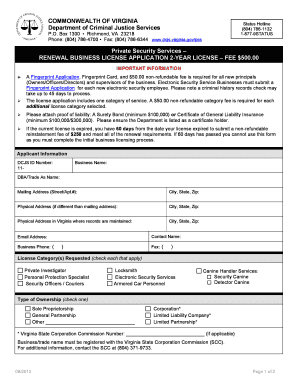
Dcjs Renewal Online 2013


What is the DCJS Renewal Online
The DCJS renewal online process allows individuals and businesses in Virginia to renew their Department of Criminal Justice Services (DCJS) licenses digitally. This online method simplifies the renewal process, making it more accessible and efficient. By utilizing electronic tools, applicants can complete their renewal applications from anywhere, reducing the need for in-person visits and paperwork.
How to use the DCJS Renewal Online
To use the DCJS renewal online service, applicants must first access the official DCJS website. From there, they can navigate to the renewal section and follow the prompts to fill out the necessary forms. It is important to have all required information and documentation ready, such as personal identification and any relevant training certificates. Once the form is completed, applicants can submit it electronically.
Steps to complete the DCJS Renewal Online
Completing the DCJS renewal online involves several key steps:
- Gather all necessary documents, including identification and training records.
- Visit the DCJS website and locate the renewal application section.
- Fill out the online application form with accurate information.
- Review the application for any errors or omissions.
- Submit the application along with the required renewal fee.
Legal use of the DCJS Renewal Online
Using the DCJS renewal online is legally valid as long as applicants comply with the established guidelines. Electronic submissions are recognized under U.S. law, provided that the necessary security measures are in place. This includes ensuring that the application is signed electronically and that all personal information is protected according to relevant privacy laws.
Required Documents
When renewing a DCJS license online, applicants must prepare specific documents to support their application. Commonly required documents include:
- Government-issued identification, such as a driver's license or passport.
- Proof of completion of required training courses.
- Any previous DCJS certification or license numbers.
Eligibility Criteria
To qualify for the DCJS renewal online, applicants must meet certain eligibility criteria. These typically include:
- Possession of a valid DCJS license that is nearing expiration.
- Completion of any required training or continuing education.
- No outstanding legal issues or violations related to previous licenses.
Penalties for Non-Compliance
Failing to renew a DCJS license on time can result in penalties. Individuals may face fines, legal repercussions, or the inability to work in their field until the license is renewed. It is crucial to adhere to renewal deadlines to avoid these complications.
Quick guide on how to complete dcjs renewal online
Complete Dcjs Renewal Online effortlessly on any device
Digital document management has become widely embraced by businesses and individuals alike. It offers an ideal eco-friendly substitute for conventional printed and signed papers, as you can access the right form and securely archive it online. airSlate SignNow equips you with all the necessary tools to create, amend, and eSign your documents quickly and without complications. Manage Dcjs Renewal Online on any device using the airSlate SignNow Android or iOS applications and streamline any document-related process today.
The easiest way to amend and eSign Dcjs Renewal Online seamlessly
- Find Dcjs Renewal Online and click Get Form to begin.
- Utilize the tools we provide to finalize your form.
- Emphasize important sections of the documents or redact sensitive information with features that airSlate SignNow specifically provides for that purpose.
- Create your eSignature using the Sign tool, which takes mere seconds and carries the same legal validity as a traditional handwritten signature.
- Verify the details and click the Done button to preserve your changes.
- Choose how you wish to share your form, either via email, SMS, or invite link, or download it to your computer.
Eliminate concerns about lost or misplaced documents, tedious form hunting, or mistakes that require printing new document copies. airSlate SignNow addresses your document management needs in just a few clicks from any device of your preference. Amend and eSign Dcjs Renewal Online and ensure effective communication at any stage of your form preparation process with airSlate SignNow.
Create this form in 5 minutes or less
Find and fill out the correct dcjs renewal online
Create this form in 5 minutes!
How to create an eSignature for the dcjs renewal online
How to create an electronic signature for a PDF online
How to create an electronic signature for a PDF in Google Chrome
How to create an e-signature for signing PDFs in Gmail
How to create an e-signature right from your smartphone
How to create an e-signature for a PDF on iOS
How to create an e-signature for a PDF on Android
People also ask
-
What is the process for dcjs renewal online?
To complete your dcjs renewal online, simply log into your airSlate SignNow account, navigate to the renewal section, and follow the prompts. The process is streamlined and user-friendly, allowing for quick submissions and minimal hassle. Make sure to have all required documents ready to ensure prompt processing.
-
How much does the dcjs renewal online service cost?
The cost of the dcjs renewal online service varies based on the specific features you choose. airSlate SignNow offers competitive pricing that is designed to be budget-friendly for users. Check our pricing page for more details on plans that best suit your needs.
-
What features are available with dcjs renewal online through airSlate SignNow?
With the dcjs renewal online option, you gain access to features such as document templates, real-time tracking, and security measures like encryption. Additionally, you can enhance collaboration by allowing multiple parties to sign, making the process faster and more efficient. These features are designed to optimize your renewal experience.
-
What are the benefits of using airSlate SignNow for dcjs renewal online?
Using airSlate SignNow for your dcjs renewal online helps to save time and reduce paperwork. The intuitive interface makes it easy to manage and track your documents. Plus, you benefit from enhanced security and compliance capabilities that ensure your sensitive information is protected.
-
Can I integrate other applications with my dcjs renewal online process?
Yes, airSlate SignNow allows for seamless integration with various applications. Whether you need to connect with CRM systems, cloud storage, or productivity tools, our platform supports multiple integrations. This enhances your dcjs renewal online workflow by allowing information to flow smoothly across applications.
-
Is customer support available for issues with dcjs renewal online?
Absolutely! airSlate SignNow provides dedicated customer support to assist you with any issues related to your dcjs renewal online. You can signNow out to our team via chat, email, or phone for timely assistance. We strive to ensure you have a smooth user experience.
-
How secure is the dcjs renewal online process with airSlate SignNow?
Security is a top priority at airSlate SignNow. Our dcjs renewal online process utilizes advanced encryption methods to protect your data during transmission and storage. Additionally, robust verification measures are in place to ensure that only authorized users can access sensitive information.
Get more for Dcjs Renewal Online
- Furcation classification form
- Grant application for eligible hospitals grant application for eligible hospitals form
- Contact us fort worth brain and spine institute fort worth form
- Blank beneficiary designation form
- Underwriting application form
- Patient demographic form 343328248
- Provider subcontractor disclosure of ownership controlling interest worksheet form
- What is a normal glucose level for ecourbano serverinfo form
Find out other Dcjs Renewal Online
- How Can I Electronic signature Virginia Real Estate PPT
- How Can I Electronic signature Massachusetts Sports Presentation
- How To Electronic signature Colorado Courts PDF
- How To Electronic signature Nebraska Sports Form
- How To Electronic signature Colorado Courts Word
- How To Electronic signature Colorado Courts Form
- How To Electronic signature Colorado Courts Presentation
- Can I Electronic signature Connecticut Courts PPT
- Can I Electronic signature Delaware Courts Document
- How Do I Electronic signature Illinois Courts Document
- How To Electronic signature Missouri Courts Word
- How Can I Electronic signature New Jersey Courts Document
- How Can I Electronic signature New Jersey Courts Document
- Can I Electronic signature Oregon Sports Form
- How To Electronic signature New York Courts Document
- How Can I Electronic signature Oklahoma Courts PDF
- How Do I Electronic signature South Dakota Courts Document
- Can I Electronic signature South Dakota Sports Presentation
- How To Electronic signature Utah Courts Document
- Can I Electronic signature West Virginia Courts PPT