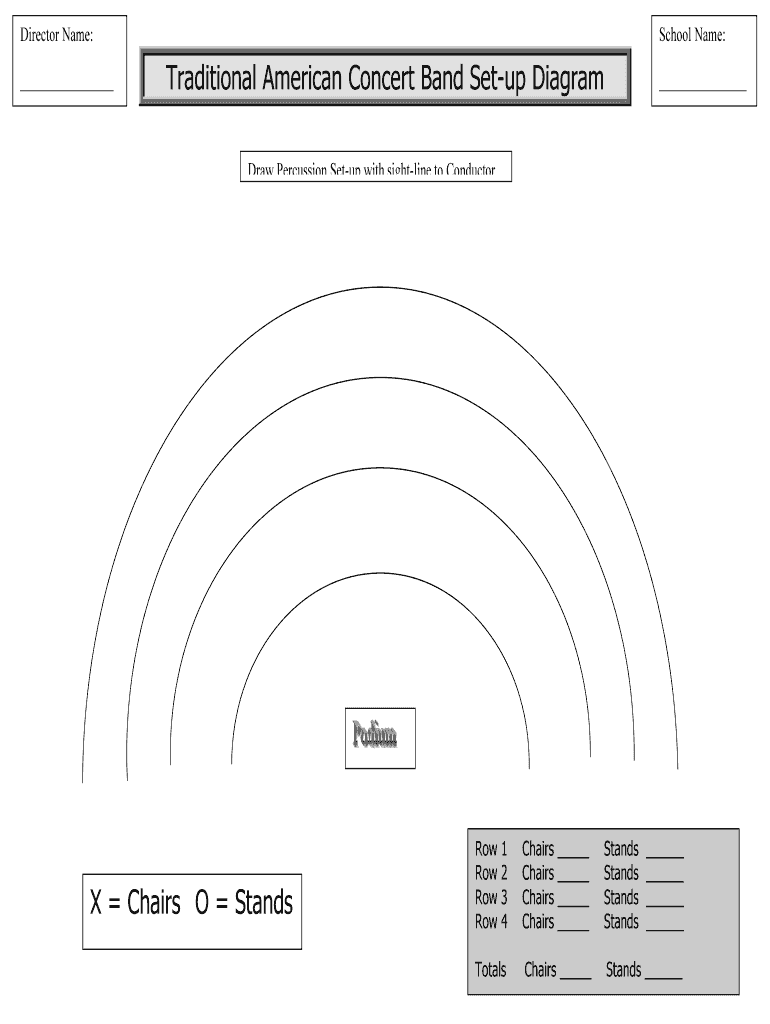
Band Seating Chart Form


What is the Band Seating Chart
The band seating chart is a visual representation used to organize musicians in a band or orchestra setting. This chart outlines the arrangement of performers, ensuring that each musician knows their designated position during rehearsals and performances. The layout can vary depending on the type of ensemble, such as a concert band or jazz band, and is essential for achieving optimal sound balance and coordination among players. A well-structured band seating chart helps facilitate communication and enhances the overall performance experience.
How to Use the Band Seating Chart
Utilizing a band seating chart involves several steps. First, determine the ensemble's size and the specific instruments included. Next, create a layout that reflects the desired sound dynamics, typically placing louder instruments towards the back and softer ones in front. Once the layout is established, assign musicians to their respective positions, taking into account their playing abilities and experience. Finally, share the completed chart with all members to ensure everyone is aware of their placement. This promotes a cohesive performance environment and helps musicians prepare effectively.
Steps to Complete the Band Seating Chart
Completing a band seating chart requires careful planning and organization. Here are the steps to follow:
- Identify the type of ensemble and the number of musicians.
- Choose a layout that maximizes sound quality and visibility.
- Assign seating based on instrument type and player strengths.
- Review the chart with section leaders for feedback.
- Finalize the chart and distribute it to all members.
By following these steps, you can create an effective seating chart that enhances the performance experience.
Legal Use of the Band Seating Chart
When creating and using a band seating chart, it is important to consider any legal implications, particularly in educational or professional settings. Ensure that the chart complies with any relevant regulations regarding copyright and performance rights. Additionally, if the chart is used for formal events, it may need to adhere to specific institutional guidelines. Keeping records of seating arrangements can also be beneficial for accountability and future reference, especially in competitive or formal performances.
Key Elements of the Band Seating Chart
Several key elements are crucial for an effective band seating chart. These include:
- Instrument Placement: Positioning instruments according to their sound projection and balance.
- Musician Names: Clearly labeling each musician's name and instrument for easy identification.
- Section Leaders: Designating leaders for each section to facilitate communication.
- Visual Clarity: Ensuring the chart is easy to read and understand, with clear lines and labels.
Incorporating these elements will enhance the usability and effectiveness of the seating chart.
Examples of Using the Band Seating Chart
Band seating charts can be utilized in various contexts, including:
- Concerts: To ensure optimal sound balance during live performances.
- Rehearsals: To help musicians familiarize themselves with their positions and the overall layout.
- Competitions: To meet specific requirements set by adjudicators regarding seating arrangements.
- Educational Settings: To teach students about ensemble dynamics and the importance of collaboration.
These examples illustrate the versatility and importance of a well-structured band seating chart in different musical environments.
Quick guide on how to complete concert band seating chart pdf form
Learn how to effortlessly navigate the Band Seating Chart implementation with this straightforward guide
Submitting and validating documents digitally is becoming more prevalent and the preferred choice for many clients. It provides numerous advantages over traditional printed materials, including convenience, time savings, enhanced accuracy, and security.
With solutions like airSlate SignNow, you can locate, modify, validate, enhance, and send your Band Seating Chart without getting bogged down in endless printing and scanning. Adhere to this concise guide to begin and finalize your document.
Follow these instructions to obtain and complete Band Seating Chart
- Begin by clicking on the Get Form button to access your document in our editor.
- Pay attention to the green label on the left indicating required fields so you don’t miss them.
- Utilize our advanced features to comment, edit, sign, secure, and improve your document.
- Secure your document or transform it into a fillable form using the appropriate tab options.
- Review the document and verify it for errors or inconsistencies.
- Click on DONE to conclude your editing process.
- Rename your document or keep the original title.
- Choose the storage service where you want to keep your document, send it via USPS, or click the Download Now button to retrieve your document.
If Band Seating Chart isn’t what you needed, feel free to explore our extensive library of pre-uploaded templates that can be filled out with ease. Experience our platform today!
Create this form in 5 minutes or less
FAQs
-
How do I fill a form which is PDF?
You can try out Fill which had a free forever plan and requires no download. You simply upload your PDF and then fill it in within the browser:UploadFillDownloadIf the fields are live, as in the example above, simply fill them in. If the fields are not live you can drag on the fields to complete it quickly. Once you have completed the form click the download icon in the toolbar to download a copy of the finished PDF. Or send it for signing.Open a free account on Fill here
-
How can I electronically fill out a PDF form?
You’ll need a PDF editor to fill out forms. I recommend you PDF Expert, it’s a great solution for Mac.What forms it supports:Acro forms created in signNow or similar programs.Static XFA forms created in signNow LiveCycle.PDF Expert supports checkboxes and text fields. Just click them and type what you need.If your form is non-interactive, you can type on it using the ‘Text’ tool (go to the ‘Annotate’ tab > ‘Text’).For a non-interactive checkbox, you can use the ‘Stamp’ tool or just type ‘x’ on it.For a more detailed tutorial, check the article “How to fill out a PDF form on Mac”. And here are the guides on how to fill out different tax forms.Hopefully, this helps!
-
How do you fill out a form scanned as a PDF?
If you have Acrobat Reader or Foxit Phantom, you can add form to the PDF file you want to fill in. Refer to the screenshot here (Phantom). First click on Form, then you can pick option you want for your form (Text Field, Check box…) and draw it where you want to input your data. You can also change font and size of it to fit the existing text. When you are done adding the fields, you can just click on the hand icon, and you can now fill in your form and then save it as.
-
What is the best way to fill out a PDF form?
If you are a user of Mac, iPhone or iPad, your tasks will be quickly and easily solved with the help of PDF Expert. Thanks to a simple and intuitive design, you don't have to dig into settings and endless options. PDF Expert also allows you to view, edit, reduce, merge, extract, annotate important parts of documents in a click. You have a special opportunity to try it on your Mac for free!
-
Is it possible to display a PDF form on mobile web to fill out and get e-signed?
Of course, you can try a web called eSign+. This site let you upload PDF documents and do some edition eg. drag signature fields, add date and some informations. Then you can send to those, from whom you wanna get signatures.
-
Is there a service that will allow me to create a fillable form on a webpage, and then email a PDF copy of each form filled out?
You can use Fill which is has a free forever plan.You can use Fill to turn your PDF document into an online document which can be completed, signed and saved as a PDF, online.You will end up with a online fillable PDF like this:w9 || FillWhich can be embedded in your website should you wish.InstructionsStep 1: Open an account at Fill and clickStep 2: Check that all the form fields are mapped correctly, if not drag on the text fields.Step 3: Save it as a templateStep 4: Goto your templates and find the correct form. Then click on the embed settings to grab your form URL.
-
Is there a software or online service to fill out immigration PDF forms automatically from a web form?
If you are looking to fill out form without downloading the form and without any apps installed, then please try PDF.co ! It is capable of filling out any web form using just a link to a source fillable form:
-
What service can I use to have a website visitor fill out a form, put the data in the form into a prewritten PDF, then charge the visitor to download the PDF with the data provided filled in?
You can use signNow to set up PDF templates, which can be filled out with an online form. signNow doesn’t support charging people to download the PDF, but you could use Stripe for this (would require some programming.)
Create this form in 5 minutes!
How to create an eSignature for the concert band seating chart pdf form
How to make an electronic signature for the Concert Band Seating Chart Pdf Form in the online mode
How to make an electronic signature for your Concert Band Seating Chart Pdf Form in Chrome
How to make an electronic signature for signing the Concert Band Seating Chart Pdf Form in Gmail
How to create an electronic signature for the Concert Band Seating Chart Pdf Form from your smartphone
How to create an eSignature for the Concert Band Seating Chart Pdf Form on iOS devices
How to make an eSignature for the Concert Band Seating Chart Pdf Form on Android OS
People also ask
-
What is a band seating chart?
A band seating chart is a visual representation that organizes where each member of a band will sit or stand during a performance. It helps ensure optimal sound quality and allows for efficient coordination during events. Using a band seating chart can enhance the overall performance experience.
-
How can airSlate SignNow help with creating a band seating chart?
airSlate SignNow allows you to easily eSign and collaborate on documents, including band seating charts. You can create, share, and finalize seating arrangements digitally, making the process faster and more efficient. This helps save time and ensures all band members are on the same page.
-
What are the pricing options for using airSlate SignNow for band seating charts?
airSlate SignNow offers a variety of pricing plans to fit different needs, whether you're an individual or part of a larger organization. Our plans are designed to be cost-effective, providing excellent value for features like creating a band seating chart. Pricing details can be found on our website for transparency.
-
What features does airSlate SignNow offer for managing a band seating chart?
Our platform includes features such as template creation, easy eSigning, and real-time collaboration, which are essential for effective band seating chart management. You can customize charts, share them with band members, and track any changes quickly. This streamlines the setup process, ensuring a smooth experience.
-
Can I integrate airSlate SignNow with other tools for my band seating chart?
Yes! airSlate SignNow offers integrations with various applications and services, enhancing your workflow while managing a band seating chart. Whether you need to connect with calendar tools, project management apps, or file storage services, our platform can seamlessly integrate to fit your needs.
-
Is it easy to update the band seating chart in airSlate SignNow?
Absolutely! Updating your band seating chart in airSlate SignNow is simple and straightforward. You can easily make modifications and share the latest version with all band members, ensuring everyone has access to the most current seating arrangement.
-
What benefits does airSlate SignNow provide for organizing a band seating chart?
Using airSlate SignNow for organizing your band seating chart provides numerous benefits, including improved efficiency, better communication, and reduced errors. By digitizing the process, you can easily share charts and revisions in real-time, making it easier for your band to focus on performance.
Get more for Band Seating Chart
- Want will wonamp39t chart catherine coaches form
- Tzivos hashem missions form
- Pet registration form template 327178915
- Illinois real estate 40 contract form
- Evaluation sheet for work immersion form
- U1 form
- 595 1489 non law enforcement record check request form a dhs iowa
- Homestyle renovation maximum mortgage worksheet form 1035
Find out other Band Seating Chart
- Can I eSign Alabama Non disclosure agreement sample
- eSign California Non disclosure agreement sample Now
- eSign Pennsylvania Mutual non-disclosure agreement Now
- Help Me With eSign Utah Non disclosure agreement sample
- How Can I eSign Minnesota Partnership agreements
- eSign Pennsylvania Property management lease agreement Secure
- eSign Hawaii Rental agreement for house Fast
- Help Me With eSign Virginia Rental agreement contract
- eSign Alaska Rental lease agreement Now
- How To eSign Colorado Rental lease agreement
- How Can I eSign Colorado Rental lease agreement
- Can I eSign Connecticut Rental lease agreement
- eSign New Hampshire Rental lease agreement Later
- Can I eSign North Carolina Rental lease agreement
- How Do I eSign Pennsylvania Rental lease agreement
- How To eSign South Carolina Rental lease agreement
- eSign Texas Rental lease agreement Mobile
- eSign Utah Rental agreement lease Easy
- How Can I eSign North Dakota Rental lease agreement forms
- eSign Rhode Island Rental lease agreement forms Now