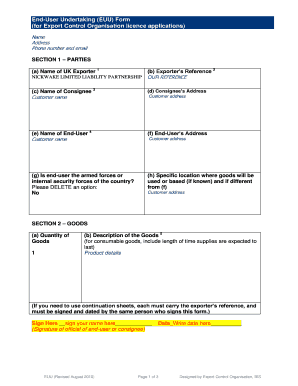
Euu Form


What is the EUU Form
The EUU form, or End User Undertaking form, is a crucial document used primarily in the context of software licensing and compliance. It serves as a declaration by the end user, affirming their understanding of the terms and conditions associated with the software or service being utilized. This form is particularly important in industries where software usage is tightly regulated, ensuring that users acknowledge their responsibilities and the limitations of use. By signing the EUU form, users commit to adhering to the stipulated guidelines, which helps protect both the provider and the user in legal contexts.
How to Use the EUU Form
Using the EUU form involves several straightforward steps. First, ensure that you have the correct version of the form, as there may be updates or specific requirements based on the software or service. Next, carefully read through the terms outlined in the form to fully understand your obligations as an end user. After reviewing the content, fill in the required fields, which typically include your name, contact information, and any relevant account details. Finally, sign and date the form to confirm your agreement. This process can often be completed digitally, making it more efficient and convenient.
Key Elements of the EUU Form
The EUU form contains several key elements that are essential for its validity and effectiveness. These elements include:
- User Information: Personal details of the end user, including name and contact information.
- Terms and Conditions: A clear outline of the obligations and restrictions placed on the user.
- Signature Section: A designated area for the user to sign, indicating their agreement to the terms.
- Date of Agreement: The date when the user signs the form, which is crucial for record-keeping.
Each of these elements plays a vital role in ensuring that the form is legally binding and that both parties are protected under the agreed terms.
Steps to Complete the EUU Form
Completing the EUU form requires careful attention to detail. Here are the steps to follow:
- Obtain the latest version of the EUU form from the software provider.
- Read the terms and conditions thoroughly to understand your responsibilities.
- Fill in your personal information accurately in the designated fields.
- Review the completed form for any errors or omissions.
- Sign and date the form to confirm your acceptance of the terms.
- Submit the form as instructed, whether online or via other specified methods.
Following these steps ensures that the form is completed correctly and is ready for submission.
Legal Use of the EUU Form
The legal use of the EUU form hinges on its compliance with relevant laws and regulations. In the United States, the form must meet the requirements set forth by electronic signature laws, such as the ESIGN Act and UETA. These laws establish that electronic signatures and documents are legally binding, provided that both parties consent to use electronic means. It is crucial for users to ensure that the EUU form is filled out accurately and submitted according to the guidelines to maintain its legal standing. Failure to comply with these regulations could result in disputes or non-compliance penalties.
Examples of Using the EUU Form
The EUU form is commonly used in various scenarios, particularly in software licensing agreements. Some examples include:
- When a business purchases software for internal use, requiring employees to sign the EUU to confirm their understanding of the licensing terms.
- In educational institutions, where students must sign the EUU form before accessing proprietary software for coursework.
- For independent contractors who need to acknowledge the terms of software usage as part of their contract with a client.
These examples highlight the versatility of the EUU form across different sectors and its importance in ensuring compliance with licensing agreements.
Quick guide on how to complete euu form
Complete Euu Form effortlessly on any device
Digital document management has become increasingly popular among businesses and individuals. It offers an ideal eco-friendly alternative to conventional printed and signed documents, as you can access the appropriate form and securely store it online. airSlate SignNow provides all the tools necessary to create, modify, and eSign your documents swiftly and without delays. Manage Euu Form on any device using airSlate SignNow Android or iOS applications and simplify any document-related process today.
How to modify and eSign Euu Form effortlessly
- Obtain Euu Form and click Get Form to begin.
- Utilize the tools we provide to fill out your form.
- Emphasize relevant sections of the documents or obscure sensitive data with tools that airSlate SignNow offers specifically for that purpose.
- Generate your eSignature using the Sign tool, which takes mere seconds and holds the same legal significance as a traditional wet ink signature.
- Review the details and click the Done button to save your modifications.
- Choose your preferred method of sending your form, whether by email, SMS, or invitation link, or download it to your computer.
Say goodbye to lost or misplaced documents, tedious form navigation, or mistakes that necessitate printing additional document copies. airSlate SignNow manages all your document management needs in just a few clicks from your chosen device. Edit and eSign Euu Form and ensure excellent communication at every stage of your form preparation process with airSlate SignNow.
Create this form in 5 minutes or less
Create this form in 5 minutes!
How to create an eSignature for the euu form
How to create an electronic signature for a PDF online
How to create an electronic signature for a PDF in Google Chrome
How to create an e-signature for signing PDFs in Gmail
How to create an e-signature right from your smartphone
How to create an e-signature for a PDF on iOS
How to create an e-signature for a PDF on Android
People also ask
-
What is the euu form in airSlate SignNow?
The euu form in airSlate SignNow refers to a specific document format used for electronic signatures and approvals. This form simplifies the signing process, making it easier for businesses to manage their documents electronically.
-
How can I create an euu form using airSlate SignNow?
Creating an euu form with airSlate SignNow is straightforward. Simply upload your document, select it for e-signature, and customize it as needed. You can add fields for signatures, dates, and other necessary information to suit your needs.
-
Is there a cost associated with using the euu form in airSlate SignNow?
Yes, there are various pricing plans available for using the euu form in airSlate SignNow. Each plan offers different features and capabilities, allowing you to choose the one that best fits your business requirements and budget.
-
What features does the euu form provide to users?
The euu form in airSlate SignNow offers multiple features including customizable templates, real-time tracking, and security measures to ensure your documents are safe. Additionally, it allows multiple parties to sign simultaneously, speeding up the signing process.
-
Can I integrate the euu form with other applications?
Absolutely! airSlate SignNow allows for seamless integration of the euu form with various third-party applications such as CRM systems, document management platforms, and cloud storage solutions. This ensures smooth workflow management and document handling.
-
How does using the euu form benefit my business?
Using the euu form streamlines the signing process, reducing turnaround times for important documents. It also enhances efficiency by minimizing paper usage and improves security through digital signatures, ultimately leading to cost savings for your business.
-
Is the euu form compliant with legal standards?
Yes, the euu form created through airSlate SignNow complies with all relevant electronic signature laws and regulations, ensuring that your signatures are legally binding. This compliance helps protect your business and the integrity of your signed documents.
Get more for Euu Form
Find out other Euu Form
- How To Electronic signature Arizona Police PDF
- Help Me With Electronic signature New Hampshire Real Estate PDF
- Can I Electronic signature New Hampshire Real Estate Form
- Can I Electronic signature New Mexico Real Estate Form
- How Can I Electronic signature Ohio Real Estate Document
- How To Electronic signature Hawaii Sports Presentation
- How To Electronic signature Massachusetts Police Form
- Can I Electronic signature South Carolina Real Estate Document
- Help Me With Electronic signature Montana Police Word
- How To Electronic signature Tennessee Real Estate Document
- How Do I Electronic signature Utah Real Estate Form
- How To Electronic signature Utah Real Estate PPT
- How Can I Electronic signature Virginia Real Estate PPT
- How Can I Electronic signature Massachusetts Sports Presentation
- How To Electronic signature Colorado Courts PDF
- How To Electronic signature Nebraska Sports Form
- How To Electronic signature Colorado Courts Word
- How To Electronic signature Colorado Courts Form
- How To Electronic signature Colorado Courts Presentation
- Can I Electronic signature Connecticut Courts PPT