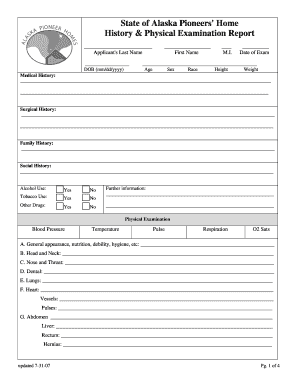
History and Physical Form


What is the history and physical form?
The history and physical form is a crucial document used in the healthcare sector to capture a patient's medical history and physical examination findings. This form serves as a foundational tool for healthcare providers, enabling them to assess a patient's health status and make informed decisions regarding their care. Typically, it includes sections for personal information, medical history, current medications, allergies, and results from physical examinations. Accurate completion of this form is essential for effective diagnosis and treatment planning.
How to use the history and physical form
Using the history and physical form involves several key steps. First, patients should fill out their personal information, including name, date of birth, and contact details. Next, they should provide a detailed account of their medical history, including past illnesses, surgeries, and family health history. It is also important to list any current medications and known allergies. After completing the form, healthcare providers review the information to conduct a thorough physical examination, which is documented on the same form. This process ensures that all relevant health information is consolidated in one place, facilitating better patient care.
Steps to complete the history and physical form
Completing the history and physical form involves a systematic approach to ensure all necessary information is captured accurately. Here are the steps to follow:
- Start with personal details: Fill in your name, date of birth, and contact information.
- Document medical history: Include any past medical conditions, surgeries, and family health issues.
- List current medications: Provide names, dosages, and reasons for each medication you are taking.
- Note allergies: Clearly state any known allergies to medications, foods, or environmental factors.
- Prepare for the physical examination: Be ready to discuss your health concerns with the healthcare provider during the visit.
Legal use of the history and physical form
The history and physical form is legally recognized as a critical document in medical practice. It is essential for establishing a patient's medical record, which can be referenced for future care. To ensure its legal validity, the form must be completed accurately and signed by both the patient and the healthcare provider. Compliance with relevant healthcare regulations, such as HIPAA, is also necessary to protect patient privacy and confidentiality. In the event of legal disputes, this form can serve as evidence of the care provided and the patient's medical history.
Key elements of the history and physical form
Several key elements make up the history and physical form, each contributing to a comprehensive understanding of a patient's health. These include:
- Personal Information: Basic details such as name, age, and contact information.
- Medical History: A summary of past illnesses, surgeries, and family health history.
- Current Medications: A list of medications the patient is currently taking.
- Allergies: Information on any known allergies.
- Physical Examination Findings: Results from the healthcare provider's examination.
Examples of using the history and physical form
The history and physical form is utilized in various healthcare settings. For instance, during a routine check-up, a patient may fill out this form to provide their physician with updated health information. In emergency situations, the form can help medical personnel quickly access a patient's medical history, ensuring timely and appropriate care. Additionally, specialists may require this form to understand a patient's background before proceeding with treatment or surgery, highlighting its importance across different medical contexts.
Quick guide on how to complete history and physical form
Effortlessly Prepare history and physical form on Any Device
Managing documents online has gained popularity among both businesses and individuals. It offers an ideal eco-friendly substitute for conventional printed and signed papers, allowing you to find the necessary form and safely store it online. airSlate SignNow equips you with all the tools you require to create, edit, and electronically sign your documents quickly without delays. Handle history and physical form on any device using airSlate SignNow's Android or iOS applications and streamline any document-related process today.
Edit and eSign history and physical form with Ease
- Find history and physical form and click Get Form to begin.
- Utilize the tools we provide to complete your form.
- Highlight pertinent sections of your documents or obscure sensitive information with the tools specifically offered by airSlate SignNow for that purpose.
- Create your eSignature using the Sign tool, which takes seconds and carries the same legal significance as a traditional handwritten signature.
- Review all the details and click the Done button to save your edits.
- Select how you wish to send your form—via email, SMS, invite link, or download it to your computer.
Forget about lost or misplaced files, tedious form searching, or mistakes that necessitate printing new document copies. airSlate SignNow meets all your document management needs in just a few clicks from any device you choose. Edit and eSign history and physical form to ensure excellent communication at every stage of your form preparation with airSlate SignNow.
Create this form in 5 minutes or less
Related searches to history and physical form
Create this form in 5 minutes!
How to create an eSignature for the history and physical form
How to create an electronic signature for a PDF online
How to create an electronic signature for a PDF in Google Chrome
How to create an e-signature for signing PDFs in Gmail
How to create an e-signature right from your smartphone
How to create an e-signature for a PDF on iOS
How to create an e-signature for a PDF on Android
People also ask history and physical form
-
What is a history and physical form?
A history and physical form is a crucial document in the healthcare industry that records a patient's medical history and physical examination results. It is essential for providers to assess a patient's health status and make informed decisions about their care. Understanding how to efficiently manage history and physical forms is vital for streamlined healthcare operations.
-
How does airSlate SignNow handle history and physical forms?
airSlate SignNow allows users to easily create, send, and eSign history and physical forms electronically. This simplifies the process of obtaining necessary patient signatures and securely storing important information. By using airSlate SignNow, healthcare providers can save time and reduce paperwork while ensuring compliance with regulatory standards.
-
What are the pricing options for airSlate SignNow related to history and physical forms?
airSlate SignNow offers flexible pricing plans tailored to meet various organizational needs when managing history and physical forms. Users can choose from monthly or annual subscriptions that scale with their document management requirements. By investing in airSlate SignNow, businesses gain cost-effective solutions that enhance efficiency.
-
What features support the management of history and physical forms in airSlate SignNow?
airSlate SignNow provides features like customizable templates, real-time collaboration, and mobile access that enhance the management of history and physical forms. Additionally, electronic signatures and automated workflows streamline the approval process. These features collectively improve document handling in healthcare settings.
-
What are the benefits of using airSlate SignNow for history and physical forms?
Using airSlate SignNow for history and physical forms brings numerous benefits, including increased efficiency, reduced paper usage, and improved security of sensitive patient information. The ability to track document status ensures timely follow-ups and better patient care. Ultimately, it enhances communication between healthcare providers and patients.
-
Can airSlate SignNow integrate with other healthcare software for history and physical forms?
Yes, airSlate SignNow seamlessly integrates with various healthcare software systems, allowing for enhanced management of history and physical forms. This integration facilitates the sharing of patient data, improving overall workflow and efficiency. It's designed to work with existing tools, ensuring a smooth user experience.
-
Is airSlate SignNow compliant with healthcare regulations for history and physical forms?
Yes, airSlate SignNow is designed to meet healthcare regulations, including HIPAA compliance, when handling history and physical forms. This ensures that sensitive patient information is protected and managed according to industry standards. Healthcare providers can trust that airSlate SignNow keeps their documents secure throughout the signing process.
Get more for history and physical form
Find out other history and physical form
- Electronic signature Wyoming Insurance LLC Operating Agreement Computer
- How To Electronic signature Missouri High Tech Lease Termination Letter
- Electronic signature Montana High Tech Warranty Deed Mobile
- Electronic signature Florida Lawers Cease And Desist Letter Fast
- Electronic signature Lawers Form Idaho Fast
- Electronic signature Georgia Lawers Rental Lease Agreement Online
- How Do I Electronic signature Indiana Lawers Quitclaim Deed
- How To Electronic signature Maryland Lawers Month To Month Lease
- Electronic signature North Carolina High Tech IOU Fast
- How Do I Electronic signature Michigan Lawers Warranty Deed
- Help Me With Electronic signature Minnesota Lawers Moving Checklist
- Can I Electronic signature Michigan Lawers Last Will And Testament
- Electronic signature Minnesota Lawers Lease Termination Letter Free
- Electronic signature Michigan Lawers Stock Certificate Mobile
- How Can I Electronic signature Ohio High Tech Job Offer
- How To Electronic signature Missouri Lawers Job Description Template
- Electronic signature Lawers Word Nevada Computer
- Can I Electronic signature Alabama Legal LLC Operating Agreement
- How To Electronic signature North Dakota Lawers Job Description Template
- Electronic signature Alabama Legal Limited Power Of Attorney Safe