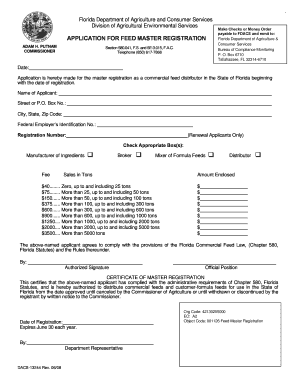
Florida Master Feed Registration Form


What is the Florida Master Feed Registration Form
The Florida Master Feed Registration Form is a crucial document required for businesses involved in the distribution of animal feed within Florida. This form serves to register products intended for animal consumption, ensuring compliance with state regulations. It provides essential information about the feed products, including ingredients, nutritional content, and intended use. By completing this registration, businesses can legally market their feed products in Florida, adhering to the guidelines set forth by the Florida Department of Agriculture and Consumer Services.
How to use the Florida Master Feed Registration Form
To effectively use the Florida Master Feed Registration Form, businesses should first gather all necessary information about their feed products. This includes details such as product names, ingredient lists, and nutritional information. Once the information is compiled, the form can be completed electronically or printed for manual submission. It is important to ensure that all sections of the form are filled out accurately to avoid delays in processing. After completing the form, businesses can submit it according to the specified submission methods, ensuring they retain a copy for their records.
Steps to complete the Florida Master Feed Registration Form
Completing the Florida Master Feed Registration Form involves several key steps:
- Gather all necessary product information, including names, ingredients, and nutritional data.
- Access the form through the appropriate channels, either online or in print.
- Fill out the form, ensuring all required fields are completed accurately.
- Review the form for any errors or omissions before submission.
- Submit the form through the designated method, whether online, by mail, or in person.
Legal use of the Florida Master Feed Registration Form
The legal use of the Florida Master Feed Registration Form is governed by state regulations that require all animal feed products to be registered before distribution. This ensures that all products meet safety and quality standards set by the Florida Department of Agriculture. Proper registration not only protects consumers but also shields businesses from potential legal issues related to non-compliance. It is essential for businesses to understand the legal implications of failing to register their products, as this may result in penalties or restrictions on product distribution.
Required Documents
When completing the Florida Master Feed Registration Form, several documents may be required to support the application. These typically include:
- Product labels that detail the ingredients and nutritional information.
- Proof of compliance with state and federal regulations.
- Any additional documentation requested by the Florida Department of Agriculture.
Having these documents ready can facilitate a smoother registration process and help ensure compliance with all legal requirements.
Form Submission Methods
The Florida Master Feed Registration Form can be submitted through various methods to accommodate different business needs. These methods include:
- Online submission through the Florida Department of Agriculture's website.
- Mailing the completed form to the appropriate department.
- In-person submission at designated offices.
Each method has its own processing times and requirements, so businesses should choose the one that best fits their operational needs.
Quick guide on how to complete florida master feed registration form
Prepare Florida Master Feed Registration Form effortlessly on any device
Online document management has gained popularity among businesses and individuals. It offers an ideal eco-friendly alternative to traditional printed and signed documents, allowing you to access the correct form and securely store it online. airSlate SignNow equips you with all the tools needed to create, modify, and eSign your documents quickly and efficiently. Manage Florida Master Feed Registration Form on any device with airSlate SignNow's Android or iOS applications and streamline your document-related processes today.
How to modify and eSign Florida Master Feed Registration Form with ease
- Locate Florida Master Feed Registration Form and click Get Form to begin.
- Utilize the tools we offer to fill out your form.
- Highlight pertinent sections of the documents or redact sensitive information with tools specifically designed for that purpose by airSlate SignNow.
- Create your signature using the Sign tool, which only takes seconds and carries the same legal validity as a traditional handwritten signature.
- Review all the information and click on the Done button to save your changes.
- Select your preferred method to send your form, whether via email, SMS, invite link, or download it to your computer.
Eliminate concerns about lost or misplaced files, tedious form searching, or errors that require reprinting document copies. airSlate SignNow addresses your document management needs in just a few clicks from any device you choose. Modify and eSign Florida Master Feed Registration Form and ensure remarkable communication throughout your form preparation process with airSlate SignNow.
Create this form in 5 minutes or less
Create this form in 5 minutes!
How to create an eSignature for the florida master feed registration form
How to create an electronic signature for a PDF online
How to create an electronic signature for a PDF in Google Chrome
How to create an e-signature for signing PDFs in Gmail
How to create an e-signature right from your smartphone
How to create an e-signature for a PDF on iOS
How to create an e-signature for a PDF on Android
People also ask
-
What is the Florida Master Feed Registration Form?
The Florida Master Feed Registration Form is a required document for businesses that want to register their feed products in Florida. It ensures compliance with state regulations and facilitates the legal sale of feed products within the state. By using airSlate SignNow, you can efficiently complete and eSign this form.
-
How does airSlate SignNow simplify the Florida Master Feed Registration Form process?
airSlate SignNow streamlines the process of completing the Florida Master Feed Registration Form by providing an easy-to-use digital platform. You can fill out, review, and sign the form electronically, which saves time and reduces the likelihood of errors. This efficiency helps businesses maintain compliance effortlessly.
-
What are the benefits of using airSlate SignNow for the Florida Master Feed Registration Form?
Using airSlate SignNow for the Florida Master Feed Registration Form offers numerous benefits, including improved efficiency and enhanced security. Businesses can manage their documents in one place, track the signing process, and reduce paper waste. Overall, this leads to a more streamlined registration process that saves both time and resources.
-
Is there a cost associated with using airSlate SignNow for the Florida Master Feed Registration Form?
Yes, airSlate SignNow offers various pricing plans tailored to different needs, including options for businesses looking to complete the Florida Master Feed Registration Form. Pricing is competitive and can be customized based on the number of documents and users. This flexibility ensures that companies can find a solution that meets their specific requirements.
-
Can I integrate airSlate SignNow with other software to manage the Florida Master Feed Registration Form?
Absolutely! airSlate SignNow integrates seamlessly with various software solutions, allowing you to manage the Florida Master Feed Registration Form and other documents effectively. Popular integrations include CRM systems and project management tools, enhancing your workflow and enabling better document management.
-
What features does airSlate SignNow offer for handling the Florida Master Feed Registration Form?
airSlate SignNow provides robust features such as templates, document tracking, and eSignature capabilities to support the Florida Master Feed Registration Form. These features allow users to create, manage, and sign documents conveniently. Moreover, the platform ensures that every step complies with legal requirements, making it ideal for businesses in Florida.
-
How secure is my data when using airSlate SignNow for the Florida Master Feed Registration Form?
Security is a top priority at airSlate SignNow. When using the platform for the Florida Master Feed Registration Form, your data is protected with industry-leading encryption and secure servers. Additionally, user permissions and access controls ensure that only authorized individuals can access sensitive information.
Get more for Florida Master Feed Registration Form
Find out other Florida Master Feed Registration Form
- Sign Oklahoma Stock Purchase Agreement Template Simple
- Sign South Carolina Stock Purchase Agreement Template Fast
- Sign California Stock Transfer Form Template Online
- How Do I Sign California Stock Transfer Form Template
- How Can I Sign North Carolina Indemnity Agreement Template
- How Do I Sign Delaware Stock Transfer Form Template
- Help Me With Sign Texas Stock Purchase Agreement Template
- Help Me With Sign Nevada Stock Transfer Form Template
- Can I Sign South Carolina Stock Transfer Form Template
- How Can I Sign Michigan Promissory Note Template
- Sign New Mexico Promissory Note Template Now
- Sign Indiana Basketball Registration Form Now
- Sign Iowa Gym Membership Agreement Later
- Can I Sign Michigan Gym Membership Agreement
- Sign Colorado Safety Contract Safe
- Sign North Carolina Safety Contract Later
- Sign Arkansas Application for University Free
- Sign Arkansas Nanny Contract Template Fast
- How To Sign California Nanny Contract Template
- How Do I Sign Colorado Medical Power of Attorney Template