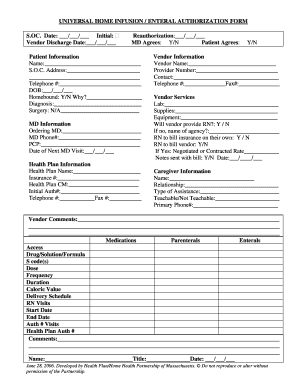
Universal Home Infusion Enteral Authorization Form


What is the Universal Home Infusion Enteral Authorization Form
The Universal Home Infusion Enteral Authorization Form is a critical document used to obtain the necessary approvals for enteral nutrition services provided in a home setting. This form is essential for healthcare providers, patients, and insurance companies, ensuring that all parties are aligned on the medical necessity and coverage of enteral nutrition. It typically includes patient information, details about the prescribed enteral products, and the healthcare provider's information.
How to use the Universal Home Infusion Enteral Authorization Form
Using the Universal Home Infusion Enteral Authorization Form involves several steps to ensure proper completion and submission. First, gather all necessary patient information and medical documentation that supports the need for enteral nutrition. Next, fill out the form accurately, ensuring that all sections are completed, including the provider's signature. Once completed, the form can be submitted to the patient's insurance provider for authorization. It is advisable to keep a copy of the submitted form for your records.
Steps to complete the Universal Home Infusion Enteral Authorization Form
Completing the Universal Home Infusion Enteral Authorization Form requires careful attention to detail. Follow these steps:
- Gather patient information, including name, address, and insurance details.
- Document the medical necessity for enteral nutrition, including diagnosis and treatment plan.
- Fill in the prescribed enteral products and their quantities.
- Obtain the required signatures from the healthcare provider.
- Review the form for accuracy and completeness before submission.
Legal use of the Universal Home Infusion Enteral Authorization Form
The legal use of the Universal Home Infusion Enteral Authorization Form hinges on compliance with healthcare regulations and insurance requirements. This form must be completed accurately to ensure that it meets the criteria set forth by both federal and state laws. Additionally, the form must be signed by a licensed healthcare provider to validate its authenticity. Failure to comply with these legal standards may result in denial of coverage or other legal ramifications.
Key elements of the Universal Home Infusion Enteral Authorization Form
Several key elements are essential for the Universal Home Infusion Enteral Authorization Form to be effective:
- Patient Information: Accurate details about the patient, including demographics and insurance information.
- Provider Information: Complete details of the healthcare provider, including their credentials and contact information.
- Medical Necessity: Clear documentation supporting the need for enteral nutrition.
- Prescription Details: Specific enteral products being requested, including dosage and frequency.
How to obtain the Universal Home Infusion Enteral Authorization Form
The Universal Home Infusion Enteral Authorization Form can typically be obtained through healthcare providers or directly from the insurance company. Many providers have the form available on their websites or can provide it upon request. It is important to ensure that you are using the most current version of the form, as requirements may change over time. Additionally, some healthcare facilities may have their own internal forms that serve a similar purpose.
Quick guide on how to complete universal home infusion enteral authorization form
Easily prepare Universal Home Infusion Enteral Authorization Form on any device
Digital document management has gained traction among businesses and individuals. It offers an ideal environmentally-friendly alternative to conventional printed and signed documents, as you can access the right form and securely keep it online. airSlate SignNow provides all the tools necessary to create, modify, and eSign your documents rapidly without complications. Manage Universal Home Infusion Enteral Authorization Form on any device with the airSlate SignNow Android or iOS applications and enhance any document-focused process today.
Editing and eSigning Universal Home Infusion Enteral Authorization Form made simple
- Find Universal Home Infusion Enteral Authorization Form and click Get Form to begin.
- Use the tools we provide to fill out your document.
- Highlight important sections of your documents or redact sensitive information with specific tools available from airSlate SignNow.
- Create your eSignature with the Sign tool, which takes just seconds and carries the same legal authority as a conventional wet ink signature.
- Review the details and click the Done button to save your changes.
- Select how you want to share your form, via email, SMS, or invitation link, or download it to your computer.
Eliminate concerns about lost or misplaced documents, tedious form searching, or mistakes requiring new document prints. airSlate SignNow meets your document management needs in just a few clicks from your preferred device. Edit and eSign Universal Home Infusion Enteral Authorization Form and ensure effective communication at every stage of the form preparation process with airSlate SignNow.
Create this form in 5 minutes or less
Create this form in 5 minutes!
How to create an eSignature for the universal home infusion enteral authorization form
How to create an electronic signature for a PDF online
How to create an electronic signature for a PDF in Google Chrome
How to create an e-signature for signing PDFs in Gmail
How to create an e-signature right from your smartphone
How to create an e-signature for a PDF on iOS
How to create an e-signature for a PDF on Android
People also ask
-
What is the Universal Home Infusion Enteral Authorization Form?
The Universal Home Infusion Enteral Authorization Form is a standardized document used to facilitate the approval process for enteral nutrition services. This form simplifies the communication between healthcare providers and insurance companies, ensuring that patients receive the necessary care without unnecessary delays.
-
How can I access the Universal Home Infusion Enteral Authorization Form?
You can easily access the Universal Home Infusion Enteral Authorization Form through airSlate SignNow. Our platform provides a user-friendly interface that allows you to download, fill out, and submit the form seamlessly, ensuring a smooth experience for both providers and patients.
-
Is the Universal Home Infusion Enteral Authorization Form customizable?
Yes, the Universal Home Infusion Enteral Authorization Form can be customized to meet the specific needs of your practice. With airSlate SignNow, you can modify fields, add logos, and include additional information to ensure that the form aligns perfectly with your requirements.
-
What are the benefits of using the Universal Home Infusion Enteral Authorization Form?
Using the Universal Home Infusion Enteral Authorization Form streamlines the authorization process, reducing turnaround times for patient approvals. It enhances communication, minimizes errors, and ensures compliance with insurance requirements, ultimately improving patient care and satisfaction.
-
How does airSlate SignNow ensure the security of the Universal Home Infusion Enteral Authorization Form?
AirSlate SignNow prioritizes the security of your documents, including the Universal Home Infusion Enteral Authorization Form. Our platform utilizes advanced encryption and secure storage protocols, ensuring that sensitive patient information remains confidential and protected from unauthorized access.
-
Can I integrate the Universal Home Infusion Enteral Authorization Form with other software?
Absolutely! The Universal Home Infusion Enteral Authorization Form can be integrated with various healthcare software systems through airSlate SignNow. This capability allows for seamless data transfer and improved workflow efficiency across your organization.
-
What are the pricing options for using the Universal Home Infusion Enteral Authorization Form with airSlate SignNow?
AirSlate SignNow offers flexible pricing plans designed to fit businesses of all sizes. You can choose from a variety of subscription options that provide access to features including the Universal Home Infusion Enteral Authorization Form, ensuring you only pay for what you need.
Get more for Universal Home Infusion Enteral Authorization Form
- Illinois quit claim deeds warranty deedsus legal forms
- Order of appointment of guardians conservators of an form
- In the supreme court of mississippi in the matter of the form
- Appeal from the chancery court of the first judicial form
- Full text of ampquotdigest of decisions of the department of the form
- Order probating will and form
- Motion of defendant for a discovery conference form
- Public notices the clarion ledger classifieds listings form
Find out other Universal Home Infusion Enteral Authorization Form
- How To Sign Wyoming Plumbing Form
- Help Me With Sign Idaho Real Estate PDF
- Help Me With Sign Idaho Real Estate PDF
- Can I Sign Idaho Real Estate PDF
- How To Sign Idaho Real Estate PDF
- How Do I Sign Hawaii Sports Presentation
- How Do I Sign Kentucky Sports Presentation
- Can I Sign North Carolina Orthodontists Presentation
- How Do I Sign Rhode Island Real Estate Form
- Can I Sign Vermont Real Estate Document
- How To Sign Wyoming Orthodontists Document
- Help Me With Sign Alabama Courts Form
- Help Me With Sign Virginia Police PPT
- How To Sign Colorado Courts Document
- Can I eSign Alabama Banking PPT
- How Can I eSign California Banking PDF
- How To eSign Hawaii Banking PDF
- How Can I eSign Hawaii Banking Document
- How Do I eSign Hawaii Banking Document
- How Do I eSign Hawaii Banking Document