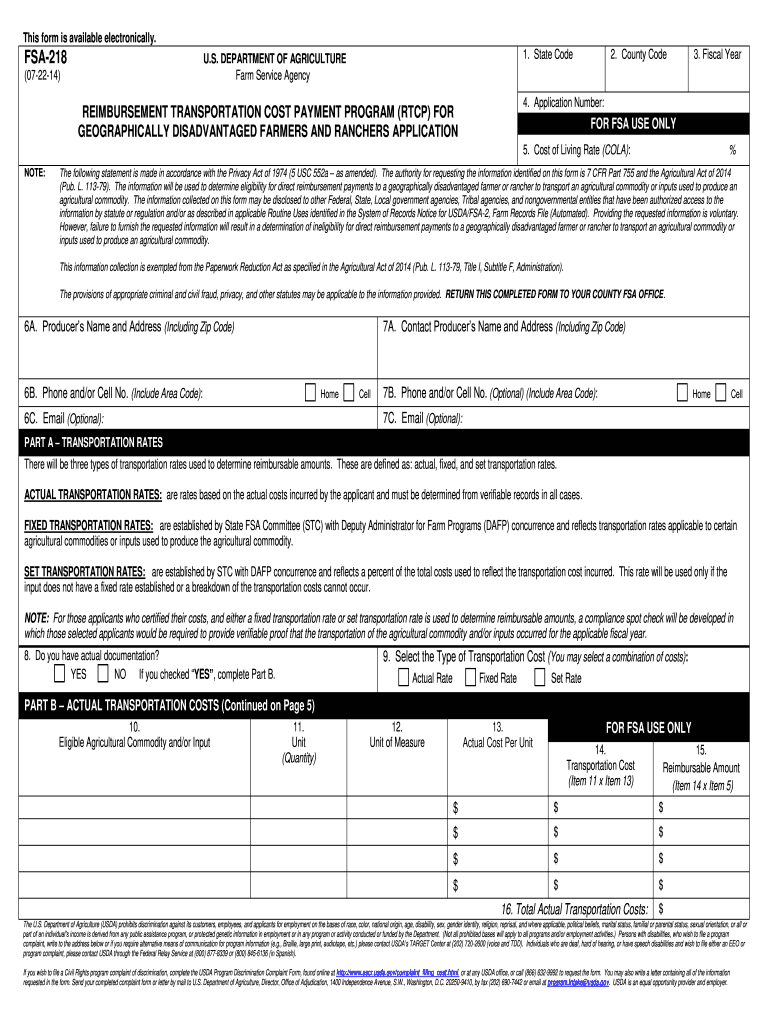
Farm Programs Fsa 2014-2026


What is the Farm Programs FSA?
The Farm Programs FSA (Farm Service Agency) is a crucial component of the United States Department of Agriculture (USDA) that provides various assistance programs for farmers and agricultural producers. It aims to support the agricultural sector by offering financial assistance, disaster relief, and conservation programs. The FSA plays a vital role in ensuring that farmers can maintain their operations, especially during challenging economic times or natural disasters.
Key elements of the Farm Programs FSA
Understanding the key elements of the Farm Programs FSA is essential for farmers looking to benefit from its offerings. Key components include:
- Financial Assistance: Programs designed to provide loans, grants, and subsidies to eligible farmers.
- Disaster Relief: Support for farmers affected by natural disasters, including crop insurance and emergency loans.
- Conservation Programs: Initiatives aimed at promoting sustainable farming practices and protecting natural resources.
- Technical Assistance: Resources and guidance to help farmers navigate the complexities of agricultural regulations and programs.
Steps to complete the Farm Programs FSA
To successfully complete the Farm Programs FSA application process, follow these essential steps:
- Gather Required Documents: Collect all necessary documentation, including identification, proof of farming operation, and financial records.
- Review Eligibility Criteria: Ensure that you meet the eligibility requirements for the specific program you are applying for.
- Fill Out the Application: Complete the FSA application form accurately, providing all requested information.
- Submit the Application: Submit your application through the appropriate method, whether online, by mail, or in person at your local FSA office.
- Follow Up: After submission, monitor the status of your application and respond promptly to any requests for additional information.
Required Documents
When applying for assistance through the Farm Programs FSA, specific documents are required to support your application. Commonly required documents include:
- Identification: A valid government-issued ID, such as a driver's license or passport.
- Proof of Farming Operation: Documentation that verifies your farming activities, such as tax returns or business licenses.
- Financial Records: Recent financial statements, including income and expenses related to your agricultural operation.
- Land Ownership or Lease Agreements: Proof of land ownership or lease agreements for the land being farmed.
Form Submission Methods
Farm Programs FSA applications can be submitted through various methods, providing flexibility for applicants. The available submission methods include:
- Online: Many applications can be completed and submitted electronically through the FSA's online portal.
- By Mail: Applicants can print their completed forms and send them via postal mail to their local FSA office.
- In-Person: Applications can also be submitted in person at the local FSA office, allowing for direct assistance and guidance from staff.
Eligibility Criteria
Eligibility for Farm Programs FSA assistance varies depending on the specific program. Generally, applicants must meet the following criteria:
- Operational Status: Applicants must be actively engaged in farming or agricultural production.
- Income Limits: Some programs may have income limits based on the size and type of farming operation.
- Compliance with Regulations: Applicants must comply with all relevant agricultural regulations and requirements.
Quick guide on how to complete rtcp fsa sign up form 218 usda farm service agency fsa usda
Explore the most efficient method to complete and sign your Farm Programs Fsa
Are you still spending time creating your official documents on paper instead of online? airSlate SignNow offers a superior way to complete and sign your Farm Programs Fsa and related forms for public services. Our intelligent electronic signature solution equips you with all the tools necessary to handle documents swiftly and in line with official standards - powerful PDF editing, management, security, signing, and sharing features all available within a user-friendly interface.
Only a few steps are needed to fill out and sign your Farm Programs Fsa:
- Upload the fillable template to the editor using the Get Form button.
- Check what information you need to enter in your Farm Programs Fsa.
- Navigate through the fields using the Next button to ensure nothing is missed.
- Utilize Text, Check, and Cross tools to complete the sections with your information.
- Update the content with Text boxes or Images from the top toolbar.
- Emphasize what is essential or Redact fields that are no longer relevant.
- Click on Sign to create a legally binding electronic signature using any preferred method.
- Add the Date next to your signature and finish your task with the Done button.
Store your completed Farm Programs Fsa in the Documents folder of your profile, download it, or export it to your preferred cloud storage. Our solution also offers versatile form sharing. There’s no need to print your templates when you can submit them to the appropriate public office - do it via email, fax, or by requesting a USPS “snail mail” delivery from your account. Try it out today!
Create this form in 5 minutes or less
Create this form in 5 minutes!
How to create an eSignature for the rtcp fsa sign up form 218 usda farm service agency fsa usda
How to create an electronic signature for the Rtcp Fsa Sign Up Form 218 Usda Farm Service Agency Fsa Usda online
How to make an electronic signature for the Rtcp Fsa Sign Up Form 218 Usda Farm Service Agency Fsa Usda in Google Chrome
How to create an electronic signature for signing the Rtcp Fsa Sign Up Form 218 Usda Farm Service Agency Fsa Usda in Gmail
How to generate an electronic signature for the Rtcp Fsa Sign Up Form 218 Usda Farm Service Agency Fsa Usda right from your smartphone
How to make an eSignature for the Rtcp Fsa Sign Up Form 218 Usda Farm Service Agency Fsa Usda on iOS devices
How to generate an eSignature for the Rtcp Fsa Sign Up Form 218 Usda Farm Service Agency Fsa Usda on Android
People also ask
-
What is the average reimbursement cost payment for using airSlate SignNow?
The average reimbursement cost payment for using airSlate SignNow depends on the chosen pricing plan, which offers various tiers suitable for different business sizes. Our plans are designed to be cost-effective, providing features that maximize efficiency and reduce overhead related to document management.
-
How does airSlate SignNow ensure efficient reimbursement cost payment processing?
airSlate SignNow streamlines the reimbursement cost payment process through automated workflows that eliminate manual errors and save time. By integrating eSigning with payment processing, businesses can improve cash flow and keep track of expenditures more effectively.
-
Are there any hidden fees associated with reimbursement cost payment?
No, airSlate SignNow does not have hidden fees related to the reimbursement cost payment. We believe in transparency, offering clear pricing structures that help businesses plan their expenses accurately without unforeseen costs.
-
What features of airSlate SignNow support reimbursement cost payment?
Key features that support reimbursement cost payment include document templates, eSignatures, and automatic reminders. These features enhance the workflow, allowing businesses to expedite the reimbursement process and maintain clear records for auditing purposes.
-
Can airSlate SignNow integrate with accounting software to manage reimbursement cost payment?
Yes, airSlate SignNow integrates seamlessly with popular accounting software, simplifying the management of reimbursement cost payment. This integration ensures that all transaction data is synchronized, aiding in accurate financial tracking and reporting.
-
How can I ensure compliance in reimbursement cost payment transactions?
airSlate SignNow helps ensure compliance in reimbursement cost payment transactions through secure eSigning and audit trails. Our platform adheres to industry standards such as ESIGN and UETA, protecting businesses and maintaining legal integrity.
-
What benefits will my business see from using airSlate SignNow for reimbursement cost payment?
Using airSlate SignNow for reimbursement cost payment offers numerous benefits, including increased efficiency, reduced processing time, and enhanced security. Businesses can expect to decrease operational costs while improving the accuracy of financial transactions.
Get more for Farm Programs Fsa
Find out other Farm Programs Fsa
- How To eSignature Connecticut Legal LLC Operating Agreement
- eSignature Connecticut Legal Residential Lease Agreement Mobile
- eSignature West Virginia High Tech Lease Agreement Template Myself
- How To eSignature Delaware Legal Residential Lease Agreement
- eSignature Florida Legal Letter Of Intent Easy
- Can I eSignature Wyoming High Tech Residential Lease Agreement
- eSignature Connecticut Lawers Promissory Note Template Safe
- eSignature Hawaii Legal Separation Agreement Now
- How To eSignature Indiana Legal Lease Agreement
- eSignature Kansas Legal Separation Agreement Online
- eSignature Georgia Lawers Cease And Desist Letter Now
- eSignature Maryland Legal Quitclaim Deed Free
- eSignature Maryland Legal Lease Agreement Template Simple
- eSignature North Carolina Legal Cease And Desist Letter Safe
- How Can I eSignature Ohio Legal Stock Certificate
- How To eSignature Pennsylvania Legal Cease And Desist Letter
- eSignature Oregon Legal Lease Agreement Template Later
- Can I eSignature Oregon Legal Limited Power Of Attorney
- eSignature South Dakota Legal Limited Power Of Attorney Now
- eSignature Texas Legal Affidavit Of Heirship Easy